Downloadable products are digital or virtual products that can be purchased and downloaded by customers directly from your online store. It includes digital software, e-games, images, videos, or any digital item.
Here are some of the characteristics of WooCommerce downloadable products:
Delivered digitally: Downloadable products are not physical goods, so they do not have the hassles of shipping and are delivered digitally to customers.
Fast delivery: Customers receive immediate access to the downloadable product upon completing the purchase, typically through a download link provided on the order confirmation page or via an email.
Secure delivery: WooCommerce provides a secure and controlled way to deliver downloadable products to customers, preventing unauthorized access or distribution.
Support for multiple file types: You can offer a variety of file types, such as PDFs, images, audio files, software installers, and more, as downloadable products.
Set up restrictions: You can set download limits, expiration dates, and restrictions on the number of times a customer can download a product to control access and distribution.
How to Create Downloadable Products in WooCommerce?
Follow the below steps to create downloadable products in WooCommerce:
- From your WordPress dashboard, go to Products > Add New.
- Enter a name for the product and add the description.
- Then, scroll down to the Product data section and select the Downloadable checkbox.
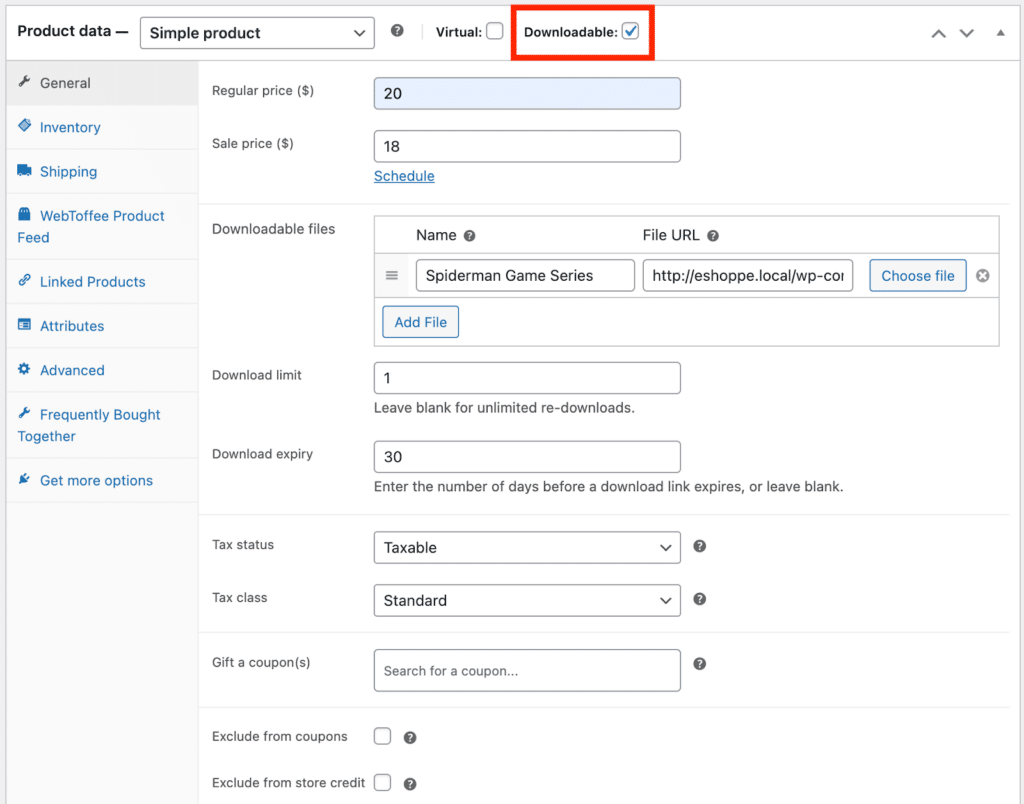
- Add the price details.
- Enter the file name and file URL.
- Choose the download limit and expiry for the digital file.
- Add any other details you want and click on Publish to save the product.
That’s it! You have successfully created a digital product on your WooCommerce store.