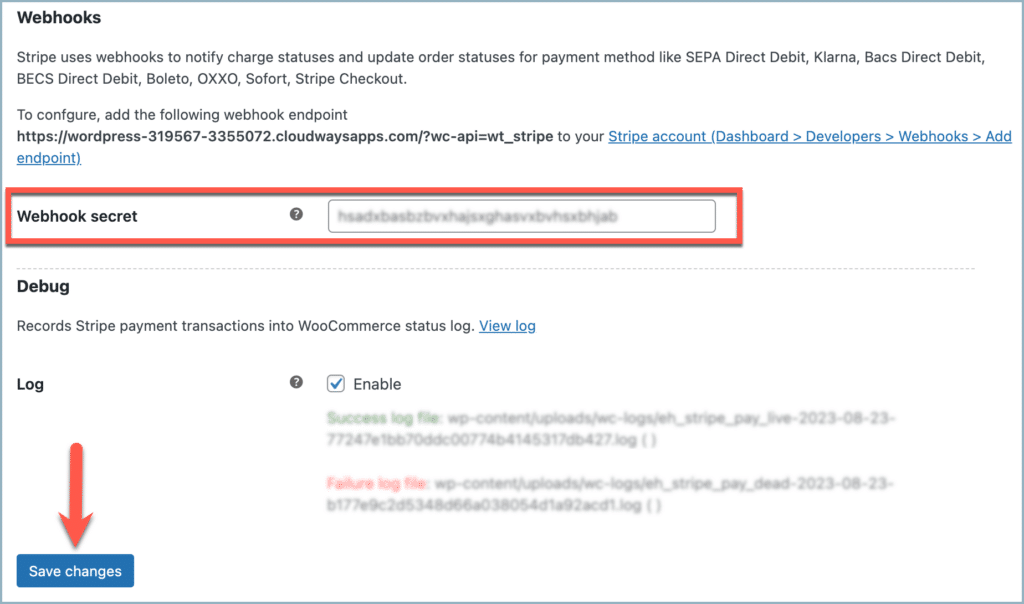Stripe uses webhooks to notify charge statuses and update order statuses for payment methods. The payment methods include SEPA Direct Debit, Klarna, Bacs Direct Debit, BECS Direct Debit, Boleto, OXXO, Sofort, and Stripe Checkout. Throughout the entire operational process, Stripe sends a series of requests, each carrying essential information. Webhook secrets are used to ensure the authenticity of these requests from Stripe. Follow the given step to locate and add the webhook secret to your Stripe Payment Gateway Plugin for WooCommerce.
- Open your Stripe account.
- Head to the Developers dashboard.
- From the Webhook tab, select an Endpoint.
- Copy the Webhook secret.
- Head to the Stripe Payment Gateway Plugin for WooCommerce.
- Access the General settings.
- Paste the Webhook secret in the field.
- Save changes.
Step 1: Get the Webhook secret
To get the webhook secret:
- Log on to the Stripe account.
- Navigate to the Developers dashboard.
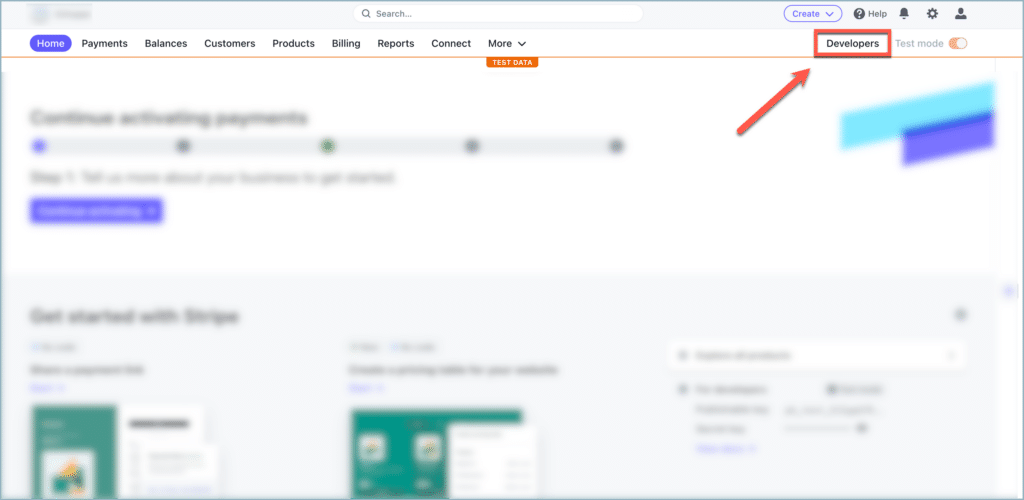
- From the Developers dashboard, navigate to the Webhooks tab.
- From the Hosted endpoints list, select the endpoint for which you need the webhook secret.
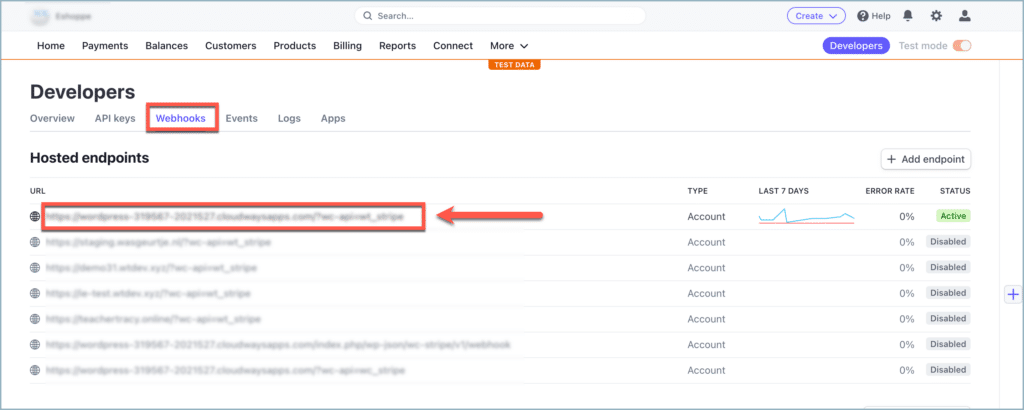
- From the page opens up, click on Reveal under Signing secret.
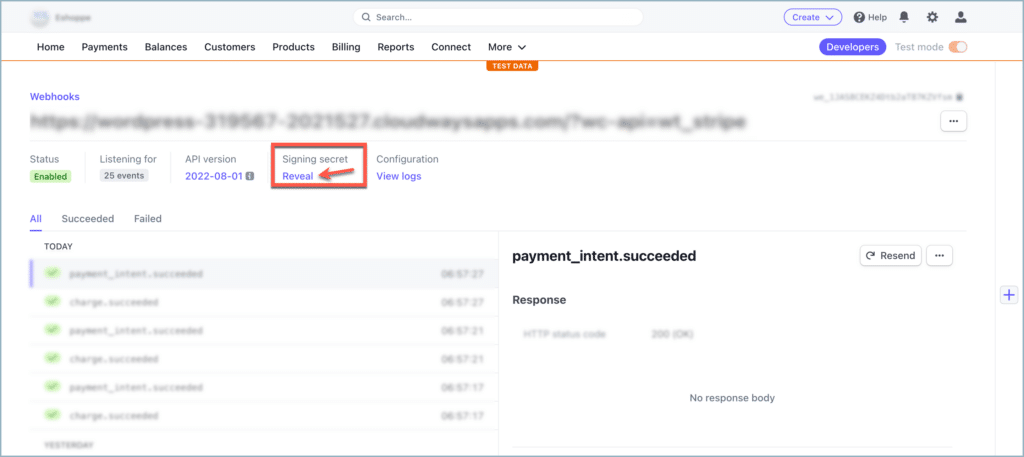
- This will reveal the Webhook secret.
- Copy the Webhook secret.
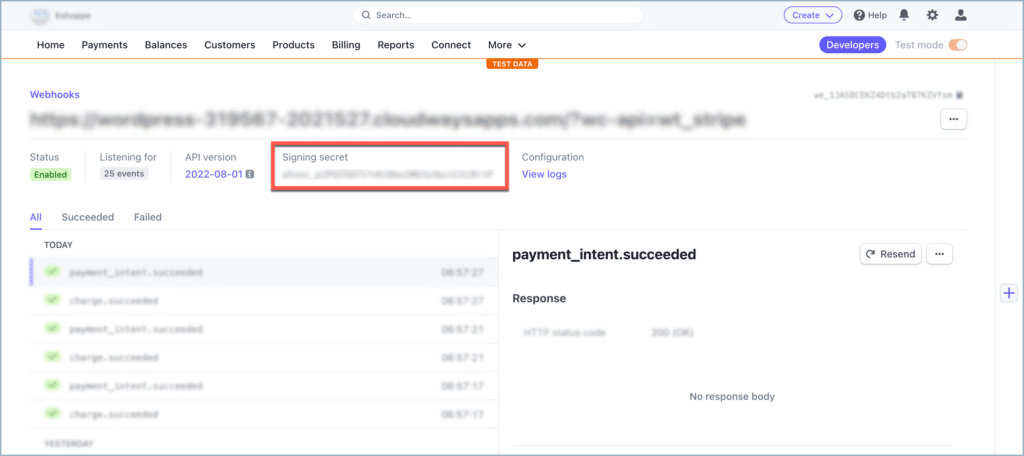
Step 2: Add Webhook secret to the plugin
To add the Webhook secret to the plugin:
- From the WordPress dashboard, navigate to WebToffee Stripe > General Settings.
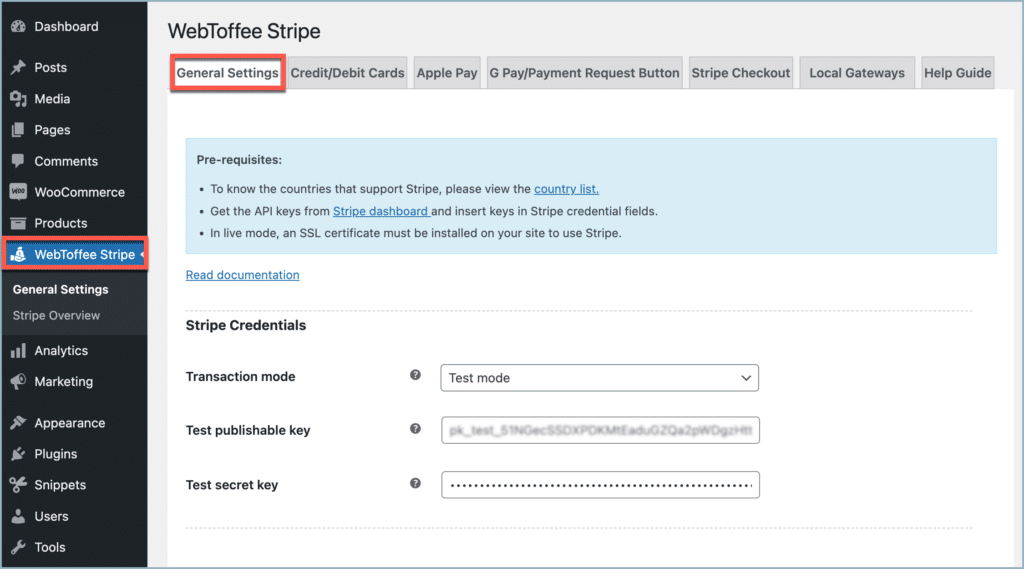
- Scroll down to the Webhook section.
- Paste the Webhook secret copied from the Stripe account in the Webhook secret field.
- Finally, click on Save changes.