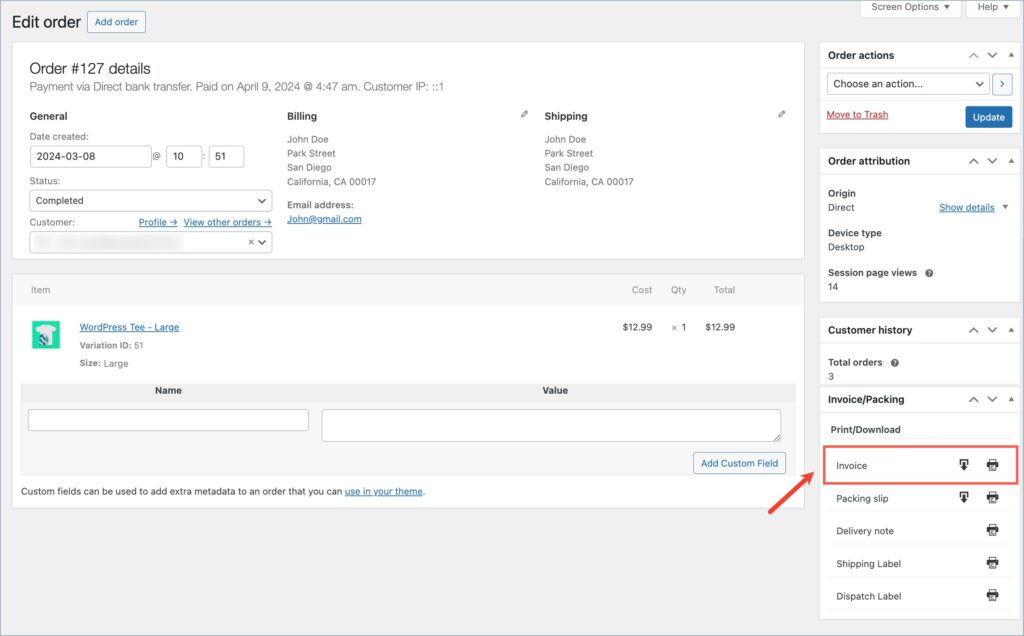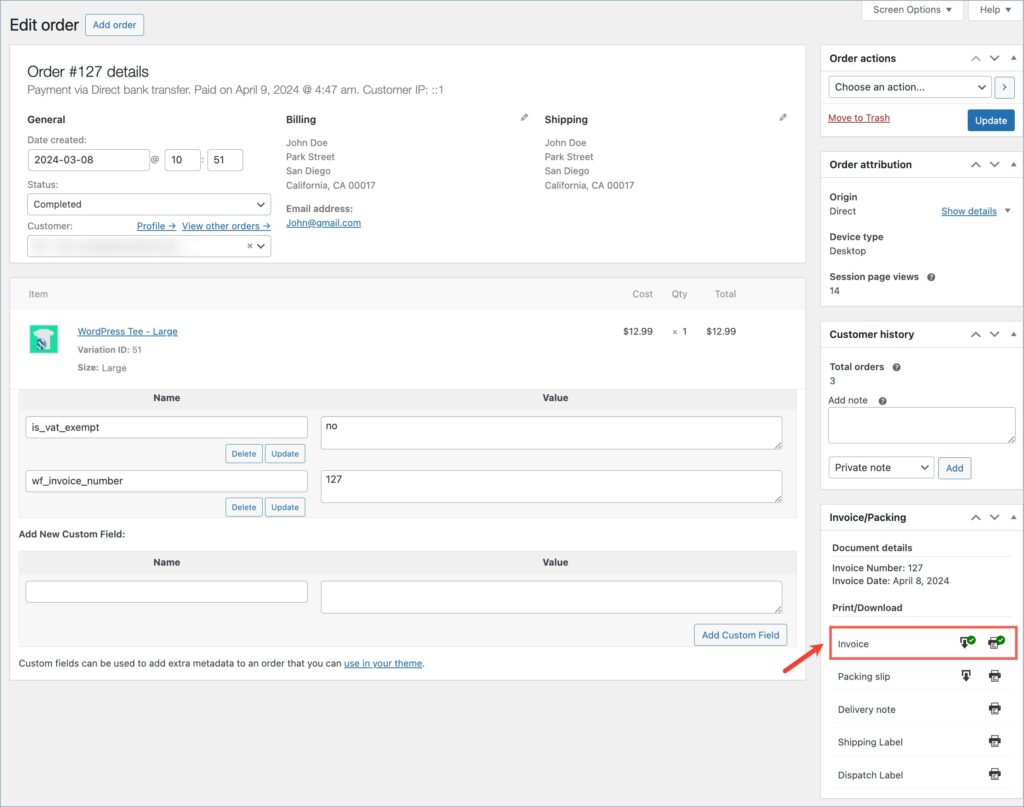With WebToffee’s WooCommerce PDF Invoices, Packing Slips, Delivery Notes and Shipping Labels plugin, it is easy for store owners to generate and print invoices, packing slips, delivery notes, and shipping labels for WooCommerce orders. Apart from invoice creation, the plugin also provides an option to automatically generate invoices for orders placed before the plugin installation. The brief steps for the same are as follows:
- Select order statuses under Automatic invoice creation.
- Enable the “Generate invoices for existing orders” option.
- Update Settings to make the changes.
Auto-generate invoices for past orders
Below are the detailed steps:
- From the WordPress dashboard, navigate to Invoice/Packing > Invoice.
- Under the General tab, head to the General section and find the Automate invoice creation option.
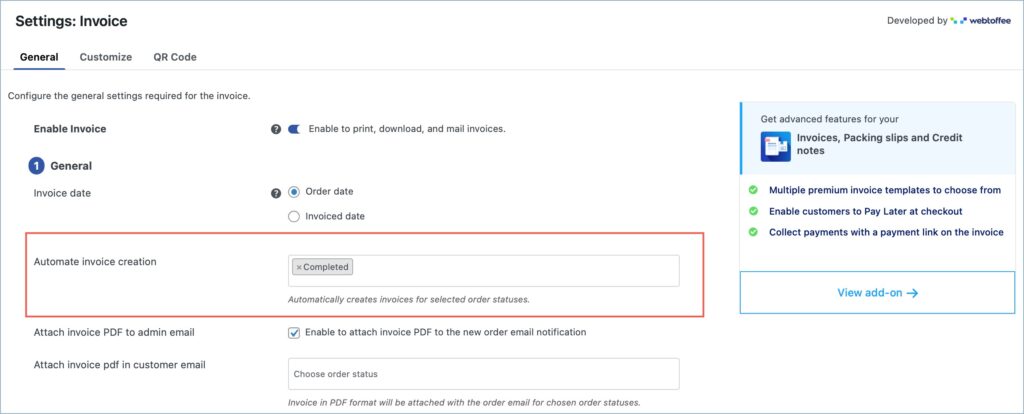
- From the dropdown, select the order statuses for which you wish to automatically generate invoices.
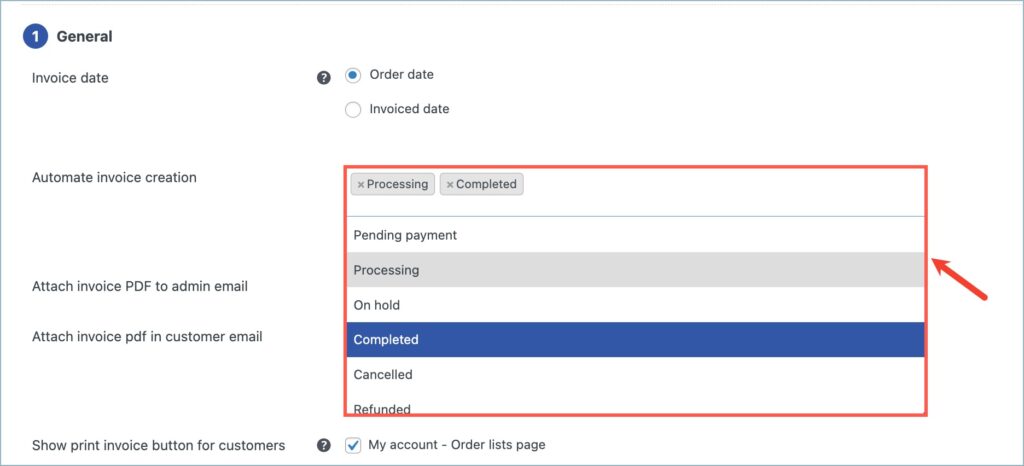
- Now, head to the Others section, and enable the Generate invoices for existing orders option.
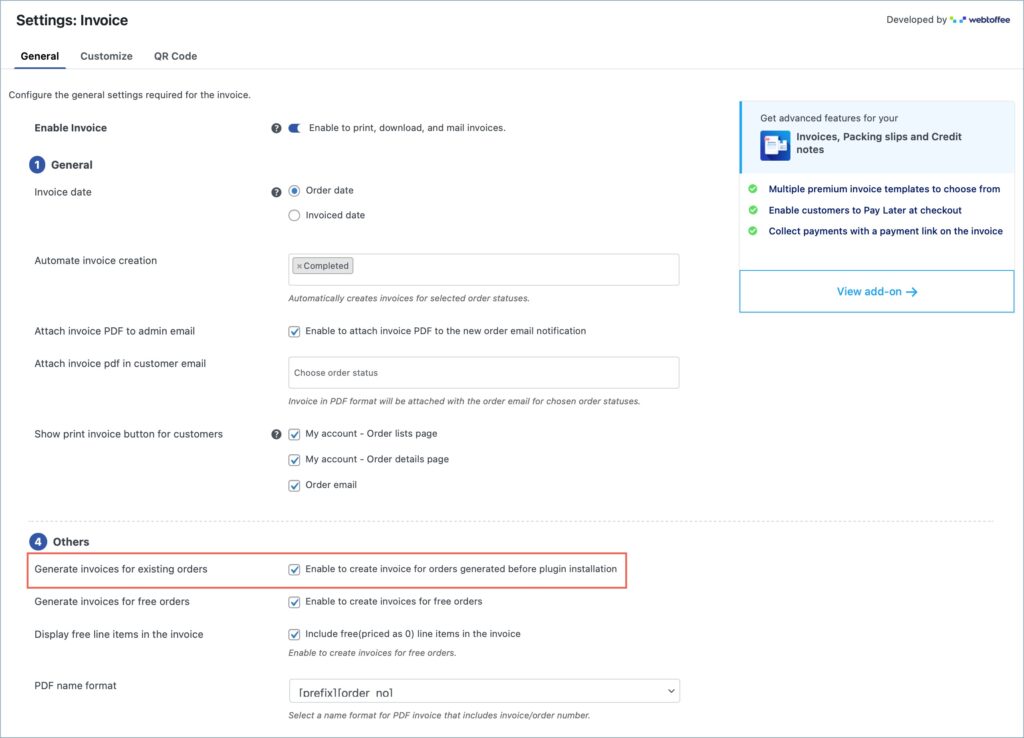
- Finally, click on Update Settings to save the changes.
As you can see from the images below, following the above steps automatically generates invoices for older orders in the store.