This blog will explore the top membership plugins, simplifying the search for the best tools to enhance your website with user-friendly features and seamless membership management.
Whether you’re new to creating membership sites or looking to upgrade your current setup, these plugins serve various needs, providing easy solutions for user profiles, content restriction, payment processing, and more.
Let’s dive into the world of membership plugins to discover the right fit for your website.
1- Ultimate Member

Ultimate Member is one of the powerful plugins designed for WordPress websites that allows seamless user profile creation and membership management. The plugin’s user-friendly interface allows users to effortlessly sign up and join your website, enhancing community engagement.
Key features of Ultimate Member include front-end user profiles, registration, and login functionalities, coupled with customizable form fields and conditional logic. The drag-and-drop form builder simplifies the process of crafting tailored user experiences. Moreover, the plugin offers versatile content restriction capabilities, enabling administrators to control access to specific content based on membership status.
With additional features like conditional navigation menus and the display of author posts and comments on user profiles, Ultimate Member stands out as a developer-friendly solution, offering numerous actions and filters to tailor the plugin according to your needs.
2- ARMember

ARMember is a user-friendly WordPress Membership Plugin that offers a wide array of features with a modern interface. Its simple installation process and intuitive design make it easy for users. This plugin facilitates the creation of diverse membership plans, including free and paid options, along with subscriptions featuring auto-recurring payments.
With a built-in form builder, ARMember ensures the creation of stylish and spam-free forms for various purposes like sign-up, login, profile editing, and password management. Its straightforward interface allows content restriction with just one click, and users can easily control access to partial content on any page or post using simple shortcodes.
The features, including easy member management, unlimited membership levels, trial periods, and advanced drag-and-drop form building, make ARMember a comprehensive solution for managing memberships on WordPress websites.
3- WP-Members Membership Plugin

WP-Members is a plugin for creating membership sites with ease. It focuses on simplifying the process of content restriction and custom registration, allowing you to build a membership site without any complexity. The plugin is user-friendly and offers a simple installation and configuration process while remaining flexible and scalable according to your needs.
With WP-Members, you can effortlessly restrict or hide posts, pages, and custom post types, tailoring access to registered users. It also provides features like limiting menu items to logged-in users, integrating user login, registration, and profile seamlessly into your theme. The plugin includes customization options for creating custom registration and profile fields, and it even notifies the admin of new user registrations.
Overall, WP-Members is an ideal choice for those who want a hassle-free approach to managing membership sites on WordPress.
4- Restrict Content
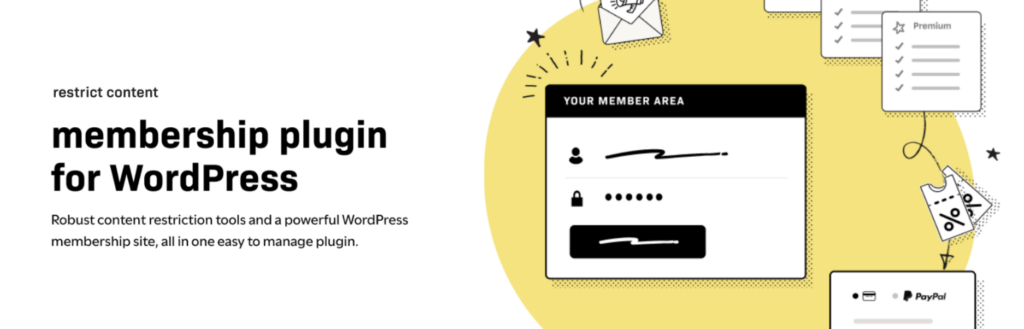
Restrict Content is another WordPress membership plugin designed to help you control access to your site’s content. This plugin lets you decide which users can view specific content based on their role or membership level. Whether you want to build a comprehensive membership website with multiple levels or simply hide certain pages, Restrict Content offers a straightforward solution.
This plugin allows you to easily limit access to various elements, including posts, pages, media, custom post types, and even API requests. You can create unlimited membership levels or subscription packages, offering free, trial, and premium memberships with specific content access for each plan.
Moreover, Restrict Content facilitates the sale of memberships directly on your WordPress site, supporting payment collection through Stripe, even in its free version. The plugin provides detailed member management, enabling you to track active, expired, canceled, and pending memberships with ease.
5- s2Member

s2Member is a WordPress plugin with which you can effortlessly sell memberships and transform free subscribers into paid members. It allows you to offer both one-time and recurring payment subscriptions for unlimited memberships. The plugin is easy to use and enables quick setup.
It provides options to protect the entire site, specific parts, or even individual files for paid downloads. The plugin offers various features, including member user levels, content protection, file protection for selling downloads, and measures to prevent account sharing.
The plugin also integrates seamlessly with popular tools like PayPal Standard buttons for membership payments, tracking software, email list services, and community platforms like bbPress and BuddyPress. s2Member is compatible with a wide range of well-coded themes and allows customization of the login/registration appearance, member profile fields, welcome emails, and more.
6- Simple Membership

Simple Membership is an easy-to-use WordPress plugin that provides flexible membership options for your site, allowing you to offer both free and premium content. With this plugin, you can create unlimited membership access levels, such as free, silver, or gold, and protect your posts and pages accordingly.
The user-friendly interface of the plugin allows you to easily designate which content is accessible to members only, prompting non-members to log in or become members if they try to view protected pages.
Simple Membership supports both free and paid memberships, with secure payment handling through PayPal, Stripe, or Braintree gateways. Whether you prefer one-time payments or recurring/subscriptions, the plugin accommodates your payment preferences. It also offers features like email activation for free memberships and maintains a comprehensive membership payments log for your reference.
For developers, Simple Membership provides a range of action and filter hooks for customization, along with an API for querying, creating, and updating member accounts. Additionally, the plugin allows you to easily integrate a member login widget on your site’s sidebar, and you can customize its appearance by creating a custom template file in your theme folder.
7- Members
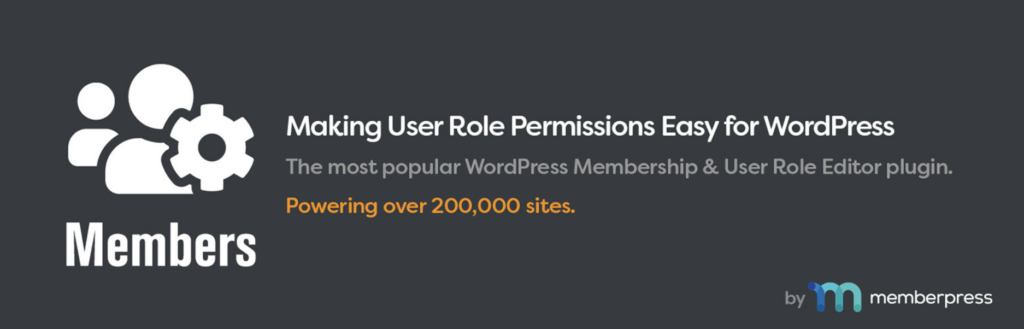
Members is a WordPress membership plugin that provides tools to manage roles and permissions for your site. With Members, you can easily create, edit, and delete roles, as well as assign specific capabilities to users. This plugin simplifies content restriction by providing a user-friendly interface.
The plugin offers various features, including role editing, multiple-user role assignment, role cloning, and content permissions for restricted access. It also provides shortcodes and widgets to control access to content and display login forms and user lists in your theme’s sidebars.
Additionally, Members allows you to make your site and its feed completely private if desired, and it seamlessly integrates with other WordPress plugins, making it a preferred choice among developers for managing custom roles and capabilities.
8- Paid Memberships Pro

Paid Memberships Pro is a plugin for WordPress that helps you protect your content and build a seamless membership experience. With advanced membership management and various ways to protect content, including restricting default content and securing courses, videos, forums, and more, this plugin offers all the tools you need for an efficient membership site.
This plugin supports content dripping, personalized content for different membership levels and directories/profiles for community engagement. The plugin allows you to create unlimited membership levels with distinct pricing and content access. You can also offer group memberships, capture custom profile information by membership level, and customize email communications for your members. Additionally, the plugin supports WordPress Multisite.
9- ProfileGrid
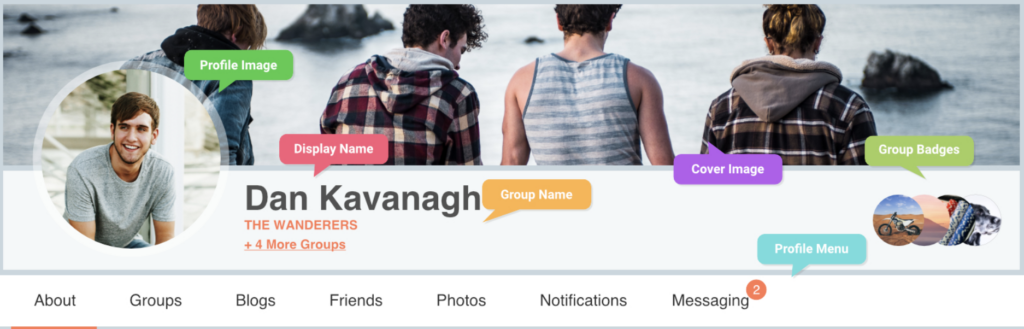
ProfileGrid is a WordPress plugin that allows you to create a range of features for your website, including user profiles, groups, communities, paid memberships, directories, WooCommerce profiles, bbPress profiles, content restriction, sign-up pages, blog submissions, notifications, social activity, and private messaging. The plugin offers a threaded interface for a visually appealing and organized user experience.
ProfileGrid serves as a comprehensive WordPress membership plugin, featuring options such as paid membership groups with a native checkout process, separate group membership registration forms, content restrictions based on membership levels, exclusive group areas for members, and member limits within groups.
Additionally, the plugin supports member discounts for WooCommerce products through an extension. With these features, ProfileGrid stands out as an ideal solution for managing user profiles, memberships, and communities on your WordPress site.
10- MemberSpace
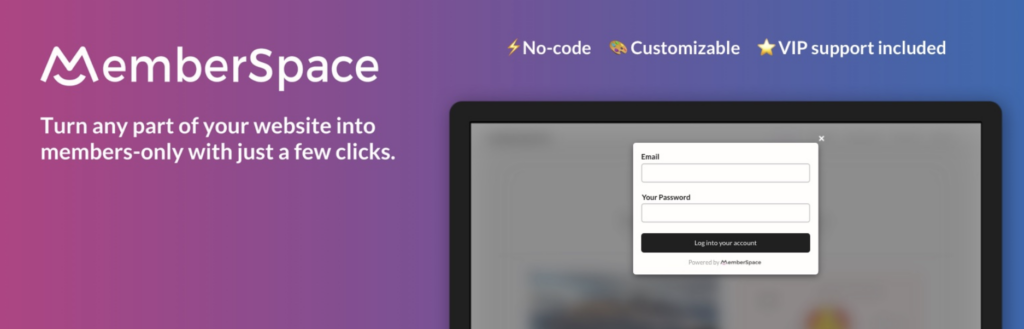
MemberSpace is a membership plugin designed for people without technical skills, making it easy for anyone to build and run a membership site. Unlike many other plugins, MemberSpace is not exclusive to a specific content management system (CMS) like WordPress. It works seamlessly with all popular CMS platforms.
The plugin offers features like unlimited members, tiered access, plan upgrades and downgrades, abandoned signups, failed charge recovery, automated upsells, instant payouts, and the ability to connect multiple sites. MemberSpace also provides flexible plans and billing options seamless integrations with platforms like Stripe, Zapier, Circle, Rewardful, and more.
The plugin is user-friendly customizable, and ensures content security and compliance with features like member analytics, encryption security, tax collection, and GDPR, CCPA, and SCA compliance. Additionally, MemberSpace offers a free migration service to simplify the process of moving from an existing membership system to MemberSpace.
Conclusion
When it comes to choosing the best membership plugin for your website, it’s important to consider your specific needs and preferences. Each plugin mentioned in this blog offers unique features and functionalities, catering to different levels of technical expertise and business requirements.
Whether you’re looking for ease of use, flexibility in content restriction, seamless integration with other platforms, or top-notch customer support, there’s a membership plugin out there to suit your needs. By carefully evaluating the options and selecting the plugin that aligns best with your goals, you can create a successful membership site that effectively engages your audience and generates recurring revenue.



