There are numerous extensions available for printing invoices and shipping-related documents for transaction and shipping purposes. Installing one of these plugins on your store site will enable your store to automatically print and send them to customers thereby saving a huge amount of time that you can invest in other productive areas of your business.
This article lists a number of great invoice plugins for WooCommerce and their important features to make the job easy for you.
Why Do you Need to Generate Invoices for your Store?
The proper management of a WooCommerce store comes with many responsibilities. One such important responsibility is to send invoices and make sure that you are getting paid by the customers/clients for the service or products you have rendered them. It has even become a standard requirement on a global level to include an invoice for the purchase.
Sending out invoices to your customers provides you with many benefits. It allows you to get paid on time eliminating any unwanted delays, reducing disputes & clarifications related to billing thus saving you a ton of your time, and most importantly helping your customers to trust your business. Thus it is inevitable that you generate and issue invoices for your customers for the smooth flow of your business.
How Do you Choose the Right Print Invoice Plugin for your WooCommerce Store?
Given the fact that invoicing is a time-consuming process with all the numbers of sales your store is receiving on a daily basis, it is very important to automate the process.
It is not a feasible option anymore to manually create and send out an invoice for each of your customers. Thus an invoicing plugin is a must for your store.
With WooCommerce, you have plenty of plugins to choose from. From free to premium ones. All you need to do is choose the right one based on your WooCommerce store’s requirements. How do you do it?
There are certain things that you need to consider while choosing an invoicing plugin, such as its user-friendliness, customization features, invoice numbering system, etc.
Once you choose a plugin that qualifies all the said criteria, you may focus on other areas of your business and let the plugin do the invoicing job for you.
Here is a list of some of the best WooCommerce invoice plugins.
WooCommerce PDF Invoices, Packing Slips, Delivery Notes & Shipping Labels

With this WooCommerce invoice extension, you will be able to automatically generate invoices at your WooCommerce store. Apart from that, the plugin also facilitates you to download PDF invoices from the order admin page, send pdf invoices via email, etc.
You can even enable your logged-in customers to print their invoices from the My-account page by adding this plugin to your store.
In addition to invoices, this free plugin also allows you to print Packing Slip, Delivery Notes & Shipping Label for your WooCommerce store. If needed, you can bulk print all the labels from the order’s page itself.
Powerful customization options are another great benefit of this plugin. You can customize your store logo, store name, etc., on invoices and other documents generated with this plugin to match the look and feel of your brand.
This invoice plugin gives you great control over invoice numbering. You can either auto-generate a customized invoice number with your desired prefix, suffix, and padding or select order Number as Invoice Number.
After customizations, you can view what a printed invoice/labels would look like on the screen before printing a hard copy using “the preview before printing feature” of the plugin.
Pro Version
The plugin is available in 5 different premium versions. The difference between these plugins is their support for different document types. These plugins come with a bundle of advanced features that make invoice generation an even more flexible and easy task.
These plugins are,
- WooCommerce PDF Invoices, Packing Slips and Credit Notes
- WooCommerce Shipping Labels, Dispatch Labels and Delivery Notes
- WooCommerce Picklists
- WooCommerce Address Labels
- WooCommerce Proforma Invoices
In addition to the four types of documents offered in the free version, you will also generate Dispatch Labels, Address Labels, Picklists, Proforma Invoices, and Credit Notes with the pro versions.
Unlike the free version, you get to choose from a number of awesome templates to generate invoices and related documents. To give these templates a unique look you can try customizing them with the powerful customization options offered by this plugin. All you need to do is toggle some buttons on or off to do the customization.
Another great feature that needs to be mentioned about this plugin is its ability to display the invoice number as a barcode. Code 128 type barcodes are used by default by this plugin. But you have the option to customize it to generate Code 39 formats via code snippet.
With multilingual support and compatibility with most of the important plugins, this WooCommerce extension is a great choice for meeting your WooCommerce store’s invoicing-related needs.
WooCommerce PDF Invoices & Packing Slips

This WooCommerce PDF Invoice plugin is another popular choice when it comes to dealing with your store’s invoicing requirements. It comes with a basic template plus allows you to create or modify templates of your choice. Its most prominent feature is that it allows you to automatically attach invoice PDF to WooCommerce emails of your choice.
Although it isn’t capable of generating a variety of documents as the above-mentioned plugin, you can certainly generate PDF Invoices and Packing slips using this plugin.
Bulk generation of PDF invoices and packing slips is also another great feature of this plugin. The plugin allows you to download the PDF invoice/packing slip from the order admin page and your customers can download it from the My Account page.
Pro version
The premium version adds proforma invoices and credit notes to the list of documents generated by the plugin. Using the bulk export feature of this plugin, you can export any of the documents in bulk to dropbox or download it as a zip file. Order status(es) or range of dates can be used to filter documents for bulk export.
Static file attachment, excellent customization options, etc., are other powerful features offered by this plugin. It’s a great option for those who are looking for an invoice extension with minimal features.
Print Invoice & Delivery Notes for WooCommerce
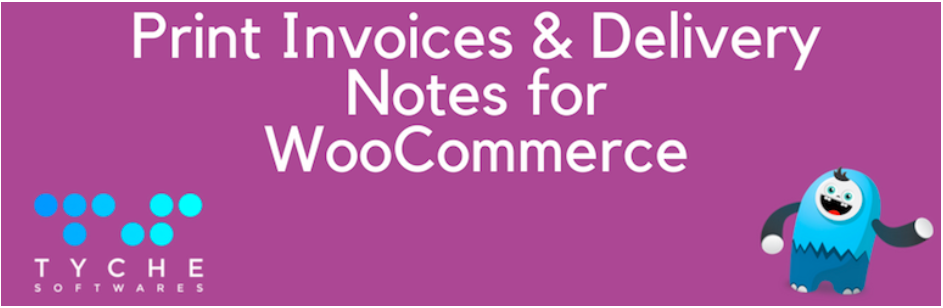
Print Invoices and Delivery Notes for WooCommerce is a great plugin with a variety of features that help you in the smooth running of your store. It allows you to print invoices and delivery notes for your WooCommerce store from the side panel.
Registered customers have the option to quickly print invoices and delivery notes from the “Orders” page.
Bulk invoice and delivery notes printing, complete customization of the invoice/delivery note templates, etc., are powerful features you can avail of by adding this plugin to your WooCommerce store.
The plugin follows simple invoice numbering so that it will be easier for you to manage invoices. You can add a print link in customer E-Mails thus enabling your customers to print the documents easily.
WooCommerce PDF Invoices

This plugin is one of the top-notch choices for printing invoices and packing slips. In addition to generating PDF invoices and Packing slips it also attaches it to WooCommerce emails (of your choice) and sends invoices to your customers’ Dropbox, Google Drive, OneDrive, or Egnyte.
The plugin provides you with many invoices and date format customization options, an option to download the invoice from the My Account page, the option to mark an invoice as paid, etc. It also allows you to add an advanced items table with refunds, discounts, different item tax rates columns, etc., to the invoice generated in your store.
Pro version
The pro version of the plugin has many advanced features to make invoicing easy. It enables you to send credit notes and canceled PDF invoices, customize PDF invoice table content by modifying line item columns and total rows, bulks generate/download pdf invoices, add additional PDF files to PDF invoices, send customer invoices directly to multiple recipients, etc.
Sliced Invoices – WordPress Invoice Plugin

This easy-to-use invoice plugin is a great choice for creating and sending invoices and quotes that get paid online. It comes with a bundle of customization options and three customizable invoice & quote templates. You can add your logo and business details to invoices, set default due dates, custom terms & conditions for invoices.
Invoice reporting and the option to export invoices to CSV are also the features that you can avail by adding this plugin to your store. The plugin follows auto increment of invoice numbers and also allows you to set custom invoice & quote prefixes or suffixes. Flexible tax settings including global, per Invoice, per line item, is another cool feature of this plugin.
Apart from issuing invoices, it also allows you to accept credit card payments from your clients via PayPal. You can avail an easy-to-understand overview of past invoices (monthly and year to date) with its invoice reporting feature. Its customization options go to the extent that you get to choose a pre-designed template, add your own CSS, logo, footer text, format addresses, etc.
Some other important built-in features include multiple payment methods, pre-defined line items, any currency, any language, translation fields, client management, convert quotes to invoices, etc.
Conclusion
Running an online store is never easy. You have to be constantly monitoring a lot of things simultaneously to ensure its proper functioning. This can become impossible at times with the amount of data and customers you have to manage.
That’s when you need to automate some of these tasks and manage your time efficiently. Once you are able to differentiate between tasks that you need to manage yourself and things that need less supervision, you will be on your journey to become a successful business.
All-In-One - Generate PDF Invoice, Packing Slip, Labels & Delivery Note.
Used by 20,000+ WooCommerce Stores
#1 in Customer Satisfaction
WebToffee Guarantee: Get Your Money Back if You Are Not Satisfied With The Product
Buy Now!


