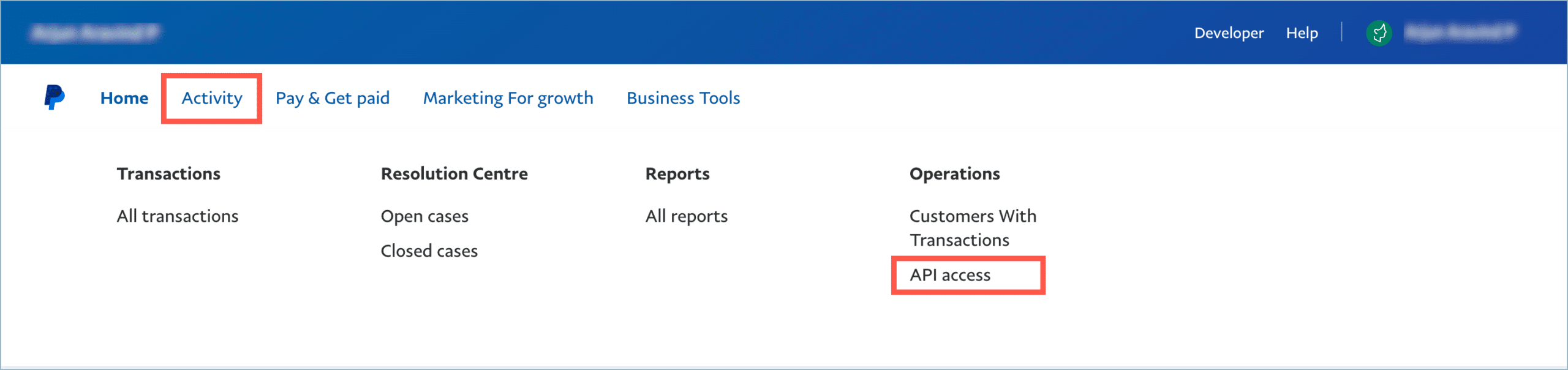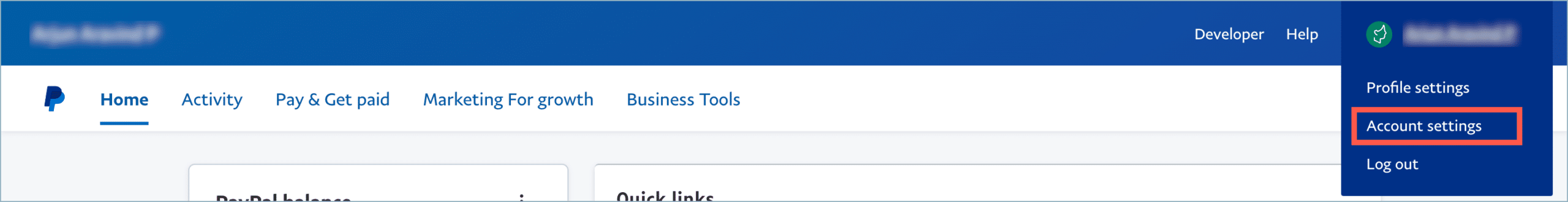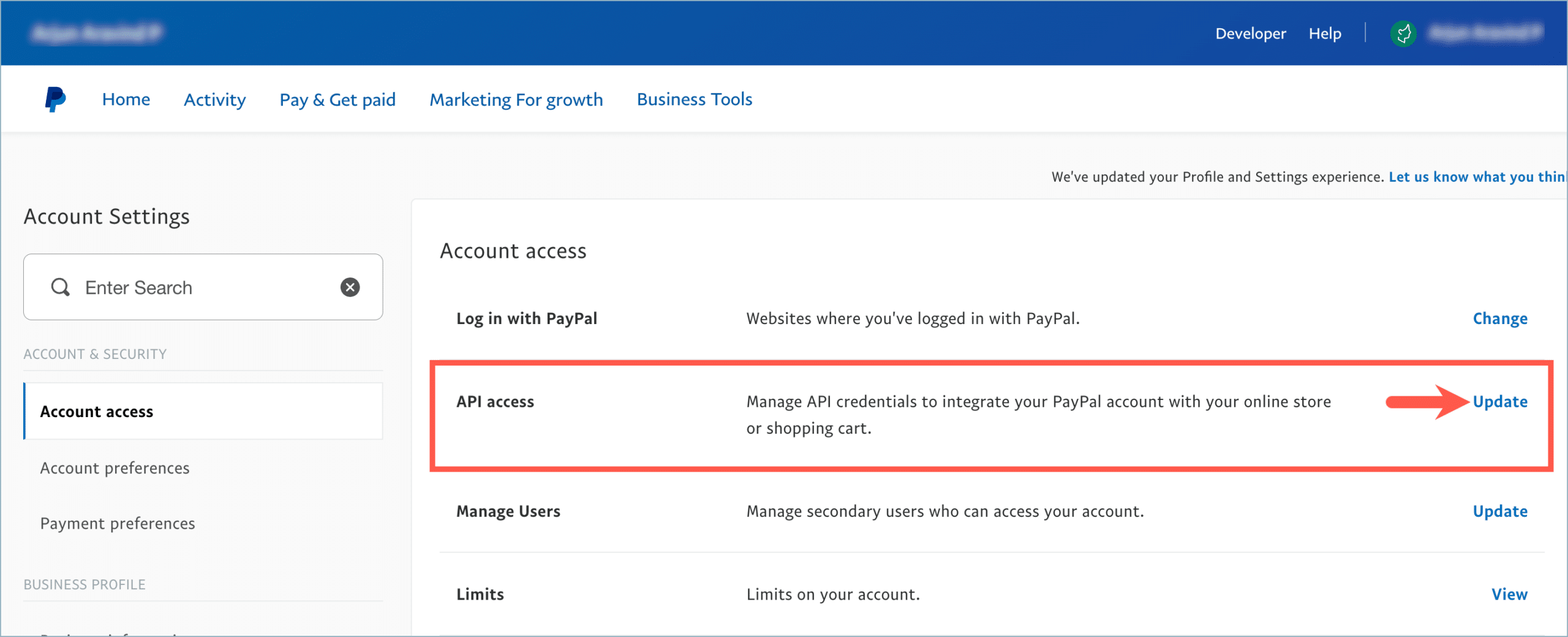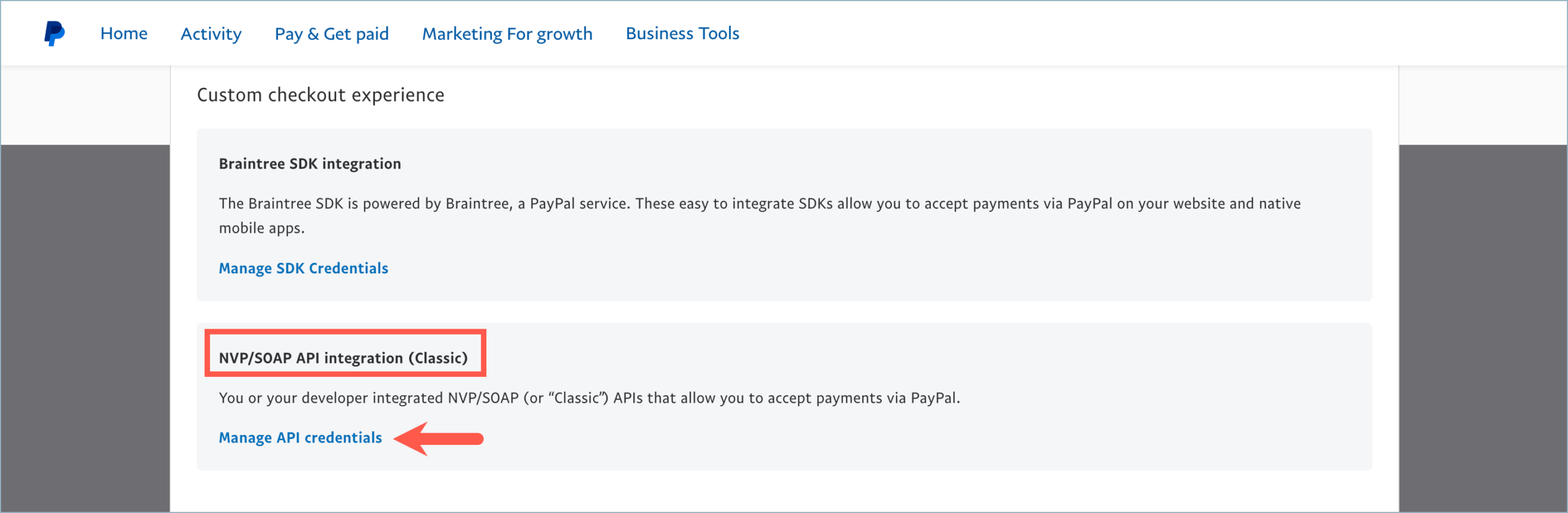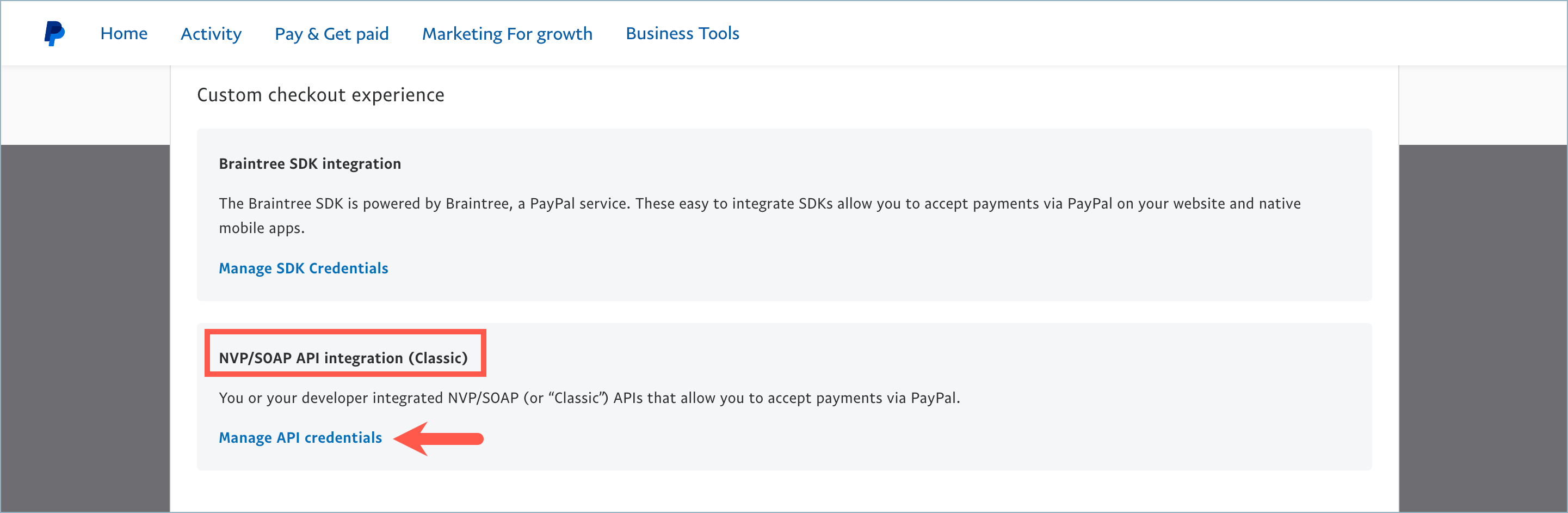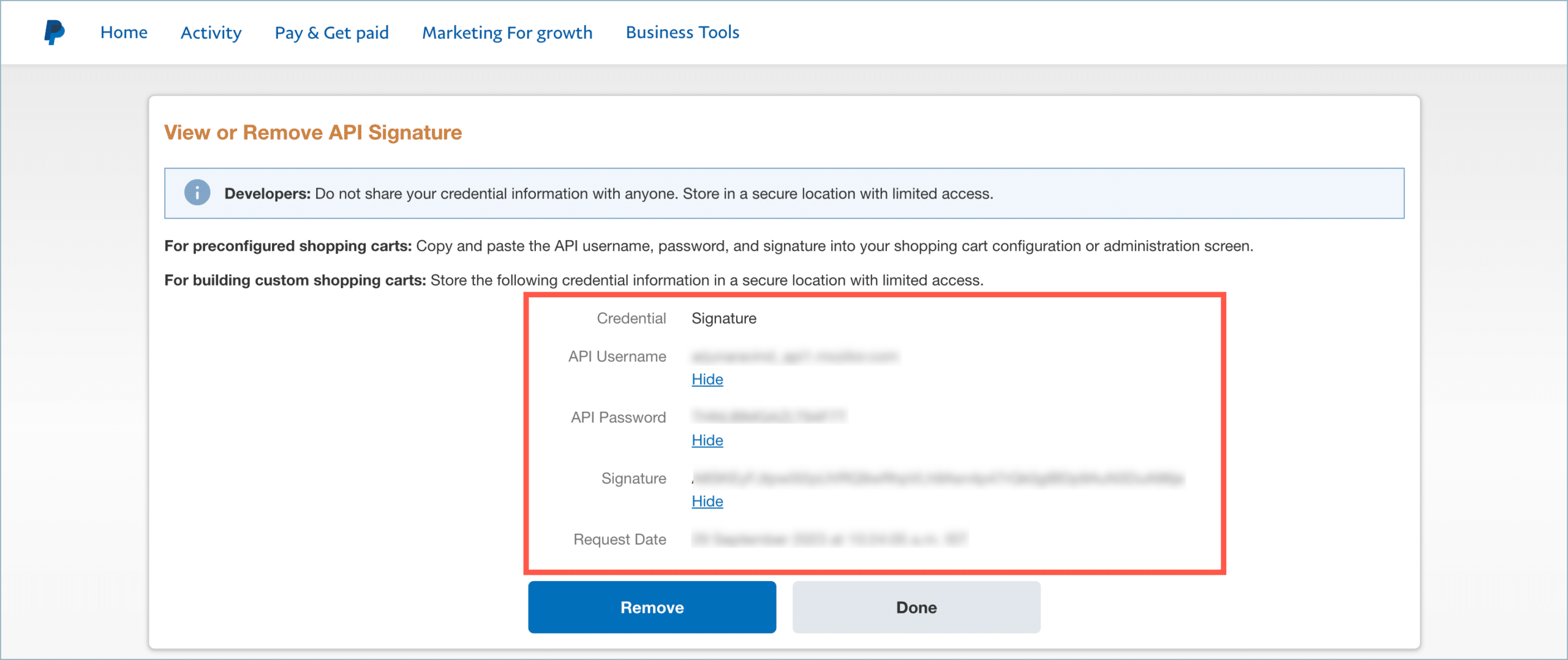PayPal Express Checkout Payment Gateway for WooCommerce plugin by WebToffee allows you to accept payments using PayPal Express Button. However, you will need an API Username, API Password, and API Signature from your PayPal Business Account to integrate the PayPal Express Button on your site.
Steps to get API Username, API Password, and API Signature
Follow the below-mentioned steps to get the API Username, API Password, and API Signature:
- Log in to your PayPal business account.
- From the Activity tab, Click on API Access to land on the API credentials page.
- Alternatively, in order to access the API credentials page, from the profile tab navigate to the Account settings.
- From Account settings, click on the View/Update link in the API access bar.
- From the API credentials page, scroll down to NVP/SOAP API integration (Classic) and click on Manage API credentials.
- On the Request API Credentials page, select Request an API signature and click on Agree and Submit.
- Now the API Username, API Password, and API Signature will be generated as shown below.
- Copy the credentials and paste them onto your PayPal Express Checkout Payment Gateway for WooCommerce plugin.
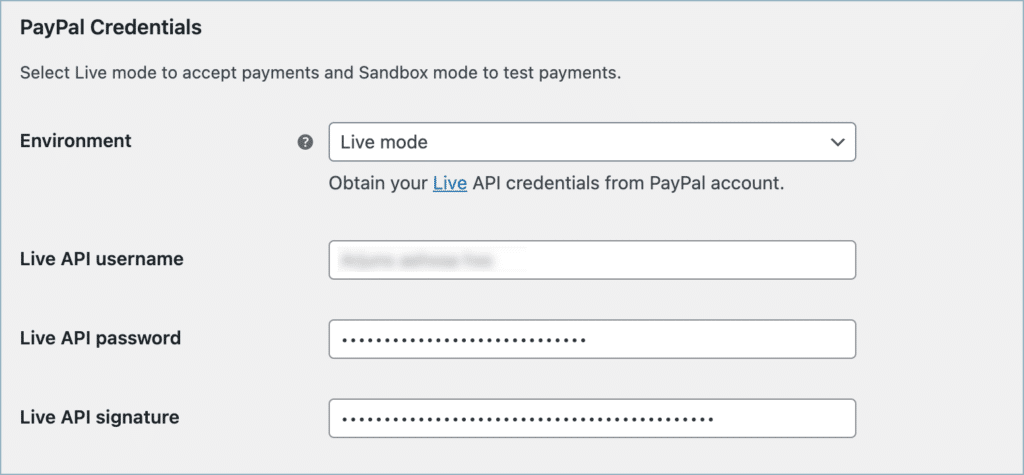
Finally, click on Save changes to save the configurations.