Store credit acts like a virtual wallet within an online store, where customers accumulate refunded amounts instead of receiving cash or returning funds to their original payment method. The digital currency, nestled in their platform account, becomes a handy balance that they can apply when making subsequent purchases.
The WebToffee Gift Cards for WooCommerce plugin utilizes this feature to enable store owners to manually send store credit in the form of gift cards to customers or potential customers. Customers can then add this credit to their balance and use it for purchases. To do so, follow these steps:
- Install and activate the plugin.
- From the dashboard, go to Gift Cards.
- Navigate to the Send gift card tab.
- Select the desired value for the gift card under Credit amount.
- Enter the email address of the recipient(s) under Recipient email(s).
- Optionally, provide your name or your store’s name under Sender name, as well as a personalized message under Gift card message.
- Click on Send email to share the gift card with the user.
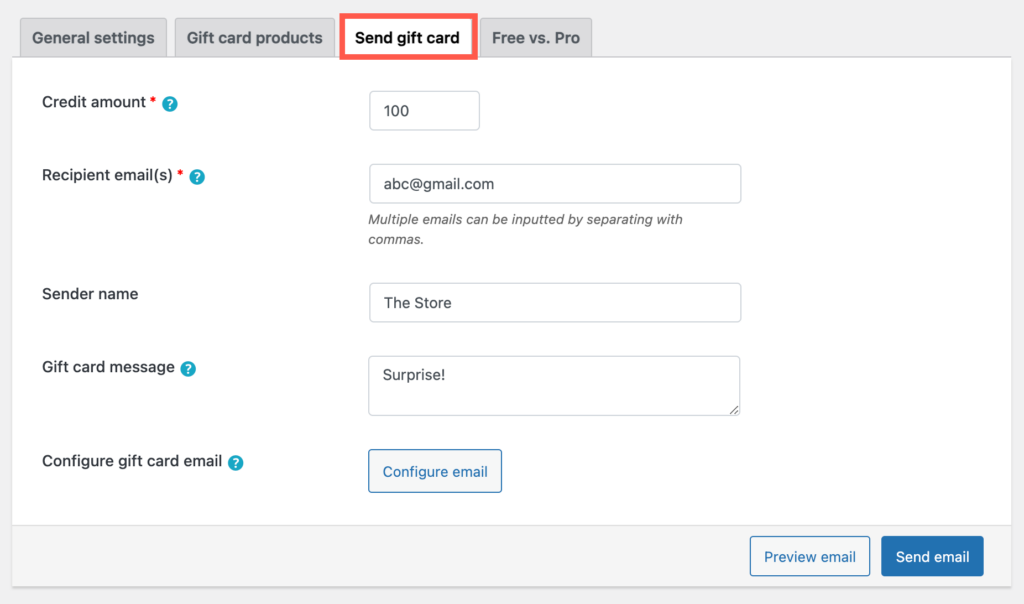
Now, the user will receive a gift card via email.
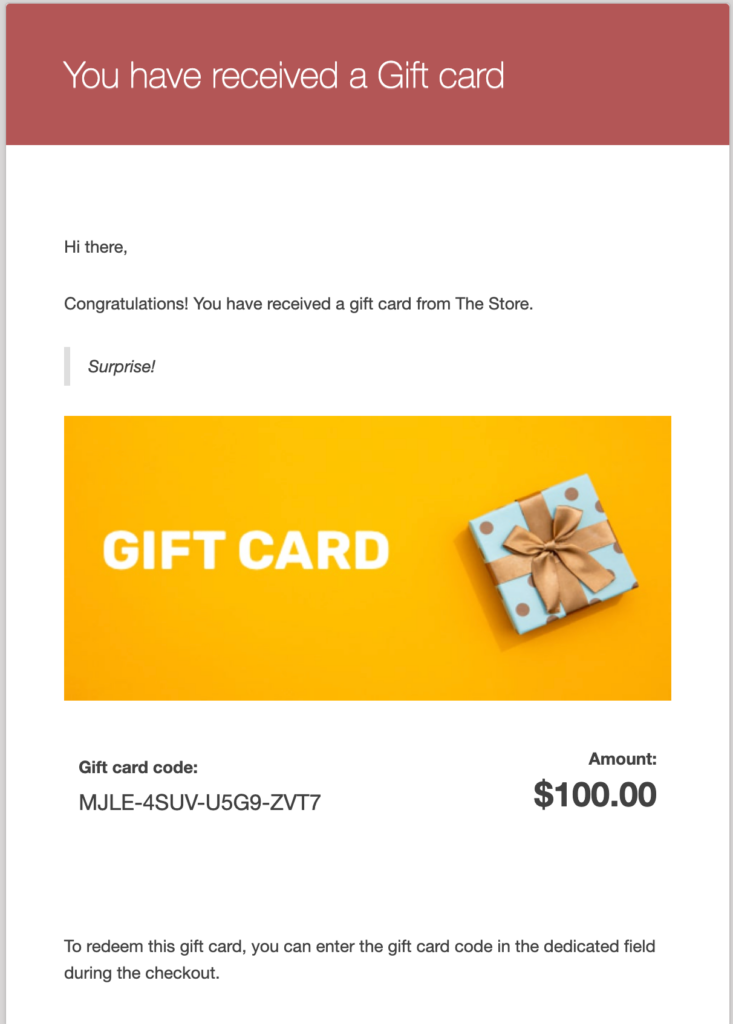
This gift can be used during checkout, just like a coupon, to redeem store credit. If the order value is less than the value of the gift card, then the gift card can be used again for future purchases until its full value is exhausted.

