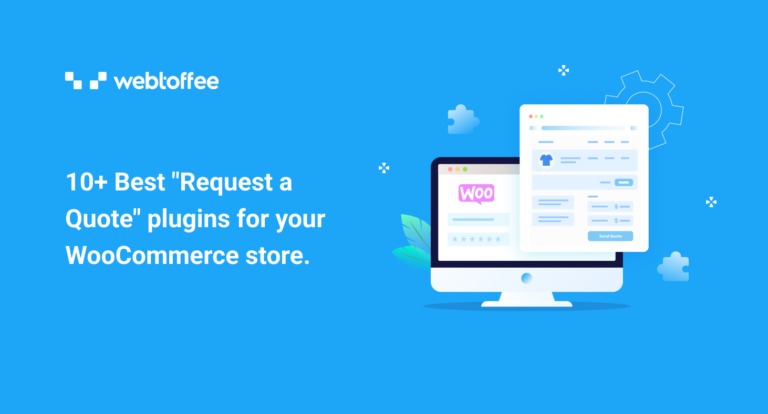Looking for the best WooCommerce quotation plugin for your online store?
WooCommerce extension offers a great doorway to building numerous features in WordPress online store. However, custom product distributors like boutique shops want to hide the price of products sometimes. Since they can’t predict the cost of estimation priorly. There will be a time that buyers might want to ask for negotiation. Using default WooCommerce add-ons, it’s hard to set up such functionalities.
That’s where “Request a Quote” plugins take place. The store owners can present customizable quotation forms or catalog features without price tags or much more options using suitable quote plugins.
Wondering how to pick the right tool for your online store? No worries, in this tutorial, you will find the curated list of the best WooCommerce “Request a Quote” plugins for your website.
Let’s get started.
WebToffee WooCommerce Request a Quote
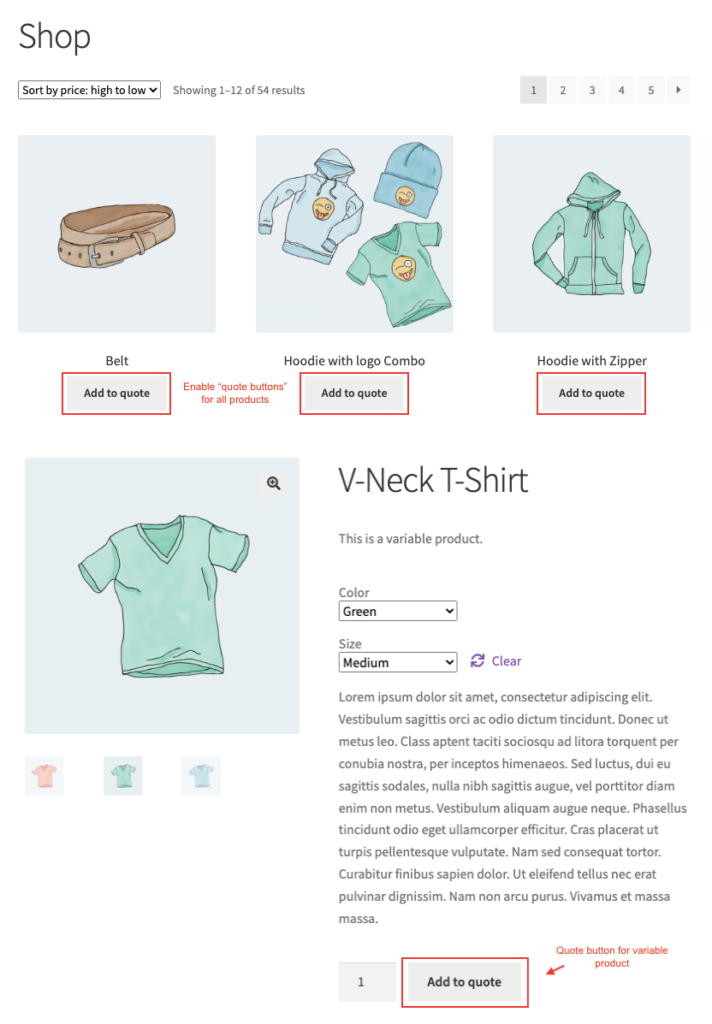
WebToffee WooCommerce Request a Quote Plugin is an advanced quote management system to handle the quotation system by enabling quote buttons, sending follow-up emails for outstanding customer quotes to negotiate, tracking the status of customer quotes, and more in one place.
The plugin builds custom request forms that allow customers to ask for price estimation. The store owner can add multiple fields to inquire about necessary information from customers.
It is an automated product quote feature that makes you can create a custom quote button for a single product page or all products on the shop page. It supports both simple products and variable products.
This request for a quote plugin suits wholesale or retail store owners who like to
- Speed up quote processing for customers.
- Configure inquiry forms based on different specific conditions.
- Build separate request quote pages for customers.
- Keep track of quote status for store admin.
- Create a free-form submission for visitors.
- Redirect users after the form submits to different pages like the shop page, quote detail, & thank you page.
- Add a quote button on the cart page and more.
Key Features of WebToffee WooCommerce Request a Quote plugin:
Organize the high-end storefront effectively in all aspects and enhance conversion rate.
- Request a price estimation for bulk products in the mail.
- Catalog feature that displays the “Add to Quote” button instead of the “Add to Cart.”
- Built-in request quote page for customers.
- Build 9+ custom form fields on the single quote page.
- Add quote buttons on the shop page for all products, out-of-stock products, specific variable products, or simple products.
- Trigger automated quote email notifications for admin and customers.
- Secure request forms with the help of enabling ReCaptcha.
- Customize the quote button’s appearance vividly.
- Separate page for customers to track the quote status and more.
- Hide add to cart & price on a specific product or shop page.
- Auto-generate quotes for users with default product prices.
- Create a time-limit quote that shows expiration months, days, or weeks.
- Set auto-reminder follow-up quote mail for customers based on numerous statuses of requests submitted, received forms, expiry, and pending.
Pricing & Annual License Validity
Single Site: $69/year
Upto 5 Sites: $99/year
Upto 25 Sites: $199/year
ELEX WooCommerce Request a Quote Plugin
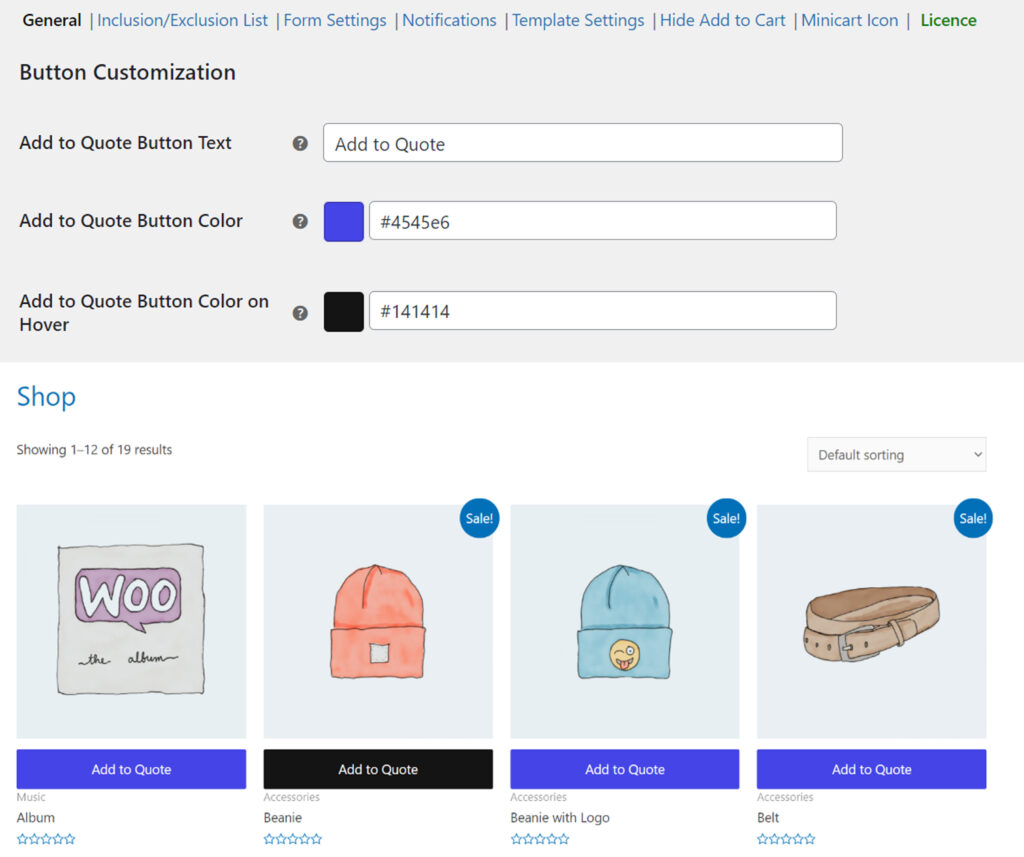
The ELEX WooCommerce Request a Quote Plugin is also one of the famous quote plugins that allow customers to request prices for simple or variable products. You can replace the add to cart button with add to quote option. You can also exclude products with the “add to quote” button.
Set the email alerts for both admin and customers. Payment for products is possible only if the store owner accepts the request. This WordPress quote plugin provides price adjustments for registered users for raising requests for bulk products. ELEX WooCommerce Request a Quote Plugin free version is available.
Key Features:
- Activate the “request a quote” option only for a specific product or certain user role.
- After receiving quotes, a store owner can accept, deny or modify quotes from the order page.
- Create a custom feature for customers to place orders on the shop page.
- Inform customers based on quote order status.
- You can configure email, chat, and SMS notifications to the admin with ease.
Pricing & Annual License Validity
Single Site: $59/year
Upto 5 Sites: $89/year
Upto 25 Sites: $189/year
Request a Quote For Woocommerce By Addify
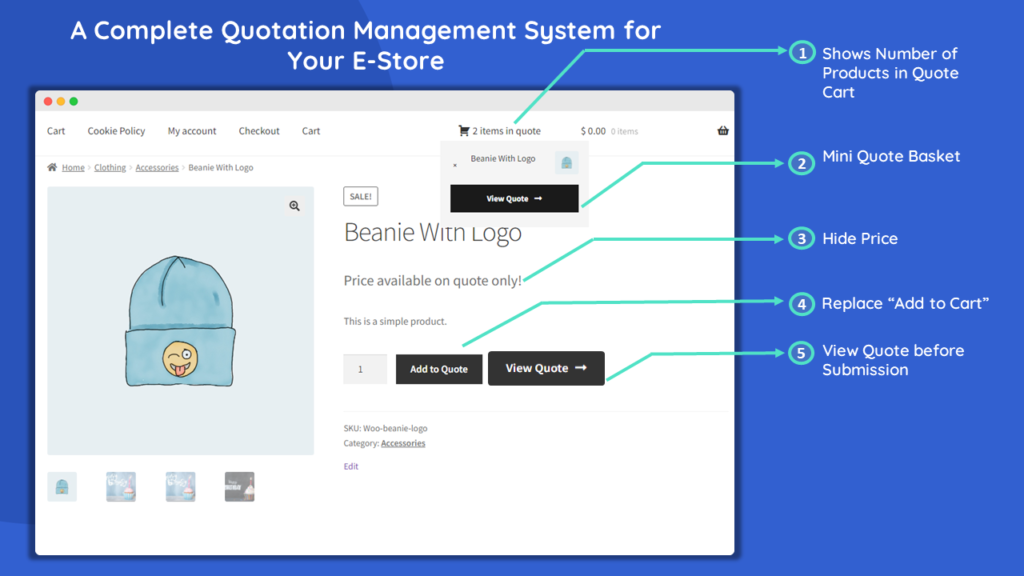
Request a quote for the WooCommerce Plugin by Addify is also one of the top quote plugins to prepare a quotation system that allows customers to add bulk products to the quote basket and proffer request forms. You can build customizable quotation forms as per store needs.
The plugin determines where to show the add to quote button on the product page. Activate each request form based on different rule management. Make the purchase journey easier for buyers and the admin can handle a complete quote system from placing orders, processing, payment receive, and more.
Key Features:
- Display add to cart button and hide prices for a specific attribute.
- Add unlimited custom fields on the quote form.
- Enable requests based on different rule types, priorities, user roles, and more.
- Initiate email notifications as customers make a purchase.
- Set up custom redirection for adequate user experience.
Price starts from $69
WooCommerce Request a Quote by Plugin Republic
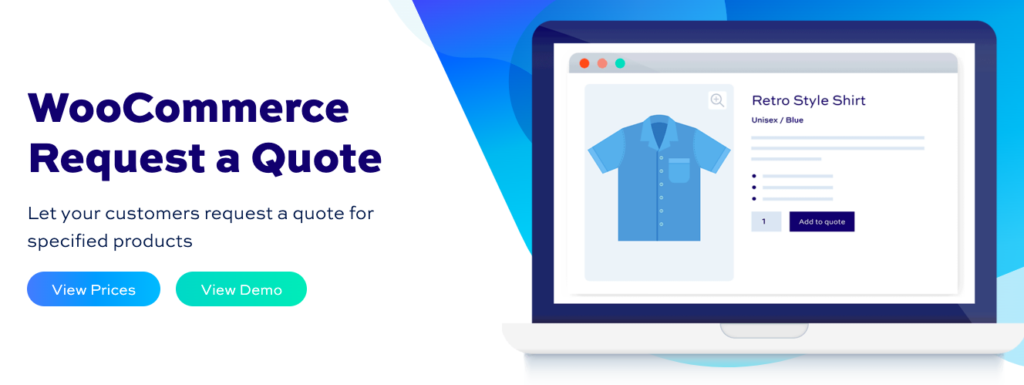
WooCommerce Request a Quote Plugin by Plugin Republic is an efficient tool for an online store to build convertible request forms for customers. You can configure instantly and simple setup to manage the plugin. Create a custom button for quotes to display on the store page. You can also select which type of customers can submit the form.
You can also design quotes for various shop pages based on category. Compatible plugin for both wholesale and other online stores. Qualified customers will get payment links automatically after submitting the regarded form. Hide prices for quoted products in the WooCommerce store.
Key Features:
- Edit add to quote button using a suitable color palette.
- Customers get payment links automatically after raising the request form.
- List the product price clearly on the quote form.
- Admin can hide the price of products and show the quote button on the store page.
- Determine who can submit a quotation like guest users, registered users, or specific user roles.
Pricing & Annual License Validity
Basic version: $59/year
Pro version: $99/year
NP Quote Request WooCommerce
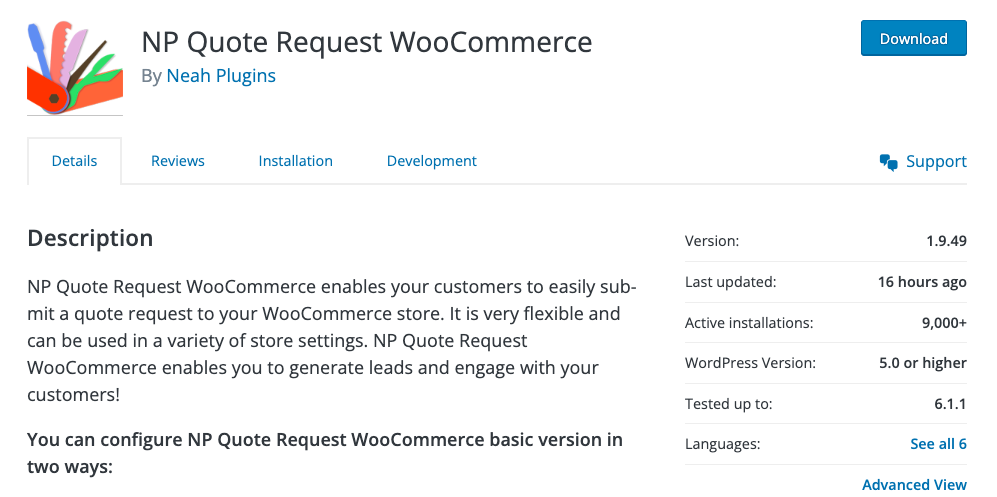
NP Quote Request WooCommerce Plugin will let the customer submit the request form easily. Store admin can set the purchase limit to activate quote forms for buyers. Set the specific product quotation like when the user purchases those items then only will get the form to submit.
Using this request plugin you can provide an option for customers to do a normal checkout or raise a quote to complete the order. With third-party plugin integration, you can modify or add a custom field for the quote form. Also, the store owner can switch the buy now to request a quote in WooCommerce checkout. The free version plugin is also available.
Key Features:
- Create conditional RFQ (Request For Quote) mode readily.
- Restrict user types to view the prices of products.
- An option for customers to submit the bid while requesting a quote.
- For personalization, supports third-party order metadata.
- Send out custom content for confirmation emails or other activities.
Pricing & Annual License Validity
Single Site: $44.99/year
Upto 3 Sites: $98.99/year
Quote for WooCommerce by WPExperts

Quote for WooCommerce Plugin by WPExperts offers powerful features to create request forms readily for any product on the website. Using this quotation plugin, buyers can submit the form for pricing requests or bids that will be notified to the admin, and in return, the store admin responds manually or auto-generates the response to the customers accordingly.
Moreover, this plugin lets customers gather a cluster of products for negotiation. Store owners can set up custom features to provide the pricing list clearly and let the users ask for quotes from the cart page or checkout page. In the WooCommerce store, it’s a great option to manage the proposal to pass down to the B2B or wholesale client virtually. Check out the free version here.
Key Features:
- Customers can download the quote PDF from my account page or email.
- Admin will be able to send quotations to multiple users at once.
- Option to display or hide the button for submitting the form.
- Deliver a quality quote form for buyers to enter the desired price on products.
- Add to cart basket is there for customers to view the quote added products.
Pricing starts from $49
Get a Quote Button for WooCommerce by WpBean
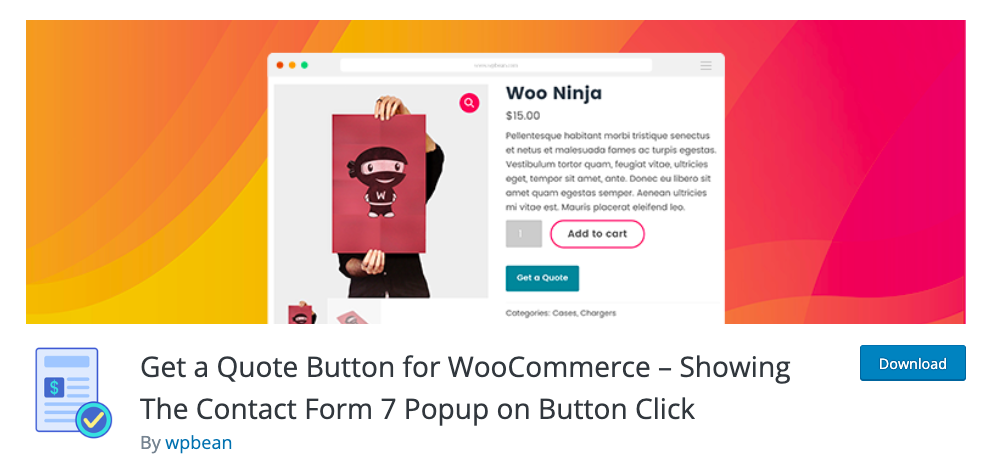
This plugin helps to produce an enticing quote button on the digital wholesale store or retailer’s website. Sellers can configure buttons anywhere on the shop page using custom shortcodes. Furthermore, the plugin comes with contact form 7 that will pop up as the user tap on the quote button.
Unlike the traditional button for requesting pricing in the online store, the plugin helps you to customize the quote button’s size and color. Admin can manually control the placement of it. Also, different text or sizes can be chosen for each button. Download the lite version of the product from here.
Key Features:
- Advanced multiple quote button building using custom shortcodes.
- Buyers can get a complete product listing of quotes via email.
- Different buttons are generated for a user role, product category, stock status, and more.
- Ability to show a quote button on the WooCommerce product grid.
- Support RTL and multi-languages.
Pricing & Annual License Validity
Single Site: $49/year
Upto 2 Sites: $79/year
Upto 5 Sites: $149/year
Request a Quote WordPress Plugin by eMD PLUGINS

Request a Quote WordPress Plugin by eMD PLUGINS offers one central location to manage all sales inquiries. A time filter permits the admin to handle request routing, escalate, and assign quotes to the customer in a specific duration. Instant notification system to respond to users quickly.
The plugin allows customizing additional fields in the form. It also allows you to deliver a compatible quote system to run an online store. This tool requires less coding to customize, fix issues, or other functionalities. Drag and drop builder to create a form for gathering buyer information.
Key Features:
- Automate repetitive task processes for different rules of quoting.
- Send out punctual email alerts for customers.
- Track the quote submission smoothly from the admin panel.
- Identify spam requests & filter those quotes separately.
- Categorize quotes based on services, payment terms, or even sales stage.
The pro version price starts from $149.99
WISDM Product Enquiry Pro for WooCommerce
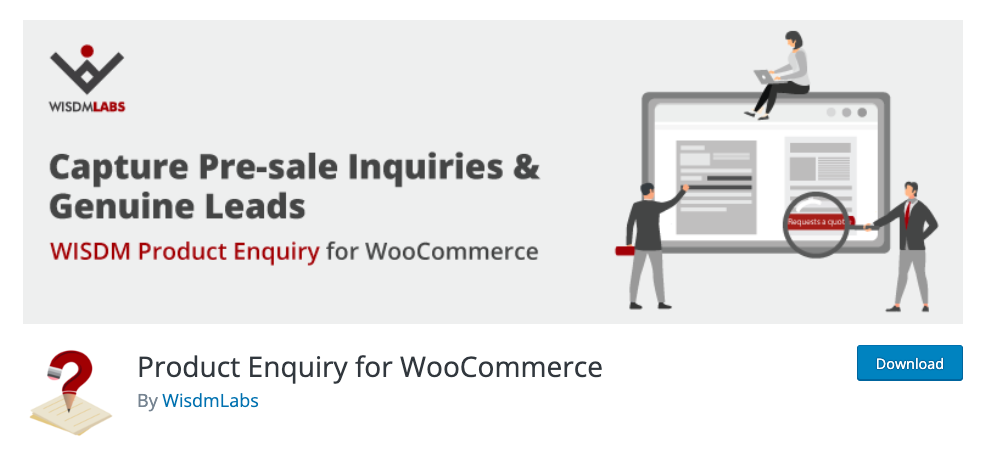
The WISDM Product Enquiry Pro for WooCommerce plugin is a well-suited extension for compiling pre-sale inquiries to convert potential leads. Buyers can send bulk inquiries for multiple products via one mail. Store admins can utilize the in-built form builder to create more custom fields.
Set up the search bar for customer quoting to filter out a single inquiry using shopper name, product ID, email address, or more. Hide the pricing to emphasis customers to ask for a quote. Make sign-up mandatory for the visitors to provoke them to complete their account creation to buy a product. You can test out the product of the free version plugin from the WordPress repository.
Key Features:
- Offer liberal request quotes for customers to push the button on the WooCommerce store.
- Enable or disable the price visibility for product pages.
- Allow customers to inquire about different variations of variable products.
- Admin can classify inquiries in the dashboard & analyze the purchaser’s demands.
- A feature to include a logo that spreads out branding to numerous customers.
Price starts from $80
Request a Quote Plugin for WooCommerce by Aiob2b
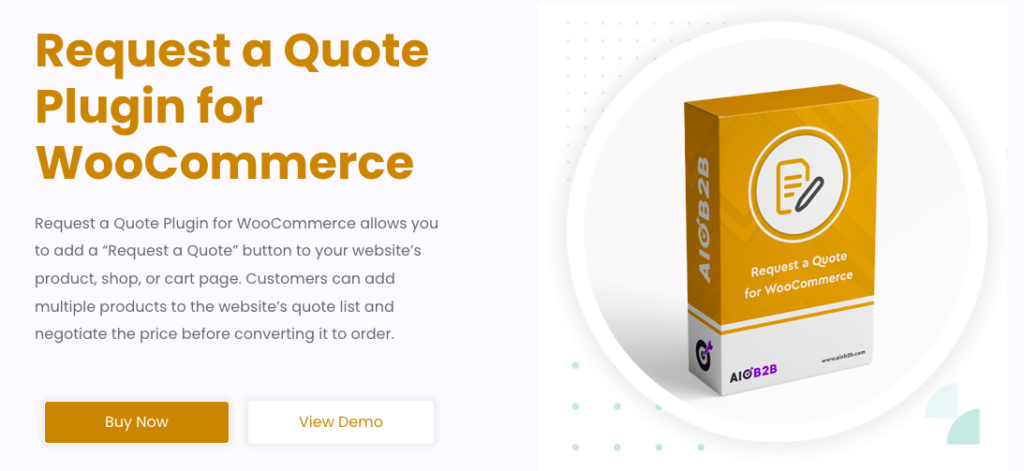
This plugin is a great plugin to set up an absolute quote page for customers. Perfect for user role management to send custom notifications or change the quote status of registered or guest users. Prioritize quoting based on multiple rules.
Using the plugin store admin will be able to enable the download feature for a quotation. Customers have an alternative attribute to switch from the quote list to the cart. Create a custom add-to-quote button to display on a single product page or the whole shop page.
Key Features:
- Qualified users can request a quote for bulk products at a time.
- The form editor will let you prepare enticing thank you note for customers.
- Activate the quote request option exclusively for wholesale purchasers.
- Decide on the redirection for the customer after the request is submitted.
- Hide or display the quote button on the checkout page.
Price starts from $49
WooCommerce Request a Quote by AOVUP
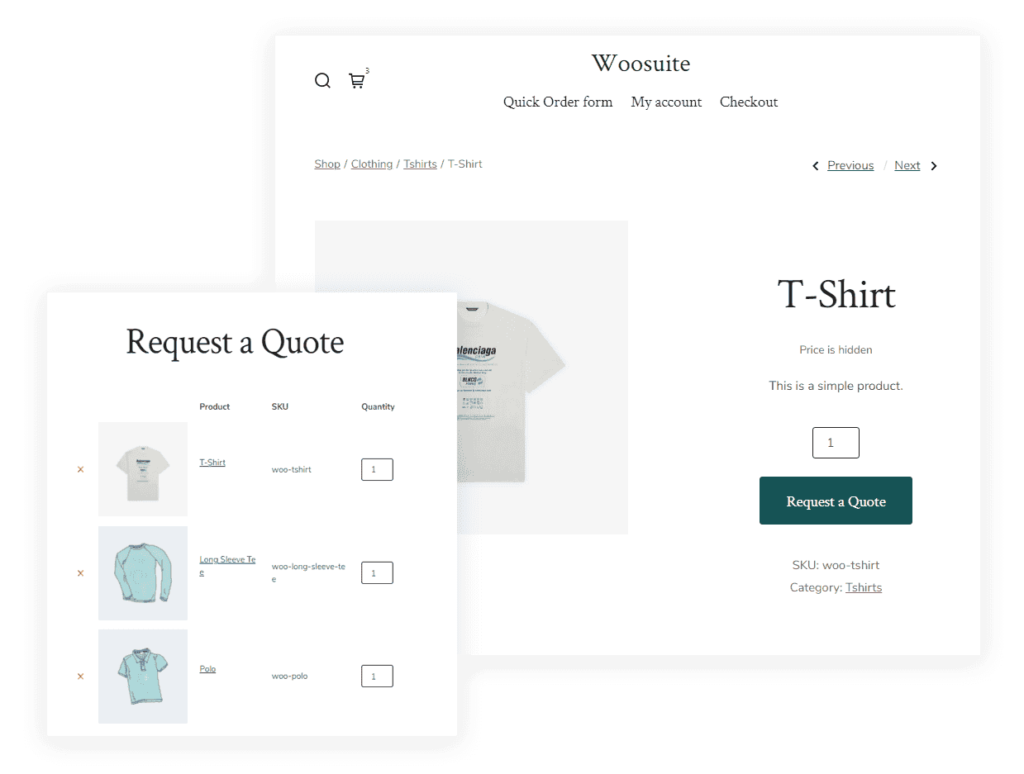
WooCommerce Request a Quote by AOVUP plugin comes with efficient features to configure a quoting system for the online store. Instead of using typical price hide, here you can set the right spot for displaying specific products, sitewide, grouping products, or user credentials. The quote basket will let users add & submit quotations handily.
With the help of the call for price button, you can initiate the lead conversation with ease. Customers are able to track the quote status from their account page. The plugin will let you create multiple quoting systems based on different factors as added products, guest users, sign-up to checkout, and so on.
Key Features:
- The plugin will let you follow up with prospects via email.
- Manage stock level using separate pricing campaigns for wholesale customers.
- On the quote page, customers can increase, decrease or delete a product from the cart before submitting the form.
- Admin can organize customer quote submissions for future processing.
- Build tailored experiences for users with the help of choosing a certain customer type and duration to approach them.
Pricing starts from $69
WooCommerce Request a Quote & Price Negotiation by weLaunch
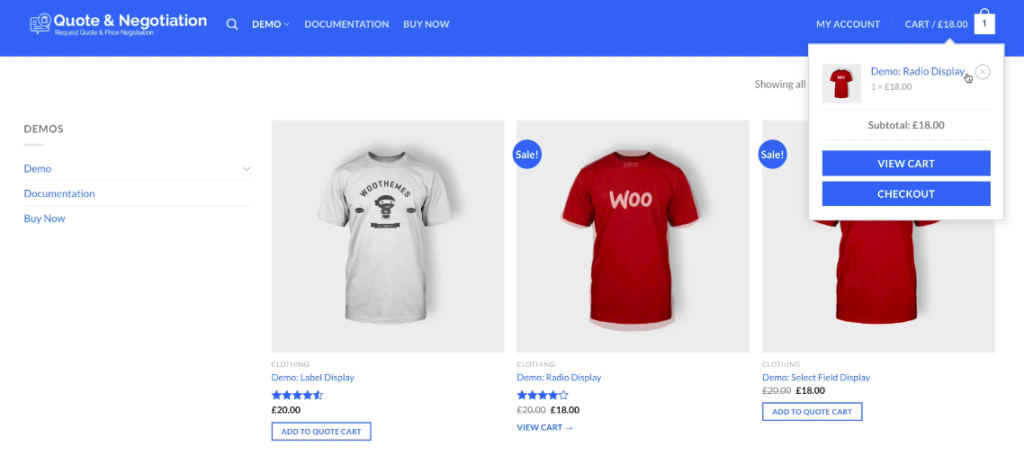
WooCommerce Request a Quote & Price Negotiation by weLaunch is a notable plugin that allows customers to choose either direct payment or ask for a quote on the checkout page. After sending out a quote, a copy of the request form will be saved to the admin WC system & customer’s account page.
Shoppers can send negotiations to the admin from my account page while the store owner starts the bargaining process from the backend using a message text box. With a simple click, it’s easier to convert the quotes into orders & generate payment for the buyer.
Key Features:
- Direct payment or ask for a quote featured on the same page for clients.
- Users can upload more than one product to the WooCommerce cart for price negotiation.
- Easier to manage price negotiation & update the quote status for customers.
- In terms of quotes, when the shop manager approves the quotation it will turn into an order & payment link will be sent to them.
- Using plugin settings, you can customize all text and make quote functionality exclusive for logged-in or guest users.
Pricing starts from $39
WooCommerce Advanced Request a Quote by Motif Creatives
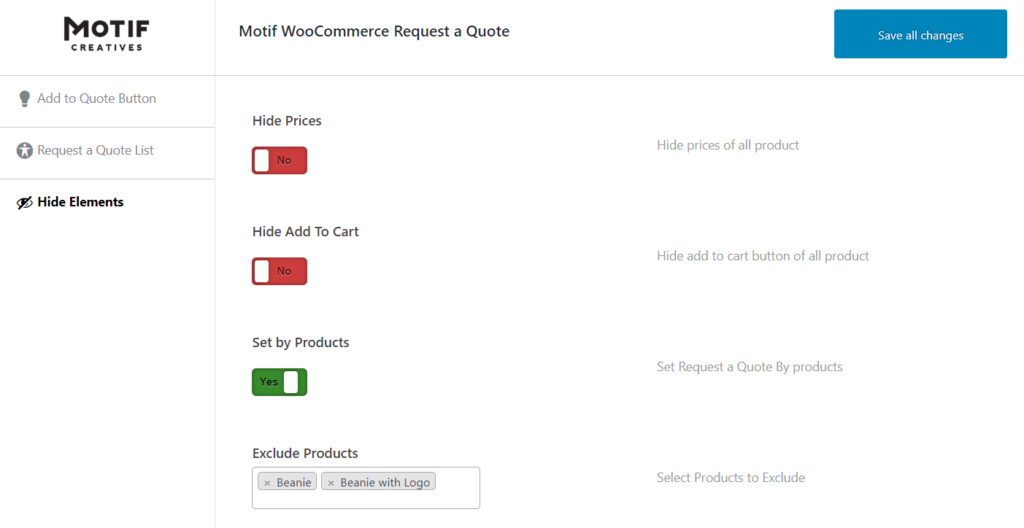
WooCommerce Advanced Request a Quote plugin by Motif Creatives can be handy for guest users or active customers to raise quotes for a product from a wishlist or cart. Store owners can offer discounts & promotional prices for new users or regular buyers. A feature to hide or show the price subtotal along with the taxation.
Customers can also bargain for the price of specific or bulk products. Shop managers have control over accepting or rejecting negotiations. Set the redirection path precisely to encourage shoppers to purchase more products. Personalize the quotation in full style or highlight the quote list.
Key Features:
- Make the add to quote button visible on specific products or shop pages.
- Exclude quotations for the chosen product.
- Elegant template to display all quote information for users.
- Auto-generate email for quoting system for both admin and customers.
- Decide what to show on product lists like SKU, product attribution, image, or more.
Pricing starts from $29
Woo Product Inquiry & Quote by Wbcom
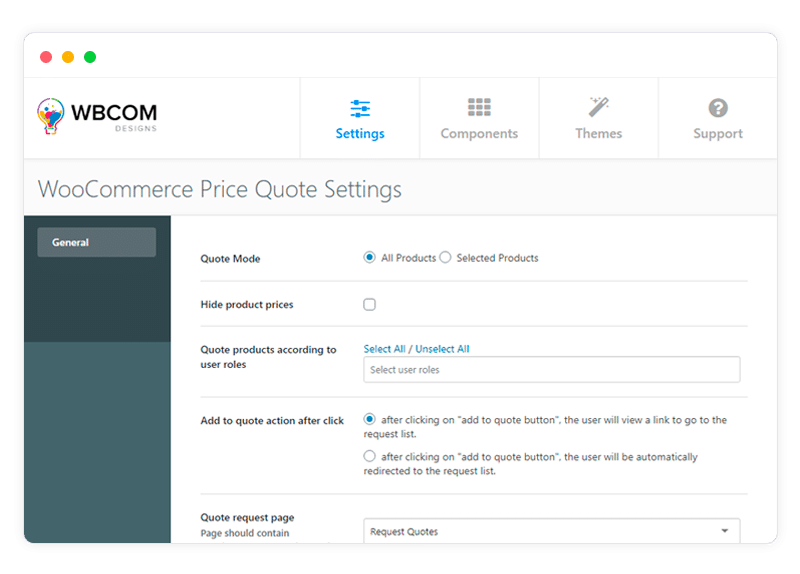
This plugin helps you to create an ideal inquiry form for customers to find out the product pricing. Users won’t be able to see the product details unless they raise a quote. Admin will select the way to approach the purchaser via mailing based on items they buy, account registration, out-of-stock products, or more.
User-friendly backend settings for shop owners to set up the complete plugin in less time. Prescribe the dedicated page to configure quotations. Customers receive a copy of the form when they submit for bulk or single product purchase. It’s a FREE plugin.
Key Features:
- Hide the price for selected products or all products.
- An email will be triggered when the shopper asks for a quote.
- Admin can manage the entire request quote system from the dashboard.
- Each option is categorized clearly for store admin which will help to set enquire form or quote for the product effortlessly.
- An advanced option is available to add custom features using CSS & JS.
Make your choice
Going through all plugins might be overwhelming for you. However, as a shop owner, it’s more important to choose a suitable plugin for your online store. Think about your audience what they are actually looking for & how to pursue them to complete the purchase.
For instance, in a wholesale store, the buyer usually looks for negotiation or cuts down the product price via special offers. Most of the customers will be business dealers or retailers. They are the smart decision-makers who require less time to think to go with a shop quote or not. Thus, you need to provide a clear WooCommerce quote form page to view the added product’s pricing or fill in the data for concession.
To make things simpler for you, the above list will help you pick the best plugin for your store and establish a successful customer quoting system.