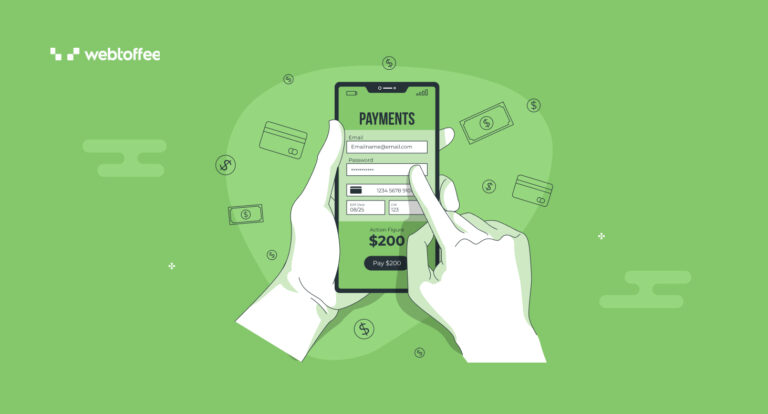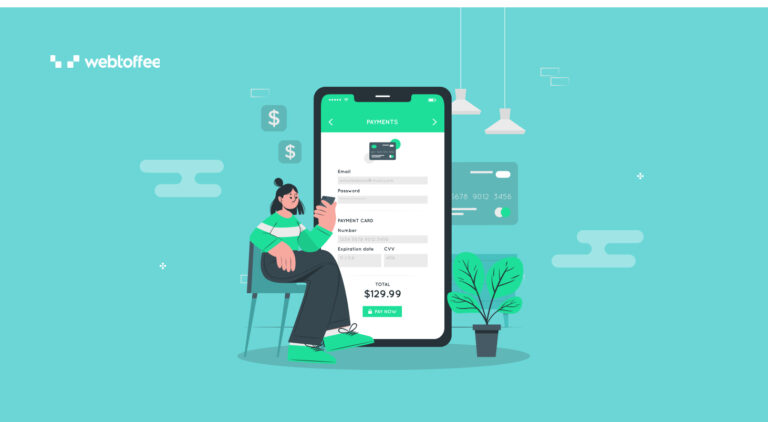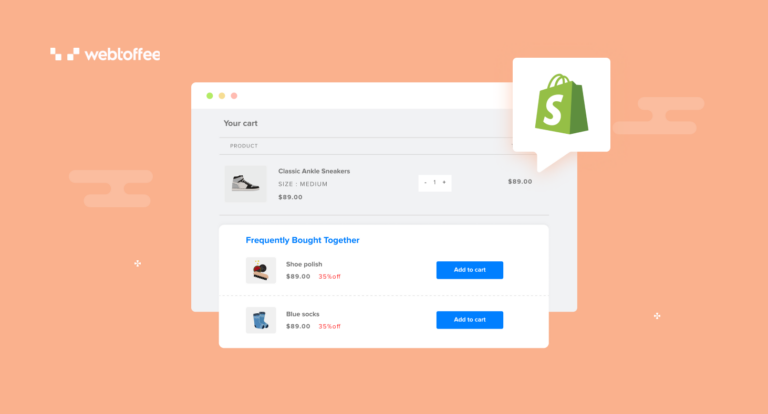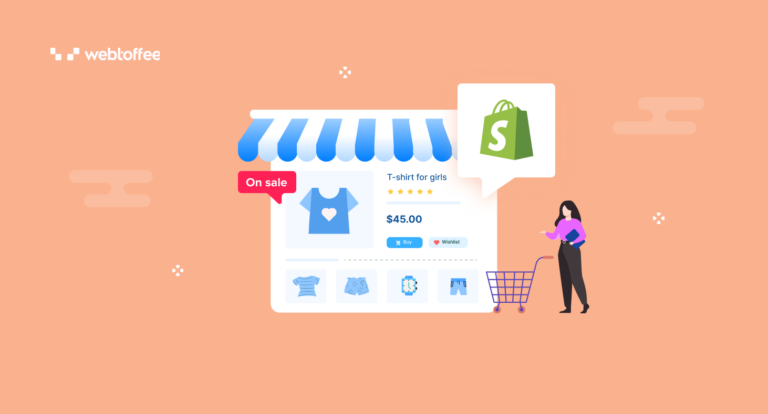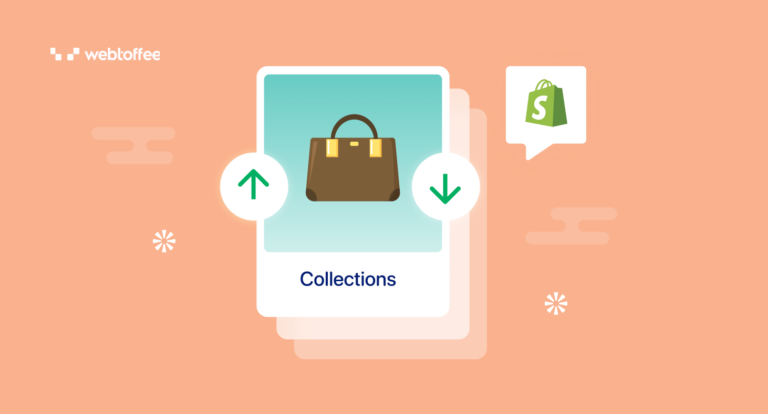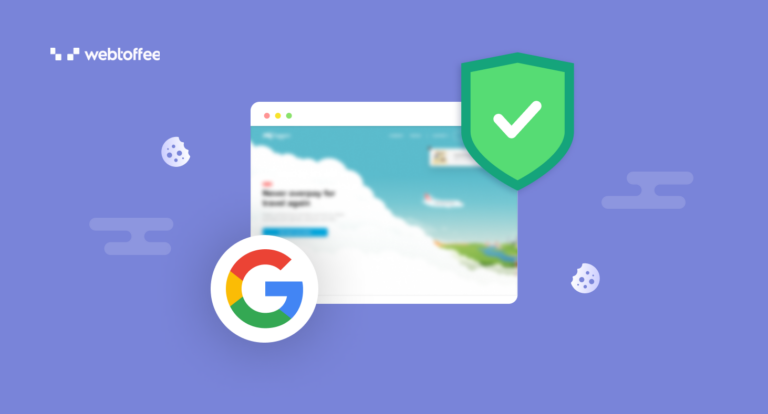Blog
Get helpful guides and resources on how to nourish and grow your businesses here.

Home > Blog
Get helpful guides and resources on how to nourish and grow your businesses here.

April 7, 2024|by Thejus Zachariah
Did you know that your Shopify website uses cookies? Yes, Shopify uses cookies for various purposes,...
March 27, 2024|by Aliya Farzana
Choosing the right payment gateway plugin is crucial for any WooCommerce store to ensure smooth and ...
March 27, 2024|by Aliya Farzana
Looking for the best way to safeguard and move your WooCommerce store on WordPress? Explore the to...
April 5, 2024|by Thejus Zachariah
The German Telecommunications and Telemedia Data Protection Act (TTDSG) is a regulatory framework in...
March 27, 2024|by Aliya Farzana
As businesses increasingly prefer online platforms, the significance of eCommerce payment processing...
March 20, 2024|by Thejus Zachariah
The New Zealand Privacy Act 2020 is the principal data protection regulation in New Zealand. It regu...
March 20, 2024|by Thejus Zachariah
Frequently bought together is a popular product recommendation strategy in eCommerce. Read this blog...
March 19, 2024|by Thejus Zachariah
Discounted products have the potential to boost conversions on your eCommerce store. But what if the...
March 15, 2024|by Thejus Zachariah
Are you a Shopify store owner looking for a way to import and export collections on your website? In...
April 5, 2024|by Thejus Zachariah
The Digital Markets Act (DMA) is a set of regulations introduced by the European Union to promote fa...
March 27, 2024|by Thejus Zachariah
Data protection standards have been increasing globally, and Google has introduced new standards for...
February 23, 2024|by Thejus Zachariah
Do you have a list of customer data that you want to import to your Shopify store? Or are you lookin...
This website uses cookies to improve your experience while you navigate through the website. Out of these cookies, the cookies that are categorized as necessary are stored on your browser as they are essential for the working of the basic functionalities of the website. We also use third-party cookies that help us analyze and understand how you use this website, to store user preferences and provide you with content and advertisements that are relevant. Such cookies will be stored on your browser but only upon procuring consent.
You will also have the option to opt-out of these cookies should you want to. But opting out of some of these cookies may have an effect on your browsing experience as per the descriptions elucidated against the respective categories below.
| Cookie | Description |
|---|---|
| __cfruid | Cloudflare sets this cookie to identify trusted web traffic. |
| __stripe_mid | Stripe sets this cookie cookie to process payments. |
| __stripe_sid | Stripe sets this cookie cookie to process payments. |
| cookielawinfo-checkbox-advertisement | Set by the GDPR Cookie Consent plugin, this cookie is used to record the user consent for the cookies in the "Advertisement" category . |
| cookielawinfo-checkbox-analytics | Set by the GDPR Cookie Consent plugin, this cookie is used to record the user consent for the cookies in the "Analytics" category . |
| cookielawinfo-checkbox-necessary | Set by the GDPR Cookie Consent plugin, this cookie is used to record the user consent for the cookies in the "Necessary" category . |
| cookielawinfo-checkbox-preferences | This cookie is set by the GDPR Cookie Consent plugin to check if the user has given consent to use cookies under the "Preferences" category. |
| CookieLawInfoConsent | Records the default button state of the corresponding category & the status of CCPA. It works only in coordination with the primary cookie. |
| PHPSESSID | This cookie is native to PHP applications. The cookie is used to store and identify a users' unique session ID for the purpose of managing user sessions on the website. The cookie is a session cookie and is deleted when all the browser windows are closed. |
| viewed_cookie_policy | The cookie is set by the GDPR Cookie Consent plugin and is used to store whether or not a user has consented to the use of cookies. It does not store any personal data. |
| Cookie | Description |
|---|---|
| _ga | This cookie is installed by Google Analytics. The cookie is used to calculate visitor, session, campaign data and keep track of site usage for the site's analytics report. The cookies store information anonymously and assigns a randomly generated number to identify unique visitors. |
| _ga_BQH8MSKD4M | This cookie is installed by Google Analytics. |
| _gat_gtag | Identification code of website for tracking visits. |
| _gid | This cookie is installed by Google Analytics. The cookie is used to store information on how visitors use a website and helps in creating an analytics report of how the website is doing. The data collected including the number visitors, the source where they have come from, and the pages visited in an anonymous form. |
| _hjAbsoluteSessionInProgress | Hotjar sets this cookie to detect the first pageview session of a user. This is a True/False flag set by the cookie. |
| _hjFirstSeen | Hotjar sets this cookie to identify a new user’s first session. It stores a true/false value, indicating whether it was the first time Hotjar saw this user. |
| _hjid | Hotjar cookie. This cookie is set when the customer first lands on a page with the Hotjar script. It is used to persist the random user ID, unique to that site on the browser. This ensures that behavior in subsequent visits to the same site will be attributed to the same user ID. |
| _hjIncludedInPageviewSample | Hotjar sets this cookie to know whether a user is included in the data sampling defined by the site's pageview limit. |
| _hjIncludedInSample | This cookie is set to let Hotjar know whether that visitor is included in the sample which is used to generate heatmaps, funnels, recordings, etc. |
| _hjIncludedInSessionSample | Hotjar sets this cookie to know whether a user is included in the data sampling defined by the site's daily session limit. |
| _hjTLDTest | To determine the most generic cookie path that has to be used instead of the page hostname, Hotjar sets the _hjTLDTest cookie to store different URL substring alternatives until it fails. |
| CONSENT | YouTube sets this cookie via embedded youtube-videos and registers anonymous statistical data. |
| has_recent_activity | This cookie is used to signal to the code repository website if the user has browsed other website resources during the current session. |
| tk_ai | Gathers information for our own first-party analytics tool about how our services are used. A collection of internal metrics for user activity and is used to improve user experience. |
| tk_lr | This cookie is set by the JetPack plugin on sites using WooCommerce. This is a referral cookie used for analyzing referrer behavior for Jetpack. |
| tk_or | This cookie is set by the JetPack plugin on sites using WooCommerce. This is a referral cookie used for analyzing referrer behavior for Jetpack. |
| tk_qs | Gathers information for our own first-party analytics tool about how our services are used. A collection of internal metrics for user activity and is used to improve user experience. |
| tk_r3d | The cookie is installed by JetPack. Used for the internal metrics for user activities to improve user experience. |
| Cookie | Description |
|---|---|
| _fbp | This cookie is set by Facebook to deliver advertisements when they are on Facebook or on a digital platform powered by Facebook advertising after visiting this website. |
| fr | The cookie is set by Facebook to show relevant advertisements to the users and measure and improve the advertisements. The cookie also tracks the behavior of the user across the web on sites that have Facebook Pixel or Facebook social plugin. |
| VISITOR_INFO1_LIVE | A cookie set by YouTube to measure bandwidth that determines whether the user gets the new or old player interface. |
| YSC | YSC cookie is set by Youtube and is used to track the views of embedded videos on Youtube pages. |
| yt-remote-connected-devices | YouTube sets this cookie to store the video preferences of the user using embedded YouTube video. |
| yt-remote-device-id | YouTube sets this cookie to store the video preferences of the user using embedded YouTube video. |
| Cookie | Description |
|---|---|
| _gh_sess | This cookie is used to preserve users' states across page requests. |
| Cookie | Duration | Description |
|---|---|---|
| _hjSession_1376571 | 30 minutes | No description |
| _hjSessionUser_1376571 | 1 year | No description |
| _octo | 1 year | No description available. |
| _zendesk_authenticated | past | No description |
| _zendesk_session | session | No description available. |
| _zendesk_shared_session | session | No description available. |
| edd_wp_session | 12 hours | No description available. |
| logged_in | 1 year | No description available. |
| m | 2 years | No description available. |