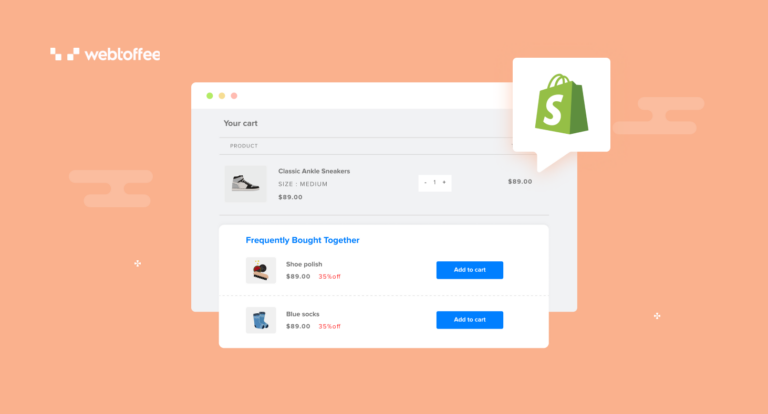Frequently bought together is a popular product recommendation strategy in eCommerce. Read this blog post to learn how to create frequently bought together recommendations in Shopify.
Every eCommerce store uses different marketing strategies to increase the visibility of their products and promote sales. Recommending relevant products to customers is a tried and tested strategy that works for almost all types of eCommerce websites.
In this article, we will be discussing frequently bought together product recommendations in Shopify and how you can do it for your own Shopify store.
So, let’s get started.
Frequently Bought Together (FBT) recommendations are cross-selling product recommendations created by eCommerce store owners to their customers. It suggests products that are often purchased together by other customers. These recommendations help customers easily discover complementary products that offer additional value to the ones they are interested in.
For example, if a customer is looking for a smartphone, the frequently bought together recommendations will include items like wall adapters, earphones, mobile case covers, etc. When purchased together, these products offer additional value to the customer.
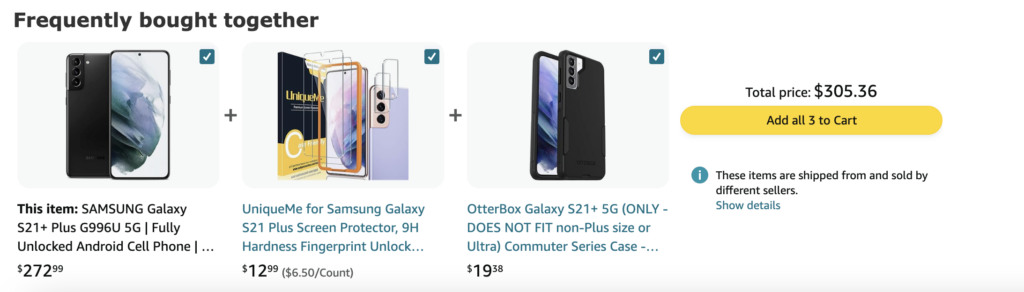
Frequently bought together recommendations are popular across different eCommerce stores. It is found to be beneficial for both customers and the store owners. Now, let’s explore further the benefits of frequently bought together recommendations.
- Improve product visibility: Frequently bought together recommendations allow you to improve the visibility of your store’s products. By suggesting less popular products with products with high demand, you can improve the visibility of the less popular products in your store.
- Improve average order value: By suggesting complementary products to your customers, you can potentially increase the average order value on your store site. You can motivate your customers to spend more to get complementary products that will offer additional value to their purchase.
- Create personalized recommendations: FBT recommendations give you the opportunity to show personalized product recommendations to your customers. You can create a personalized shopping experience for your customers.
- Improve customer experience: Frequently Bought Together recommendations help customers easily discover complementary products to those they are interested in. For example, if someone is searching for a camera, they can easily find memory cards, camera bags, and additional lenses through FBT suggestions.
- Create better product bundles: Frequently bought together recommendations enable store owners to create better product bundles, which can attract customers with added value and convenience while driving more sales.
Apart from these, many eCommerce stores now have frequently bought together recommendations, so customers are also expecting to browse through these widgets. If your store is missing out on this popular recommendation strategy, then you might fall behind in the competitive eCommerce market.
Now that we have discussed the major benefits of the frequently bought-together recommendations in eCommerce, let’s see how to create them on your Shopify store.
To create frequently bought together recommendations in Shopify, we will be using the StoreFrog product recommendations app.
Follow the below steps:
Step 1: Install and Activate StoreFrog App in Shopify
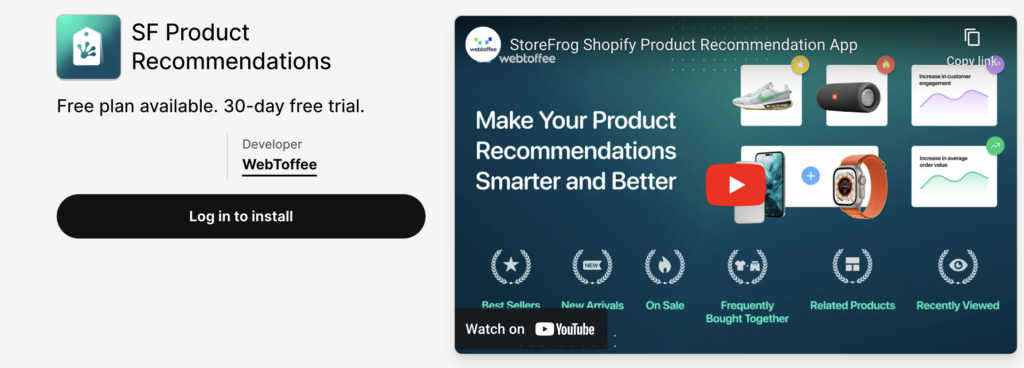
Firstly, you need to install and activate the StoreFrog Product Recommendations app on your Shopify store. The app is available in free and paid plans. Choose a pricing plan as per your needs. Then, install and activate the app on your Shopify store.
Step 2: Create a Recommendation Widget
After installing the app, go to Apps > SF Product Recommendations from your Shopify admin account.
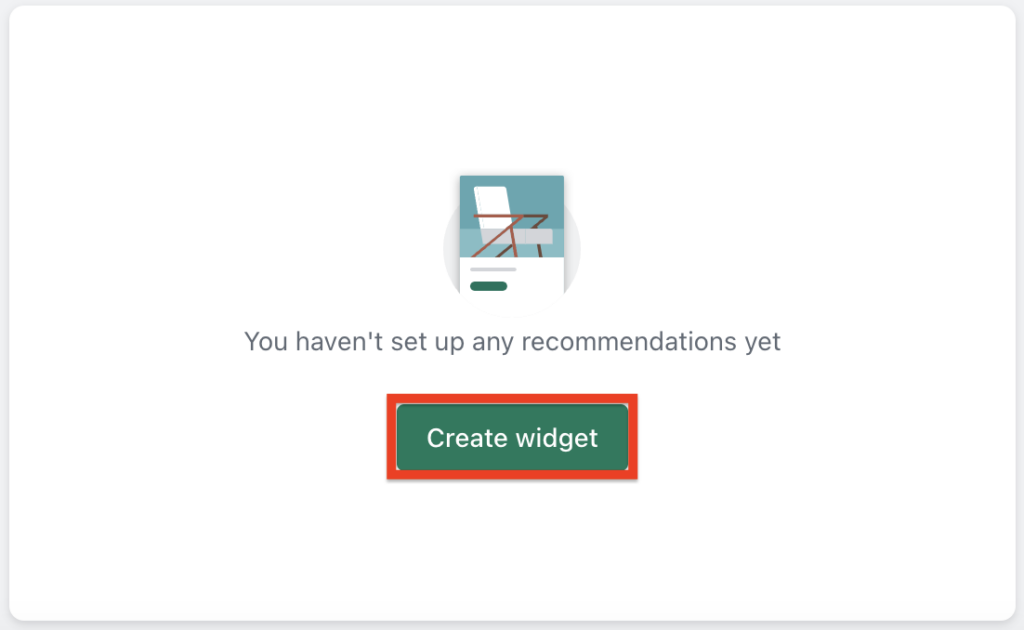
Click on the Create widget button to create a new recommendation widget.
Step 3: Choose Frequently Bought Together Widget
In this step, Choose the Product page to display the recommendation widget.
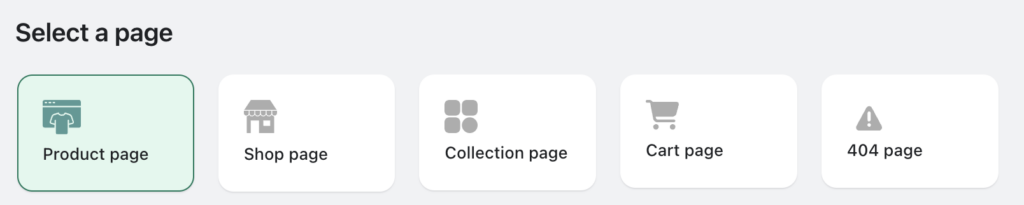
Then, choose the recommendation type as Frequently bought together.
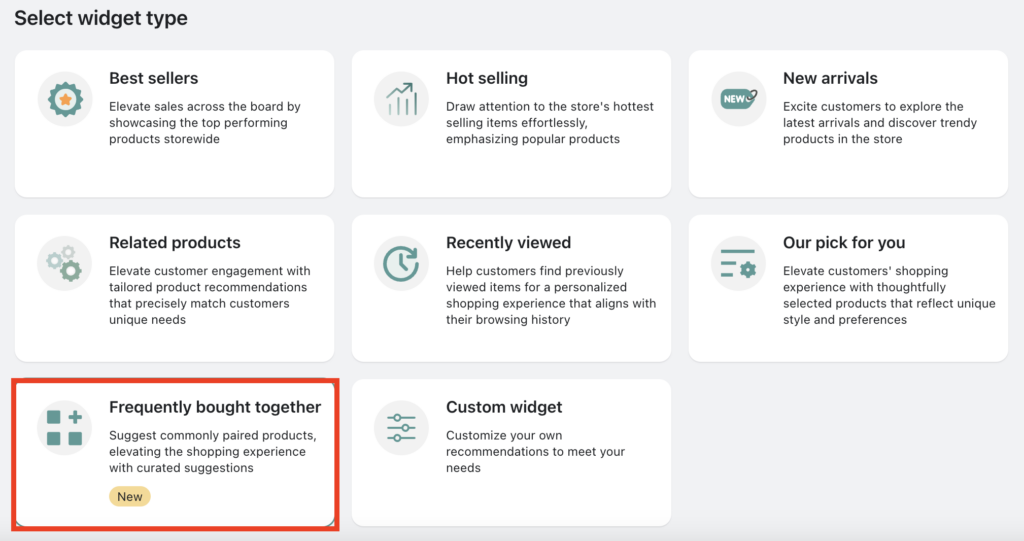
Step 4: Choose Automatic Recommendations for FBT
Now, you have different methods for showing the frequently bought together recommendations. Let’s choose the Automatic recommendations so the app will automatically identify the recommendations based on the purchase history.
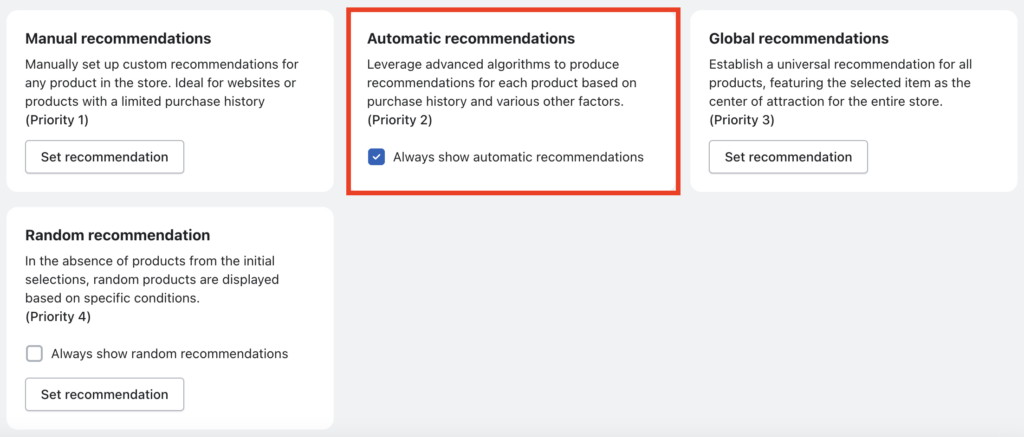
Step 5: Customize the Recommendation Widget
In this step, you can customize the recommendation widget. Change the widget title as per your requirements. Then, click on the Customize button corresponding to the Visual Preferences option to customize the appearance of the FBT widget.
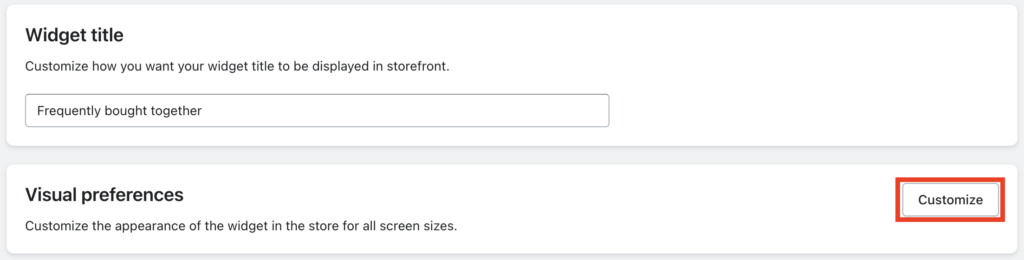
From here, you can choose the number of products to be displayed in the widget, choose different layouts for the widget, change the font alignment, color, etc.
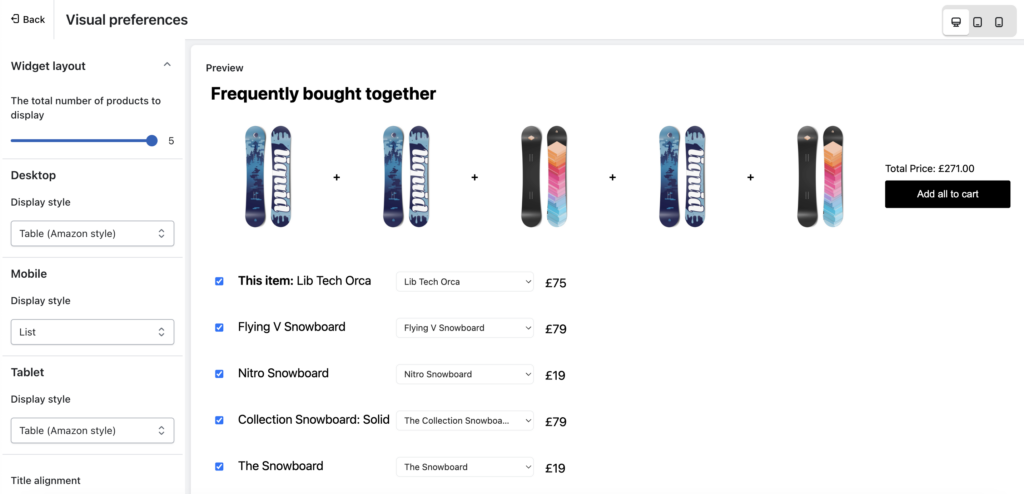
After choosing the customization options, go back to the previous page.
Step 6: Set up Display Rules and Conditions
Now, you can configure different rules and conditions for showing the recommendation widget. You can filter recommendations based on category, products, price, collection, user role, product tag, and viewing date.
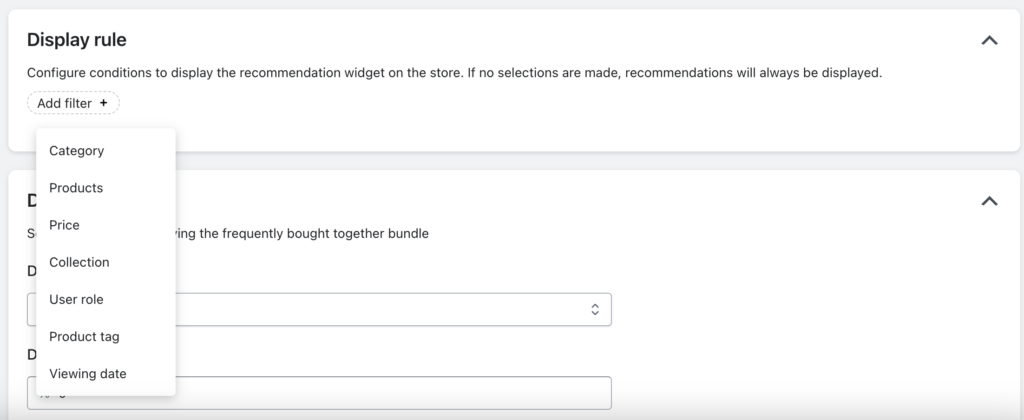
Step 7: Add Discounts to Bundle
Now, you can add discounts to the product bundle. Adding discounts can entice your customers to spend more and get the FBT bundle.
Choose a discount type, then add the discount value.
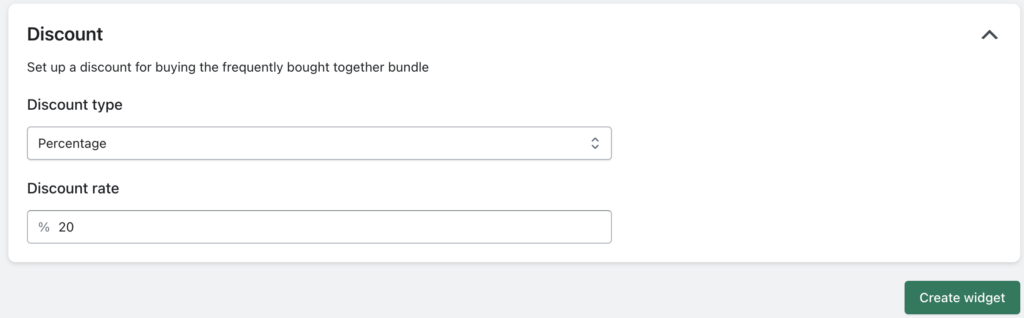
Now click on the Create widget button to create the widget.
Step 8: Paste the Widget ID in the Shopify Theme Editor
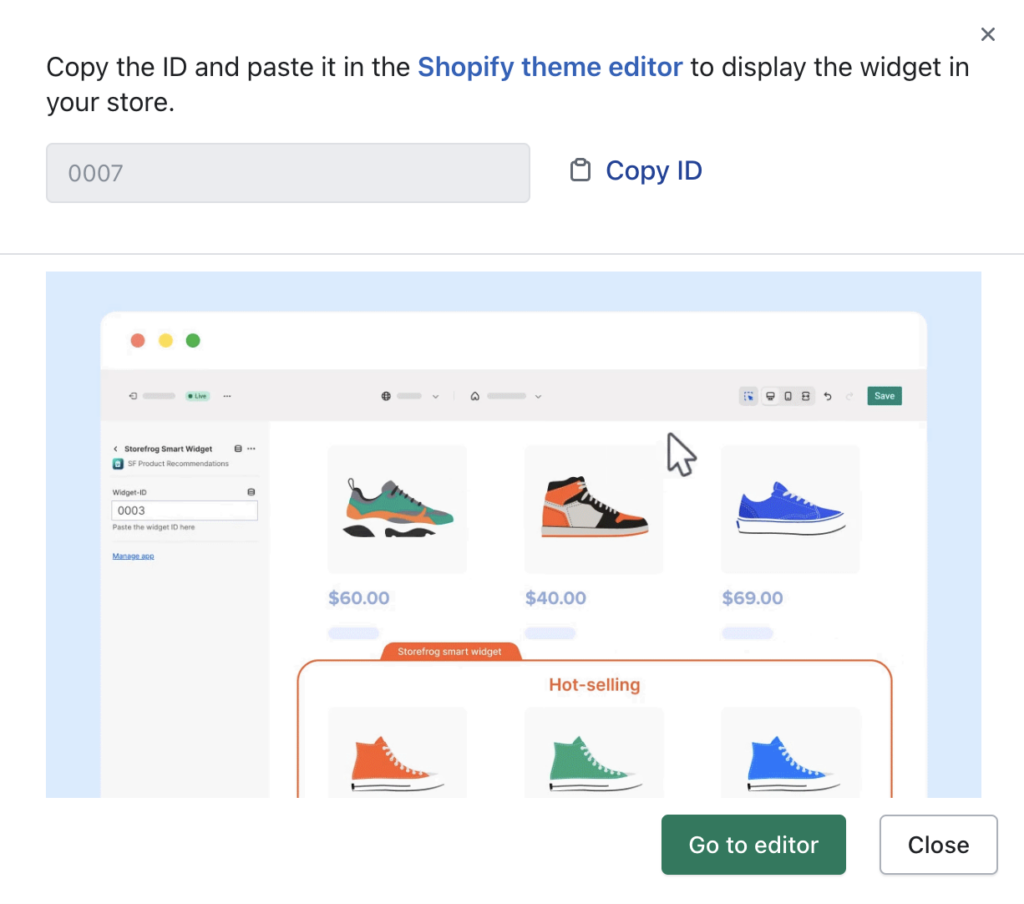
Once the widget is created, you will see a popup message with the Widget ID. Copy the widget ID and then click on the Go to editor button to go to the Shopify Theme Editor page.
Paste the Widget ID in the Shopify Theme Editor page and save the settings.
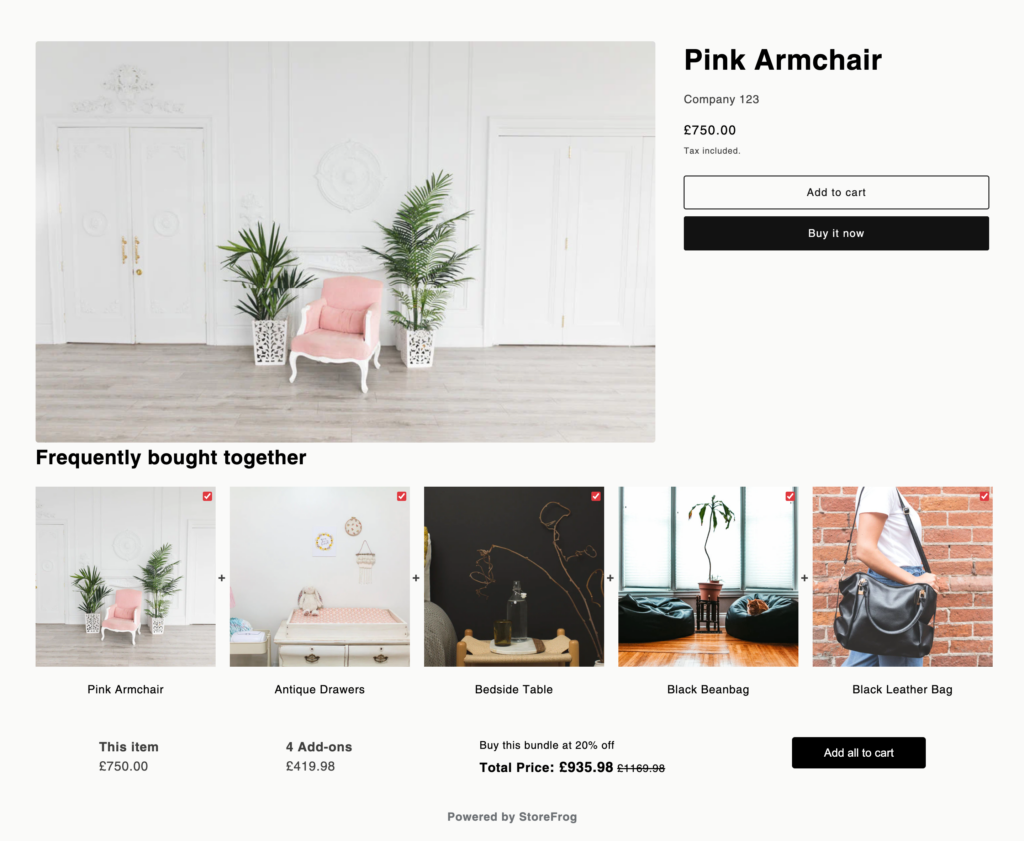
Here is a preview of the frequently bought together recommendation widget. That’s how you can add FBT product recommendations in Shopify.
Conclusion
The Frequently Bought Together recommendations can be a win-win strategy for both shoppers and store owners. For store owners, bundling products can boost sales and the average order value. Customers find it convenient to discover complementary items, and with discounts on bundles, they get extra value.
We hope this article has helped you understand how to create frequently bought together product bundles in Shopify. If you have any queries, please feel free to ask them in the comments.
If you would like to explore further about the StoreFrog app, please visit the product page: StoreFrog Product Recommendations for Shopify.
We also recommend you read the following articles:
How to Promote Hot-Selling Products in Shopify?
How to Create Related Products in Shopify?