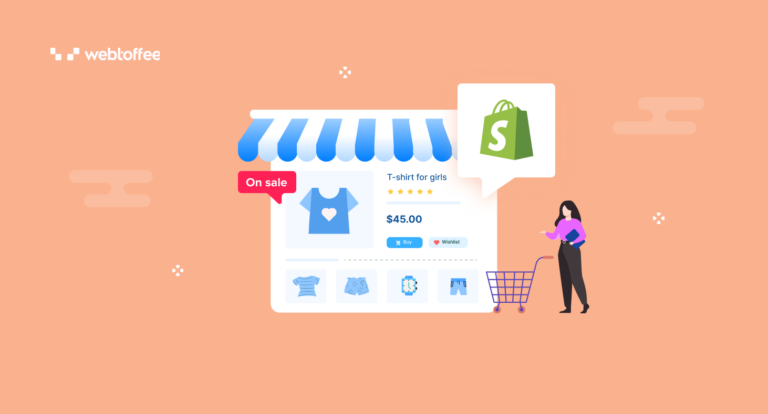Discounted products have the potential to boost conversions on your eCommerce store. But what if these discounted products are buried under other offerings in your store? In such cases, you need to promote these products actively to help your customers easily find them.
In this article, we will explain how to promote hot-selling products in Shopify. By promoting hot-selling products, you can increase their visibility and reach more potential customers. This will help you fully take advantage of your seasonal sale campaigns.
Now, let’s get started.
Hot-selling products refer to items that are currently being offered at a discounted price or are part of a promotional sale. These products may have reduced prices and exclusive offers to encourage customers to make a purchase.
eCommerce store owners frequently hold discount sales to boost revenue, clear inventory, or promote particular products. While hot-selling products can drive increased sales, their effectiveness relies on their visibility. Sometimes, these items might not get as much attention as required. So, it’s crucial to actively promote discounted products within your store to maximize their sales potential.
Now, let us look at the step-by-step guide to promoting discounted products in Shopify. We will be using a third-party product recommendation plugin to promote hot-selling products.
Follow the below steps:
Step 1: Install StoreFrog Product Recommendations App on Shopify
Log in to your Shopify admin account, then go to Apps and search for the SR Product Recommendations app.
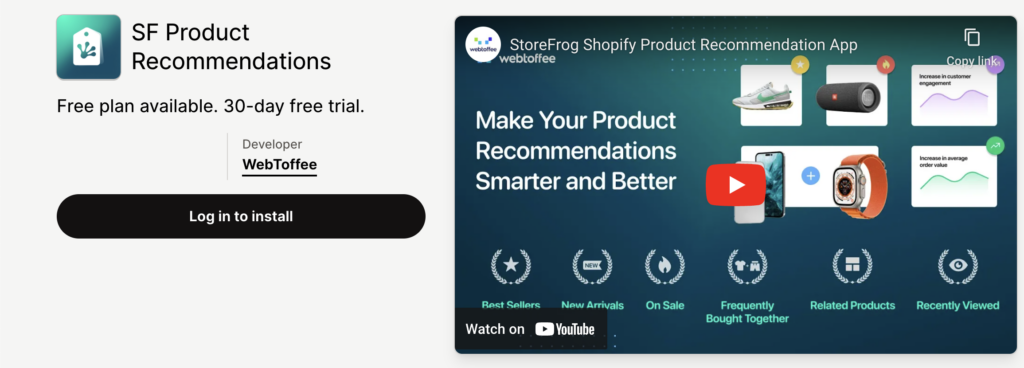
Once you have found the app, install and activate it on your Shopify store. The app has free and paid plans; choose a plan that suits your needs.
Step 2: Create a New Widget
From your Shopify admin page, go to Apps > SF Product Recommendations.
Click on the Create widget button on the Home page of the SF Product Recommendation app.
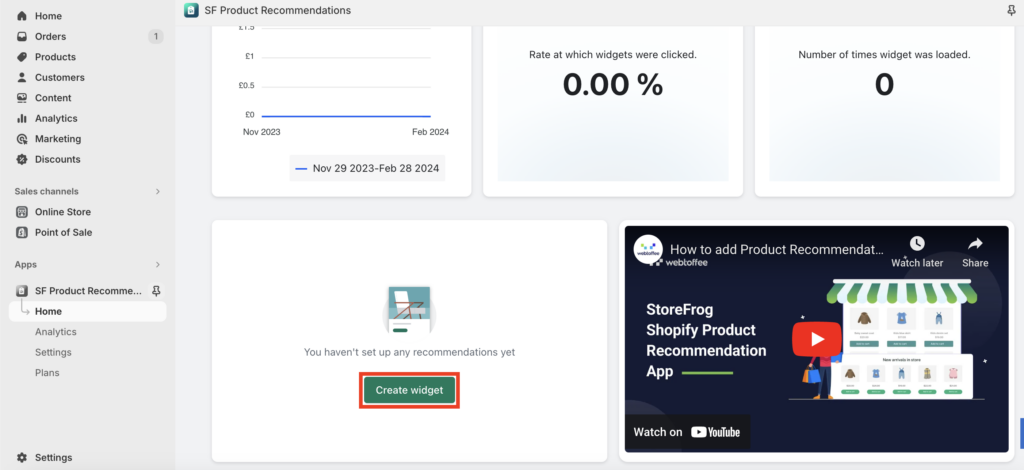
Step 3: Select a Page to Show Recommendations
Choose a page on your store to display the hot-selling product recommendations. Let’s choose the Shop page.
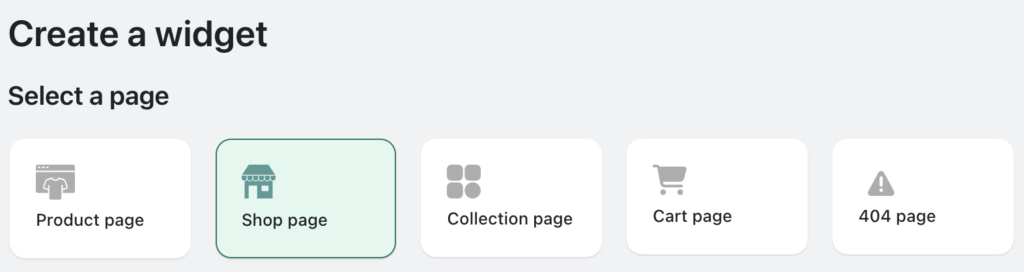
Now, proceed to the next step.
Step 4: Select Hot Selling Widget
In this step, select the widget type as Hot selling. This will pick the best-selling products in your store for the last 30 days that are running on discounts.
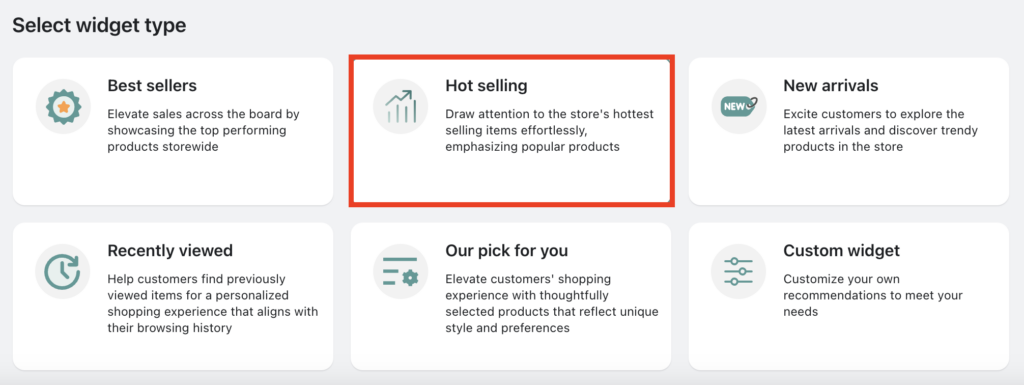
Step 5: Customize the Recommendation Widget
You can change the title of the recommendation widget from here. Choose a title that suits you.
Then, click on the Customize button in the Visual Preferences section to customize the visual appearance of the recommendation widget. You can change the widget style, number of products, font color, text alignment, etc.
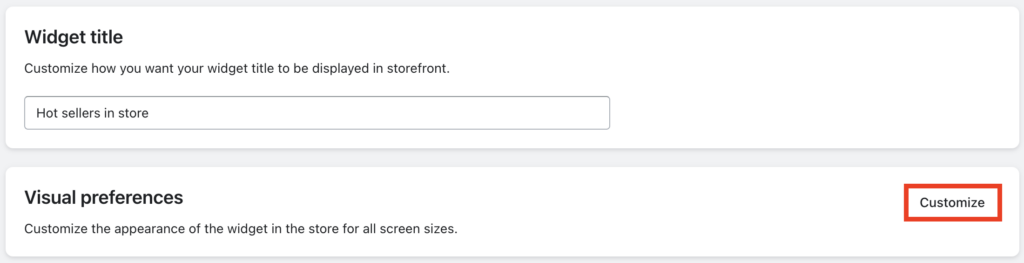
Step 6: Configure Rules for Recommendation
In this step, you can add rules for showing hot-selling product recommendations.
- Choose whether you want to show the recommendation to guest users or logged-in users.
- Select a date range to show the recommendation widget on your store page.
If no rules are selected, recommendations will always be visible to all users.
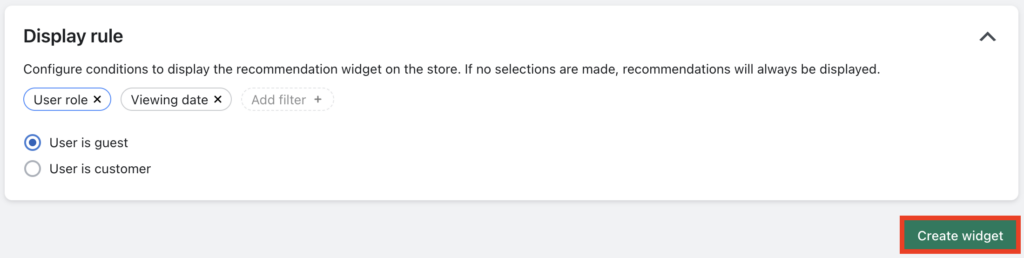
After adding the rules, click on the Create widget button to create the hot-selling product recommendation widget.
Step 7: Paste the Widget ID to the Shopify Theme Editor
Once the widget is created, you will see a pop-up message with the widget ID.
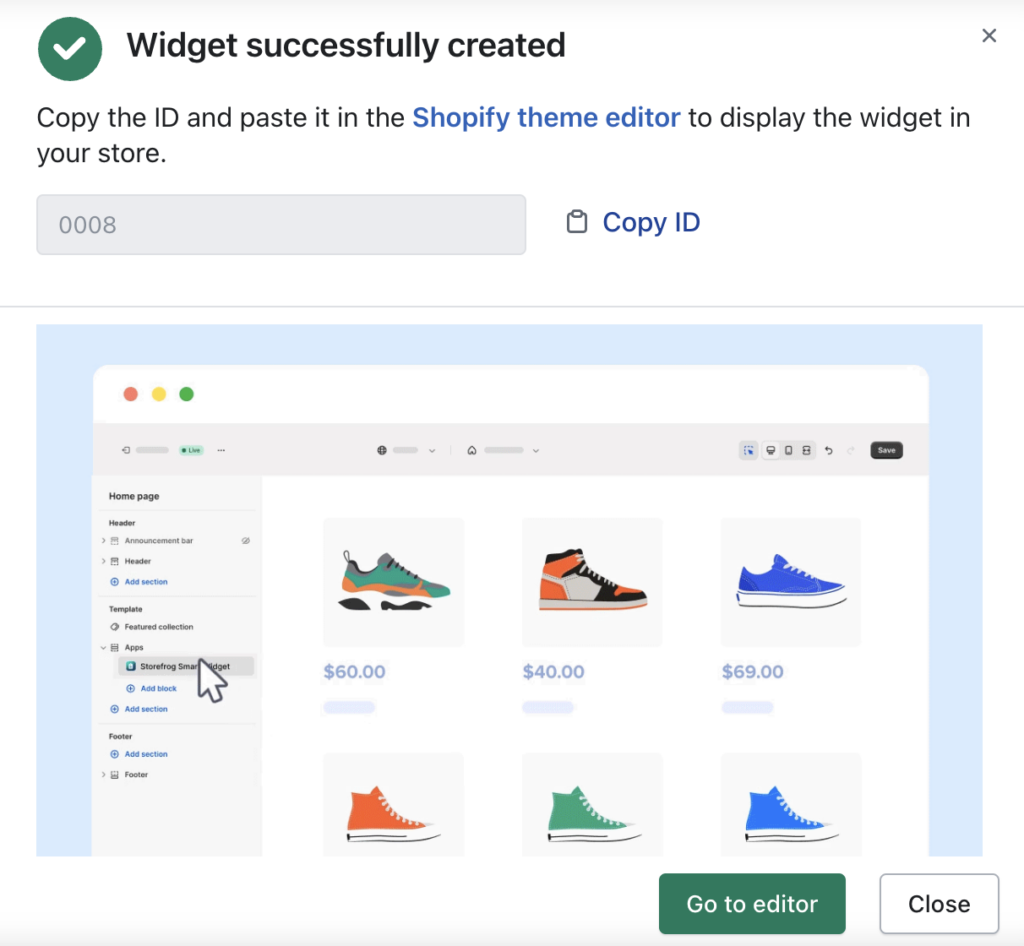
Copy the widget ID and click on the Go to editor button.
Then, paste the widget ID into the SF Product Recommendation app block.
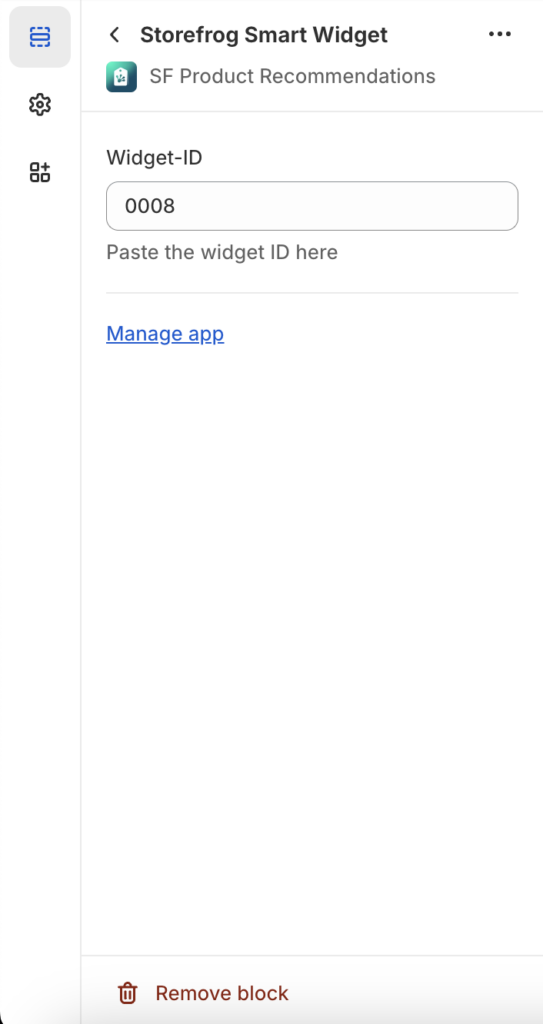
Now, click on the Save button in the top right corner to save the widget.
Here is a preview of the hot-selling recommendations in Shopify.
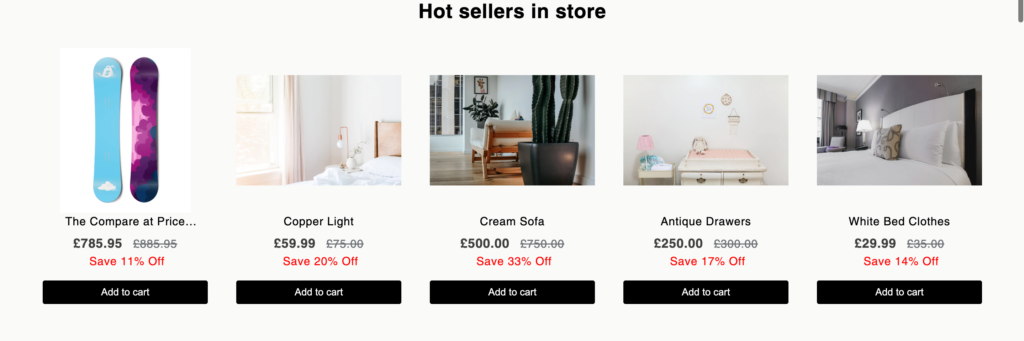
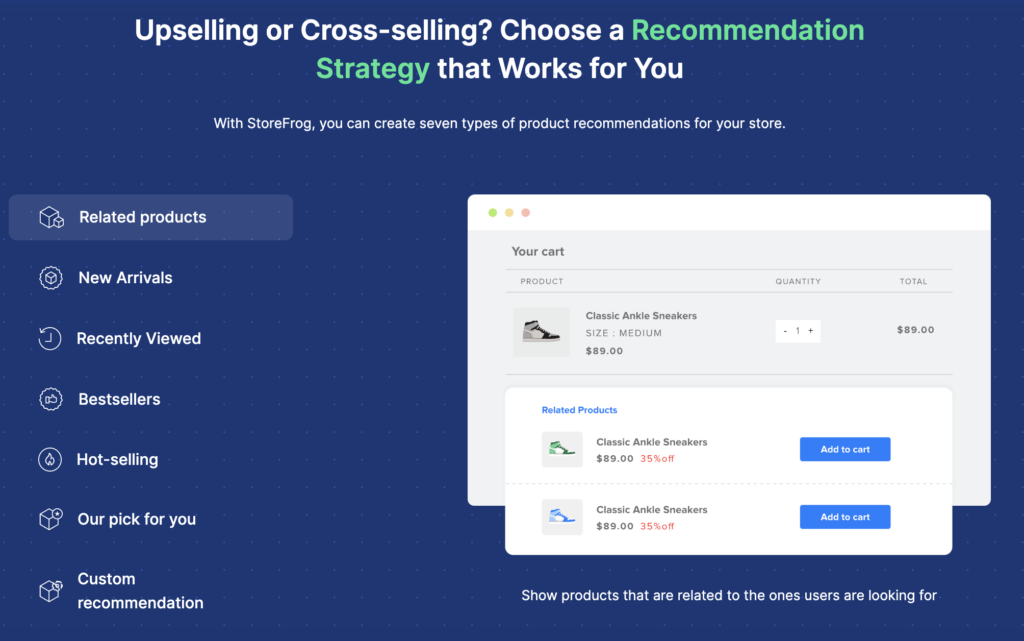
StoreFrog is a product recommendation suite for Shopify stores that offers multiple recommendation widgets. With this app, you can promote related products, new arrivals, recently viewed, bestsellers, hot-selling, personalized, and frequently bought products.
The app also lets you create custom product recommendations with different rules and conditions. You can display the recommendations on multiple store pages and choose different methods for showing them.
This product recommendation app lets you customize the recommendation widgets on your Shopify store. You can change the widget title, layout, font alignment, colors, etc.
Apart from these, the app will show you detailed analytics on how the recommendation widgets are performing on your store. You can view average order value, total revenue, total sales, impressions, view rate, click-through rate, conversion rate, etc.
If you are looking for an all-in-one advanced recommendation tool for your Shopify store, this app is the right one for you.
Conclusion
Promoting products that are running on discounts will help you increase their visibility and boost sales and conversions. The StoreFrog product recommendations app we mentioned in this article will not only create hot-selling product recommendations but also other popular recommendations.
We hope this guide has helped you create hot-selling product recommendations in Shopify. If you find this article helpful, please let us know in the comments.