Recommending recently added to your customers is an effective way to showcase your latest products and attract potential customers. This article outlines the step-by-step guide to promote newly arrived products in Shopify.
As an eCommerce store owner, you’re likely always updating your inventory to keep up with the latest trends. Your customers are also looking for something new and exciting to try on. However, the challenge arises when your recently added products don’t grab enough attention in your store immediately.
You can solve this problem by promoting these newly added products as recommendations. This way, your customers can easily find what’s new in your store, giving your new products more visibility.
If you are a Shopify store looking for a way to promote your latest inventory, we are here to help. In this article, we will show you how to create a ‘New Arrivals’ recommendation widget in Shopify.
Before we begin, let’s see what are the benefits of recommending newly added products in eCommerce.
Why You Should Promote Recently Added Products in Your Store?
Promoting your recently added products is a logical step, considering you’ve already updated your store with the latest collection. It only makes sense to showcase these additions to your customers, conveying that your products are in tune with current trends.
Customers are often interested in exploring and purchasing something they haven’t seen before. This not only attracts new visitors to your store but also makes your store stand out in the competition.
Furthermore, the visibility of your newly stocked products on your online store might be overshadowed by older products due to SEO preferences. To address this, you can leverage the traffic from your best-selling products by featuring recommendations for new arrivals. This strategy helps bring attention to your latest collection.
Also, if your newly arrived products have a seasonal relevance, it is ideal to recommend them to customers. Just like a physical store would strategically place the Christmas special products near the front door during the holiday season, you can recommend your latest collection on your store pages.
How to Create New Arrivals Recommendations in Shopify? Step-by-Step Guide
To create ‘New Arrivals’ recommendations in Shopify, we will be using the SF Product Recommendations App. SF Product Recommendations is an all-in-one product recommendation app for Shopify that allows you to create different types of recommendations for your store. The app is available in free and paid versions. If you receive 25 orders per month, the free version will be enough for you.
After installing the app on your Shopify store, follow the below steps to create new arrival recommendations:
Step 1: Create a New Recommendation Widget
From your Shopify admin account, go to the Home page of the SF Product Recommendations app.
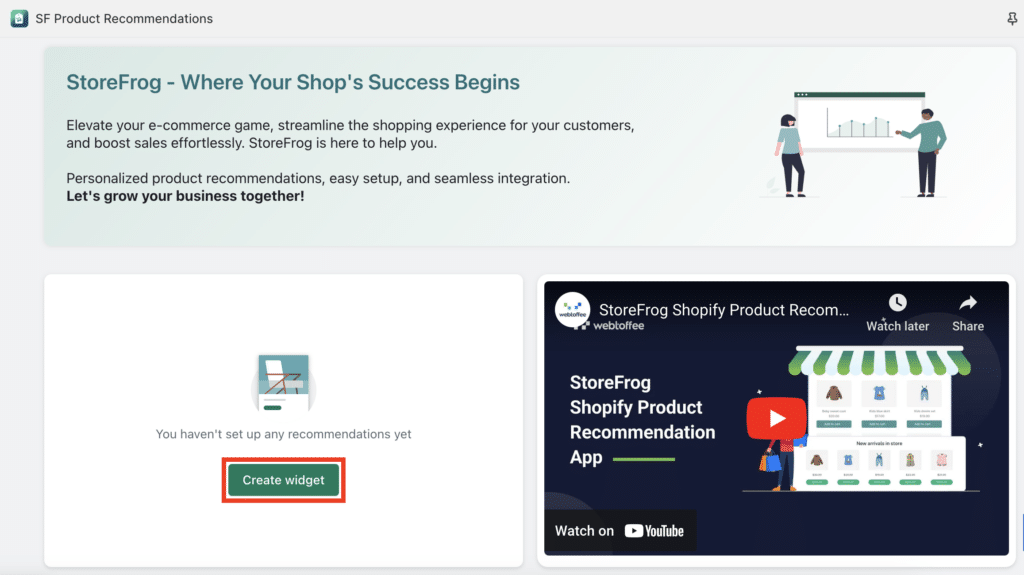
Click on the Create widget button.
You will be taken to the Create widget page. From here, you can create different recommendation widgets on your Shopify store.
From here, first, select a page where you want to show the new arrivals. For each page, you have to create separate widgets. Let’s select the Product page here.
Then, choose a type of recommendation you want to create. The widgets are categorized into different groups, such as Generic, Contextual, Personalized, and Customized recommendations.
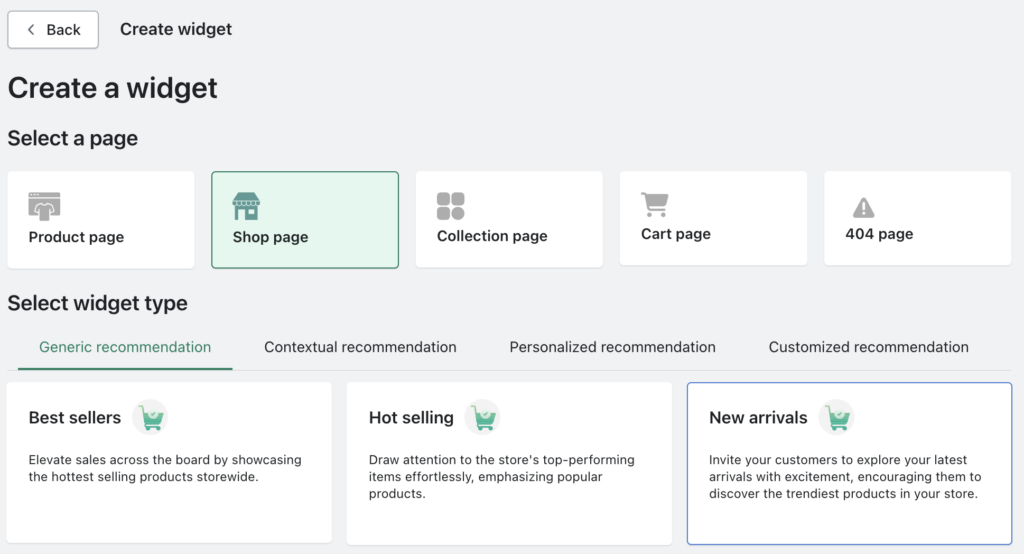
Let’s choose New arrivals from the Generic category.
Step 2: Customize the New Arrivals Widget
Change the Widget title to your liking. You can try out different names such as “First Look Collection,” “New in Town” or “Discover New.”
Under the Visual preferences section, click on the Customize button.
From here, you can customize the appearance of the recommendation widget on your store. You can select the number of products to be displayed and choose a display layout, alignment, font, etc.
You can select different customization options depending on different screen sizes, giving you complete control over how you want to display the recommendations on your store.
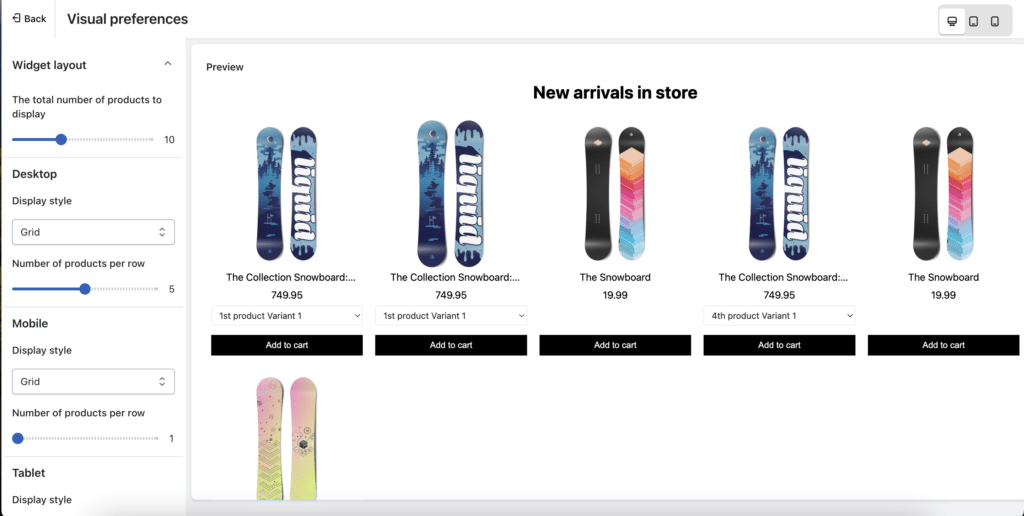
After making the necessary changes, go back to the previous page, and the customizations will be automatically saved.
Step 3: Select Different Display Rules for Recommendation Widget
Now, from the Display rules section, you can configure different rules and conditions for showing recommendations on your store.
Click on the Add filter button to add different display filters. You can add the User role and Viewing date filter for the ‘New Arrivals’ recommendations.
User role: Select whether you want to show the New arrival recommendations to guest users or customers.
Viewing date: Choose a date range to show the recommendation widget.
After configuring the display rules, click on the Create widget button to create the widget.
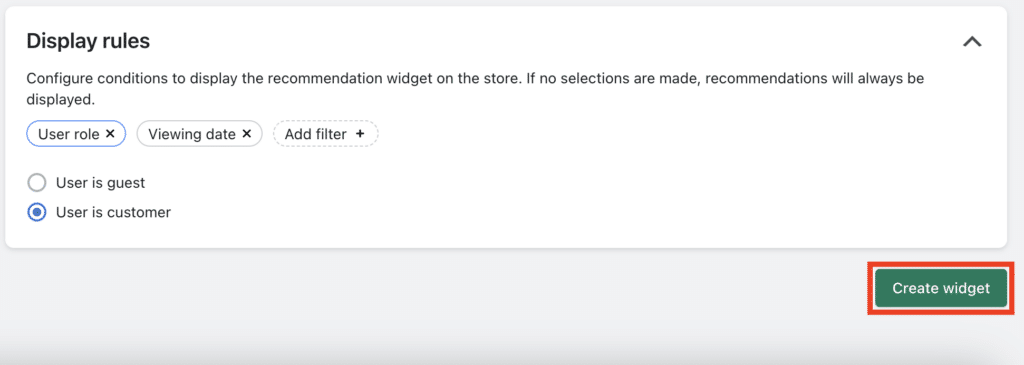
Step 4: Paste the Widget ID into Shopify Theme Editor
Once you create the widget, you will see a popup box with the widget ID.
Copy the widget ID and click on the Go to editor button to go to the Shopify Theme Editor page.
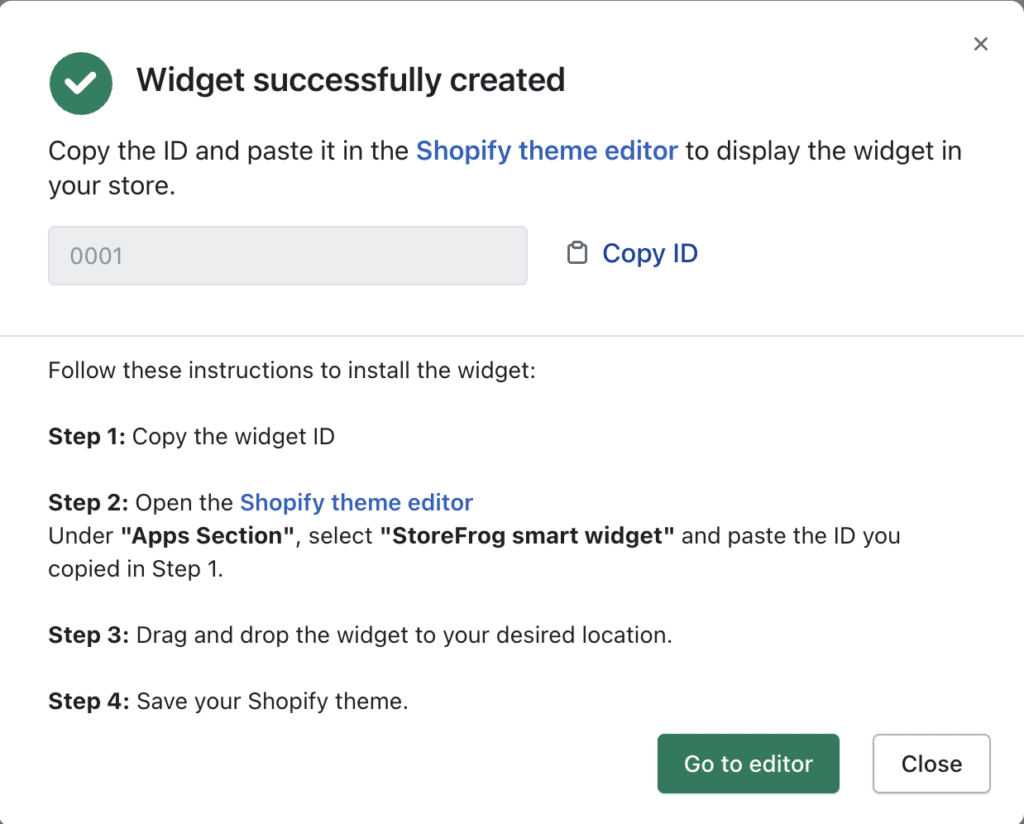
From the Theme Editor page, add a new app block for SF Product Recommendations.
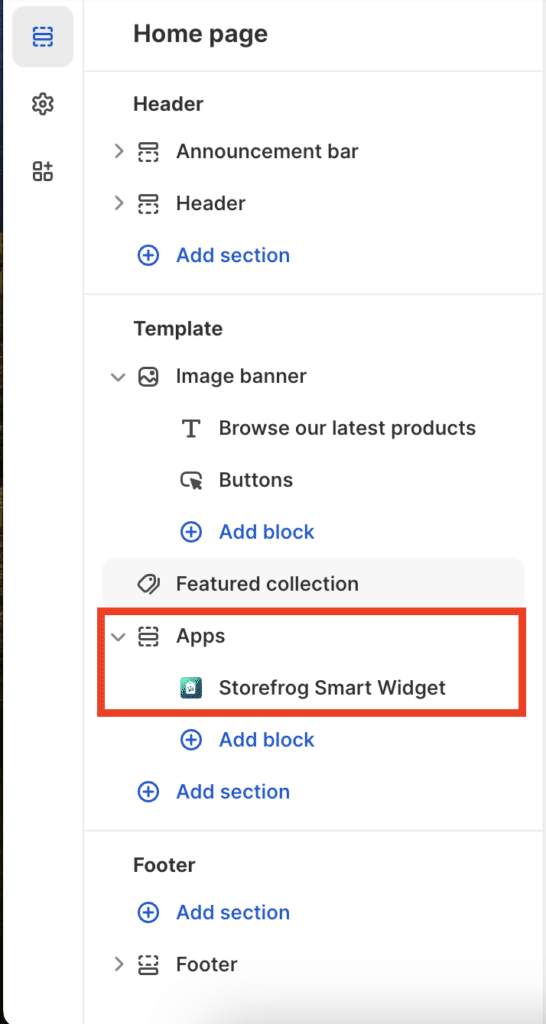
Click on the StoreFrog Smart Widget option and paste the widget ID you copied earlier.
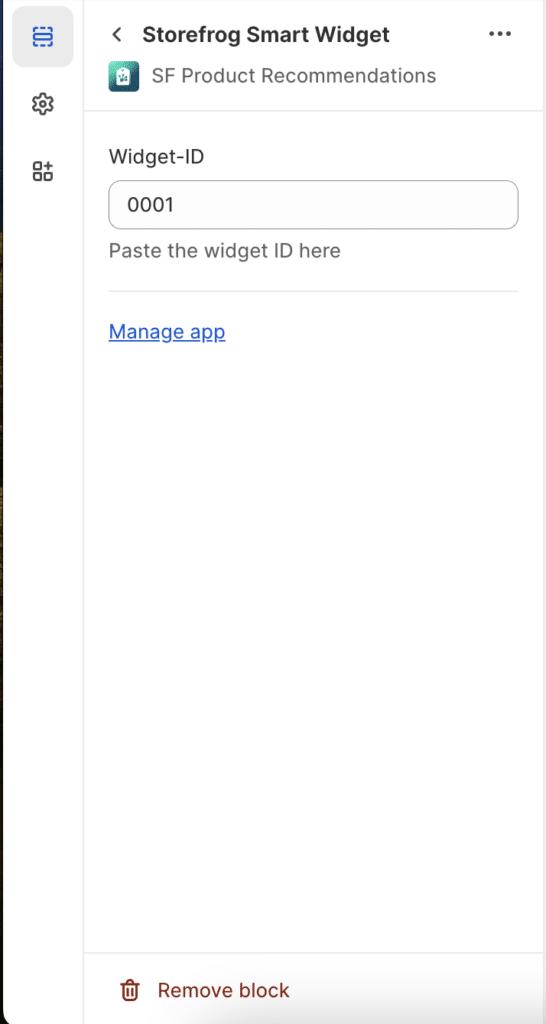
Save the block and go back to the Home page of the SF Product Recommendations App.
There, you can see the New Arrivals Recommendation widget displayed under the Active Recommendations tab.
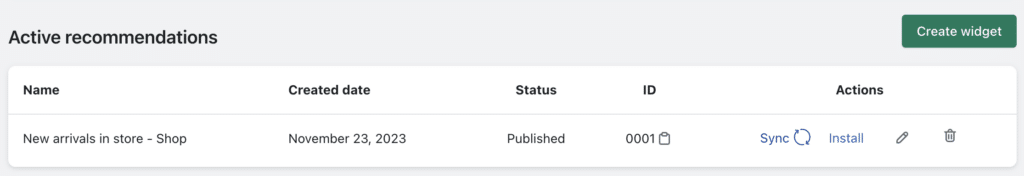
Now, let’s go to the front end of the Shopify website.
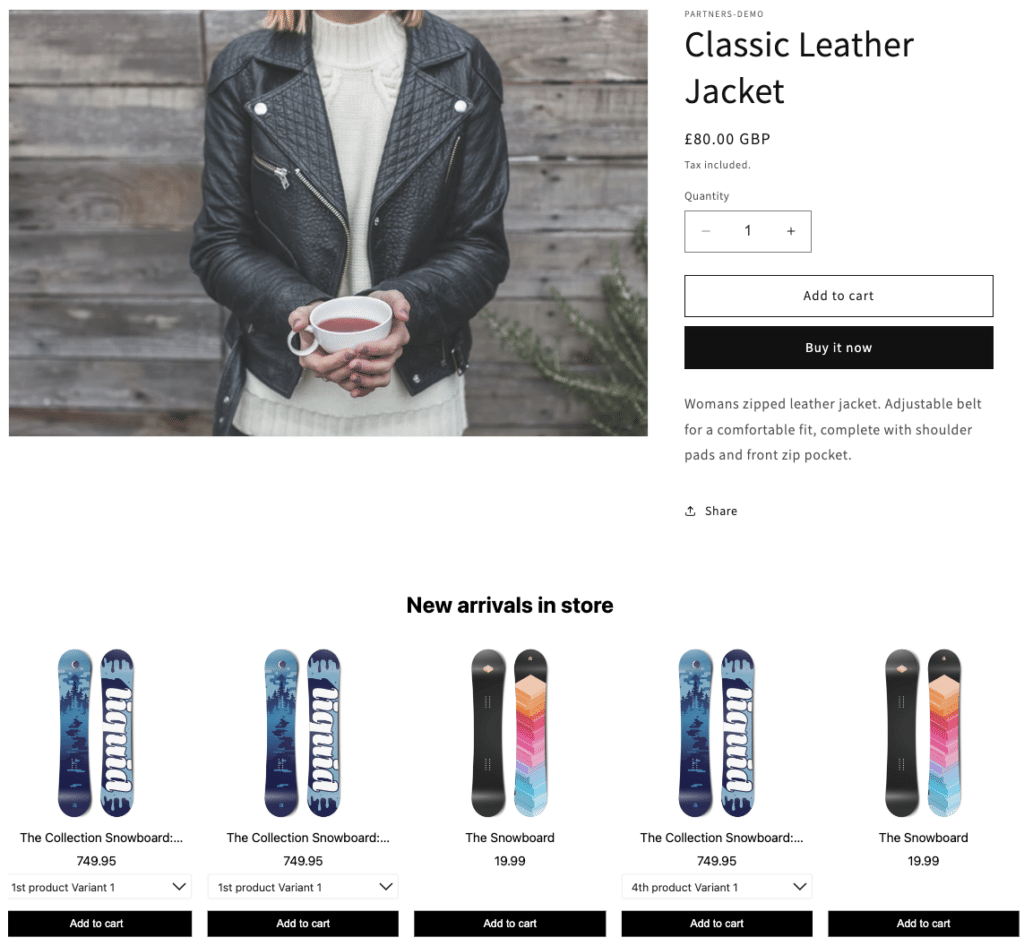
Here, you can see the New arrivals recommendations we created.
Similarly, you can create different types of recommendations on your Shopify store using the SF Product Recommendations app.
Here are the available recommendations:
- Bestsellers
- New arrivals
- Related products
- Recently viewed products
- Hot-selling
- Personalized products
Also Read: How to Create Related Products in Shopify?
Conclusion
Promoting newly arrived products in your store is a strategic way to grab the attention of your customers to the latest products in your store. It shows your commitment to staying on-trend and helps your customers to find out the latest products.
This article was intended to help set up newly arrived product recommendations on your Shopify store. If you have any queries, drop them in the comments section; we’d be happy to help you.
We also recommend you to read our article on “How to Create Best Seller Recommendations in Shopify?”



