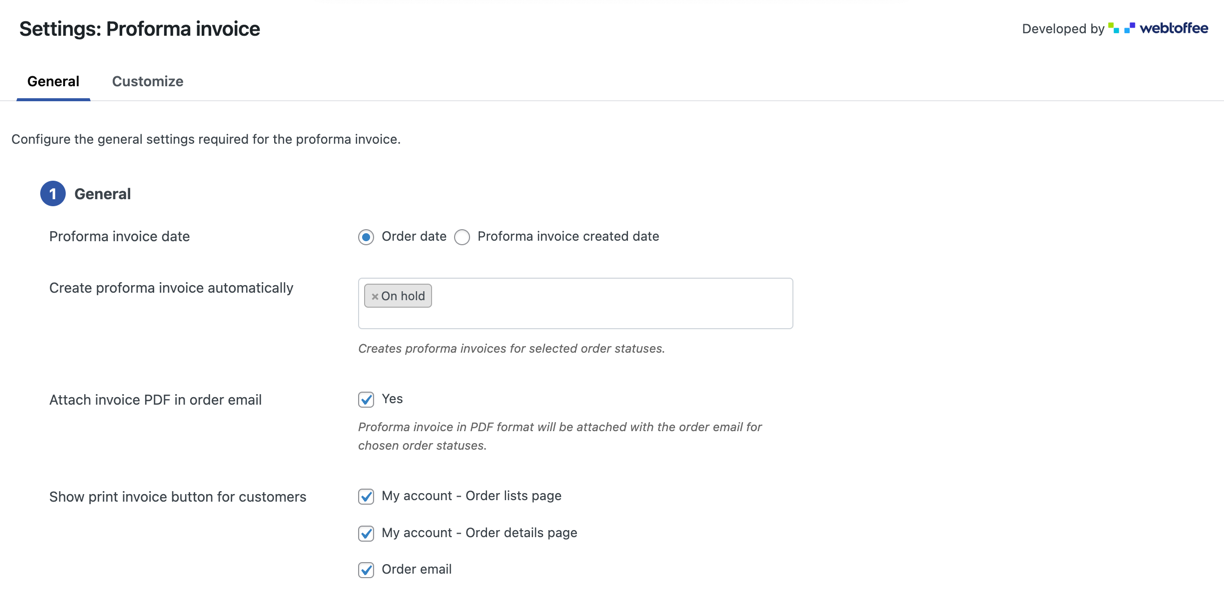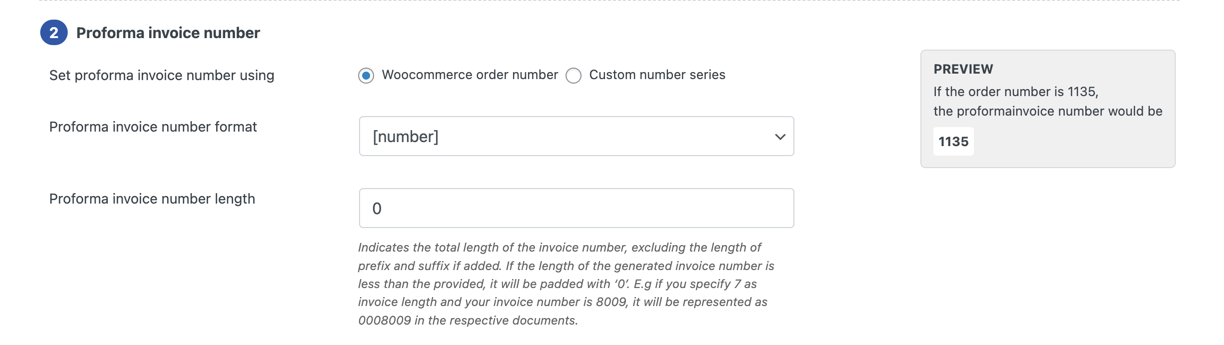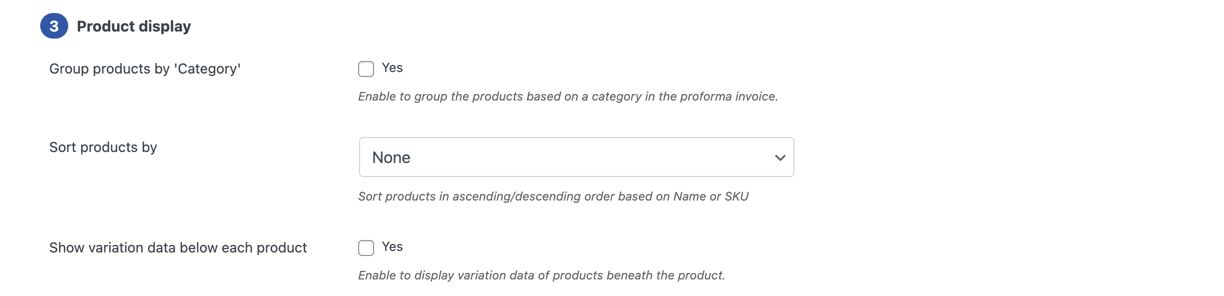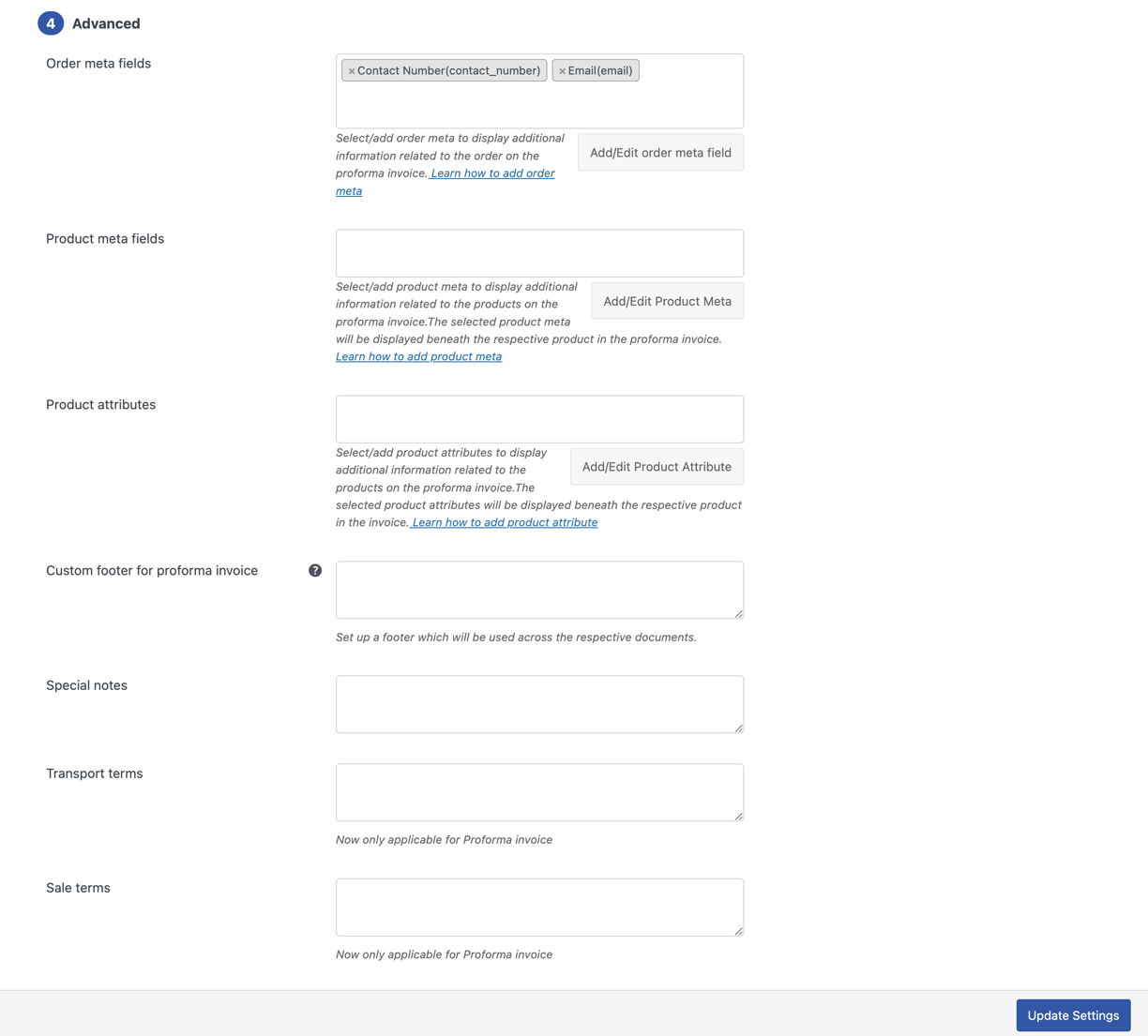What Is Proforma Invoice?
Proforma invoices are order-related documents that are often used to solicit payment from committed customers before the delivery of products or services. This document contains information about the items, the amount of payment, and other transactional details.
It is essentially an agreement made in “good faith” between you (the vendor) and a customer so that they are both aware of what to expect. For example, using proforma invoices, you can propose the details of the upcoming transaction to ensure funding is arranged before you manufacture goods or provide services.
Furthermore, it serves as an agreement between the buyer and seller that neither party is committed to the sale/purchase of the required goods or services at this time. Sellers may rest comfortably knowing that the buyer will finish the order and pay once the final sales invoice is given. Buyers are also protected from any unexpected surcharges/overcharges by the seller.
It is also important for international trade because it provides all of the information required for customs clearance.
When Should A Proforma Invoice Be Sent?
A proforma invoice in WooCommerce is typically provided to a customer or client after they have committed to purchasing from you but cannot be sent an official invoice since the final details must still be confirmed. You deliver the goods and issue a formal invoice once the client has agreed to everything.
International sellers make great use of them as well. Customs requirements in ports around the world demand that facts about the goods being shipped be easily accessible and visible. To ensure a quick customs clearance, proforma invoices are useful for sharing facts such as weight, value, taxes, shipping expenses, delivery fees, and so forth.
Why Use Proforma Invoices In WooCommerce?
Proforma invoices make the sales process easier. If your customer accepts the pricing on the pro forma invoice, you deliver the products. The contract is a one-way street, so there are no back-and-forth negotiations after you have offered proforma invoices.
Some Common Facts About Proforma Invoices
- Proforma invoices create transparency. The term “transparency” refers to specifying all terms agreed to, such as delivery date, price, quantity, etc.
- It can serve as both a purchase order and a quote. Buyers may require this for internal purchase approval.
- They do not represent a payment demand or request. Proforma invoices are a “good faith” arrangement that informs your customer of what to expect.
- Some companies require pro forma invoices as part of their internal purchasing approval procedure.
What Should A WooCommerce Proforma Invoice Include?
The primary objective of a proforma invoice is to show your customer the specifics of the proposed transaction. As such, it should have the same information as the final invoice.
A proforma invoice should include the following details:
- The unique invoice number
- Your company name, address, and contact details
- Your customer’s name and address
- Date of issue and the due date
- Description of the goods
- Transport Terms
- Sales Terms
- Applicable taxes if any
- Shipping costs if any
- Proforma invoice number if applicable
The word “proforma invoice” indicates to your client that this is not a sales or tax invoice.
What should a WooCommerce proforma invoice include?
The primary objective of a proforma invoice is to show your customer the specifics of the proposed transaction. As such, it should have the same information as the final invoice.
Include the following details:
- The unique invoice number
- Your company name, address, and contact details
- Your customer’s name and address
- Date of issue and the due date
- Description of the goods
- Transport Terms
- Sales Terms
- Applicable taxes if any
- Shipping costs if any
- Proforma invoice number if applicable
Unlike the final sales invoice, the proforma should include the following information:
The word “proforma invoice” indicates to your client that this is not a sales or tax invoice.
How To Issue Proforma Invoices In WooCommerce?
It is possible to create using WooCommerce Proforma Invoices Plugin by WebToffee.
Install The Plugin
First and foremost, install and activate the free version of the WooCommerce PDF invoices and packing slips plugin in your store. You will have to then purchase, install and activate the WooCommerce proforma invoice plugin in your WordPress admin panel.
Create WooCommerce Proforma Invoices
- Configure Proforma Invoice Settings
From the WordPress dashboard, go to Invoices/Packing > Proforma Invoice.
Here, in the general settings, you can configure the basic setting for a proforma invoice. - Set Up Proforma Invoice General Settings
Proforma invoice date: You can select either the order date or the proforma invoice created date. The selected data will be presented as the WooCommerc proforma invoice date.
Create proforma invoice automatically: The proforma invoices will be generated dynamically when the order reaches a specific preset order status. You can select those order status/statuses here.
Attach invoice PDF in order email: Allow the order email to include a PDF version of the proforma invoice pertaining to that specific order.
Show print invoice button for customers: This enables you to show a print proforma invoice button that customers can use to directly print out the document. The print button can be added to the order lists and order details page in My account and also in the order status email. - Customize Proforma Invoice Number
Set proforma invoice number using: To use the order number as the proforma invoice number, select WooCommerce order number. If you want to generate a unique proforma invoice number, select Custom number series and fill in the custom start number (Click on Reset to fill in the start number).
Proforma invoice number format: Provide the format in which the proforma invoice should be generated. As an example: [prefix][number][suffix]. If the number format you select contains prefix and/or suffix, you will need to add the necessary information regarding these in the respective dynamic fields.
Proforma invoice number length: This value represents the total length of the proforma invoice number. If the proforma invoice number (excluding the prefix and suffix) is shorter than the length specified, the invoice number will be padded with ‘0’. - Customize How The Products Should Be Displayed
Group products by ‘Category’: If you want to group products belonging to the same category together in the proforma invoice, you may do so with the help of this option.
Sort products by: Sort products in ascending or descending order of Name or SKU with this feature.
Show variation data below each product: Data regarding the product variations of variable products can be displayed near the primary product on the product table with the help of this option. - Add Advanced Proforma Display Configurations
Order meta fields: Add additional order-related information as metadata. If the data field that you require is unavailable in the drop-down, use the Add/Edit order meta data option to create the fields on your own.
Product meta fields: Similar to the order meta fields, use product meta fields to add additional data related to the products in the proforma invoices.
Product attributes: If you want to add additional product attributes to the invoice, mention the required attributes here. You may also add new attributes if the ones you need are not available in the drop-down.
Custom footer for proforma invoice: In this section, enter a custom footer for the proforma invoice. If this field is left blank, the default footer from the General settings will be loaded.
Special notes: In the text field provided, provide any relevant notes that should be included in the proforma invoice.
Transport terms: Add any data regarding transport that you want to convey to your customers here.
Sales terms: Use this field to enter the data regarding the terms of the sale here. - Save The Configurations
After the necessary changes, click on the Update Settings button.
Customize Proforma Invoice Template
You can edit the proforma invoice layout using the built-in templates and make them meet your specific business requirements.
To do this, navigate to the Customize tab and use the element customization options available on the right-hand side of the page to make changes. The changes made can be monitored in real time via the visual editor screen.
It’s also possible to choose a different proforma invoice template. To do so, click on the Create new template option below the template name and choose the desired template.
You can choose any from the available options.
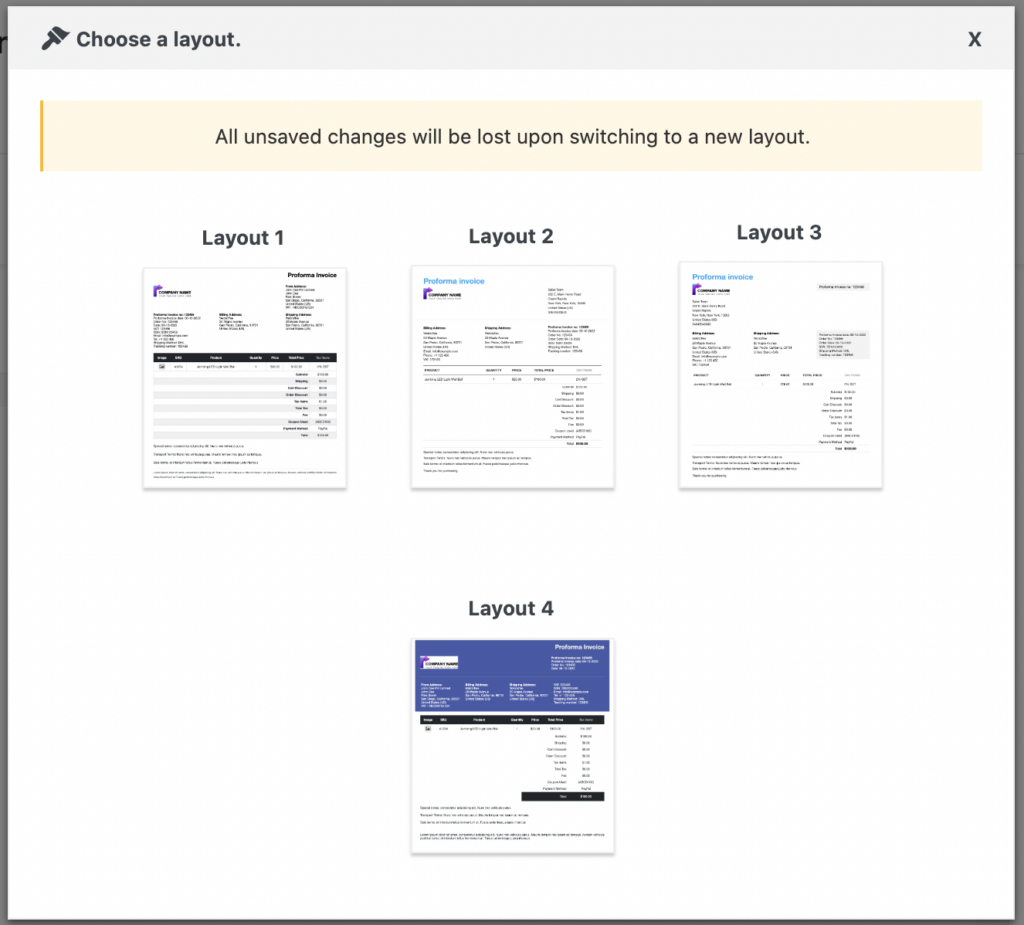
Make all necessary changes to the layout and save it.
After saving, activate the template to use it for your proforma invoice.
Sample Proforma Invoice
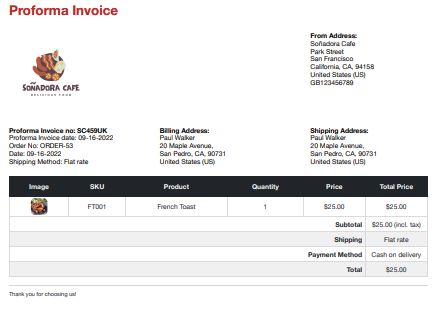
Frequently Asked Questions
Proforma invoices are not automatically generated by WooCommerce. You will have to use external tools like the WebToffee Proforma invoice plugin to set it up for your WooCommerce store. This out-of-box plugin adds starts generating proforma invoices upon activation.
A proforma invoice is quite similar to a final sales invoice and contains the same information. However, it is not legally binding and can be subjected to changes, unlike invoices.
Final Words
A proforma invoice in WooCommerce is an important document since it allows efficient business transactions when acquiring goods/services. It contributes to more transparency between buyers and sellers. Furthermore, it is not only a good negotiation tool and necessary for global shipment; it also aids in the development of stronger relationships between buyers and sellers.
Hope you found this article helpful in guiding you in the right direction.
You might also be interested in reading our article on the components required for an invoice as well as how to make a PDF invoice.