Frequently Bought Together (FBT) recommendations for WooCommerce can be set up in many ways. One such way is to automatically generate smart WooCommerce FBT suggestions based on the order history of the store. Showcasing such products would motivate your customers to purchase them along with the product they are browsing for.
However, product recommendations other than upsells and cross-sells are not innately offered by WooCommerce. The WooCommerce frequently bought together plugin from WebToffee is the best solution in this situation.
The plugin enables you to create WooCommerce frequently bought together list based on the order history and also lets you manually add custom products as WooCommerce frequently bought together products.
The relevance of WooCommerce frequently bought together recommendations based on order history
Automating WooCommerce product recommendations can help save a ton of time and energy. The frequently bought together recommendations based on the order history of the store enable you to dynamically generate and showcase products that are genuinely useful for your customers. This enables you to improve the average order quantity of your orders.
The WooCommerce frequently bought recommendations based on order history would also help you better understand what your customers want. Also, showcasing the products on the product page itself even helps customers remember their requirements even if they have forgotten about them. For example, a phone case with a phone, or a pair of socks with a shoe.
Frequently Bought Together for WooCommerce plugin
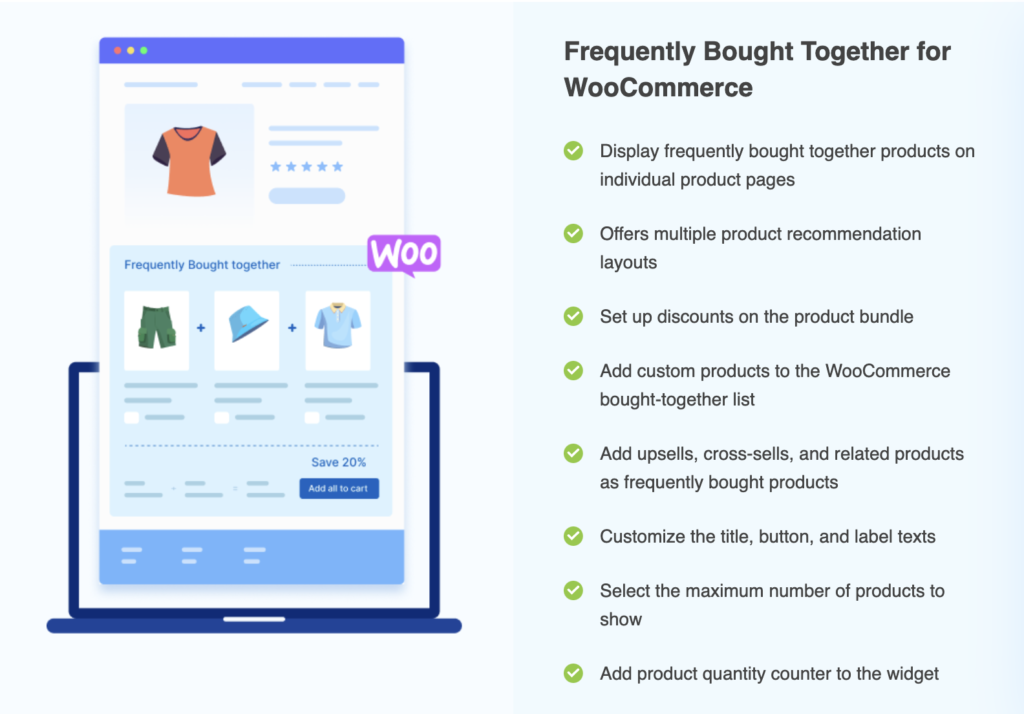
The FBT plugin from WebToffee is a dedicated WooCommerce FBT recommendation tool that would help you add an additional section for recommending the most relevant products to your customers.
With this WebToffee extension you would be able to automatically generate WooCommerce frequently bought recommendations list, manually generate a recommendations list with custom products, or use the recommendations made under upsells, cross-sells, or related products (set up using the Related products for WooCommerce plugin) section of your store.
With the plugin, you can,
- Show a separate section for WooCommerce bought products on the individual product pages
- Set up bundle discounts on the WooCommerce bought together bundle
- Generate FBT suggestions based on the order history of the store
- Manually add FBT custom product suggestions
- Make the FBT suggestions using upsells, cross-sells, or related products
- Multiple FBT templates
- Advanced template customization options
- Quick edit page to add, edit or remove recommendations
- Disable FBT for selected pages
- Customize the title, button, and label texts
- Select the maximum number of products to show
- Add product quantity counter to the widget
How to set up WooCommerce bought together order history-based recommendations?
Note that the plugin uses an intelligent algorithm to recommend bought together products. The algorithms are run periodically to generate suggestions for products that have sales above a minimum threshold. No products will be displayed in the FBT section until this threshold is reached.
To set the automatic display of WooCommerce frequently bought together products based on the order history,
Step 1: Install the plugin
- On your WordPress admin console, go to Plugins > Add New.
- Click on Upload Plugin and upload the WooCommerce FBT plugin zip file that you received after purchasing the plugin.
- Click on Install Now and then on Activate Plugin to make the plugin work in your store.
Step 2: Configure order history based on FBT suggestions
To configure order history based WooCommerce bought together product suggestions,
- Navigate to WooCommerce > Frequently Bought Together.
- Click on General Settings.
- Toggle on the Enable frequently bought together button.
- Enable the option Suggest products automatically to automate FBT suggestion generation.
- Select the number of products to be displayed on the FBT section with the Select number of products to show option.
- If you want to display the currently viewing product in the FBT section of your store enable the option Show ‘this product’.
- To make sure all the products will get added to the cart when the customer clicks on the ‘Add to cart button’ on the FBT widget, enable the option Default state of products as checked.
- Choose a template for your FBT widget with the option Set layout as.
- Specify the display fields, widget positioning, and the texts to be displayed on the widget. Take a look at this article on setting up FBT for WooCommerce to know more.
- Click on Save Settings to save the changes made.
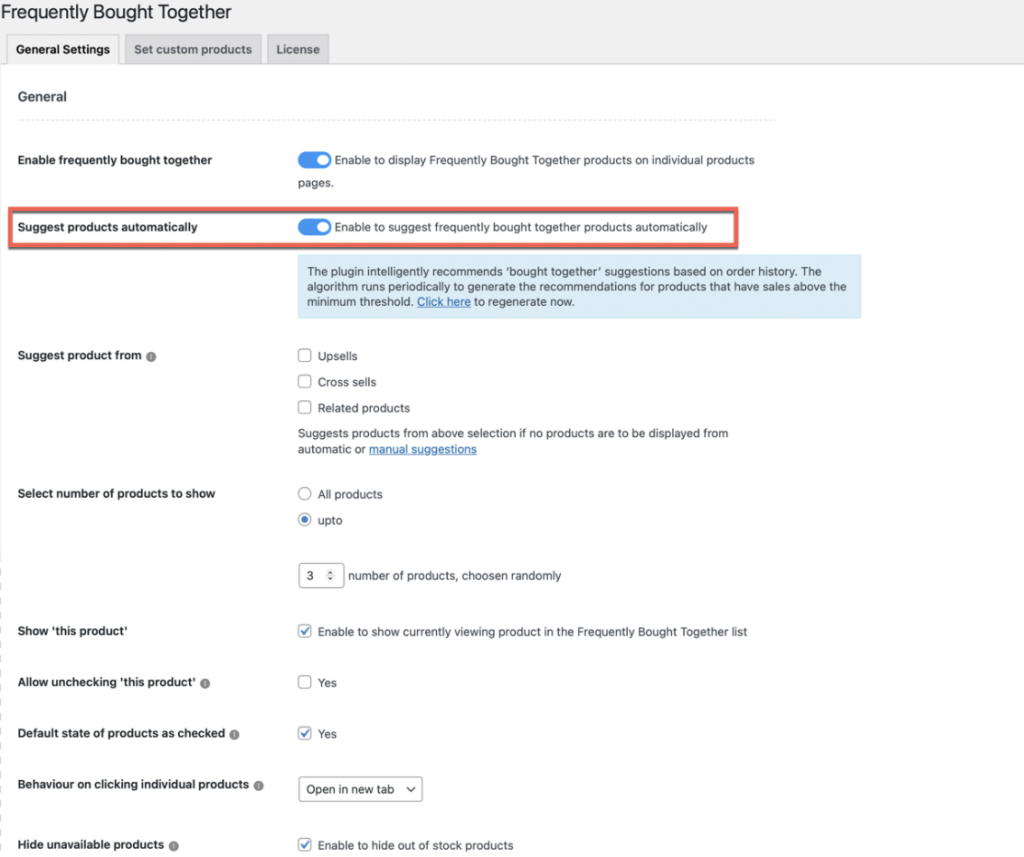
This will automatically generate a list of product recommendations based on the previous purchase history of your store. Note that a minimum order threshold has to be attained for this to work.
You may also set up frequently bought together bundle discounts for WooCommerce with the same plugin.
How will this work?
When a customer reaches the product page on your store, the products that your customers frequently purchase with the currently viewing product will be shown in the FBT widget. For example, Product B would be added as a WooCommerce frequently purchased product of Product A if at least ‘X’ orders with both products A and B have been previously placed.
The plugin also considers the new orders placed after generating the first FBT list. This is done by automatically regenerating the recommendations list at pre-set intervals of time. However, if you want to manually sync all the new orders to the recommendations list, you can do so manually. Let’s take a look at how to do that.
Regenerate FBT recommendations on command
The plugin offers a manual regeneration link with which you can sync all the new orders to the FBT suggestions algorithm. This would help you regenerate FBT suggestions in real time rather than waiting for automatic regeneration.
To manually sync the new orders, click on the link with the text Click here and then click on OK below the option Suggest products automatically.
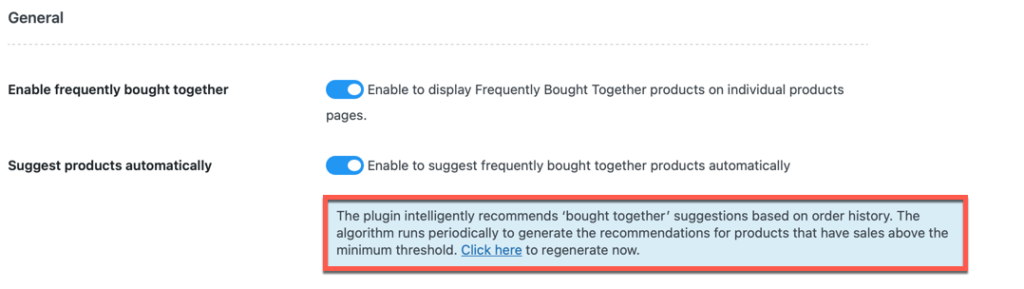
Conclusion
Automating WooCommerce frequently bought together suggestion generation would help stores generate the most relevant recommendations and also frees the store admin from doing hours of manual labor in setting up custom recommendations. The store admin can use this time to address more pressing matters and grow the business better.
With the WebToffee Frequently Bought Together plugin for WooCommerce, you can set up recommendations based on order history and also add custom recommendations. The plugin could be the best option for a store looking for a versatile product recommendation solution.
Hope you found what you were looking for in this article. Did you find this article useful? Do let us know what you think in the comments below. Also, check out the article on changing the layout of the WooCommerce frequently bought together section if interested.



