Looking for the best way to safeguard and move your WooCommerce store on WordPress?
Explore the top WordPress Backup and Migration plugins in this blog. Discover reliable solutions to back up your website effortlessly and seamlessly migrate it when needed.
1- WordPress Backup & Migration
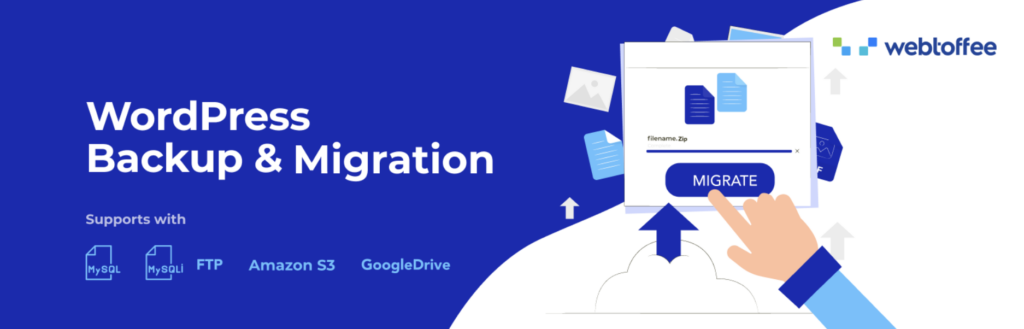
WebToffee’s WordPress Backup and Migration Plugin offers a straightforward solution for creating, storing, and restoring backups on WordPress websites. The plugin provides a user-friendly interface featuring a one-click backup and restore option. Additionally, the plugin supports granular file backups, allowing you to choose specific components to include in your backup.
It also allows you to schedule automatic backups at daily, weekly, monthly, or custom timeframes. The plugin offers multiple storage locations, including popular external services like Dropbox, Onedrive, Amazon S3, Google Drive, and FTP/SFTP.
You can even save your backups in different file formats, such as ZIP, GZIP, and TAR. With email notifications for scheduled backups, you’ll always be notified about your site’s backup status. Plus, if you need to move your WordPress site, the plugin makes it easy with its import and export feature, simplifying the migration process between installations.
This WordPress backup plugin also has a free version that allows you to migrate all your media files, plugins, themes, and databases with minimal clicks. It also supports all hosts and operating systems, offers automated backups on a daily, weekly, or monthly basis, and features auto-replacement of website URLs during restoration.
2- UpdraftPlus: WordPress Backup & Migration Plugin

UpdraftPlus Backup & Migration Plugin is a widely trusted tool used by WordPress users to simplify the tasks of backing up, restoring, and migrating WordPress websites.
Backing up your WordPress site with UpdraftPlus is simple and efficient. It allows you to easily schedule backups to preferred storage locations such as Dropbox, Google Drive, Amazon S3, FTP, and more. It also allows you to schedule backups according to your preference.
In case of hacking or server crashes, UpdraftPlus provides a hassle-free restoration process in just a few clicks. You can selectively choose which components to restore, such as plugins, themes, and databases.
Additionally, migrating your WordPress site to a new host or domain is hassle-free with UpdraftPlus. The plugin facilitates the process by transferring your database, plugins, and themes seamlessly, while its built-in search-and-replace feature ensures smooth transitions without broken links or missing files. UpdraftPlus stands out as a reliable and user-friendly solution for managing WordPress websites.
3- Backup Migration

The Backup Migration plugin simplifies the process of creating backups for your website. With just a few clicks, you can install the plugin and initiate a backup instantly. Moreover, you have the option to schedule backups at regular intervals, such as weekly or daily, offering convenience.
The plugin offers a range of configuration options to tailor your backups to your specific needs. You can specify which files and databases to include in the backup, as well as where the backup should be stored locally. Additionally, you can customize the backup name and set notifications for specific events.
Whether you need to migrate your site to a new host or restore from a local backup, this plugin provides an all-in-one solution. Although the free version has a 2GB size limit for backups, a premium option is available for unlimited sizes.
4- Duplicator – WordPress Migration & Backup Plugin
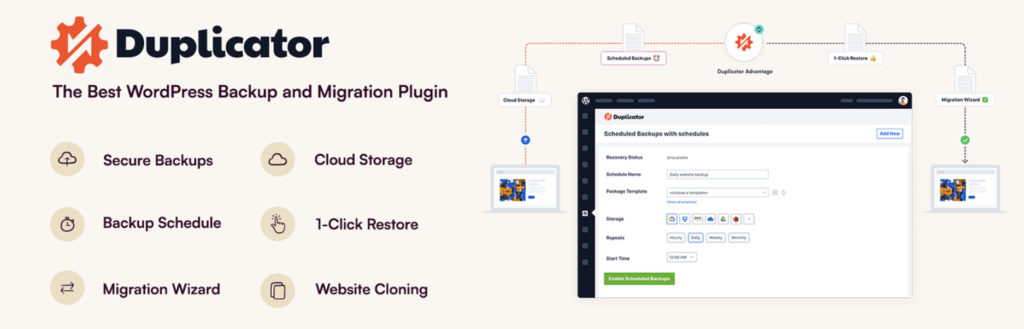
Duplicator is a widely used plugin that empowers WordPress users to seamlessly migrate, copy, move, or clone their sites with ease. It excels not only in standard migrations and backups but also in zero downtime migrations, ensuring your website operates without interruptions during transfers.
The plugin allows you to perform a variety of tasks, such as pulling down a live site for local development, transferring sites between hosts or domains, manually backing up entire sites or specific components, duplicating live sites to staging environments, and bundling entire WordPress sites for convenient distribution or reuse.
It also simplifies the migration process by bundling all site components, including plugins, themes, content, databases, and WordPress files, into a compact zip file known as a package, making it easy to move WordPress sites to any desired location without the need for additional installations.
Furthermore, Duplicator enhances workflow efficiency by allowing you to create pre-bundled sites. Instead of repeatedly configuring themes, plugins, or content, you can configure a single site and bundle it into a Duplicator package. These preconfigured sites can then be migrated to different locations effortlessly, saving time and eliminating the need for repetitive setup tasks.
5- WP STAGING WordPress Backup Plugin – Migration Backup Restore

WP Staging is an all-in-one plugin designed for professional backup, staging, and duplication purposes in WordPress. With this tool, you can effortlessly create an exact copy and backup of your website within seconds, making it ideal for staging, backup, or development needs. The cloning and backup time may vary based on the size of your website.
This tool creates a clone of your website within a subfolder or subdomain (Pro version) of your main WordPress installation. The cloned site includes a comprehensive copy of your database.
WP Staging runs time-consuming tasks, such as database and file cloning, in the background. It also automatically conducts a search and replacement of all links and paths, simplifying the process for you. Moreover, this staging and backup plugin is efficient even on weak shared hosting servers, enabling quick and reliable website duplication.
6- Migration, Backup, Staging – WPvivid

WPvivid Backup & Migration Plugin simplifies website management with its basic features of backup, migration, and staging. It enables easy backups of your site, allowing you to choose whether to backup the entire site (database and files), only files, or the database alone. With a single click, you can clone and migrate your WordPress site to a new domain, supporting migrations from development environments to new servers or domains and vice versa.
A notable feature of WPvivid is the ability to create a staging site on a subdirectory of your production site. This staging site provides a safe environment to test WordPress, plugins, themes, and website changes before implementing them on your live site. The plugin also supports scheduled backups, allowing you to automate the process at intervals.
Additionally, WPvivid facilitates offsite backup storage to popular cloud providers like Dropbox, Google Drive, Amazon S3, Microsoft OneDrive, and more. With WPvivid, restoring a WordPress site from a backup is as easy as a single click, ensuring seamless website management and data protection.
7- Everest Backup – WordPress Cloud Backup, Migration, Restore & Cloning Plugin

Everest Backup is a straightforward and user-friendly WordPress backup plugin designed for cloud storage integration. With a simple click, it seamlessly connects with your cloud storage, allowing you to effortlessly store backup files remotely. In the free version, Google Drive integration is available, allowing you to automatically upload backup files to a designated folder without the need to log in separately.
Beyond backup and restoration, Everest Backup also serves as an efficient WordPress website migration plugin. The plugin offers additional cloud integrations like Onedrive, Dropbox, AWS Amazon S3, pCloud, and Backblaze as add-ons, providing flexibility in choosing your preferred cloud storage solution.
8- JetBackup

JetBackup is a comprehensive backup and migration solution for WordPress, offering a straightforward approach to backup, restore, and migrate your website or blog. With JetBackup, you have the flexibility to create unlimited backups without any restrictions. The plugin provides options to backup your files, database, or both.
Whether you need to restore a previous backup, download backup files for migration, or upload a backup file for immediate restoration, JetBackup simplifies the process. It also allows for backup customization, lets you choose specific folders for backup, and supports WordPress multisite/network configurations.
The plugin provides a user-friendly interface to manage backups, enabling tasks such as deleting backups, viewing backup logs, or canceling backup processes if needed. With live progress tracking, you can monitor the precise status of ongoing backup and restore operations, ensuring transparency and control throughout the process.
9- XCloner Plugin
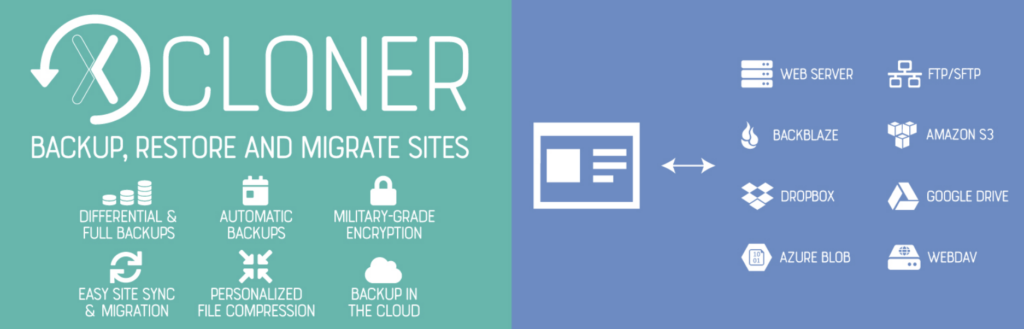
XCloner is a backup plugin designed for securely backing up and restoring your WordPress sites. It provides flexibility in choosing backup destinations, allowing you to send your site backups to various locations such as SFTP, Dropbox, Amazon, Google Drive, and Backblaze. Whether you prefer manual or automatic backups, XCloner offers a built-in scheduler, enabling you to set up backups on a schedule that suits your needs.
With XCloner, you can automate backup generation through the built-in cron script, scheduling backups to run daily, weekly, monthly, or even hourly to suit your needs. Additionally, XCloner includes several safety features to protect your website, such as generating backups of core files, plugins, themes, or language files before automatic updates. This ensures that your website’s data remains secure during updates.
10- Prime Mover

Prime Mover simplifies the process of transferring WordPress sites to new hosts, servers, or domains with ease. Whether you need to move a single-site installation to another single-site server, migrate a subsite within a multisite setup, or clone a single site or subsite, Prime Mover offers a straightforward solution. With its user-friendly interface, you can migrate within the WordPress admin, ensuring convenience and simplicity.
The plugin supports cloning both single sites and subsites in multisite setups, allowing you to restore them to any server seamlessly. Prime Mover is cross-platform compatible, supporting various server environments, including Nginx, Apache, Litespeed, Microsoft IIS, and Localhost. Additionally, it supports legacy multisites and backup of non-UTF8 single-site or multisite databases, ensuring compatibility and flexibility for WordPress users.
Conclusion
Choosing the best WordPress backup and migration plugin is crucial for ensuring the security and seamless management of your website. The diverse range of plugins available caters to various user needs, offering features such as easy backups, efficient migrations, and additional tools for safeguarding your WordPress data.
It’s essential to evaluate your specific requirements and preferences before selecting the plugin that best fits your needs.



