Every online activity you engage in creates digital footprints, leaving traces that can be used to track and monitor your actions. These trails may lead to profiling and the display of personalized ads, among other things. Discover ways to minimize your digital footprint and protect your online privacy.
Every time you use the internet, you leave behind a lot of information about what you did online. Whenever you click, fill out a form, send an email, or post an image online, you leave some trace. This information can be used to track and monitor your actions online and could cause harm to you if fallen into the wrong hands.
Many websites use this information to show you personalized ads and suggestions. That’s why you might see ads for shoes on Instagram right after searching the internet for shoes.
So, If you are a person who’s concerned about your online privacy and looking for ways to reduce your digital footprint, this article is for you.
Now the context has been set, let’s begin.
A digital footprint or online footprint is a trail of information that an individual leaves behind while using the internet. Your digital footprints consists of information spread across different platforms. Every search you make on Google, every post you like on Facebook, and every product you purchase from Amazon leaves some information about you.
While each trail may not seem significant on its own, the combination of these actions paints a comprehensive picture of your identity, revealing details about where you live and your likes and dislikes.
So, in simple terms, think of digital footprints like the marks you leave on the beach when you walk through the seashore. The only difference is that prints in the seashore will wash away by the next wave, but the digital footprints will stay forever.
You can’t erase your digital footprints, there will always be some way to retrieve the information from the internet. So, what you can do is reduce your digital footprint to protect your online privacy?
Everyone’s digital footprint depends on how they interact with the Internet. However, we can classify digital footprints as active digital footprints and passive digital footprints.
Active digital footprints: Active digital footprints are those footprints that you leave behind intentionally. Your social media posts, photos, comments, etc, are part of your active digital footprints.
Passive digital footprints: Passive digital footprints contain information about you without your knowledge. Most websites use internet cookies to collect information about you, your browsing patterns, preferences, and more. Sometimes, this may also include personally identifiable information such as your IP address, email ID, etc.
If you’re wondering why it’s a concern if someone discovers your IP address, let’s clarify. An IP address is a unique set of numbers assigned to every device connected to the internet. Although it may not disclose your name or email address, it can be used to pinpoint the city, area, or even the zip code from which you’re accessing the internet.
In most cases, advertisers and marketers use this information to show you personalized ads, and in the worst case, hackers may use this data to gain access to your social media accounts or share information about you on the internet.
Digital footprints aren’t always bad; they offer benefits to your internet browsing experience. They enhance websites’ ability to provide personalized suggestions, adding convenience to your interactions.
For example, if you frequently order food from Uber Eats, it learns your preferences, making future searches more relevant to you and saving you time and effort. Marketers also use this data to offer exclusive deals tailored to your preferences.
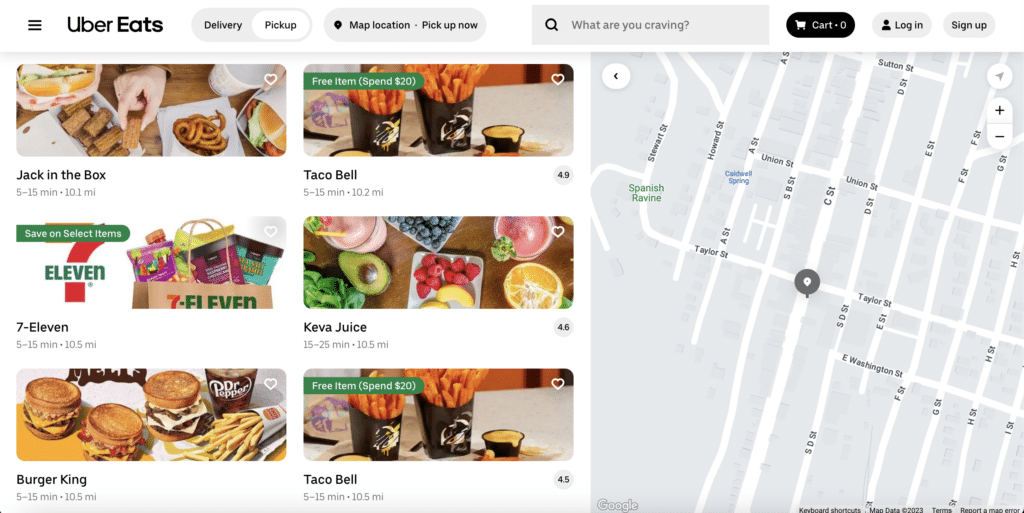
Digital footprints can also be used for security purposes. Websites understand patterns of user activity through digital footprints. When there is a change in this pattern or any irregular activities on an account, they will ask for additional verification as a security measure.
For example, Google employs two-factor authentication when detecting a login attempt from a different country, enhancing account security by verifying the change in IP address.
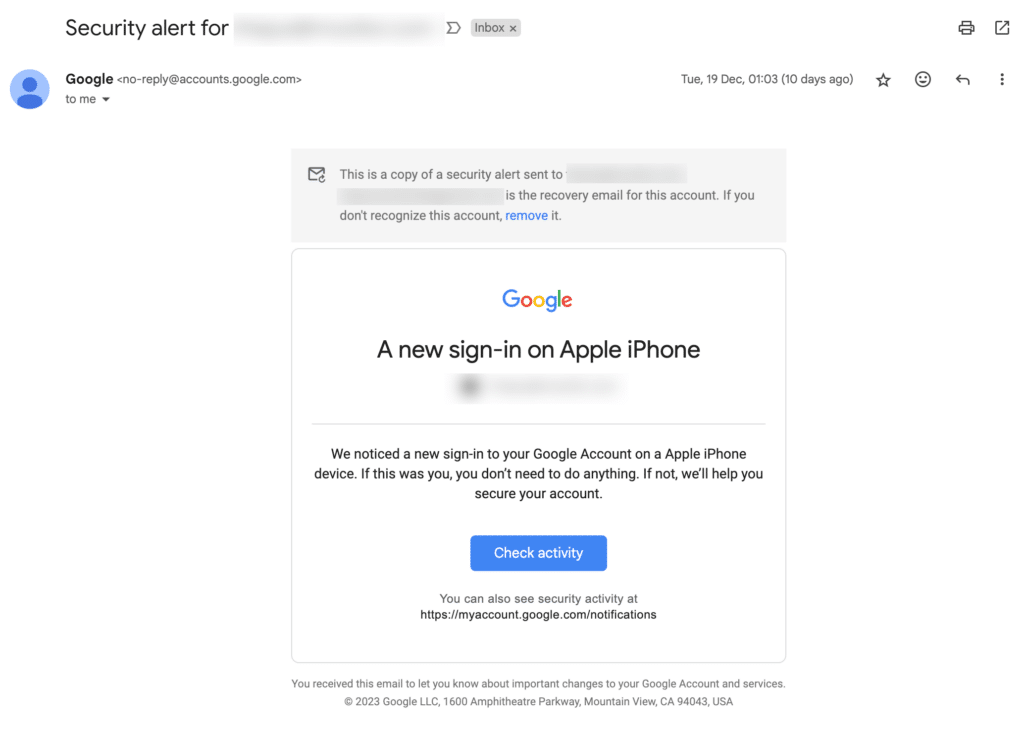
Also, companies can use digital footprints to understand customer interactions, allowing for more efficient and personalized customer support.
Digital footprints can be helpful to you in many ways; they will provide convenience and save you time and effort. So now comes the big question: Are you willing to exchange this convenience for your online privacy? If the answer is yes, continue reading, as we unwrap the steps to reduce the digital footprints and protect your online privacy.
The best way to reduce your digital footprint is to reduce your online activities. However, this can be a challenging feat for many users, given that the internet is an integral part of our daily lives. Nearly every device, gadget, or item we use is interconnected, thanks to the Internet of Things (IoT).
Considering this, we will outline some practical precautions that you can adopt to reduce your digital footprint while keeping your digital self active.
1. Start From Your Social Media
Your social media accounts leave a lot of information about you to the public. Nowadays, most people share their daily routines on social media. These daily stories, posts, and status updates give a clear picture of who you are, where you live, and who are your close friends.
First, you should restrict yourself from posting your daily life status on Social media. This doesn’t necessarily mean you have to stop posting any photos online. Consider limiting the visibility of your photos and posts to your chosen circle of friends and followers.
Social media platforms also provide privacy and security features, including two-factor authentication, login codes, and more. Explore these security options and take necessary actions accordingly. Also, be aware of the terms and conditions of these social media platforms and stay informed about their data collection practices.
2. Search for Yourself Online
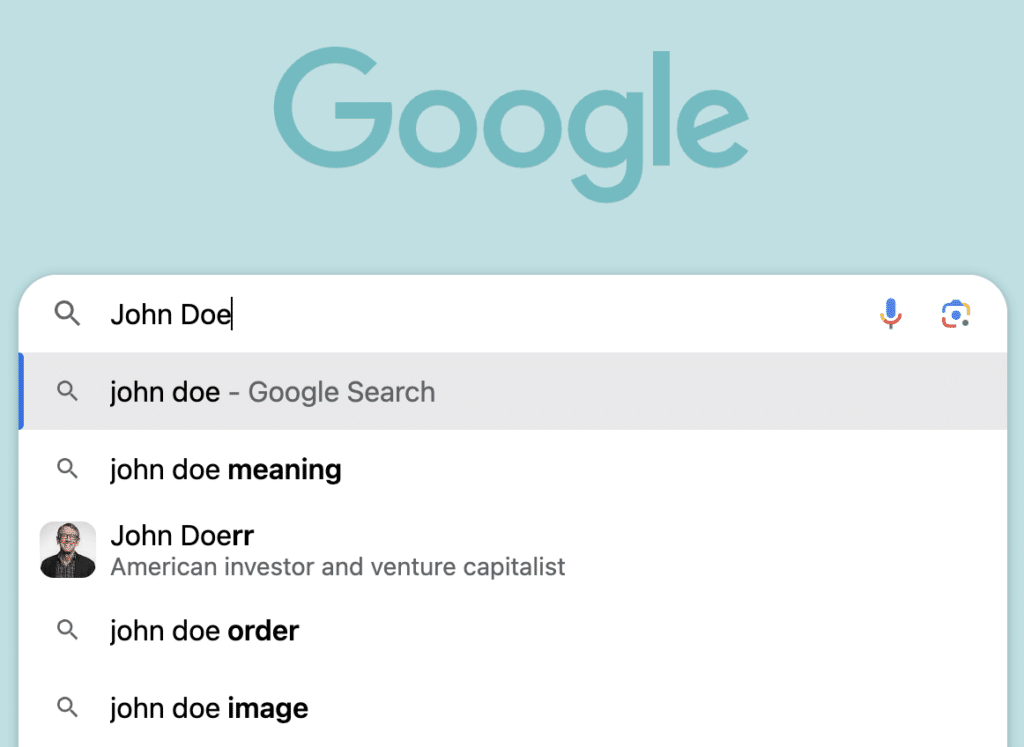
Search your name on the Internet and see what results are appearing. Identify and filter out information related to you, such as photos you’ve posted, posts from others mentioning you, and similar content. Keep in mind that this information is accessible to the public, meaning anyone with internet access can find it. Should you encounter anything that raises privacy concerns, trace the source of that information and take steps to have it removed from the internet.
If you find any private images or videos of yourself, contact law enforcement and seek their assistance in removing such content from the internet.
3. Use Virtual Private Networks (VPNs)
A VPN is a service that provides a secure and private connection to the Internet. It masks your IP address and keeps your online anonymity. So, it becomes challenging for websites, advertisers, or even potential hackers to trace your online activities or identify your digital footprints.
Many VPN providers use various encryption methods to secure the connection between your device and the VPN server. This ensures that the data exchanged between you and the internet is protected from unauthorized access, enhancing your overall online privacy and security.
4. Use Privacy-Focused Services
When you are using any web-based service, look for privacy-focused services. There are hundreds or thousands of alternatives for most services you use on the internet. Look for platforms that have transparent privacy policies and minimize the collection of personal data.
For example, Brave browser is a good alternative to Google Chrome. It has some advanced privacy features that provide a safe browsing experience on the Internet.
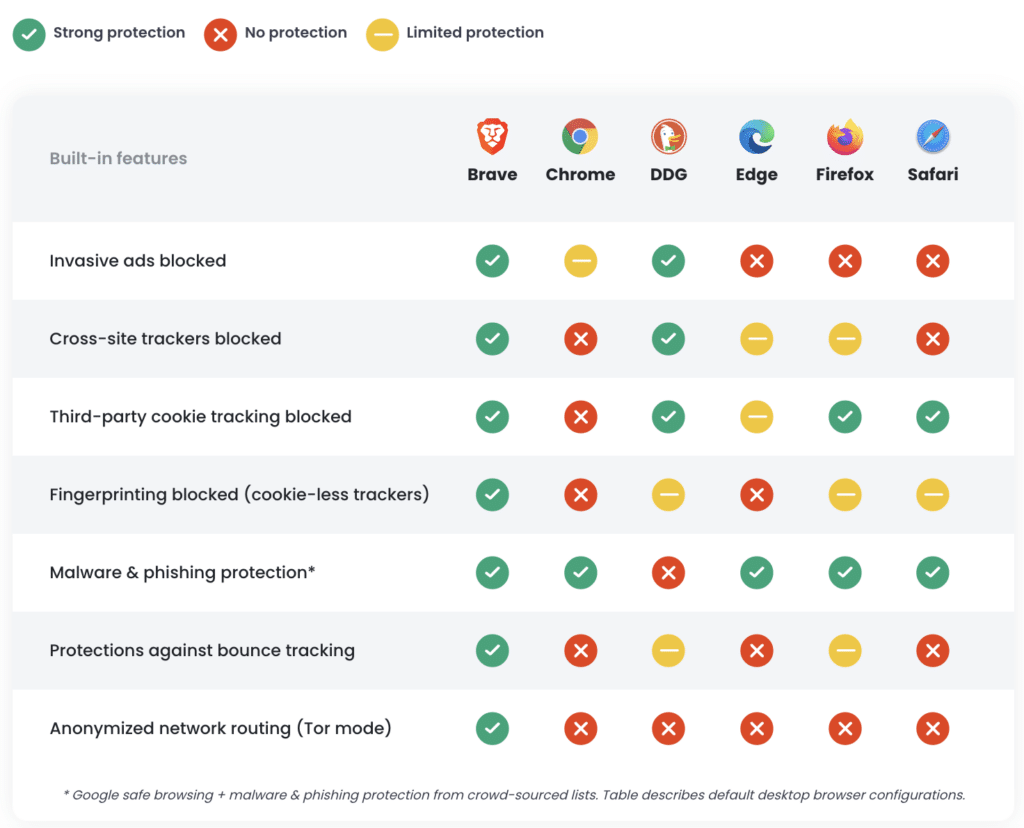
5. Create Strong Passwords
Create strong and unique passwords for each of your online accounts. Most people do a lot of common mistakes when creating passwords. Don’t use the same password for multiple services, and avoid any passwords that are easily identifiable choices, such as your name or vehicle registration number.
Create passwords with a combination of letters, numbers, and symbols for added security. A long password is a strong password, so use at least 10-15 characters for your passwords. Remembering these passwords is also a big challenge.
Here is a trick that’ll help you:
Use any lines from your favorite song for creating passwords and replace some letters with numbers and characters. The simple way is to replace letters with numbers that look similar. Such as ‘E’ with ‘3’, ‘A’ with ‘4’, ‘T’ with ‘7’, and so on. By doing so, you can create your own rules for password encryption.
For example, let’s take this line from Believer by Imagine Dragons
“ I was broken from my young age ”
Let’s replace ‘I’ with ‘1’, ‘a’ with ‘2’, ‘o’ with ‘&3’, and ‘y’ with ‘9’. Here we have a new encrypted password: “1w2sbr&3kenfr&3mm99&3ung2ge”.
Alternatively, you can use any password manager to create and store your encrypted passwords. Just make sure that the password manager is secured and has two-factor authentication.
6. Manage Cookies on Your Browser
Cookies are small text files that contain information about your activities preferences, and interactions with websites on the Internet. Clearing cookies and browsing history regularly helps minimize the amount of data stored about your online interactions. This is particularly important because websites use these data to track and profile individuals for targeted advertising and other purposes.
You may also consider adjusting the privacy settings of your web browser and blocking third-party cookies. This will prevent external services from collecting information about you while browsing through websites.
Also Read: How to Block Cookies on Your Browser?
7. Stay Informed About the Latest Updates
Educate yourself about the latest developments and updates in data privacy and security. Learn about potential risks and best practices to protect your online privacy. Understand the latest privacy regulations and your rights to protect your online data. By staying up-to-date about the latest developments, laws, and regulations, you can empower yourself to make informed decisions about your online activities. This will help you ensure a safer and more secure digital experience.
Wrapping Up
We are now living in an age in which almost every device, gadget, and machine we use is connected to the Internet. While this connectivity enhances the convenience of using these devices, it also raises substantial concerns about our privacy. These smart devices store a bulk amount of sensitive information about us, and if this data were to fall into the wrong hands, it could pose serious risks.
Fortunately, the implementation of regulations like the General Data Protection Regulation (GDPR) has granted users some control over the personal data shared with websites and services. It is good to see that many big companies are being held accountable for any misuse of consumer data.
Despite the efforts of privacy regulations to create a safer online environment, it is crucial for users to educate themselves and improve their digital literacy.
We hope this article has helped you understand some important measures to adopt to safeguard your online privacy and minimize your digital footprint.
If you’ve found this information helpful, please share your thoughts in the comments. Your feedback is appreciated!



