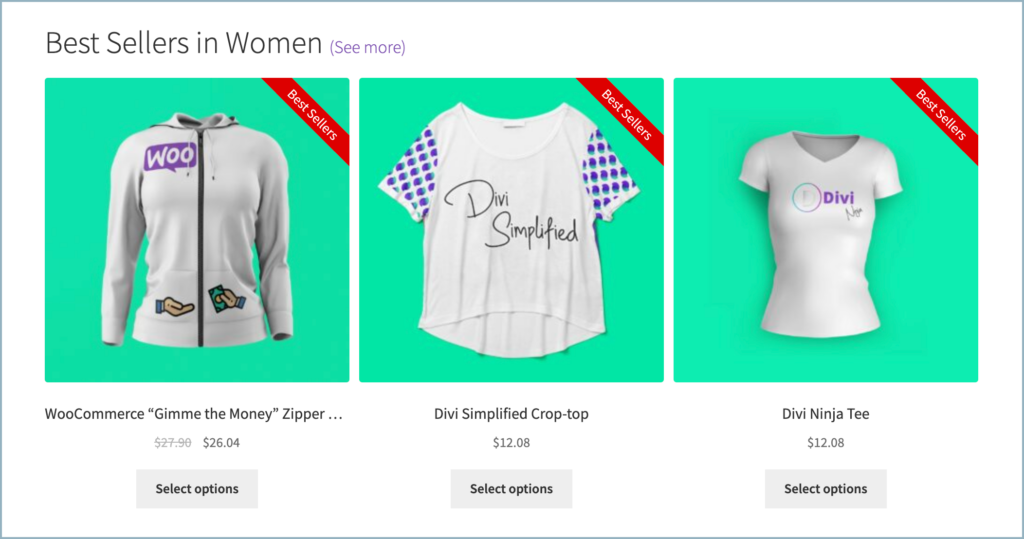WebToffee’s WooCommerce Best Seller plugin stands out as an exceptional solution for showcasing Best-selling products within an online store. It not only effectively displays bestsellers on a website, but also offers an array of customization options to enhance the presentation. A notable feature of this plugin is its ability to showcase bestseller products based on their sales count in a specified time frame. Follow the given steps to display the bestseller products based on their sale count:
- Access the Bestseller plugin Settings.
- Choose Sales count in past under Show best sellers based on option.
- Select the desired time frame.
- Save the settings.
Sort bestsellers based on a time frame
To set up the bestseller products based on sale count in the specified time frame:
- From the WordPress dashboard, navigate to WooCommerce > Best Sellers > Settings.
- Select Sales count in past under Show best sellers based on option.
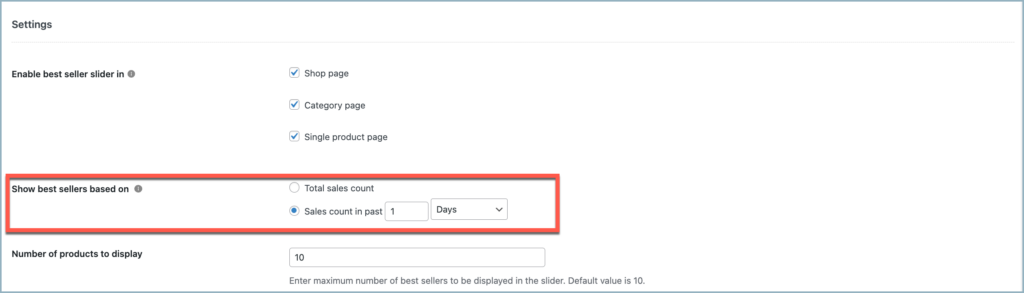
- With this plugin, you have the flexibility to display products based on their sale count from as short as one day to as long as several years
- For example, the below-shown example will display the best-selling products in the last 7 months.
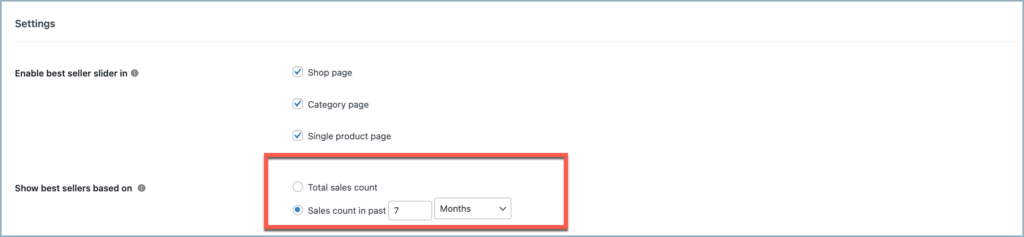
- Finally, click on Save changes to save the settings.