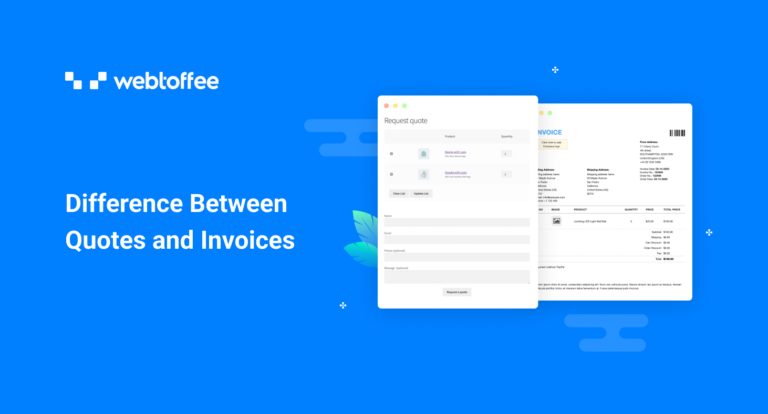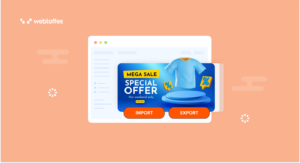Getting confused over quotes and invoices is a common thing. But both items have different purposes in the business world. As a store owner, you must know the function of each billing document.
Understanding the difference between quotes and invoices can help you decide when to send those bills to clients.
In this article, you will learn the basics, ways of handling, and a few tips to implement the best quotes and invoices for your eCommerce store.
Quotes Vs Invoices: Main Differences
The primary difference between quotes and invoices is the time of bill generation.
- The quote is sent to the customer before the beginning of work. It includes a product/service price list, taxes, terms and conditions, payment processes, and more. It is a legally binding agreement. This document is of a high standard with accurate details.
- The invoice is sent to the customer after the completion of work. It includes a product or service list, cost acquisition, taxes, payment method, due date, and more. The seller can provide a payment agreement for the buyer.
Both request pricing for receiving respective products or services. In the below section, you will get insight into quotes and invoices from basics to creating the best bills for your business.
What Is an eCommerce Quote?

A quotation is prepared when customers request a valuation for products or services.
It’s a document that itemizes the cost of each item under certain conditions. It’s negotiable. Once both parties conform to the sales and purchase agreement, the document will become legally binding.
Customers raising quotes are planning to purchase at your store. If you request an estimated budget that strikes the buyer’s expectations, then the deal will get closed with ease.
How To Set a Quoted Price in eCommerce?
Setting ideal pricing strategies in eCommerce helps the store owner understand how much customers are willing to pay. You have to choose your pricing quote in a way to balance your sales margin.
Here you will find some pricing strategies to offer the best deals for your eCommerce customer.
Product Value – This product value pricing focuses on calculating the expense based on materials or any items used.
Competitor-based – Follow up with competitors to prepare a better pricing model for your business.
Bottom price value – This price value allows the store owner to set lower costs to capture customer attention and increase conversion. You can gradually increase the product price.
Customer Market value – It’s customer demand pricing. Reach the target audience with the price they are expecting.
Ascending pricing – Set the price low initially and later increase gradually to boost store sales.
To implement the quoted price, you can create a pricing model for your business. Discover what your target audience really wants. Build the pricing funnel to apply price quotes reasonably for customers.
Be glad if you are a WordPress user, cause it’s easier to configure a complete quote plugin with a few clicks. For instance, a plugin called WebToffee’s WooCommerce Request a Quote plugin allow you to set the custom quotation instantly.
For more detail, you can also check the complete guide for the WooCommerce quote plugin.
Pricing Strategies for eCommerce Quotes
The above pricing technique for eCommerce involves finding suitable price quotes for the selling goods. Apply some unique ways for pricing quotes to establish your own market value for your brand.
To do a pricing evaluation, you may also need to find the product gap in the market. You can discover on-demand products with less competition and set a new price to stand out.
Analyzing the quote budget can vary based on the business model like a franchise, recurring model, direct sales, and more. You can set the estimation of the product in a different way to establish an unbeatable pricing scale for your eCommerce store.
For instance, creating a product-selling campaign before Black Friday is the best deal to entice more eCommerce customers. Since there’ll occur huge sale during that event. You can attain high profits and increase the number of loyal customers.
What Is an Invoice in eCommerce?
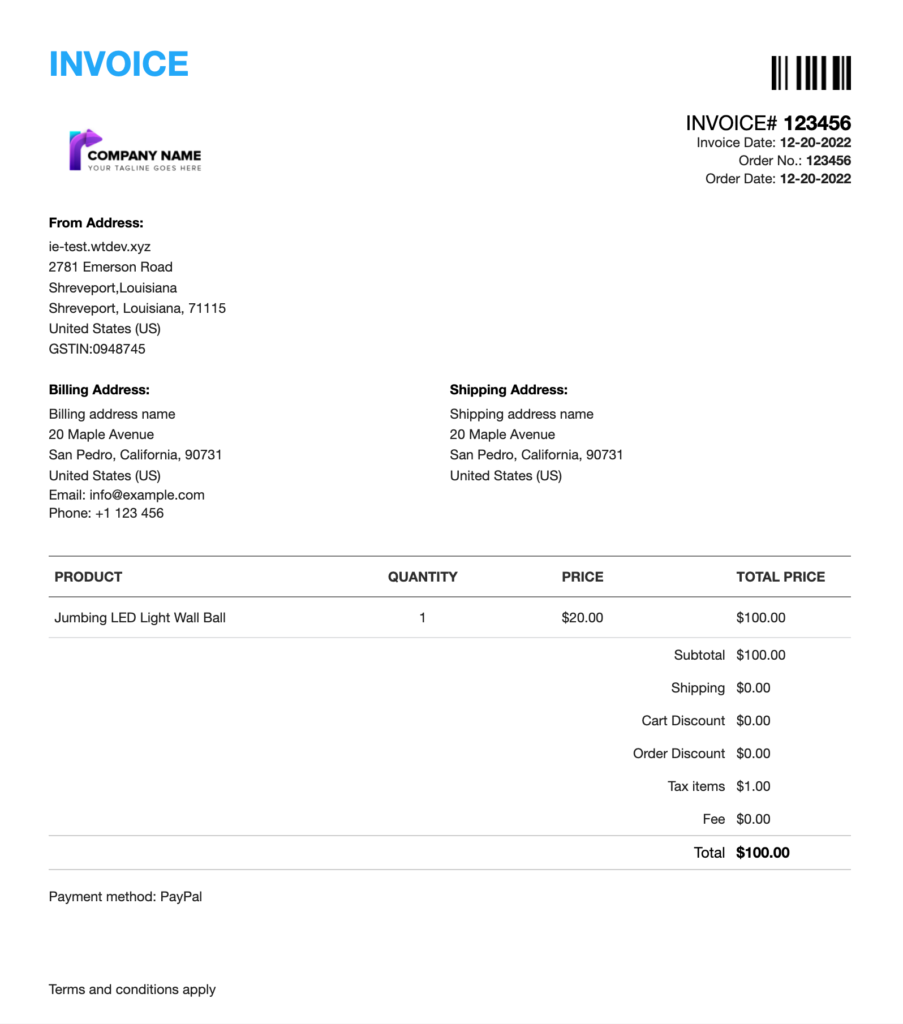
An invoice is generated in two ways: One is to show the complete transaction bill of customer purchase including product and paid status. Another is suited more for B2B bulk retailers where the estimated invoice will be sent to the client after placing an order. Here, only the exact payment will be sent to the client. And it’s not negotiable.
In eCommerce, invoices are built in many forms like purchase invoices, standard invoices, proforma invoices, commercial invoices, credit invoices, pending invoices, and more.
Also Read: Why invoices are important in eCommerce?
How To Set Up an Invoice in eCommerce?
For creating invoices you don’t need any fancy or advanced tool to build from the scratch. For instance, as a beginner, you can use Google docs or Microsoft Word to create invoices. It has numerous pre-built templates. This tool can be suited for local business one-to-one dealers.
If you are operating an online hypermarket store, you probably handling various bulk transactions and generated numerous invoices. Presently, most stores are built with a popular platform called WordPress. It’s a top choice for building an eCommerce store. Since there are multiple popular extensions to build the invoice or other features instantly using a simple drag-and-drop option.
One of the popular WordPress – WooCommerce PDF invoices is WooCommerce PDF Invoices, Packing Slips, and Credit Notes.
You can refer to this complete guide to create the most suitable WooCommerce invoice for your online store.
Invoice Generation Tips for an eCommerce Store
Store owners record transaction documents to handle the finance flow of online stores. Invoicing will be one of the key processes to keep track of customer order data from store inventory. Find some of the best tips to generate invoices in an eCommerce store below.
- Choose a suitable platform for your online store to build invoices effortlessly.
- Include the invoice mandatory fields like a brand logo, invoice details, customer details, product list, price details, payment link (optional), signature, invoice barcode, and more.
- Notify customers with downloadable and printable pdf invoices.
- Customize WooCommerce pdf templates that represent your branding.
- State the clear terms and condition policy to complete the payment.
- Optionally, to retain customers, you can offer discounts based on early payment completion.
Conclusion
Both quotes and invoices in eCommerce are sort of similar documents for obtaining payment from clients. The difference in generating quotes and invoices is stated distinctly in this post.
In simple terms, the quote will help clients to ask for product prices that they wish to purchase. Invoice will allow customers to know the exact payment after placing an order in an online store.
As per the store’s requirement, you can offer those documents in your online store. Don’t forget to produce punctual order billing for the customers. It will help to increase the standard of your eCommerce store.