The blog post presents an overview of the top five PDF invoices and packing slips plugins for WooCommerce. The post aims at helping WooCommerce admins make an informed decision on which plugin to choose, enabling you automate the invoicing and packing slip generation, and improve customer experience.
When it comes to selling online, every aspect of a sale speaks volumes about the business to the customer.
It is especially important to have a robust and efficient packing slip and invoice generation to make sure that the delivery of products is as seamless as the purchase itself.
More than just speeding up the shipping process, PDF invoices could easily double up as neatly labeled records of your transactions.
Packing slips, on the other hand, ensure that the products in every shipment are correctly labeled and easily identifiable for both the delivery service and end customers.
Here’s Why You Need PDF invoices and Packing Slips
If you’re new to WooCommerce, here are some important benefits you need to know about PDF invoices and packing slips.
Instant records
PDF invoices are a great way to create transactional records for your business and your customers.
invoices contain all the relevant transactional information. This will also ensure customers about the legitimacy of your transaction and it is a legal document that they could rely on, should there be any discrepancy.
Quality of service
The only way to have a trusted customer base is to maintain transparency in all your transactions with them.
This is especially true at the time of purchase. An instant purchase invoice sent to their email confirming their purchase is a great way to let them know of your speed of the transaction.
More space for Branding
As mentioned earlier, every aspect of your business that’s client-facing is worth optimizing for brand building.
Having your brand logo, or even a uniform typeface can mean a lot to customers, as it shows the care you take to personalize each sale.
Paper invoices are so 20th century
Sending email confirmation for purchases is way quicker than actually printed invoices. More than being a quicker option, it’s nature-friendly as well.
Our top picks
1. WooCommerce PDF Invoices, Packing Slips, Delivery Notes & Shipping Labels
As you may have already figured, WooCommerce is pretty limited in terms of features for particular use cases.
The PDF invoice and packing slips plugin from WebToffee is a perfect choice for all your shipping and order-related documents WooCommerce needs.
Apart from generating attractive PDF invoices and packing slips, you can also create instant delivery notes, dispatch labels, and shipping labels to ensure the right logistics for all your products.
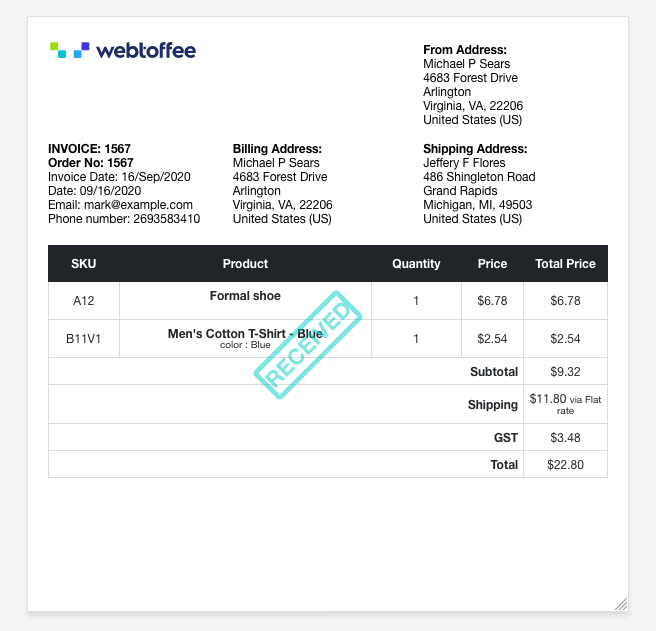
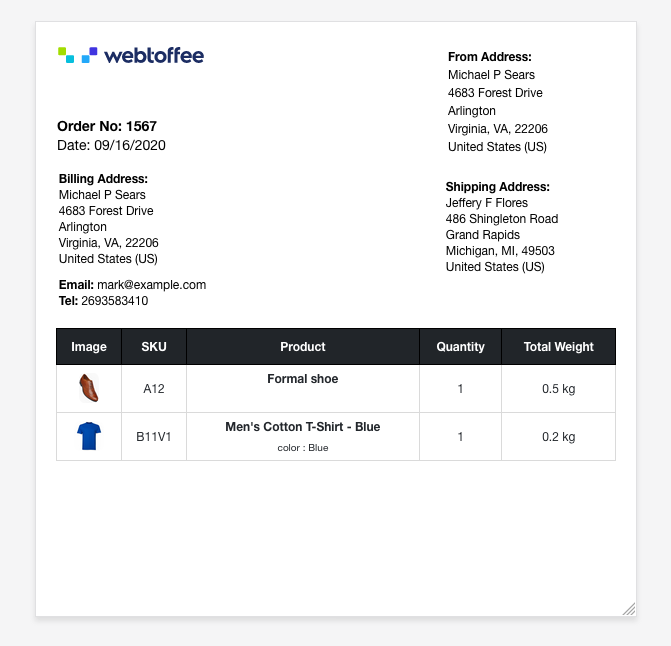
Here are some features for which you could opt for WooCommerce PDF Invoices, Packing Slips, Delivery Notes & Shipping Labels:
- Customize everything – all aspects of your invoice, labels, delivery notes, and packing slip can be fashioned to your liking.
- Auto generating customized invoice numbers has the provision for custom prefixes, suffixes, and padding.
- You can also set the order number as your invoice number.
- A free add-on will get you 12 RTL and Unicode language support
The plugin is free to use. The plugin also has some premium variations that you can use to enable specific documents on your WooCommerce store.
These premium plugins include,
- WooCommerce PDF Invoices, Packing Slips and Credit Notes
- WooCommerce Shipping Labels, Dispatch Labels and Delivery Notes
- WooCommerce Picklists
- WooCommerce Address Labels
- WooCommerce Proforma Invoices
2. WooCommerce PDF Invoices & packing slips
This popular plugin has all the basic features for automatically generating PDF invoices to order confirmation emails sent out to customers.
WooCommerce PDF Invoice & packing slips comes standard with a basic template, but there are options to modify it in any way you like. The plugin also enables customers to download invoices from their accounts page.
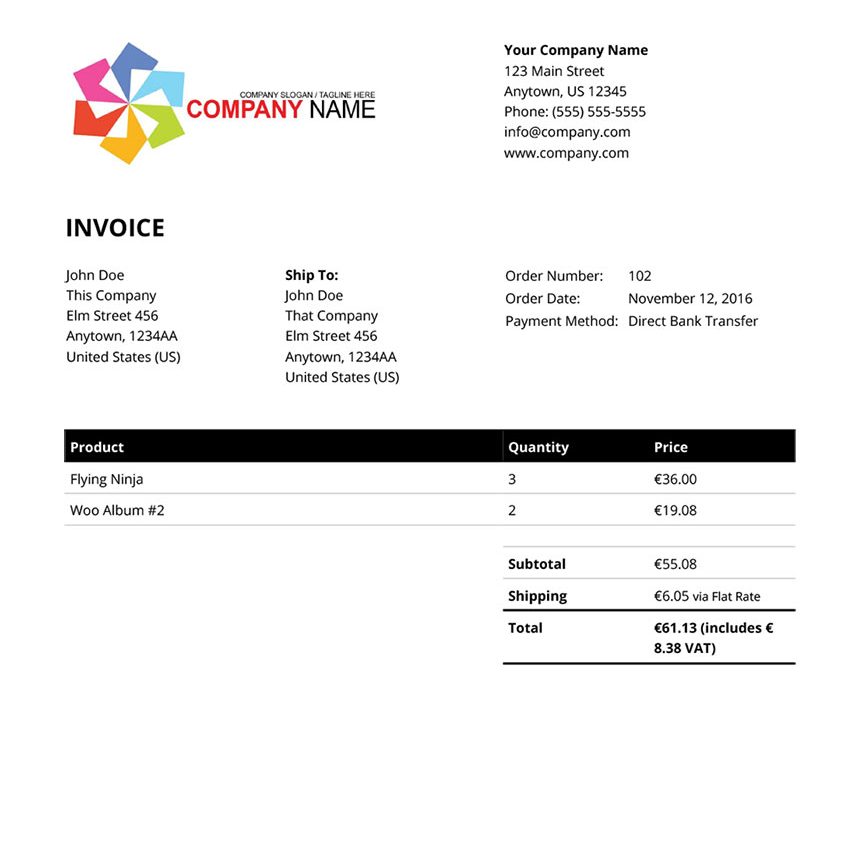
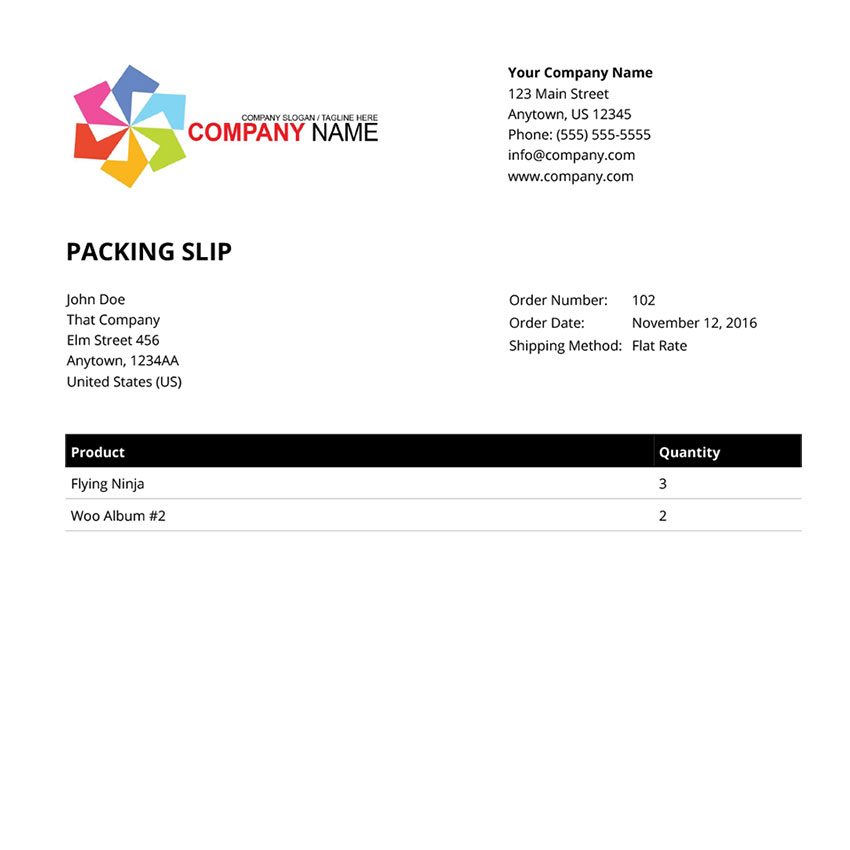
Here are some features for which you could opt for WooCommerce PDF Invoices & Packing Slips:
- It supports a lot of languages and even gives the option to add your custom fonts too
- The HTML/CSS invoice templates are fully customizable
- You can generate bulk invoices and packing slips
- They provide additional templates through WP Overnight
The plugin is free to use, although they have several premium plugins to solve specific shipping needs.
3. WooCommerce PDF Invoices
WooCommerce PDF Invoices plugin is well built to support PDF invoices and packing slips for all your WooCommerce needs.
It has the provision to automatically send invoices to your customer’s Google drive, Dropbox, or Egnyte.
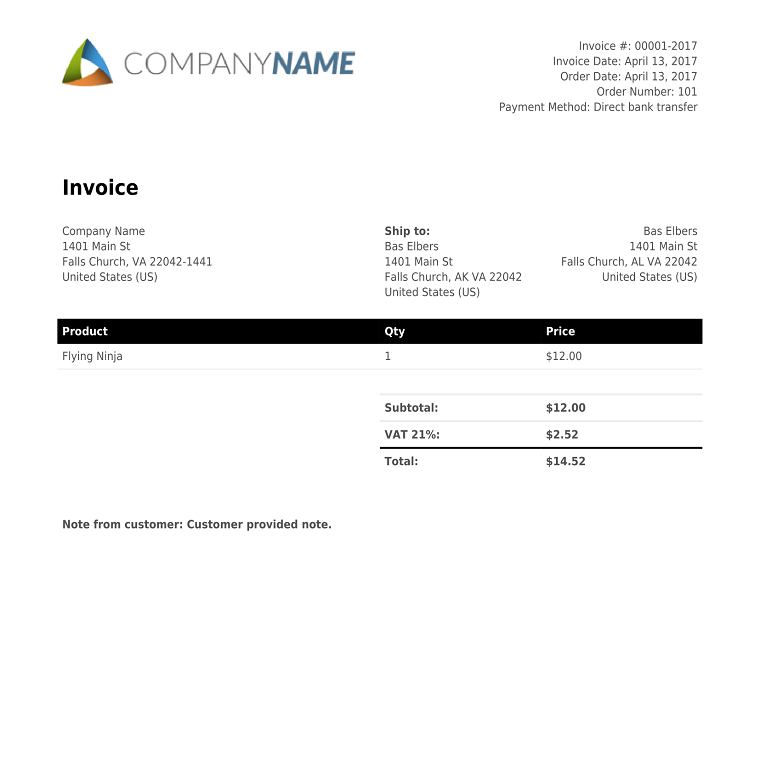
Here are some features for which you could opt for WooCommerce PDF Invoices:
- You can send the invoice to multiple email types
- Customizable tables with tax rates, refunds, discounts, and more
- There’s a provision to mark invoices as paid
- Choose from a customizable range of templates
The plugin has a free and premium version, and the price ranges from €49 – €100.
4. Print Invoice & Delivery Notes for WooCommerce
Edit every detail pertaining to your company and create attractive pdf invoices using Print Invoice & Delivery Notes for WooCommerce.
The plugin creates an added side panel on order pages to allow admins to generate invoices and delivery notes for orders.
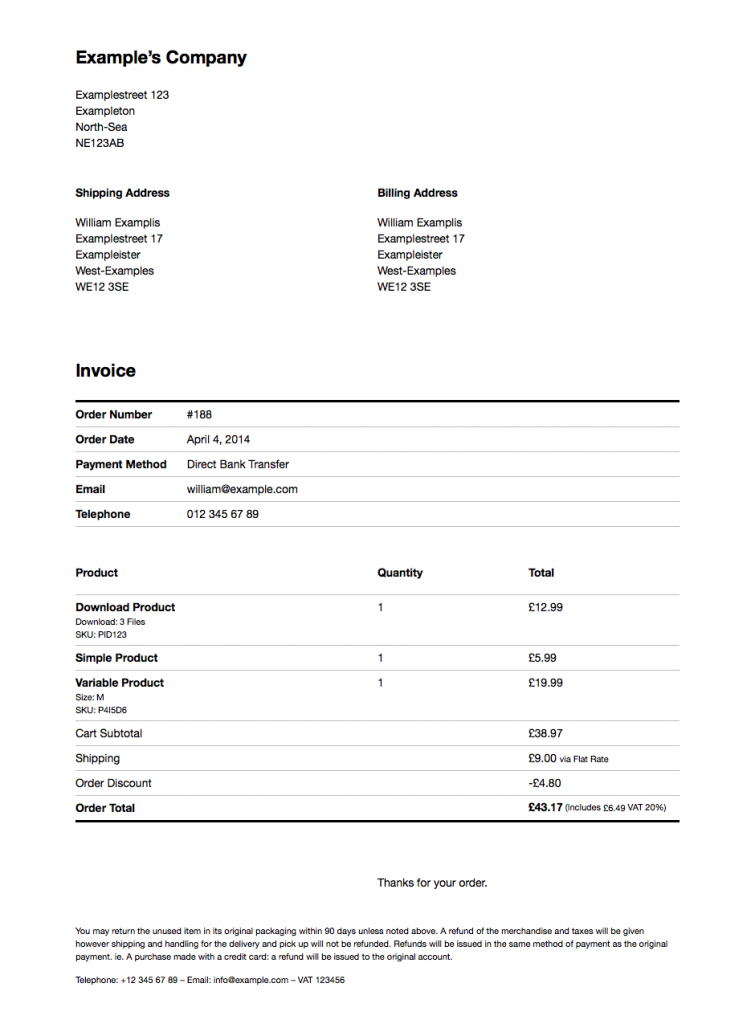
Here are some features for which you could opt for Print Invoice & Delivery Notes for WooCommerce:
- It lets you print invoices and delivery notes in bulk
- WooCommerce refund system is supported
- The note template and invoice system are built with hooks and functions.php support
The plugin is free to use and will run on WordPress version 4.0 or higher.
5. PDF Invoices
This one comes straight from WooCommerce. By default, their PDF Invoices extension attaches a pdf copy of invoices to completed order emails.
You can also resend invoices to customers and save a copy for later use. The extension also allows customers to download previous invoices after they log in to your store.
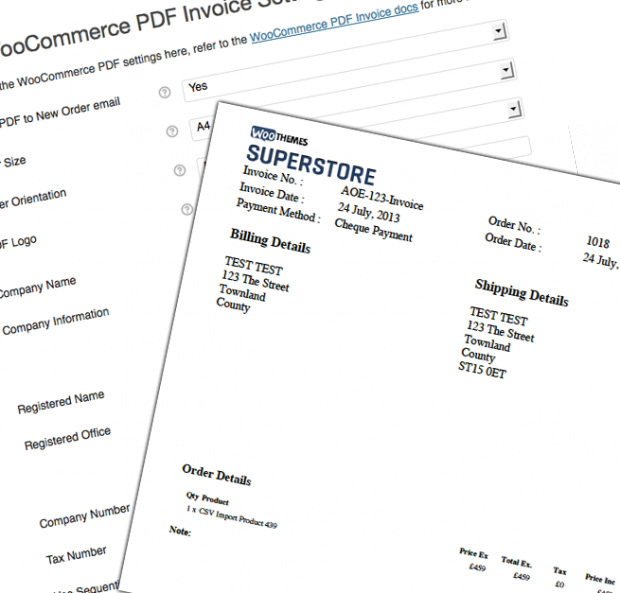
Here are some features for which you could opt for in WooCommerce PDF Invoices:
- The template is totally customizable
- Invoice numbering is sequential
- You can add a logo image to the pdf
- Easily resend or download invoices from the order list
- Has the provision to attach pdf to new order mails
It’s a premium extension that is currently priced at $79.00.
Conclusion
Invoices make every sale a bit more trustworthy. By providing the right information to your customers, they no longer have to second guess their purchase decisions.
This is also why you need to get your invoices right, as it might be next to the last piece of information your customers will receive after making a sale. For more interesting reads on invoicing, read our blog on adding product images to PDF invoices.
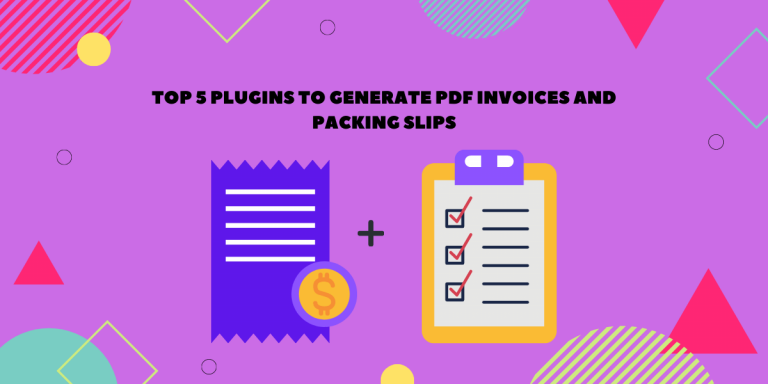



Comments (4)
Aniket
May 14, 2022
I really like the invoice, packing slip plugin made by webtoffee. However, my woocommerce home bar has a different invoice pdf format which comes from another plugin of invoice, packing slip of WP Overnight. I tried to disable that but then the print command for customer shows “0” value. I am not a developer. Please help me how can I integrate and override the WP Overnight with customized invoice prepared in webtoffee. Thanks
Mark
May 27, 2022
Hi Aniket,
Greetings from Webtoffee!
Assuming that you want to use our plugin to generate the invoices, kindly deactivate the plugin from the other developer and clear the site cache first. Then go to our plugin invoice settings and ensure that you have configured everything correctly as per the guide here.
You can print invoices for any orders from the Woocommerce Order listing page or single order edit page.
brahim d staps
November 30, 2020
thank you so much for sharing
Binny
December 1, 2020
So happy that you liked it.