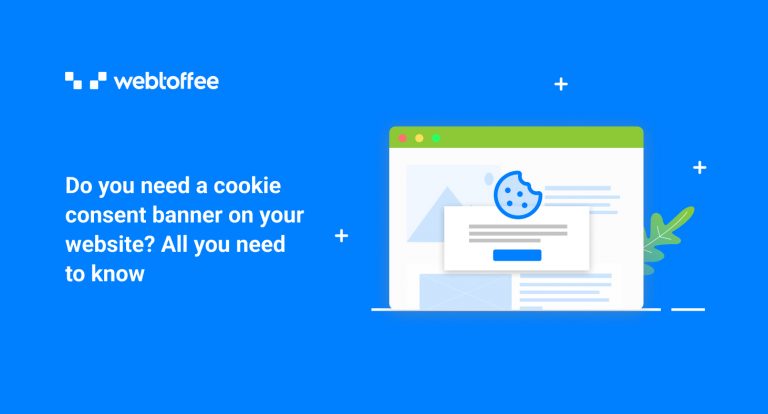Do you need a cookie consent banner on your website? Yes, major privacy laws in the world require you to obtain consent from your site visitors for using cookies on your website. The best way to obtain cookie consent is by using cookie consent banners.
Privacy laws have changed drastically in recent years. People became more concerned about their privacy and Governments introduced new rules and regulations to safeguard people’s privacy.
It is essential to comply with these international laws even if you are not doing business in that specific region.
In this article, we will be answering all your questions related to cookie usage, consent banners, and how to comply with major privacy laws.
So wasting no time, tune in.
Cookies are small data files that websites send to web browsers to track the website activity of site visitors. Cookies are essential for the proper functioning of websites. Web browsers save users’ preferences on the websites they visit using cookies.
Say, for example, language preferences, login credentials, etc. So that the next time you visit a website, cookies help your web browsers to remember your preferences and credentials.
Cookies are beneficial to users by loading their preferences each time they visit a website. eCommerce sites use cookies to save products in the cart so that the next time when a user visits the website, it will display the items in the cart.
Even though cookies make site browsing easier for visitors, some consider them to be a privacy breach. This depends entirely on how websites use this information. There are third-party tracking cookies that track user activity on the internet. They are the reason why we are seeing ads based on our recent searches.
Website owners sell this information to data brokers or advertisers for marketing purposes. Tracking cookies can also be used for analytical purposes. In either case, they store and sell the personal information of site visitors.
Frequently Asked Questions About Cookies
Cookies are used to remember users’ preferences on a website, making the website experience better. They are also used as identifiers to identify users as they navigate through pages on a website.
Cookies are used to store users’ data, whereas cache is used to store website resources. Cookies are sent back to the server, but caches are saved in users’ devices.
When you visit a webpage, you make some preferences like selecting a language, preferred payment method, etc. This information is sent to the server by your browser. When you revisit the page again, the browser will identify your preferences and load it accordingly.
Whether to accept or reject cookies is a personal decision that depends on your privacy concerns and how you use the internet.
Cookies can be useful in providing a more personalized and efficient browsing experience, as they allow websites to remember your preferences and actions. However, they can also be used for tracking and advertising, which some users may find intrusive.
As people became more concerned about privacy, major governments across the world introduced new privacy and security laws. Several of these laws mention cookie usage since cookies store the personal information of users and track their online activities.
Following are the major cookie laws in the world.
1. GDPR- General Data Protection Regulation
The European Union introduced GDPR, in 2018, which is considered to be the toughest security law in the world. A new standard has been set for privacy laws in the world thanks to GDPR. The regulation guarantees several rights to users to protect their personal data from businesses.
2. CCPA- California Consumer Privacy Act
The California Consumer Privacy Act is a comprehensive privacy law aimed to protect the privacy of consumers residing in California. CCPA applies to any entity that does business in California and deals with the personal information of Californians. The law gives more control to consumers in California over their personal data shared with companies.
3. UK-GDPR
Following Brexit, the UK has implemented its own version of GDPR, known as UK-GDPR. The UK-GDPR is more of a borrowed version of the EU’s GDPR. Word for word, it mirrors the EU GDPR. Accordingly, the UK-GDPR also contains cookie compliance requirements as mentioned in the EU GDPR.
The best way to obtain consent from site visitors for loading cookies is with the help of a cookie consent banner. You can provide links to the cookie policy, add buttons for accepting or rejecting cookies, and options to opt-out or revoke consent anytime.
The GDPR requires websites to get prior consent for cookies, while the CCPA doesn’t, instead, it requires websites to give visitors the option to opt-out of cookies. Unlike GDPR, CCPA doesn’t mention creating a cookie consent banner. Still, it requires websites to have a proper cookie policy and cookie disclosure notice with a link that says, “Do not sell my personal information”.
A cookie policy is a document that explains the use of cookies on your website. The purpose of cookie policies is to inform visitors about the different cookies used on the website and how their personal information is handled. A well-defined cookie policy is required for every website to comply with major cookie laws in the world.
To comply with major cookie laws like GDPR and CCPA, a cookie policy should have the following information.
1. A brief explanation of what cookies are?
2. What types of cookies are used on the website?
3. Why certain cookies are used on the website?
4. What information do the cookies collect?
5. How users can accept or reject cookies and how to revisit the consent?
A cookie consent banner is a notice that discloses the use of cookies on the website and has buttons or links to obtain consent from website visitors for using cookies. The cookie consent banner should be noticeable and easily accessible. The banner text should be written in layman’s terms so that an average person can understand it.
How to create a cookie consent banner?
Now let’s see how to create a cookie consent banner for your website. Follow the below steps to create a cookie banner on your WordPress website. We will be using the GDPR Cookie Consent Plugin to create a cookie banner.
Also Read:
Privacy UX: Best UI/UX Practices for Cookie Consent Banners
15 Best GDPR Cookie Consent Banner Examples
Step 1: Install and activate the plugin
After purchasing the plugin, you will receive an email with the download link to download the plugin zip file. You can also download the plugin file from the My account page.
- Now, from your WordPress admin panel, go to Plugins and select Add New.
- Click on Upload Plugin to upload the plugin zip file.
- Install and activate the plugin.
Step 2: Configuring cookie consent banner
After installation, a new menu will be created on your dashboard named GDPR Cookie Consent. Go to the general settings page of the plugin. Enable the cookie bar to activate the cookie consent banner on your website.
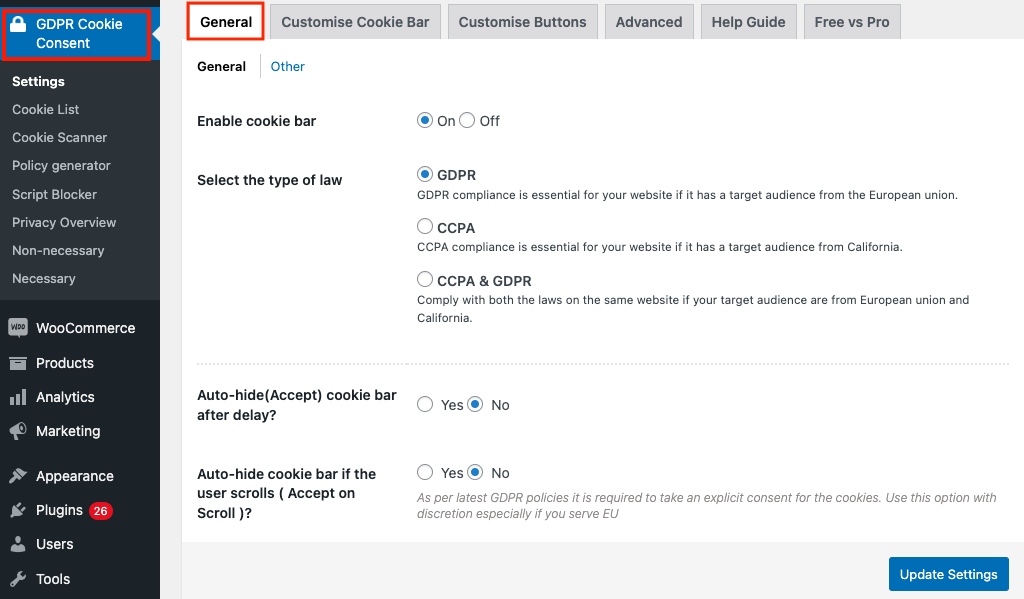
Select the type of law you want to comply with, either GDPR, CCPA, or both. Choose the auto-hide banner options as per your requirement.
Step 3: Customizing cookie consent banner
Go to the Customize cookie bar tab from the plugin’s settings page.
You can add a heading and a description for your cookie banner using the Message Heading and Message sections respectively.
Choose a background color and the text color for the cookie banner. Set a font type for the banner text. Also, you can choose how you want to display the cookie consent notice, as a banner, widget, or popup.
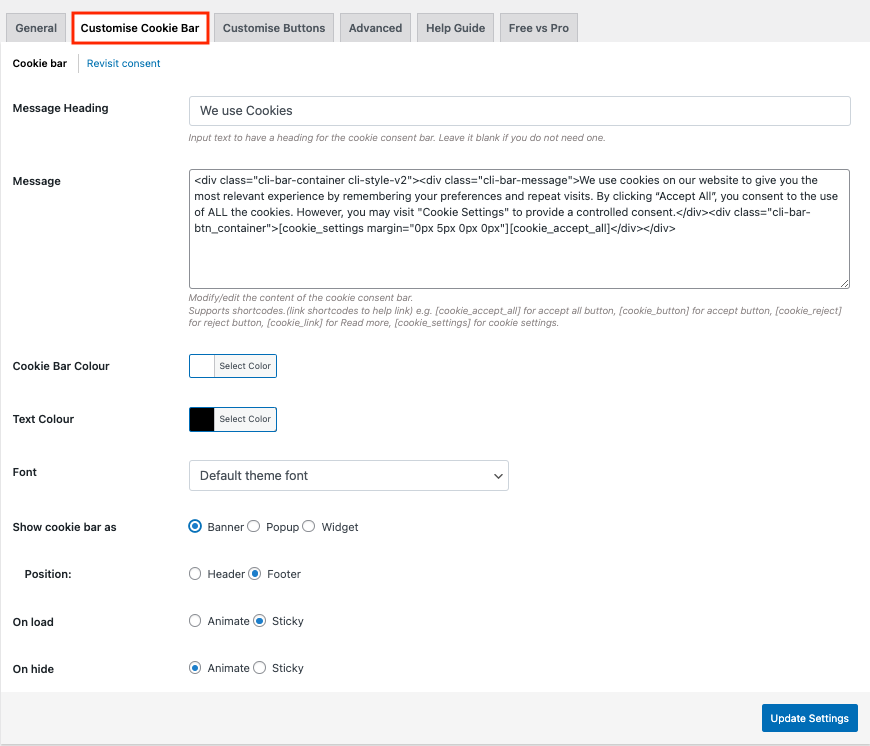
After finishing the customization go to the revisit consent tab and enable the revisit consent widget to allow your website visitors to revisit their consent anytime.
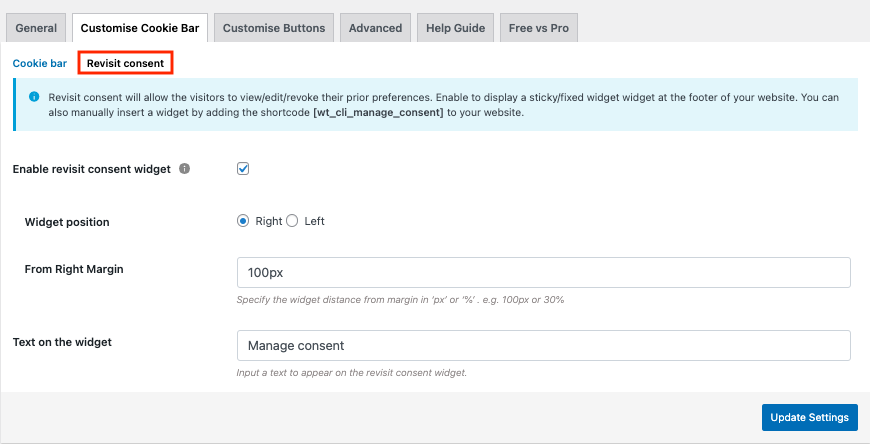
You can also customize buttons in the cookie banner, and add new buttons using the Customize buttons tab.
After finishing the set up click on Update Settings to save the settings and activate the cookie banner on your website.
Step 4: Preview the cookie consent banner
Go to the front end of your website to preview the cookie banner.
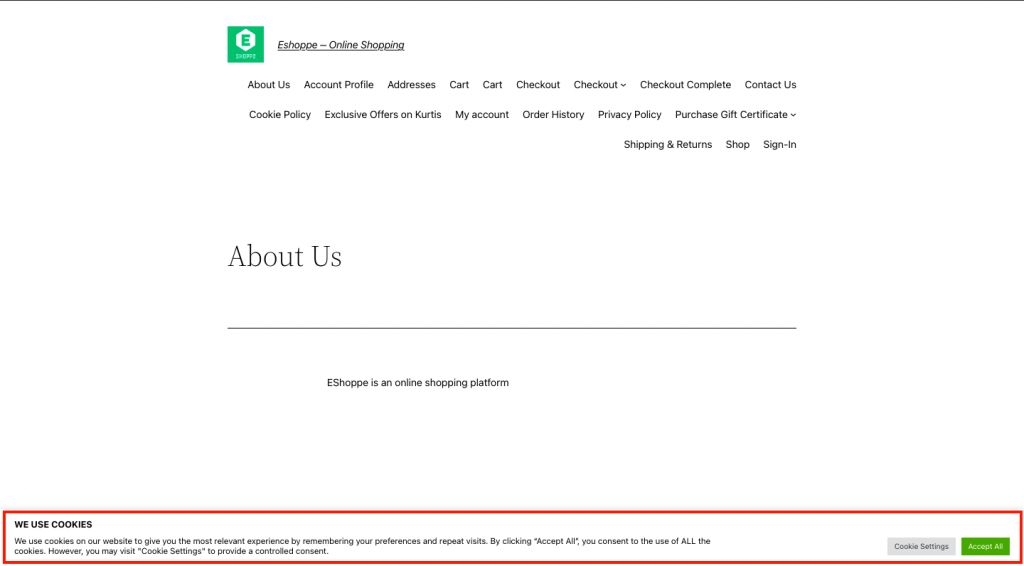
Also Read: Understanding WordPress Cookies
Final Words
The purpose of this article is to answer your questions regarding cookie consent for your website. Let’s get into the very first question that led you here. Do you need a cookie consent banner on your website? The answer is yes, regardless of whether your company does business with countries with strong cookie laws.
Complying with such international security laws will help you attract customers and investors. You can use the WordPress cookie consent plugin we mentioned in this article to auto-block cookies on your website.
If you liked reading this article, leave us a comment. Your feedback is our inspiration.
Recommended reading: