In today’s digital privacy landscape, consent management has become indispensable for websites. With numerous consent management plugins and cloud-based platforms available for WordPress websites, the question arises: why should you opt for a native WordPress plugin instead of a cloud-based consent management platform to handle consent on your website?
Using a native WordPress consent management plugin has several advantages over a cloud-based service. With a native plugin, you have complete control over the consent data, which means you can follow privacy policies and be transparent with your users. Native plugins also give you more flexibility and control over how you manage consent on your website.
This article will explain the benefits of using a native WordPress consent management plugin for your website.
Let’s get started!
A native WordPress plugin operates exclusively from your web server without relying on third-party services. This means that the plugin’s code is installed directly on your website, offering complete control and eliminating the need for external integrations.
On the other hand, cloud services use a javascript code hosted on the service provider’s servers. To use a cloud service, you should embed this script directly into your website, either manually or by installing a plugin that handles the integration for you.
These services often require registering as a user on the provider’s third-party server. Where you will have to provide your personal data to sign up.
| WordPress Native Plugin | Cloud-based Solution |
| Stores consent data within websites’ server | Stores consent data on an external server |
| No need to add any code | Add code to connect with the provider |
| Manage consent and any other configurations within WordPress | Manage consent and other configurations on a separate dashboard |
| No account creation required | Need to create an account with the provider |
| Less impact on website’s performance | Can possibly affect the website’s performance |
| No need to add any external links | May need to add links to DPA and other documents |
| Updates through WordPress | Updates managed by provider |
| Gets support from WordPress community and plugin developers | Gets support from provider’s customer support |
| Consent data is secured by WordPress security measures | Consent data is secured by provider’s security measures |
Choosing a native WordPress plugin over a cloud service offers distinct advantages when it comes to managing consent on your website. These benefits include:
Have Complete Control Over Consent Data
When using a native WordPress plugin for managing user consent on your website, you will have complete control over the consent data. This allows you to uphold your privacy policies and ensure transparency in managing user data on your website.
When it comes to cloud-based platforms, they store and process user consent data externally, causing potential security concerns and integration with third-party providers.
Also, as per GDPR, you are not allowed to share your users’ data with third parties without consent. This applies to consent data as well. We are not suggesting that having a cloud-based consent management platform will get you into legal trouble. It is obvious that they have measures in place to comply with these laws.
However, it’s important to be aware of the potential risk involved in storing your consent data on an external server. You may also need to add the CMP service provider’s DPA (Data Processing Agreement) or any other document link on your website to comply with the privacy regulations.
Also Read: WebToffee’s GDPR Cookie Consent Plugin Is Google Certified CMP Partner
Better Performance For Your Website
Adding a cookie banner on your website may affect your page speed and core web vitals. However, native solutions tend to offer more optimized cookie banners compared with other cloud-based solutions as it does not require connection with any third-party server.
When you add HTML, CSS, or Javascript, it will significantly affect your website’s performance. The browser has to load slightly more bits and execute some more code for loading your website.
Also, when you are using a cloud service, the code that displays your cookie banner is stored on a different server. So, when someone visits your website, their device not only needs to retrieve information from your own server but also has to get that code from the cloud provider’s server. This extra step may slow down the loading speed of your website.
Flexibility and Control Over Updates
When you use a native plugin for your cookie banner, you have full control over it. All the necessary code for the cookie banner runs on your own server, which means you are in charge of any changes. The code will change only if there’s an update.
Additionally, if you encounter any issues or bugs on your website after an update, you have the option to revert to the previous version of the plugin using the zip file. Native plugins offer such flexibility, as you have complete control over the plugin installed on your website.
On the other hand, cloud services typically don’t provide the same level of flexibility or control. Updates are released by the service provider, and you have to wait for them to address any critical bugs or issues that may arise with the latest update. Unlike plugins, you can’t revert back to the previous version for a cloud-based solution.
Manage Consent within WordPress
When you use a consent management plugin on your WordPress website, you can easily control how consent is managed directly from the WordPress dashboard. However, if you use cloud-based solutions or SAAS platforms, they will have their own separate dashboard for managing consent.
This means you’ll need to create an account with the consent management platform and remember two sets of login credentials (one for WordPress and one for the consent management platform) to manage user consent on your website.
On the other hand, if you use WordPress plugins for consent management, you won’t need any additional credentials or separate dashboards. You won’t have to remember multiple login details for your website. This simplifies things for you, especially when you need to share access to your website.
Support from WordPress Community
WordPress has one of the largest community networks when compared to other CMS. Native plugins in WordPress are specifically designed for the platform and get extensive support within the WordPress community. This means you can get help and guidance easily.
Another advantage of WordPress plugins is that they work well with updates to the core WordPress software so that you won’t have compatibility issues with the platform.
GDPR Cookie Consent Plugin – A Native Solution to Consent Management for WordPress
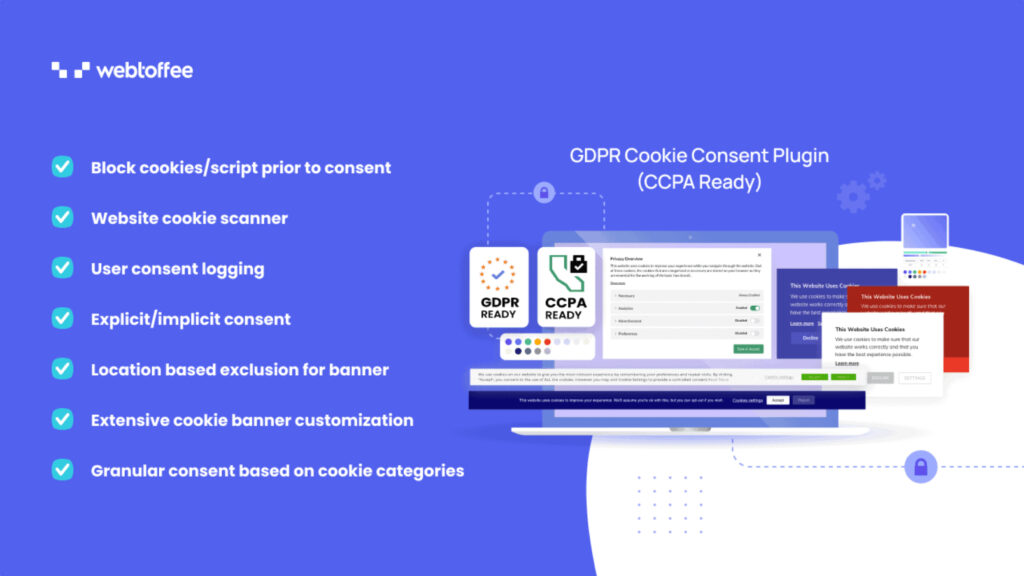
The GDPR Cookie Consent Plugin is a powerful WordPress cookie compliance plugin that helps you comply with major privacy laws for cookie usage on your website. With this consent management plugin, you can create a cookie banner for WordPress websites and allow your website visitors to provide consent to cookies.
You can let your users give granular consent to cookies based on their categories. The plugin offers everything you need for a cookie consent solution in WordPress. You can scan and list all the cookies used on your website, create a cookie policy using the free template, automatically block all third-party cookies and do a lot more.
The plugin supports different privacy laws like GDPR, CCPA, LGPD, CNIL, etc. You can set the cookie banner to be shown only to EU visitors. The cookie notice appearance can be customized as per your liking. Choose to display cookie notices as banners, widgets, or popups.
The plugin also lets you keep a detailed log of users’ consent with information like cookies consented to, timestamp, anonymized IP of the user, etc. You can also export the consent log to a CSV file when needed.
Conclusion
Choosing a native WordPress consent management plugin over cloud-based solutions brings several advantages for consent management on your website. Native plugins offer more control and have support from a large community. They are specifically designed to function with WordPress websites. Any data from your site visitors will be stored and processed within your website.
On the other hand, cloud services store consent data in an external server and may require you to create an account on their website. You will have less control over the cloud-based consent management solutions.
The GDPR Cookie Consent Plugin is a recommended native solution for WordPress websites, providing comprehensive features for cookie consent management. It allows you to create customizable cookie banners and granular consent options and supports various privacy laws.
If you are interested in knowing more about the plugin, check out the product page below
Visit Plugin: GDPR Cookie Consent
If you find this article to be helpful, let us know in the comments.
Disclaimer: This article was intended for informational purposes only and does not represent legal advice. We have no intention of obtaining any kind of attorney-client relationship. If you are looking for legal advice, we recommend you contact a professional.



