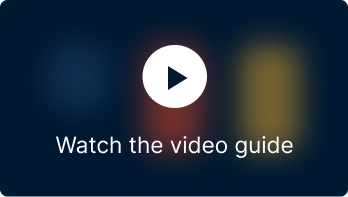URL Coupons for WooCommerce is an add-on coupon plugin that gives each coupon in your e-commerce site a unique URL. On clicking the URL, the underlying coupon gets applied to the store with all its configurations and restrictions. In addition, the plugin also generates a unique QR code for each URL coupon created.
Features offered
- Unique URL linked with coupons.
- QR code for each URL created.
- Redirect to custom page after applying the coupon.
- Add a product to the cart by clicking the link.
- Add your logo in the QR code
Getting started
- Begin by installing and activating the plugin.
- From the WordPress dashboard, navigate to Marketing > Coupons.
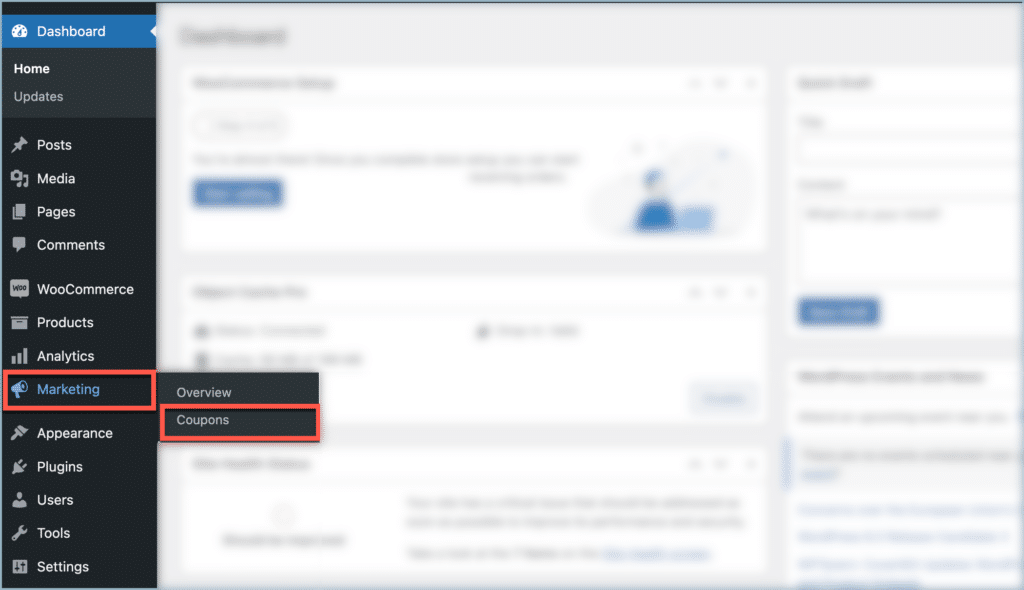
Setup and configuration
The default WooCommerce Coupon data meta box contains the configurations required for the URL Coupons.
- To create a new URL coupon, click on Add coupon.
- To embed an existing coupon with a URL, click on the coupon to edit.
- Under the Coupon data meta box, navigate to the URL options tab.
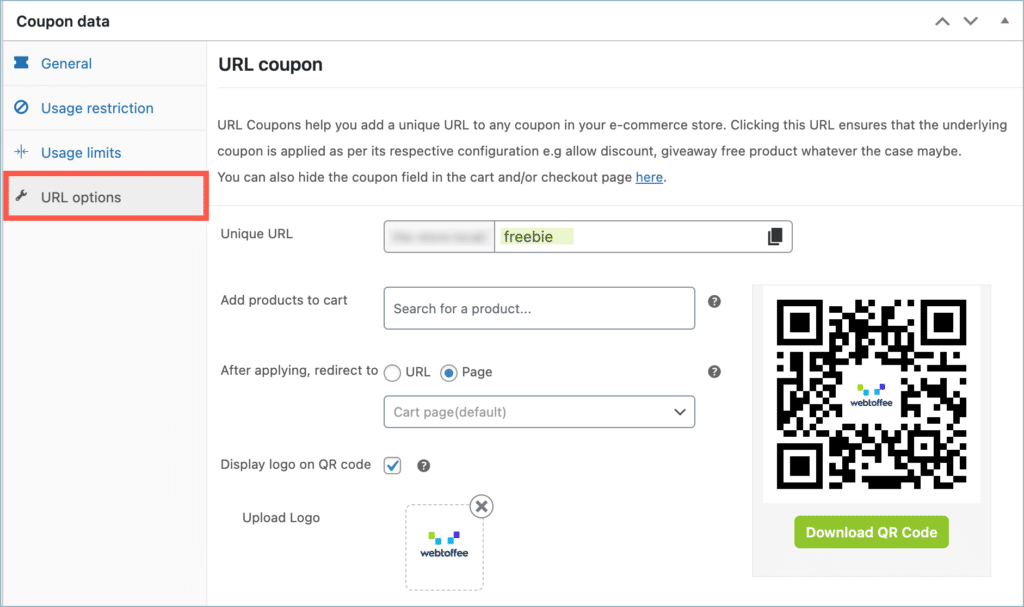
- Unique URL – The website URL is in the first half, and it can’t be changed. In the 2nd half, key in a unique character to identify the coupon. This will create a unique coupon URL.
- The coupon will be in the format <site_url>/<unique_character>. For example: https.www.mysite.com/freebie.
- Add products to cart – Clicking the URL coupon will automatically add the selected products to the cart.
- After applying, redirect to – By default, upon applying the coupon through the URL coupon, the system will automatically redirect the user to the cart. You can select an alternative page accordingly.
- URL – Redirects visitor to the inputted URL.
- Page – List the available pages inside the store. The URL coupon will redirect visitors to the selected page upon clicking.
- Display logo on QR code – Enable to app your logo in the QR code.
- Upload Logo – Upload your brand logo.