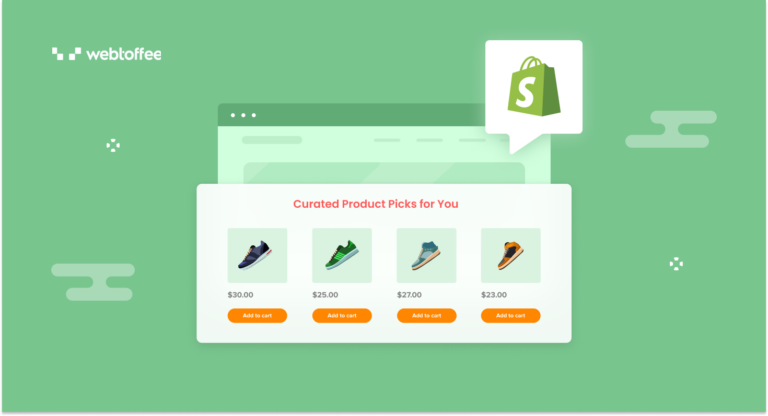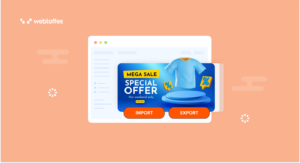Providing custom product recommendations can help you improve your product recommendation strategies for your eCommerce business. In this article, we will be discussing how to create custom product recommendations in Shopify.
You might already know about popular product recommendations such as bestsellers, frequently bought together, related products, and more. While these are amazing recommendations for eCommerce, they work based on an algorithm, meaning you have less control over the products shown as recommendations.
For example, when a store displays frequently bought together products as recommendations, it can overshadow products that are already performing well and sideline others in the inventory.
In such situations, custom product recommendations empower you to handpick the products to be shown as recommendations and choose the criteria for their display. This ensures that even the low-selling products receive the spotlight they deserve, enhancing overall visibility and customer engagement in your store.
So, wasting no time, let’s get started.
Custom product recommendations give you the flexibility of creating different recommendation strategies and promoting different types of products manually on your website. Here are some of the major benefits of creating custom recommendations in an eCommerce store:
1. Create personalized recommendations: Custom recommendations empower you to create personalized product recommendations based on each customer’s preferences and interests.
2. Create flexible recommendations: Custom product recommendations give you complete control over the products to be recommended on your website. You can promote products that are less popular in your store and attract more traffic to those products.
3. Better upsells and cross-sells: You can create better upselling and cross-selling campaigns by strategically choosing the products to recommend on your website. You can also create better deals for your customers by bundling relevant products as recommendations and offering discounts.
4. Improve inventory management: By creating custom recommendations, you can promote products that need to be cleared and reduce excess inventory on your website.
5. Create seasonal recommendations: Custom recommendations allow you to create unique seasonal recommendations based on the latest trends or festive season.
You could promote attires inspired by characters from the latest films, such as “Iron Man Exclusive” or “Spider-Man Merchandise.”
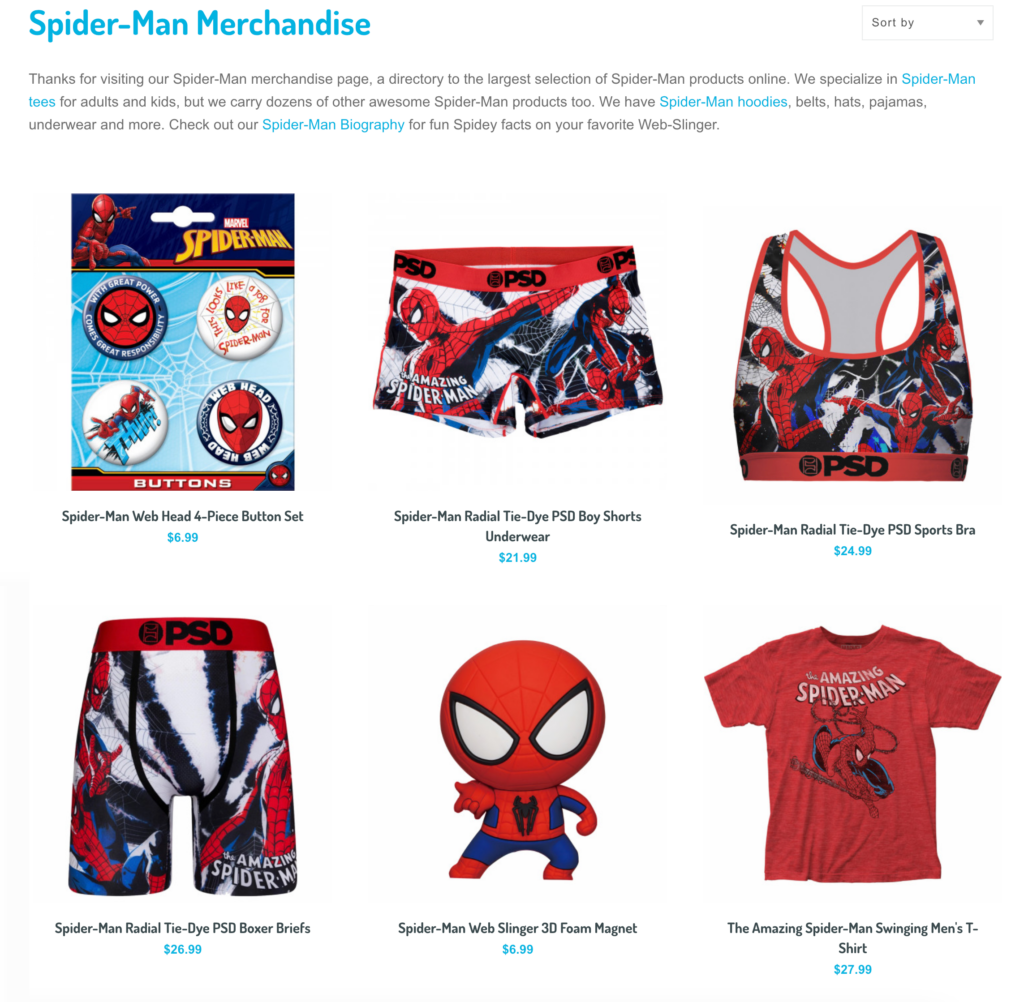
Now that you know why you need custom product recommendations, let’s explore the step-by-step process of creating custom product recommendations in Shopify.
To create custom product recommendations in Shopify, we will use our StoreFrog Product Recommendations App. StoreFrog is an all-in-one advanced recommendation tool for Shopify stores. It offers multiple recommendation templates for your recommendation campaigns.
You can create popular recommendations such as Frequently Bought Together, Bestsellers, New Arrivals, Recently Viewed, and more. We will discuss more about the app in the later part of this article. Now, let’s focus on creating custom product recommendations with this app.
StoreFrog offers free and paid plans. Choose a plan that suits your needs and install and activate the app on your Shopify store.
Now, follow the below steps to create custom product recommendations in Shopify:
Step 1: Create a New Recommendation Widget
Go to the Home page of the StoreFrog app. Then click on the Create new recommendation button to create a new recommendation widget.
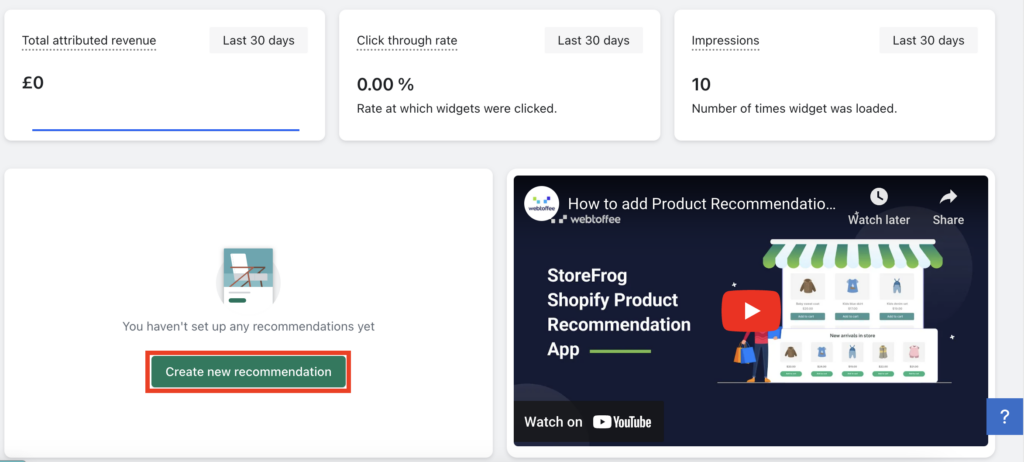
Step 2: Choose a Page to Show Recommendation
In this step, you may choose a page where you want to display the recommendation widget. You can choose Product page, Shop page, Collection page, Cart page, or 404 page.
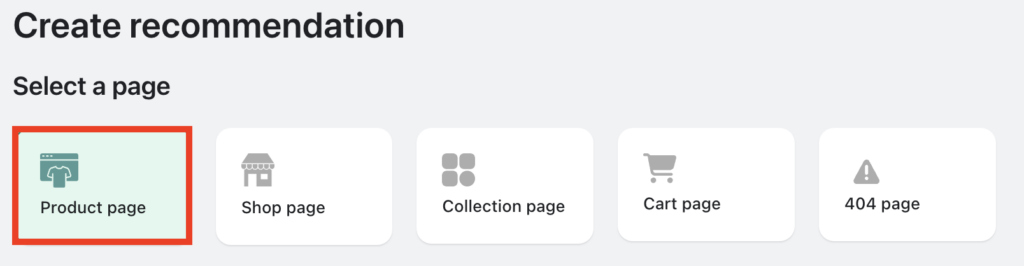
Let’s choose the Product page and proceed to the next step.
Step 3: Choose Custom Recommendation Widget
As we said earlier, StoreFrog offers multiple templates for creating recommendations.
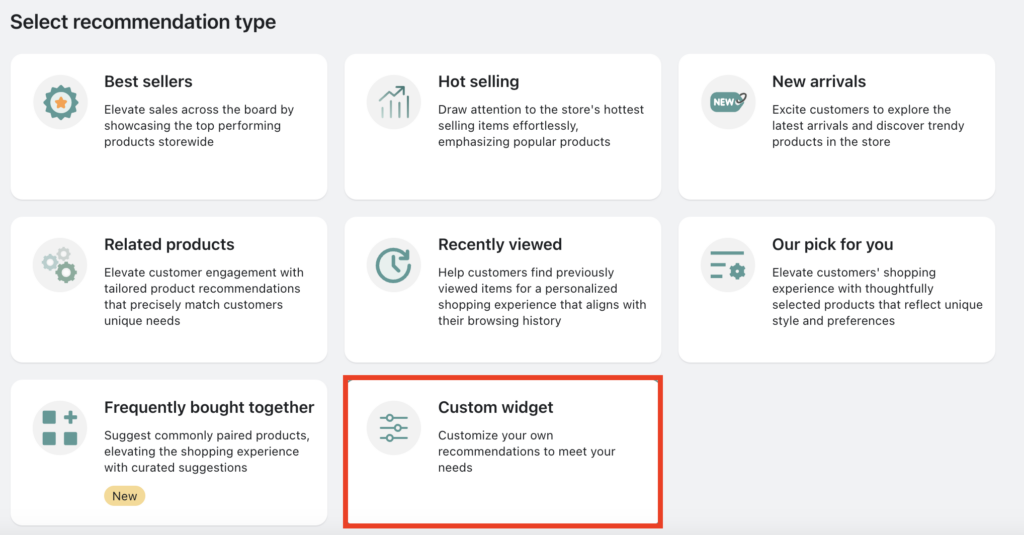
We’ll choose Custom widget for creating custom product recommendations.
Step 4: Configure the Custom Recommendations
In this step, we’ll configure the rules and conditions for showing recommendations.
- Choose a title for the recommendation widget.
- Then, add different filters to choose the products to be recommended in the widget. You can choose products based on Date, Category, Price, Collection, On sale, and Product tags.
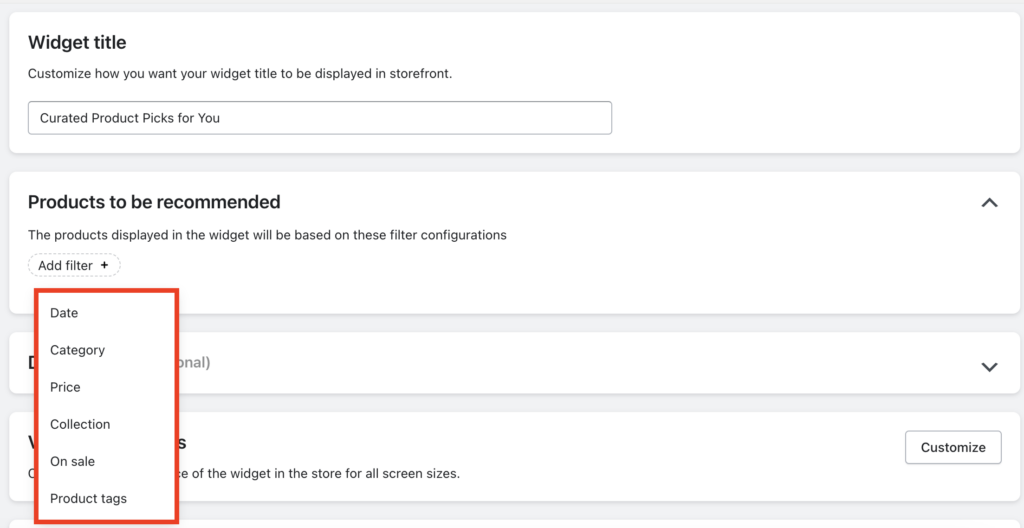
- Let’s add the Date filter and choose the products that are created in the last 7 days as recommendations.
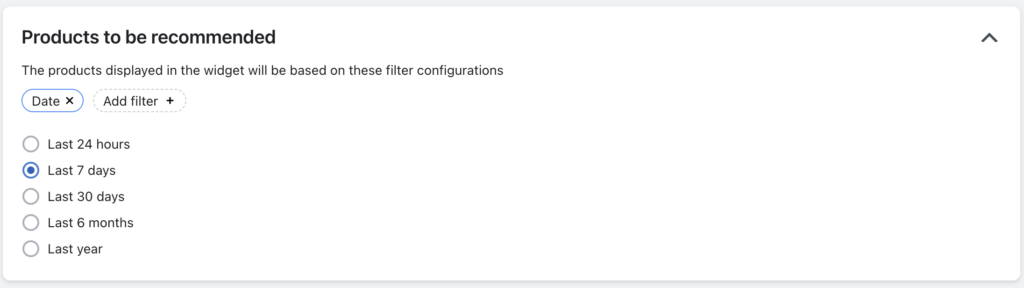
- Now, you can choose display rules to show the recommendations and add different filters to show them. These filters allow you to choose the items for which you want the recommendation widgets to display.
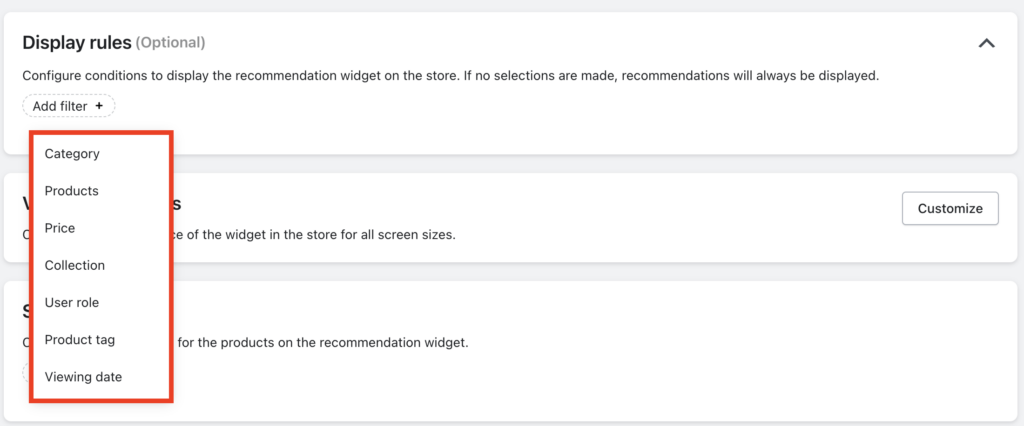
- You can choose specific products, categories, collections, tags, user roles, date range and price range to display the recommendations.
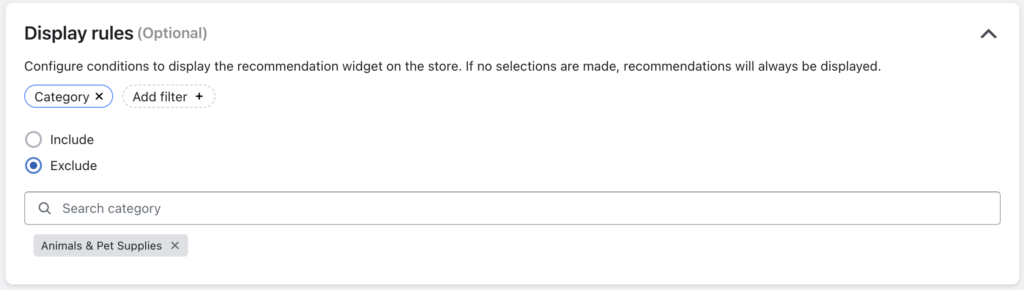
- Let’s add the Category filter and choose to exclude Animals & Pet Supplies from showing the custom recommendations. So, the recommendation widget will not be displayed on the product pages of the selected category.
- Now, click on the Customize button in the Visual preferences option to customize the appearance of the recommendation widget.
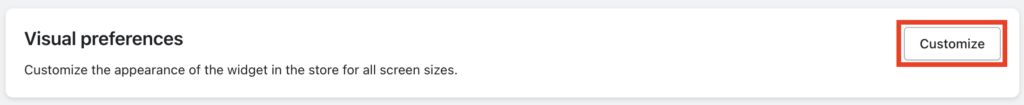
- This will take you to the customization page, where you can choose various customization options.
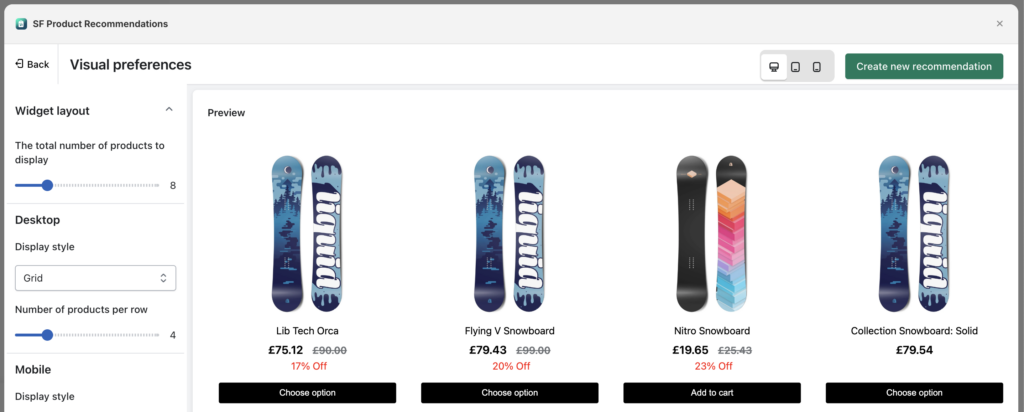
- You can choose the total number of products to display, layouts of the recommendation widget for different screen sizes and text, font color, and alignment of the recommendation widget.
- After choosing the necessary options, go back to the previous page.
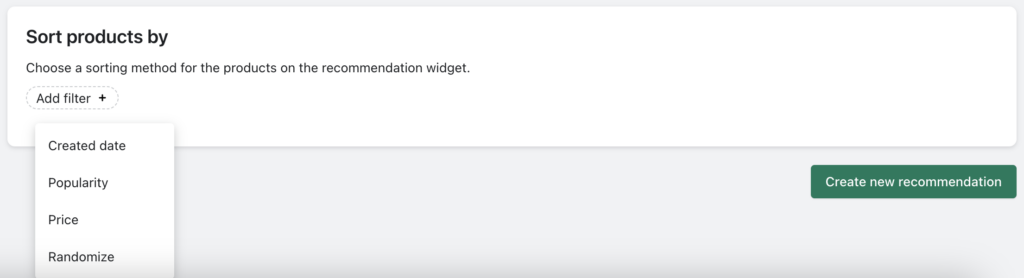
- Choose how you want to sort the products in the recommendations. You can sort products based on the created date, popularity, price, and randomly.
- Click on the Create new recommendation button to create the recommendation widget.
Step 5: Paste the Widget ID to Shopify Theme Editor
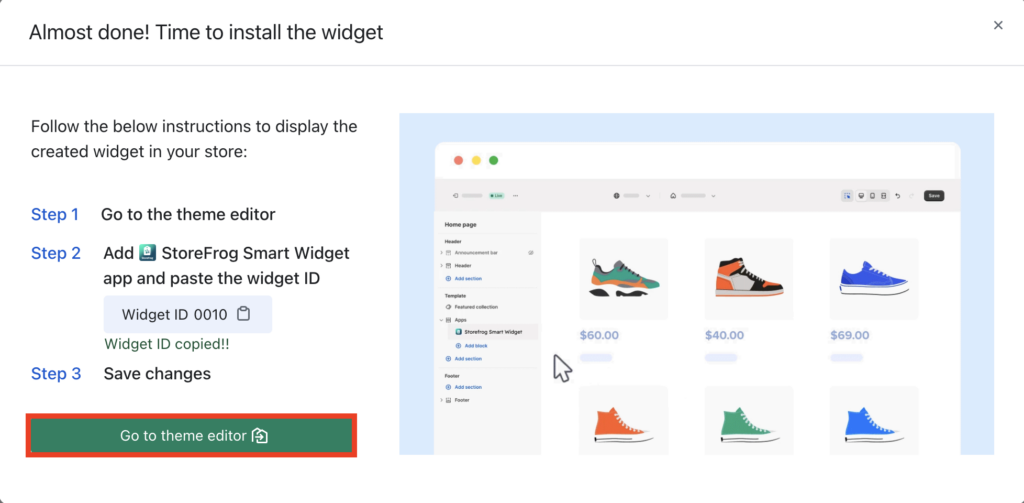
- Once the widget is created, a popup with the Widget ID will appear. Copy the Widget ID and click on the Go to theme editor button.
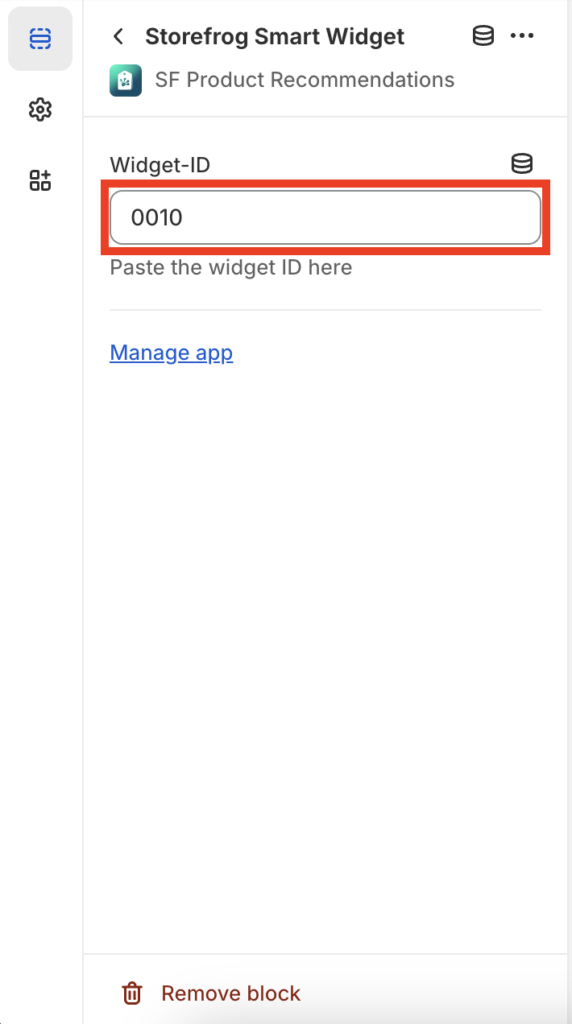
- Paste the Widget ID and click on Save to save the widget.
Here’s how the recommendation will be displayed on the product page.
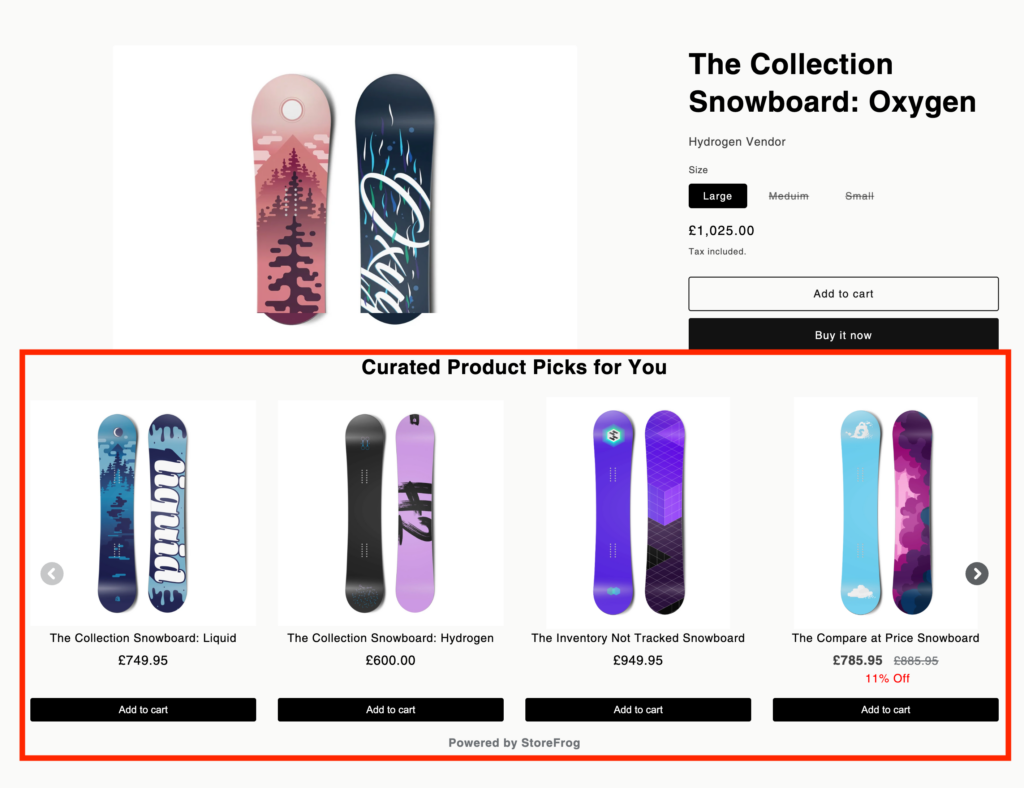
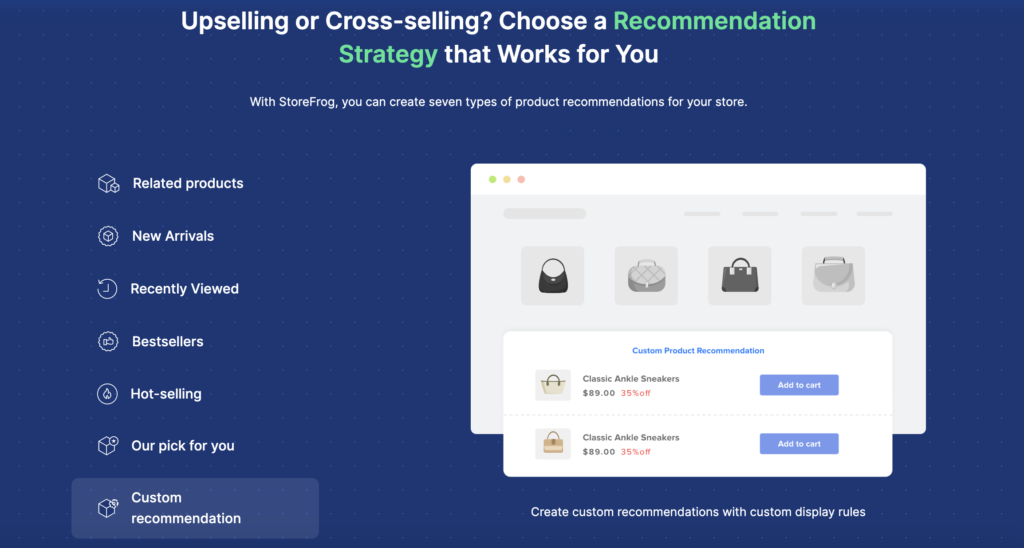
StoreFrog Shopify Recommendations is an allrounder app for creating recommendations in Shopify. It offers pre-built recommendation templates for creating popular recommendations like Bestsellers, Frequently bought together, Recently viewed, and more. All these recommendations work automatically, and you don’t have to choose the products to recommend.
If you prefer manual recommendations, like the one we used in this article, the app also offers custom recommendations that allow you to add different rules to choose the products to recommend on your Shopify store.
It offers complete control over your recommendation campaigns. You can try out seasonal recommendations and bundles for your Shopify store. You can create multiple recommendations on different store pages, such as the Shop page, Product page, Cart page, etc.
Apart from these, the app shows detailed analytics on how the recommendations are performing on your store. You can view the total sales count, total revenue, average order value, impressions, view rate, click-through rate, and conversion rate. This provides detailed insights into your recommendations and helps you make informed decisions on your recommendation campaigns.
Try out StoreFrog today and see how it boosts your store revenue and average order value.
Conclusion
Custom recommendations can help you create flexible and unique recommendations for your Shopify store. It gives you complete control over your recommendation campaigns. StoreFrog Product Recommendations App will help you create different types of popular recommendations along with custom recommendations on your Shopify store.
By creating strategic product recommendations, you can improve your store revenue and average order value.
We hope this article has helped you create custom recommendations for your Shopify store. If you have any queries, please drop them in the comments. We’d be happy to help you.
Thanks for reading!