In this article, we are going to look at what product giveaways are and how to set them up in your WooCommerce store. We will be using the Smart Coupons for WooCommerce plugin to help with this process.
Giveaway coupons are commonplace in retail marketing. Product giveaways add value to purchases and boost the store’s competitive advantage.
Product giveaways are a good tool with which you can improve the performance of the store. It helps WooCommerce stores stand out from the competition. This can have a significant advantage on your overall store performance.
What Are Free Product Coupons?
Free product coupons or product giveaway coupons are promotional WooCommerce coupons that offer free products to customers. Product giveaway coupons can be of two types. It can either be a normal giveaway or a gift with a purchase.
Giveaways are the products that are offered to the customers, free of cost, when they purchase anything from your store. You can adjust the purchase conditions to make sure that the free product is not causing a dip in the profit. Whereas, a gift with a purchase is a product offered when a certain product is purchased.
For instance, offering a pair of socks while purchasing a bag or a sunglass is a giveaway. While ‘gift with purchase’ is offering a sock when purchasing shoes. This means that a ‘gift with a purchase’ adds value to the original purchase. Whereas, giveaways are mainly centered around expanding the audience for the particular giveaway product. That is, if users like the socks that they got for free, they may return to purchase the same sock at a later point in time.
Are Product Giveaway Coupons Beneficial?
Yes, they are!
Even though offering for free means not being able to monetize, you will be able to make up for it (and more) from the increase in sales. Coupons are a proven marketing strategy that can potentially improve your sales and revenue. Free product coupons are the same.
Listed below are some of the benefits of offering free product giveaway coupons in your WooCommerce store. Take a look.
- Drive up store traffic
Great incentives such as free products on purchases are sure to drive up the traffic of online retail stores. Such offers will give you an edge over the thousands of stores in the marketplace. The increase in traffic, even if it does not convert to sales, is highly advantageous. For instance, you can collect the email address of these new users and add them to your email marketing list.
Tip: Offering daily giveaways for the first ‘X’ customers during a limited period is one good technique to amp up the traffic.
- Improve the brand value
When you are offering a promotional discount for a product, you are essentially lowering the perceived worth of a product. That is, if you offer a 50% discount for the product once, chances are they will wait for you to offer it again rather than purchasing it for the full amount. However, if you are offering it as a free product, it is viewed as a promotional sample product. Therefore the worth of the product remains intact and the value of the brand improves. This even eliminates their anticipated price reduction.
- Boosts conversion
More traffic to the store implies more conversions. Free products improve the performance of the store and increase revenue. Also, a free product at checkout may help you pacify the customers who may otherwise abandon their cart.
- Improve the cart quality
Offering free products upon satisfying certain product conditions helps to improve the average value of each cart. This can aid in improving the profit of the organization. For example, ‘free socks on all carts worth at least $100’ ensures that customers will purchase for $100 or above to get the product.
- Entertain repeat purchases
Repeat purchases are essential to the success of an online retail store. You can ensure repeat purchases by giving the customers a taste of the product for free. For example, you can offer a new moisturizer in the market as a giveaway product. If they like the product they will come back to purchase it again. That is, offering free products as product samples.
- Attract customer loyalty
Customers will stay loyal to your product and your platform if you give them the products that they want for free. Gaining customer loyalty can help you grow your business.
What Is A Good Free Giveaway Idea?
The one thing that you would have to note while setting up free product coupons is to provide the products that the customers will appreciate. That is, your goal is not to simply get rid of the free products, it is to gain the loyalty of your customers. So, try to offer reasonable products as giveaways.
For instance, when a customer purchases a phone from your store, offer the phone case as a giveaway product. Offering such supplementary products is a common conversion tactic.
Also, make sure that you are not spending too much for giving away free items. You should pick the product by doing a cost and value analysis. The product should be useful at the same time cost-effective.
Sample products and branded products are also common giveaways in many online stores. This is done to widen the audience for such products.
Smart Coupons For WooCommerce
Smart Coupons for WooCommerce is a coupon plugin that facilitates the creation and management of WooCommerce coupons. The plugin is available in basic and premium versions.
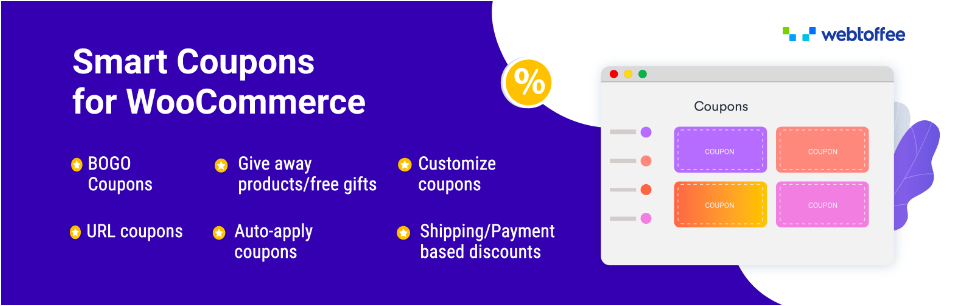
The basic version of this WooCommerce coupon plugin facilitates several coupon management features and customizations that are not offered in WooCommerce. It includes product giveaway options, coupon URLs, additional usage restrictions and checkout options, and much more.
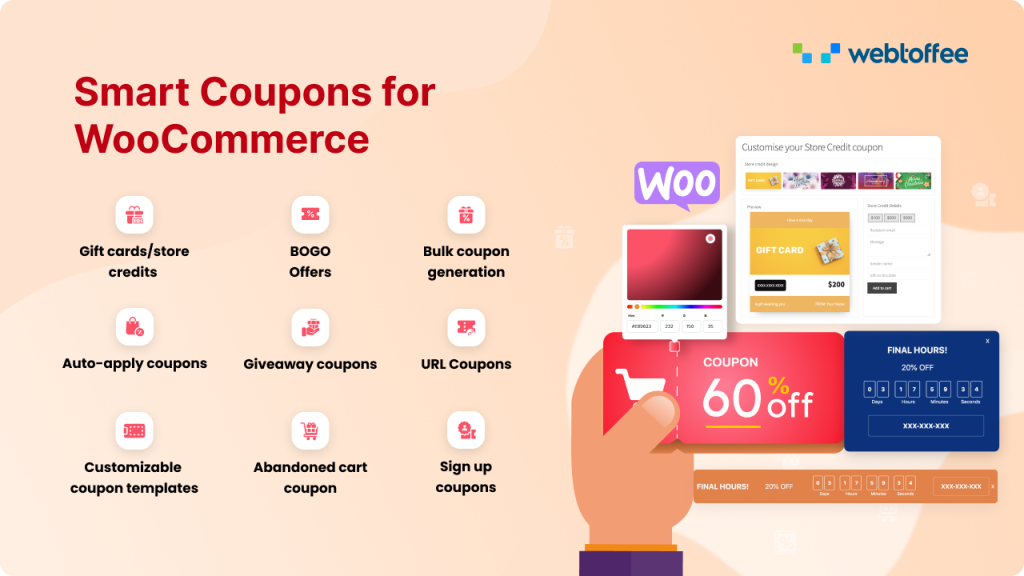
The pro version of the smart WooCommerce coupon plugin offers advanced features required for comprehensive WooCommerce coupon management. This includes several giveaway product customizations such as multiple giveaways, offering products at a discount instead of free, offering similar products in the cart as free products, and much more.
Let’s look into how you can create giveaway coupons on your WooCommerce store with the Smart Coupons for WooCommerce plugin.
How To Create Giveaway Coupons In WooCommerce?
You can set up several varieties of giveaway coupons using the Smart Coupons for WooCommerce plugin.
Let’s look at how you can use the free version of Smart Coupons for WooCommerce to create a giveaway coupon
- Install and activate the Smart Coupons for WooCommerce plugin in your WordPress admin console first. You can only avail the plugin functionalities if it is activated.
- Go to Marketing > Coupons > Add Coupon.
- Provide a coupon code and scroll down to the Coupon data widget.
- In the General tab, check the box corresponding to Apply coupon automatically to enable the automatic addition of free products to the cart.
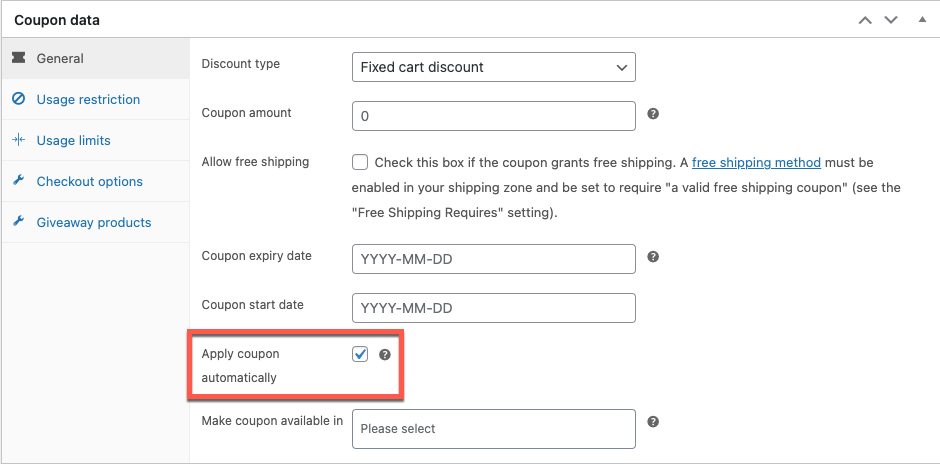
- Now go to the Giveaway products tab and configure it.
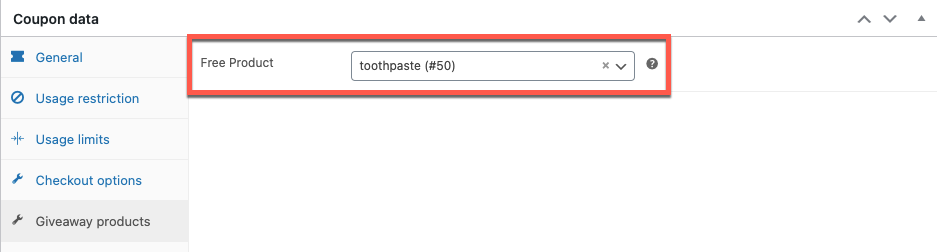
- You can then Publish the coupon.
Note that the coupon created here has the basic configurations.
On publishing, the coupon will be added to your store. When a product (or products) is added to the cart, the coupon will be automatically applied. This will add the giveaway product to your cart (at zero cost).
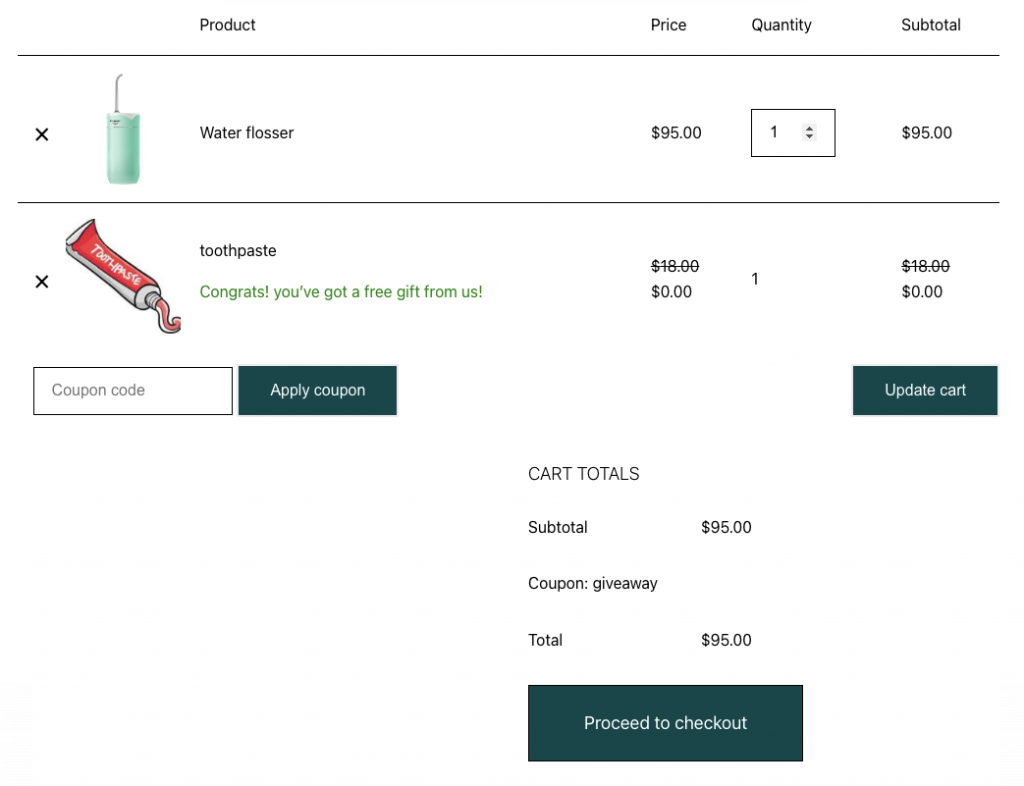
Now, let’s look at how you create giveaway coupons for different use cases with the plugin. Keep in mind that we are using the above-mentioned steps to create coupons. However, there will be slight tweaks based on the use cases.
Standard Giveaway Coupons
Let’s see how you can create a scheduled, single-time accessible giveaway coupon.
In the Coupon data widget, go to General, and specify the coupon start and expiry date. This means that the coupon will only be available during the specified period.
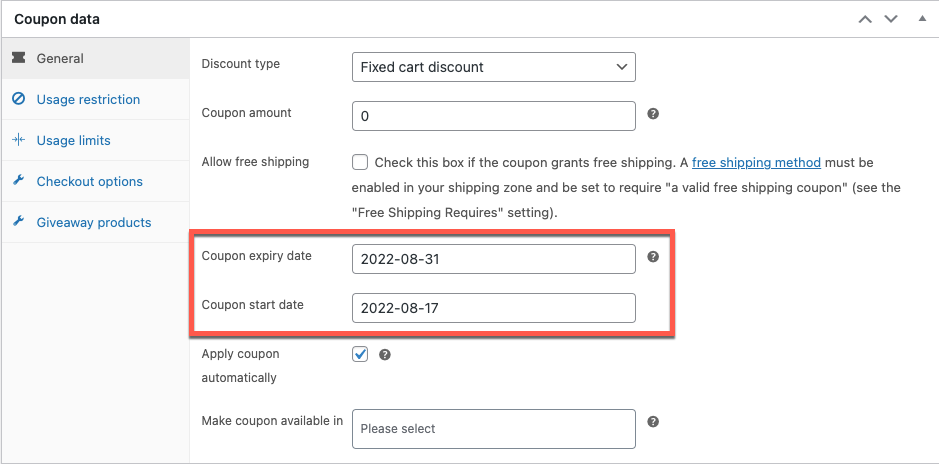
Go to the Usage limits tab and choose the Usage limit per user as 1.
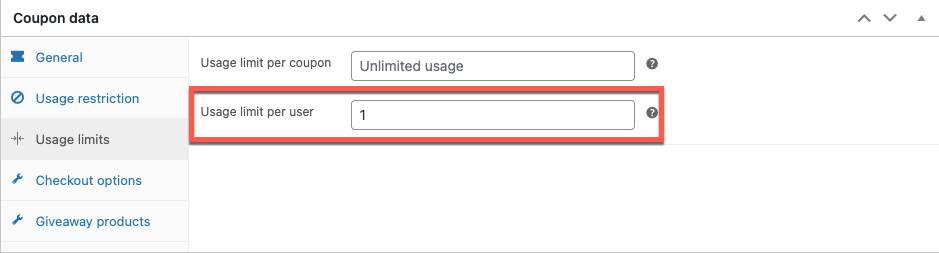
Now, update the product.
Here the free product coupon will only be available during the scheduled duration and a single user can only access it once.
Giveaways For First X Customers
In this case, the giveaway offer will only be available for the first X customers. It is an excellent strategy to create a sense of urgency in customers. This urgency often results in faster decision-making and faster conversions.
To create such a coupon, go to Coupon data > Usage limits and enter the required number under Usage limit per coupon.
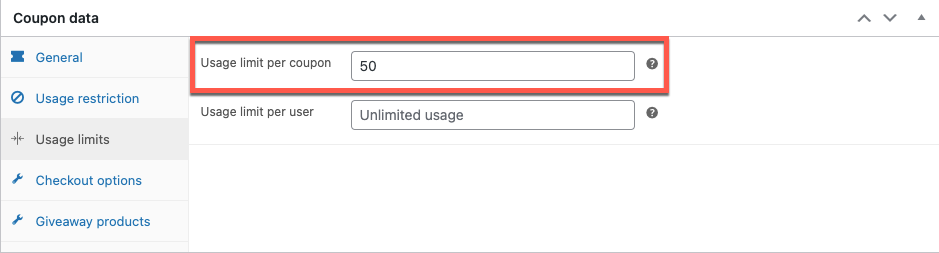
In this example, only the first 50 customers can avail of the free giveaway product.
Free Products Based On The Cart Subtotal
Award the free products to only the customers who purchase for a specified amount or more from your store. It helps to ensure that, at the end of the day you will not be losing money by offering free products.
To set up a minimum spend limit, go to Coupon data > Usage restriction and fill in the Minimum spend field.
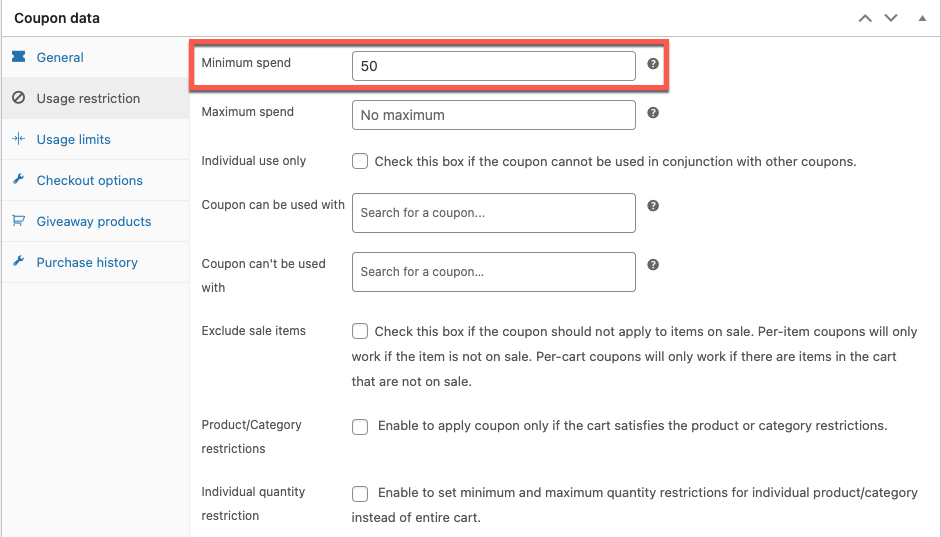
Only users who have added products worth at least $50 will be offered the free product.
Free Products With A Specific Product Purchase
Offer free products via coupon only if a specific product is added to the cart. For instance, offer toothpaste as a giveaway only when the dental water flosser is purchased. When any other product is added to the cart, this coupon will not be applied.
To create such a Buy this Get that offer, go to Usage restriction under Coupon data and add the product under the Products field. Also, make sure to add the required product as the giveaway item.
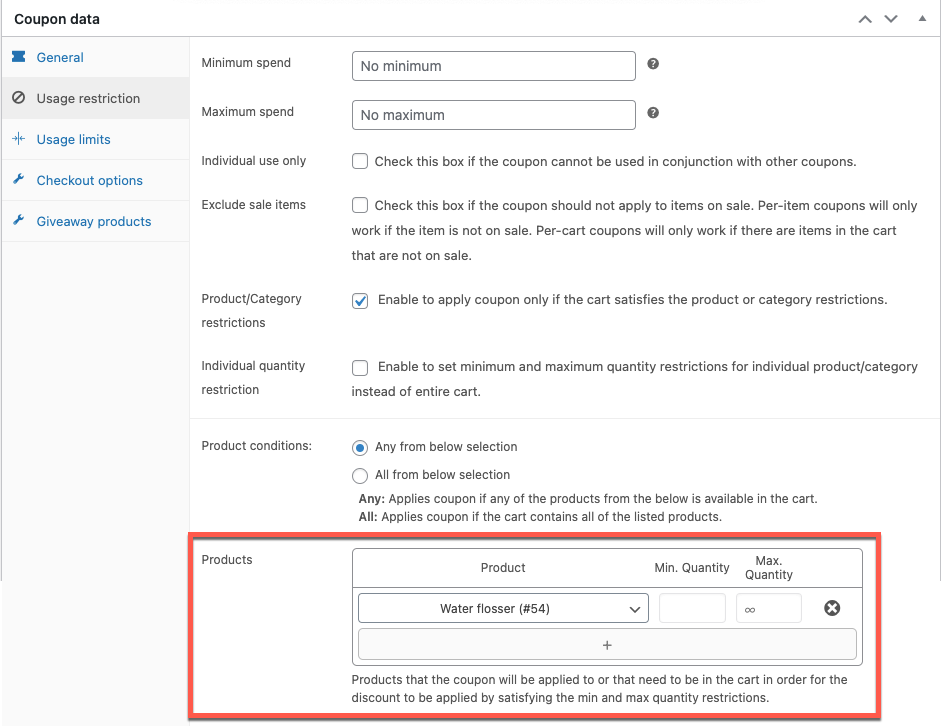
The free product will only be offered if the specified item is added to the cart.
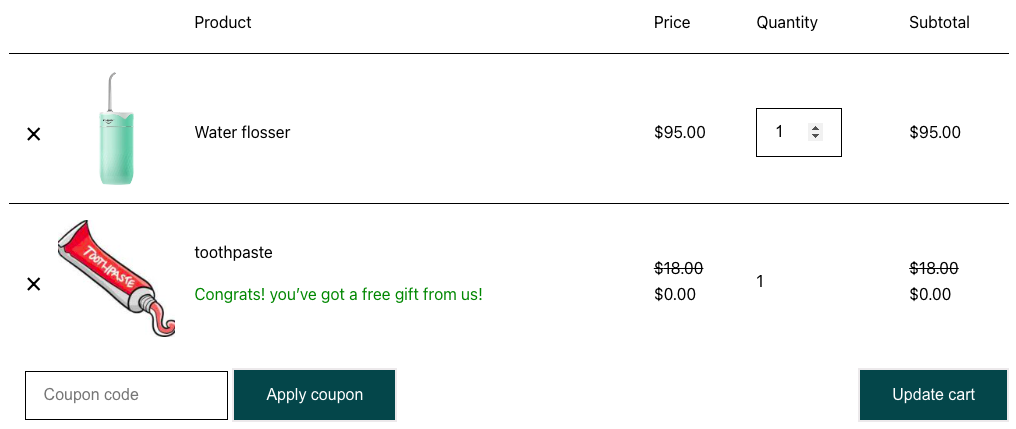
This is what happens when applying the coupon to the cart with other products.
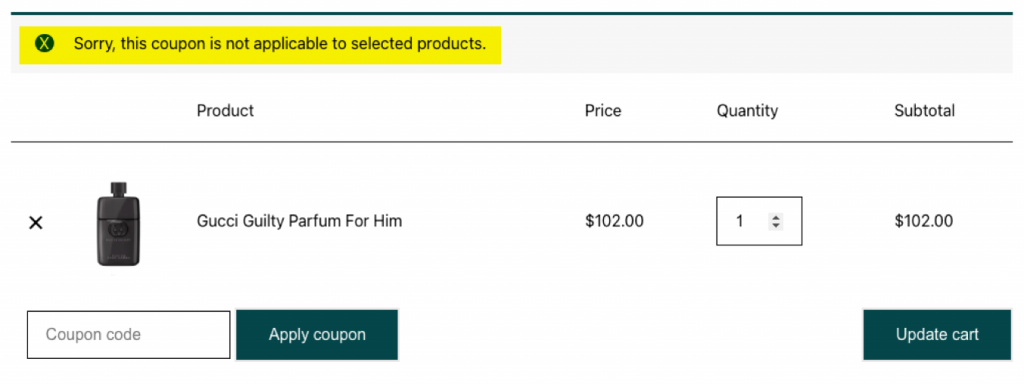
Free Products With BOGO Deals
WooCommerce Buy One Get One deal or BOGO is a common marketing technique in which an item is given for free when another product is purchased. Read the article on creating WooCommerce BOGO Coupons to know more.
In the General tab, select the Discount type as BOGO (Buy X Get X/Y) offer.
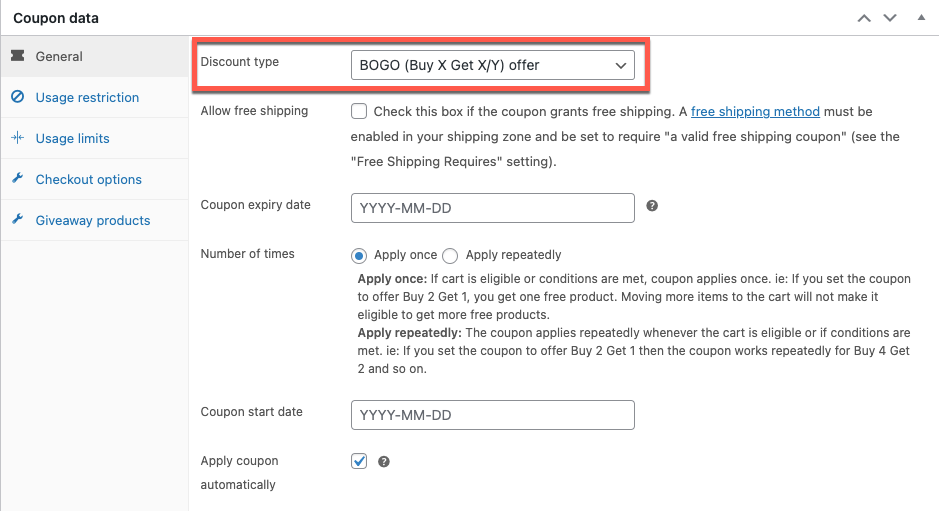
Now go to the Giveaway products tab and choose the product.
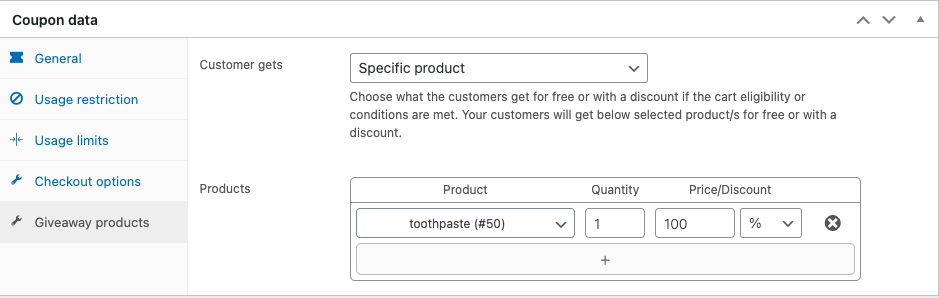
Advanced Giveaway With BOGO
With the premium version of the plugin, you can avail additional giveaway features such as the ability to choose
– Specific product
– Any product from a specific category
– Any product in store
– Same product as in the cart
as giveaway products.
You can also offer multiple giveaways. Moreover, you can even offer the products at a discount rather than at full off.
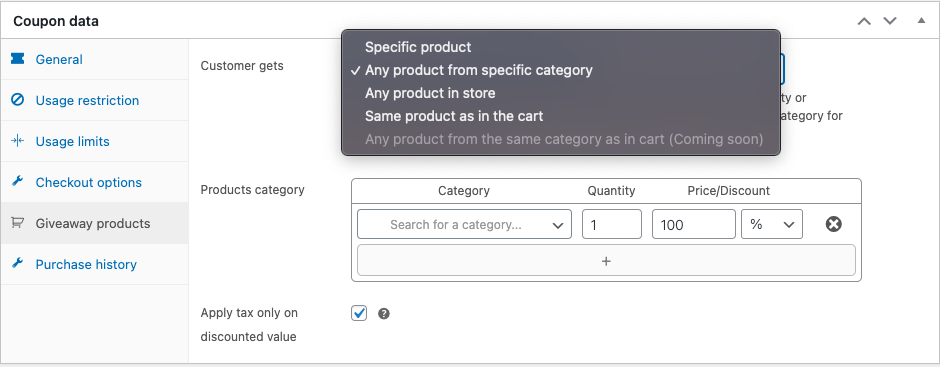
Additionally, you may also choose to offer the cheapest product in the cart as the free product with advanced BOGO features.
Multiple Giveaways Of Any Kind
If you want to offer more than 1 product as a giveaway with the purchase. You can do so with the premium version of the coupon plugin.
Go to Giveaway products and choose the products in the Free products field.
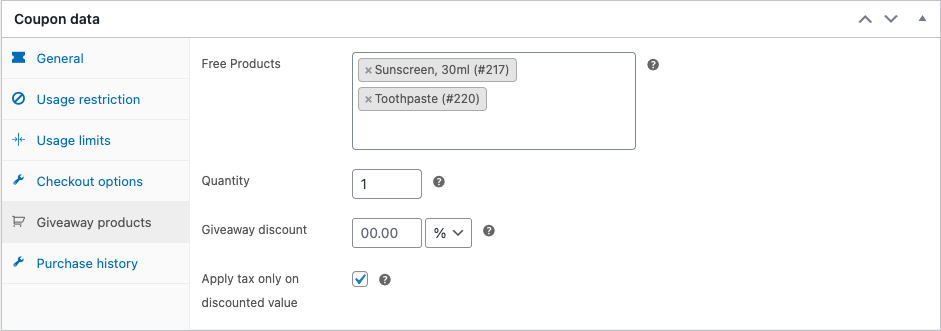
Upon updating the coupon, the eligible users will be rewarded with multiple giveaways at checkout.
A Final Note
Product giveaways are a great way for online retail businesses to boost their visibility. However, just offering giveaways is not sufficient. You cannot always rely on word of mouth when it comes to short-time offers. Rather, you should launch marketing campaigns to let people know of these offers.
You should also offer such promotions at the right time. For example, if you are a well-established store, you will have organic traffic and sales during the festive seasons. But, you may need help to bring traffic to your sites during the off-season. However, if you are a newly-launched business, offering such gifts during the peak season will help bring attention to your store.
Also, be aware of the frequency of such promotions. Highly frequent promotions will set expectations and will teach customers to wait for that period. So, take caution when you are planning such promotions.
Hope this article was helpful to you. Let us know what you think about this in the comments.



