Looking for an easy way to show best seller rank based on sales count? The key reason why online retail businesses identify and promote the best-selling products in the store is that it instills social proof.
The term ‘bestsellers’ in itself can be seen as a mark of excellence. A customer who wants to purchase that product can buy it knowing that the product is thoroughly vetted and it would not land them in any trouble.
WooCommerce bestsellers can be easily identified with the help of your sales figures, however doing this on a large scale – say, if you have 1000 products – would be hectic.
A simple solution for this is to use a dedicated WordPress bestseller plugin. WebToffee WooCommerce bestseller is one such plugin that enables you to identify the bestselling products in your store.
In addition to that, you may also use the plugin to promote the WooCommerce bestsellers. Let’s see how you can do that in this article.
Why ranking WooCommerce bestsellers based on sales is important?
Best-selling products are the products that are purchased the most by your customers. These products are the most popular ones in your store and they are trusted by your audience.
You can tap into the full marketing potential of your store by showcasing such products. It is evident that customers trust previous purchase history, this works similarly to product reviews.
That is, your customers will check the product reviews before they make a purchase decision. This is to ensure that the product is of good quality and is capable of serving its purpose. The more the number of reviews (be that may be good or bad) better the trust.
A large audience for a particular item inadvertently indicates the popularity of the product. Each sale essentially works as a positive review.
Marking best sellers is particularly helpful when your store offers multiple products for the same purpose. The bestseller among the group of similar products would help your customers easily identify the best/most popular product. This could considerably cut down the decision-making time.
Even if there is a difference in the price bracket customers might tend to go for the bestselling product because the proof of performance is already been established there.
Different ways to rank WooCommerce best sellers based on sales figures?
If you are using the WooCommerce bestseller plugin you can show bestsellers based on
- The total sales count
- Sales count for a selected period of time
The total sales count would help you showcase products that have been performing the best since their release. But this might not be suitable in all cases. For example, if you have two products – one released last year and the one released last month, unless the newer product performs extremely well, chances are the earlier one will be ranked the bestseller even if the monthly sales figures contradict that outcome.
In such situations, you can go for the next best alternative – the sales count for a selected period of time. The plugin enables you to take the sales count for a selected period of time. It can be the sales count for the last few days, weeks, or months This control over the sales period enables you to present accurate information to your customers.
The plugin will use the data to rank products within categories, combinations of categories, and within the whole site.
Rank WooCommerce top sellers based on sales counts
Let’s look at how you can automatically identify the top sellers and display them as WooCommerce bestsellers in your store.
Step 1: Install and activate the plugin
Since WooCommerce does not offer this feature by default, you will need a third-party plugin to aid you to set this up. The best plugin for this purpose is the Bestseller plugin for WooCommerce.
Once you purchase the plugin you can install it on your WordPress site by going to the admin console. From there, navigate to Plugins > Add New and click on Upload Plugin. Once the plugin is selected, click on Install Now and then on Activate Plugin.
This will add the plugin to your WordPress console.
Step 2: Assign best seller rank based on sales count
Now that the plugin is installed and activated, the next step is to configure the plugin settings to set up WooCommerce bestseller ranking based on sales count.
For that,
- Go to WooCommerce > Best Sellers > Settings.
- Add the WooCommerce bestseller slider to the shop page, category page, and/or individual product page as per your requirements.
- Choose how to rank your WooCommerce bestsellers. You can rank them based on the total sales count or based on the sales count for the last ‘X’ days/months/years.
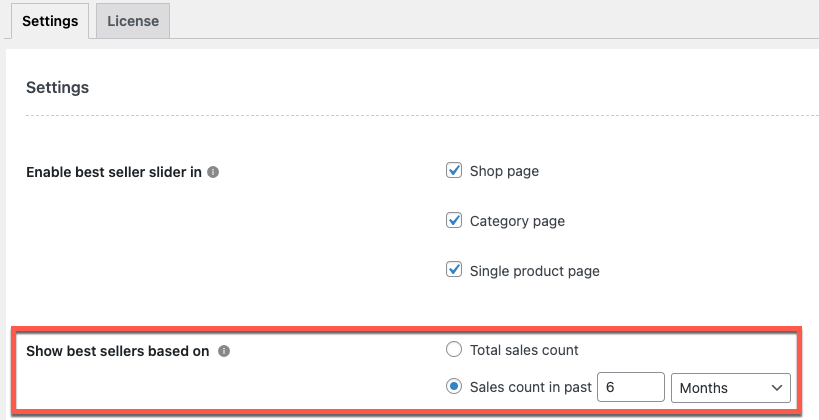
Step 3: Configure other best seller rank settings
Now configure the required remaining settings.
- Specify the maximum number of products to be displayed on the bestseller slider.
- Enable or disable adding bestseller labels on product thumbnails.
- Enable or disable adding bestseller seals on product pages.
- Make sure that you enable the option Show ranking on product pages.
- If required enable adding a link to the bestseller listing page of that product category.
- Exclude out-of-stock products from the best-sellers list if required.
- Enable or disable the display of a ‘See more’ link on the slider title to the category best sellers.
- You may separate the bestseller for different categories into different sliders if you choose to do so.
- Configure the required slider settings and the label settings. Take a look at the article on displaying popular WooCommerce products to know more.
- Once completed click on Save Changes to save the configurations made till now.
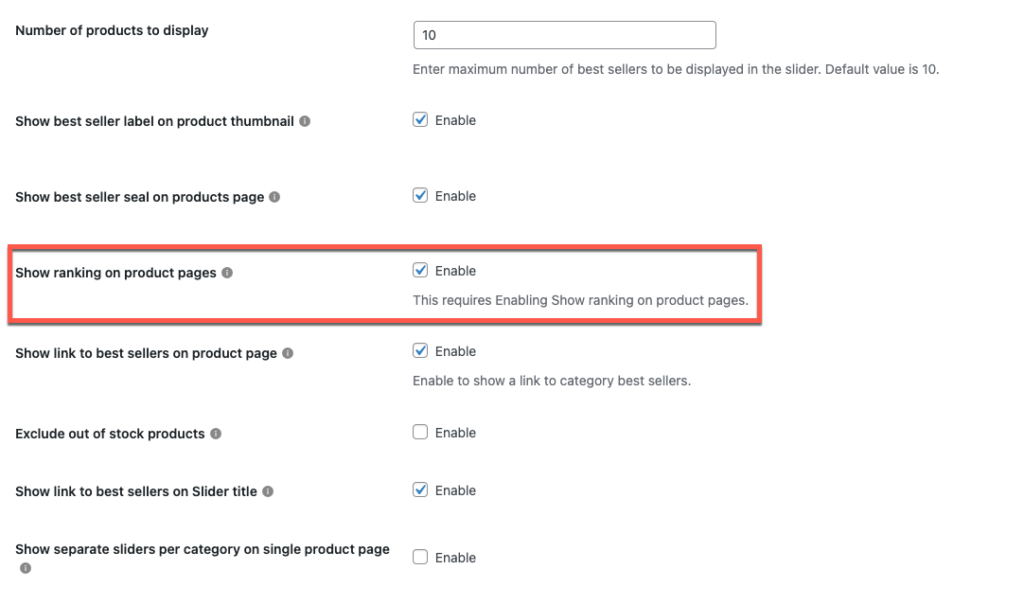
The customer experience
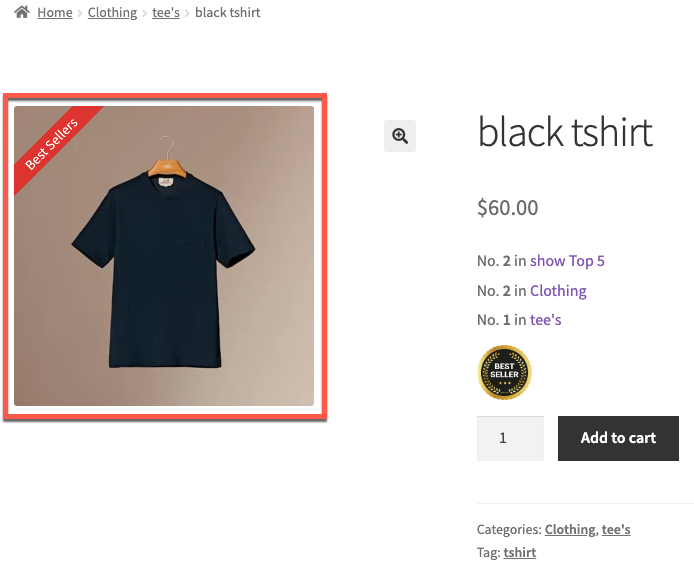
This is how the bestseller labels will look on the product page. Since the product is a bestseller, the bestseller seal is also added to the same page. You will also be able to see the bestseller ranking based on the sales count of the whole site, category, and sub-category too.
The bestseller slider will look like this on the shop page.
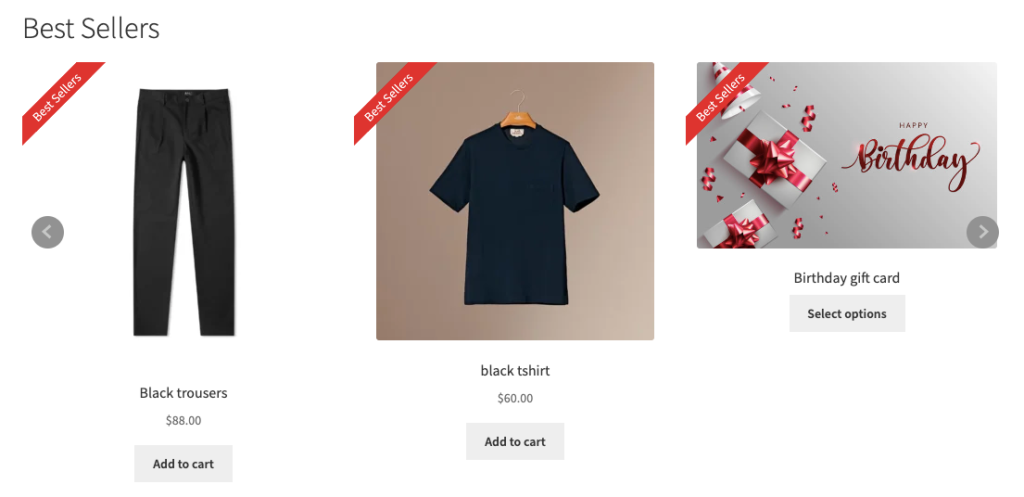
The slider on the category and product pages will contain the products belonging to that specific category or subcategory.
Also Read: How to Create Best Seller Recommendations in Shopify?
Conclusion
Showcasing your WooCommerce bestsellers is always a great option to improve your sales. Additionally, if you can control the ranking based on sales, you will be able to present the ideal data that your customers might need to decide with minimal friction.
The plugin enables you to fully control the data set from which the observations are to be made. This would help you have a say over the products which are to be displayed as bestsellers.
Hope this article has touched on the topics that you are interested in. Thanks for reading and do leave us a comment in case of queries or confusion.
Do check out our article on highlighting best selling products in WooCommerce to know more.



