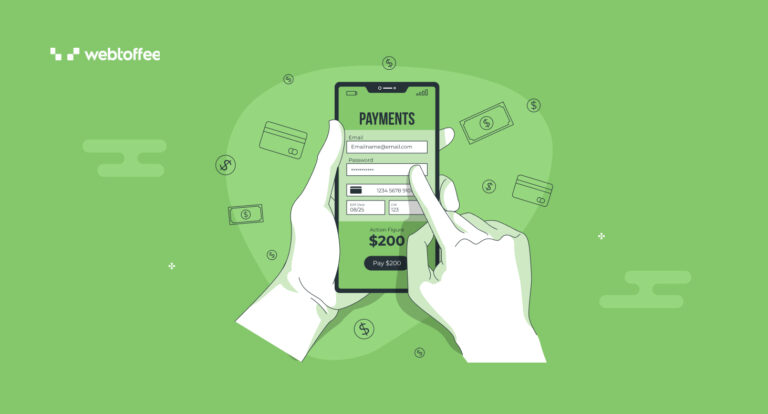Choosing the right payment gateway plugin is crucial for any WooCommerce store to ensure smooth and secure transactions.
With numerous options available, finding the best one can be overwhelming. In this blog, we’ll explore some of the top payment gateway plugins for WooCommerce, helping you make an informed decision that suits your business needs.
1- WooCommerce Stripe Payment Gateway
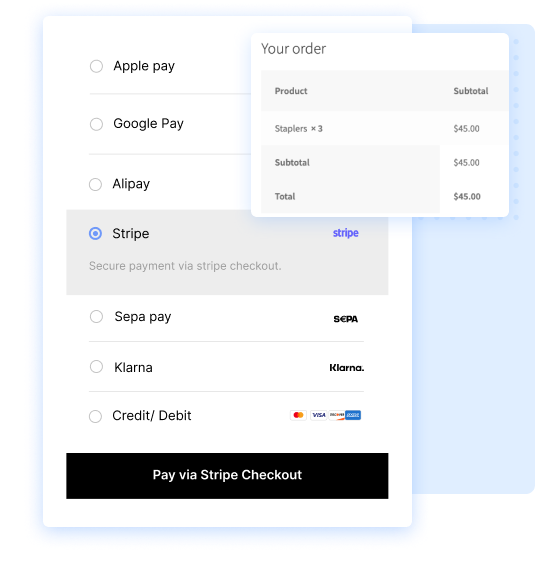
The WooCommerce Stripe Payment Gateway plugin offers a straightforward integration with Stripe, allowing merchants to set up, test, and go live within minutes. It supports the acceptance of various payment methods, including credit cards, debit cards, Apple Pay, Google Pay, Alipay, AfterPay, Stripe checkout, and more, ensuring a hassle-free and diverse checkout experience for users.
The plugin provides SCA compliance and 3D Secure authentication, ensuring adherence to European regulations and providing added security for card payments. Compatible with subscription plugins, it seamlessly supports recurring payments for subscription-based products.
It also allows you to monitor transactions easily through the Stripe Dashboard within WordPress. With the ability to switch between test and live modes and support for Stripe Checkout optimized for conversion, this plugin provides a comprehensive solution for WooCommerce stores seeking secure and reliable payment processing.
2- PayPal Express Checkout Payment Gateway for WooCommerce
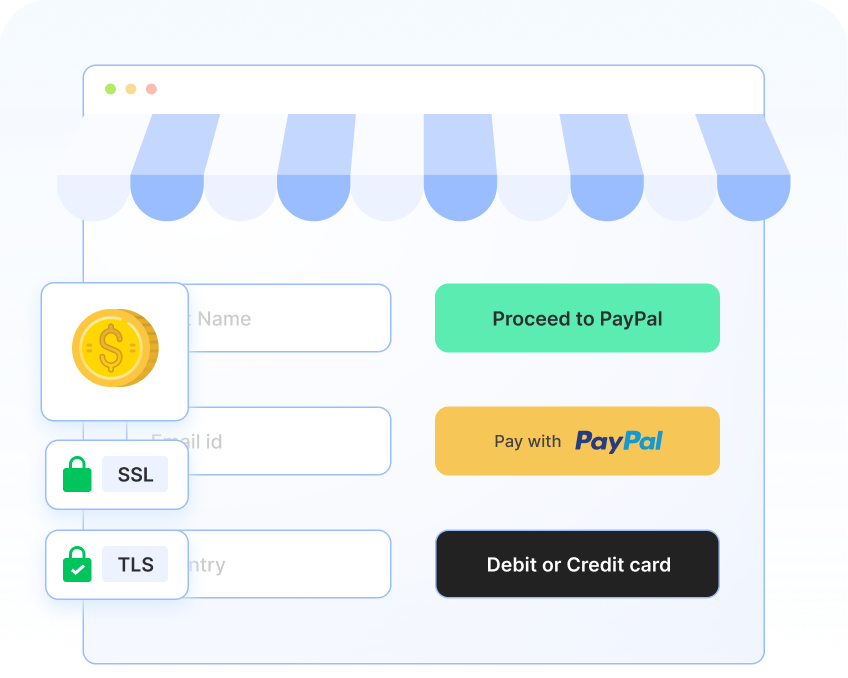
The WooCommerce PayPal Express Checkout Payment Gateway plugin offers a quick and straightforward integration with PayPal, allowing merchants to set up, test, and go live within minutes. It enables customers to make purchases using debit cards, credit cards, or PayPal.
The plugin allows users to speed up the checkout process for faster and more secure payment through express checkout from the product page. It supports holding and capturing payments, allowing businesses to reserve funds on a card and capture the payment only after providing the service. It also supports full and partial refunds directly from WooCommerce orders, simplifying the refund process.
Additionally, it facilitates guest checkout for customers without a PayPal account based on location and allows customization of checkout fields, payment method names, logos, and more, ensuring a tailored payment experience for merchants and customers alike.
3- WooPayments

WooPayments is a straightforward payment plugin designed specifically for WooCommerce stores. It allows you to securely accept major credit and debit cards, as well as local payment methods, directly from your store’s dashboard without any setup fees or monthly charges. With WooPayments, you can manage your cash flow, handle disputes, and track recurring revenue directly from your store’s interface.
This user-friendly solution allows you to set custom deposit schedules to transfer funds into your bank account based on your preferences – be it daily, weekly, monthly, or on-demand. WooPayments also supports multi-currency transactions, allowing you to accept payments in over 135 currencies.
Additionally, it enhances customer convenience by enabling various payment methods, including WooPay, Apple Pay, Google Pay, and more. Overall, WooPayments aims to simplify the payment process.
4- Mollie Payments
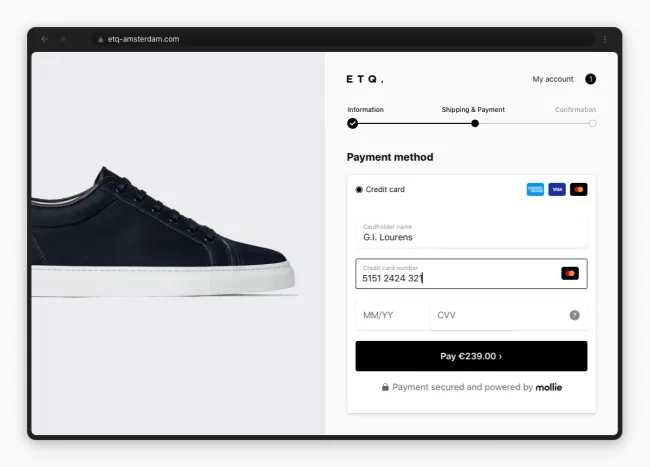
Mollie Payments is yet another plugin designed to simplify the payment process for WooCommerce stores. With Mollie, you can quickly integrate global and local payment methods, ensuring that your customers have the options they prefer. The onboarding process is fast and simple, and you can access support in your preferred language, making it easier to resolve any issues that may arise.
The plugin allows you to customize your WooCommerce checkout. Additionally, Mollie provides features such as cash flow management, subscription payments, and easy refund processing. Moreover, you only need to pay for successful transactions, and Mollie Payments gives you the flexibility to customize payouts according to your preference, whether daily, weekly, monthly, or as needed.
5- Eway

The Viva Wallet Standard Checkout plugin seamlessly integrates the Viva Wallet payment gateway with your WooCommerce store, allowing you to efficiently process and synchronize payments.
With next-day settlement and potentially zero payment processing fees, this plugin serves as a convenient one-stop solution for your payment needs. It supports all major debit and credit cards, along with various local payment methods, and ensures transparency by avoiding hidden fees such as authorization or refund charges.
This plugin comes with features like PCI DSS Level 1 Compliance, Strong Customer Authentication (SCA) support, and an integrated AI-powered risk management system to enhance security and reduce fraud. Moreover, it offers a user-friendly checkout experience for customers, enables refunds directly from WooCommerce, and provides real-time monitoring of sales and transactions.
6- PayPal Braintree
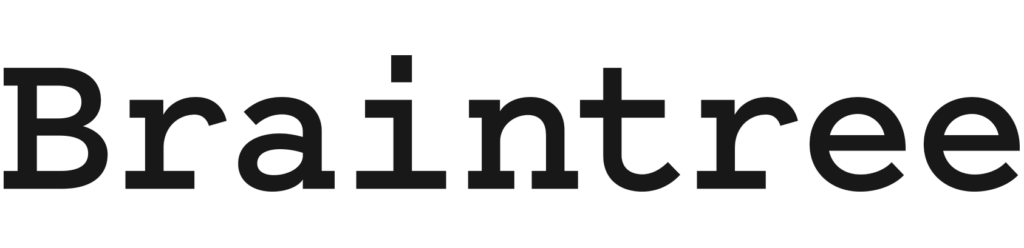
The PayPal Braintree plugin for WooCommerce offers a unified solution to accept payments seamlessly on your online store. It allows your customers to make payments using PayPal, credit cards, and debit cards through the Braintree payment gateway. Users have the option to save their credit card details or link a PayPal account to their WooCommerce user account, simplifying the checkout process for future purchases.
The plugin supports WooCommerce Subscriptions for recurring billing and WooCommerce Pre-Orders, facilitating payments for upcoming products. Overall, PayPal Braintree provides a reliable and secure payment solution for your WooCommerce store.
7- Razorpay
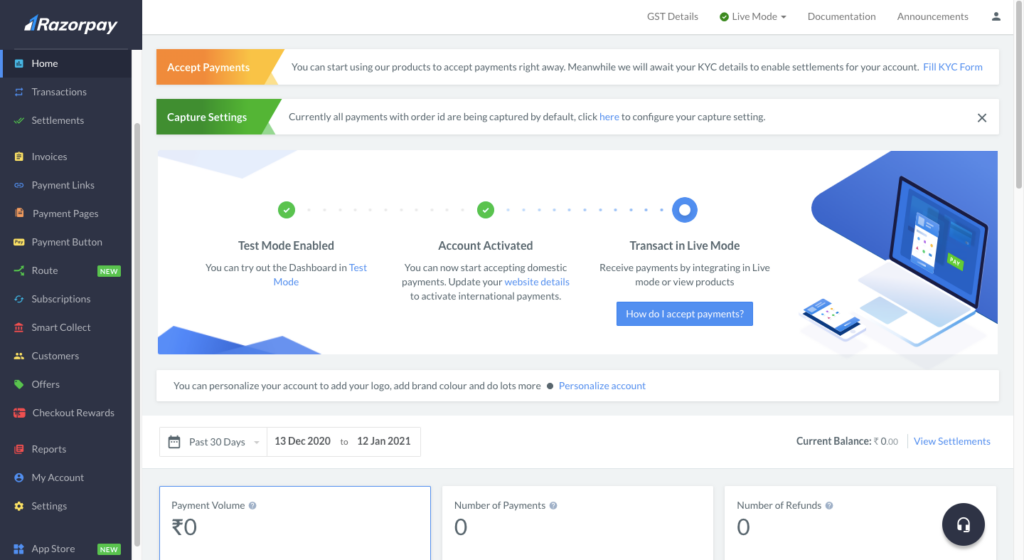
The Razorpay plugin for WooCommerce simplifies payment acceptance on your online store. Developed by and for developers, it ensures an easy integration process, featuring both online and paperless onboarding for quick setup.
With Razorpay, you can accept various payment modes, including credit and debit cards, UPI, Netbanking, wallets, EMI, and PayLater. The plugin also provides a powerful dashboard that offers detailed reports and statistics on payments, settlements, and refunds.
Razorpay is PCI DSS Level 1 compliant, undergoes frequent third-party audits, and has a dedicated internal security team to ensure the safety of your data. Additionally, the plugin allows you to run special offers and set up no-cost EMI options, providing options for promotions and catering to specific user preferences.
8- Payoneer Checkout
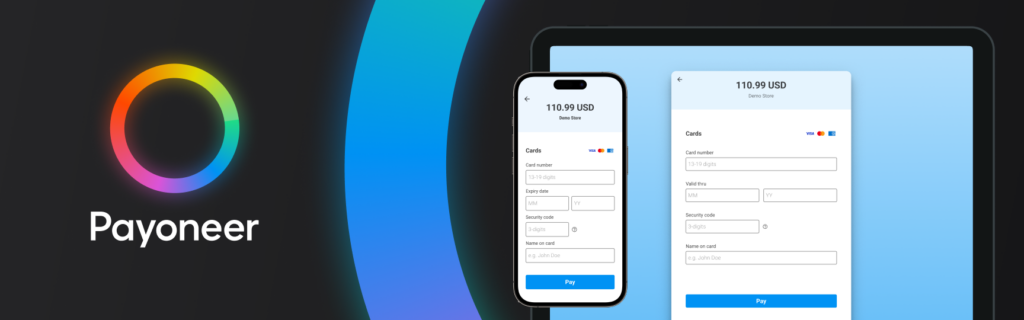
Payoneer Checkout for WooCommerce enables businesses to accept payments globally and manage various business needs within a single account. The plugin offers two integration options for fast implementation.
Payoneer Checkout includes a test environment for analyzing payment scenarios, immediate card transactions, refunds, partial refunds, and chargeback management. With support for over 120 currencies and acceptance of Visa, Mastercard, and PayPal payments globally, the plugin provides a versatile solution for international transactions.
It offers responsive design for both mobile and desktop devices, smart fraud detection technology for payment protection, extensive customization options for payment pages, and 24/7 customer support available in over 35 languages. Overall, it is a comprehensive tool for businesses looking to simplify their online payment processes.
9- Square

The Square plugin simplifies payment acceptance for businesses, offering clear rates and fast deposits within 1-2 business days. Whether selling online, in-person, or on the go, Square ensures that merchants can accept payments anytime and anywhere, allowing them to maximize sales opportunities.
With support for all major debit and credit cards, Square caters to a wide range of customers and businesses across various regions, including the US, Canada, Australia, Japan, the UK, France, Spain, and Ireland.
Square offers transparent pricing with a flat fee for both online and in-person transactions. The pricing structure varies by country, and custom rates may be available for businesses with specific criteria. Square prioritizes security, providing end-to-end encryption and PCI-DSS compliant payment processing without additional PCI or security fees. This ensures a secure and straightforward payment experience for merchants without any extra charges.
10- Authorize.net
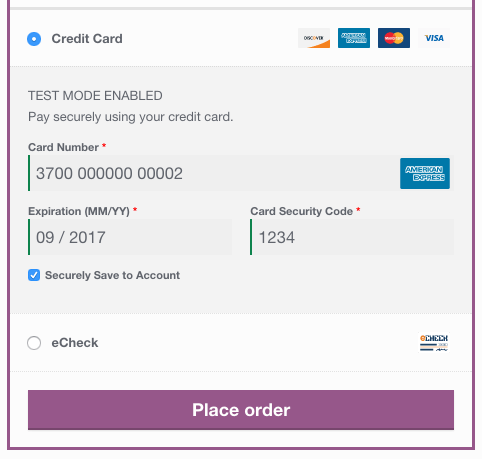
The Authorize.net plugin for WooCommerce offers an advanced integration, providing security and reliability for payment processing. With this extension, customers can securely save their payment details for quick and convenient checkout. It fully supports WooCommerce Subscriptions, WooCommerce Pre-Orders, and Accept.js, ensuring compatibility with various WooCommerce functionalities.
Authorize.net is known for its easy, secure, and cost-effective credit card and eCheck processing services. This payment gateway integration allows you to benefit from key features, including customer profiles, card tokenization, and eCheck processing. The extension enables you to maintain control over the checkout process, keeping customers on your sites. It also ensures a secure payment experience through the use of SSL for PCI compliance.
Overall, the Authorize.net Payment Gateway extension provides a trusted and efficient solution for businesses looking to simplify their online payment processes with WooCommerce.
Conclusion
Each plugin listed above offers unique features, but the choice ultimately depends on the specific needs and preferences of the online store. Whether it’s the simplicity of PayPal, the global reach of Stripe, or the customization options of others, selecting the right payment gateway can significantly impact the success of an online business.
Merchants should carefully evaluate their requirements and consider factors like ease of integration, security, and supported payment methods to make an informed decision that best suits their WooCommerce store.