The WooCommerce Product Recommendations is an all-in-one solution for WooCommerce online store recommendations needs. One of the handy features provided by the plugin is the ability to display recommendations for products based on stock status. This article describes the process of showcasing product recommendations exclusively for items currently in stock. To set up this feature:
- Navigate to Add/Edit recommendation window.
- Scroll down to the Display criteria section.
- Select Stock Status from the primary list.
- From the secondary list, select In stock.
- Save the changes.
Recommendations for products in stock
To display selected product recommendations exclusively for items currently in stock:
- From the WordPress dashboard, navigate to WooCommerce > Product Recommendations.
- Either select an existing recommendation or choose to create a new one.
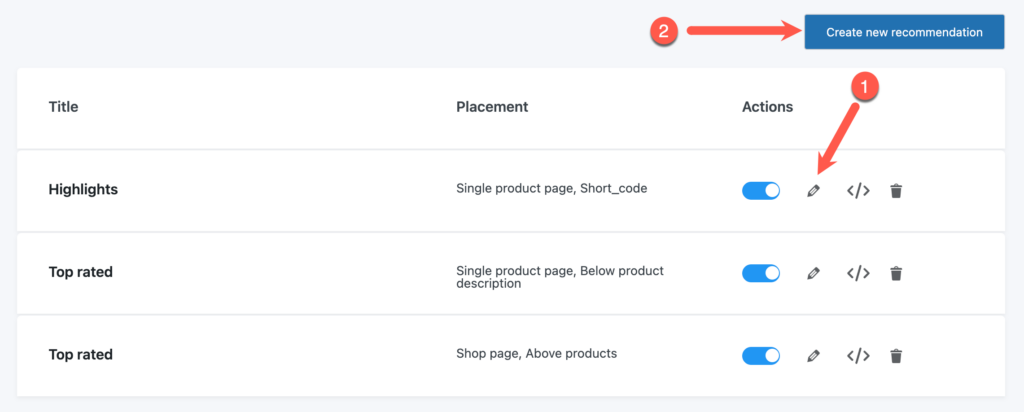
- From the recommendation edit window, configure the recommendation as needed.
- Scroll down to Display conditions settings.
- From the drop-down, select the option Stock status.
- Select the option In stock from the secondary list that appears.
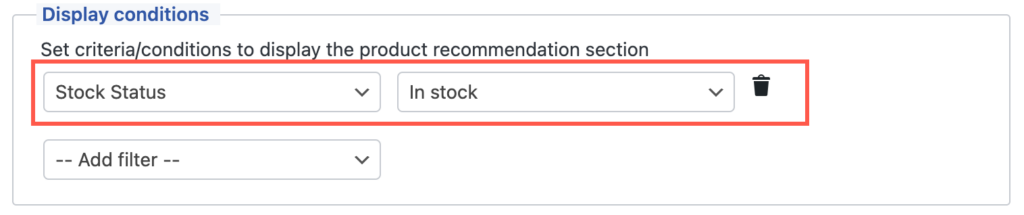
- Save the changes.
Now, this particular recommendation will only be visible on the product pages if the particular product is in stock.
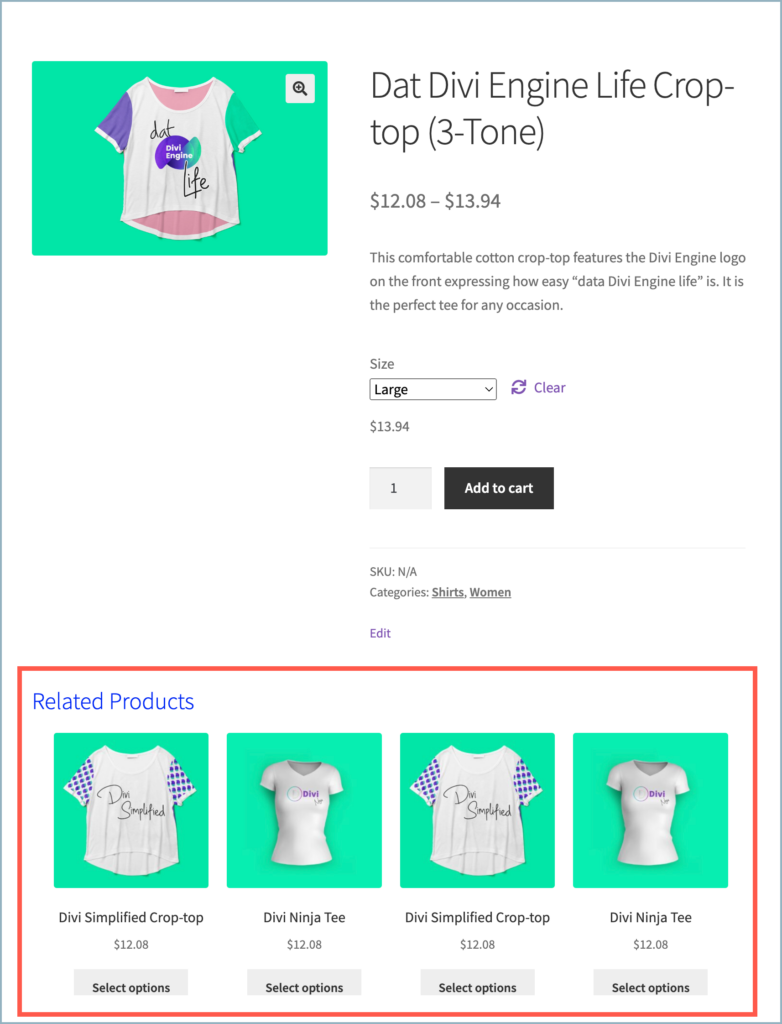
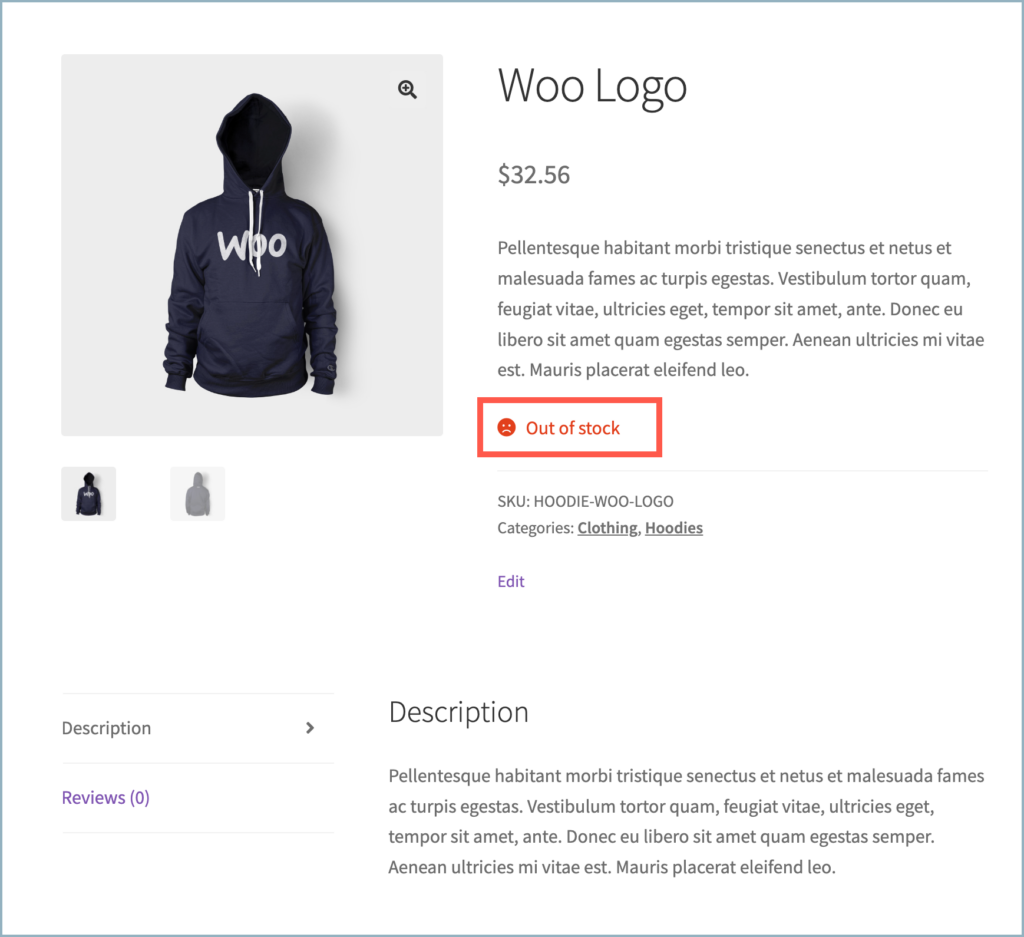
Recommendation hidden for out of stock product
- Alternatively, to display recommendations only for out-of-stock products, select Out of stock from the drop-down.
- To display recommendations only for backorder products, select On backorder from the drop-down.