Displaying product recommendations solely on certain days of the week is an innovative concept that has gained traction in the world of e-commerce in recent years. This type of recommendation can be used to implement offers such as weekend sales, Monday sales, Friday sales, and much more. This article explains how you can implement such an offer with the help of the WooCommerce Product Recommendations plugin by WebToffee. To make use of this interesting feature and display a recommendation on a selected day of the week:
- Navigate to Add/Edit recommendation window.
- Configure the recommendation.
- Scroll down to the Display criteria section.
- Select Viewing day from the 1st drop-down menu.
- From the 2nd drop-down, select is.
- From the 3rd drop-down, select the day of choice to display recommendations.
- Save the changes.
Recommendations on a selected day of the week
To display a product recommendation only on a selected day of the week:
- From the WordPress dashboard, navigate to WooCommerce > Product Recommendations.
- Either select an existing recommendation or choose to create a new one.
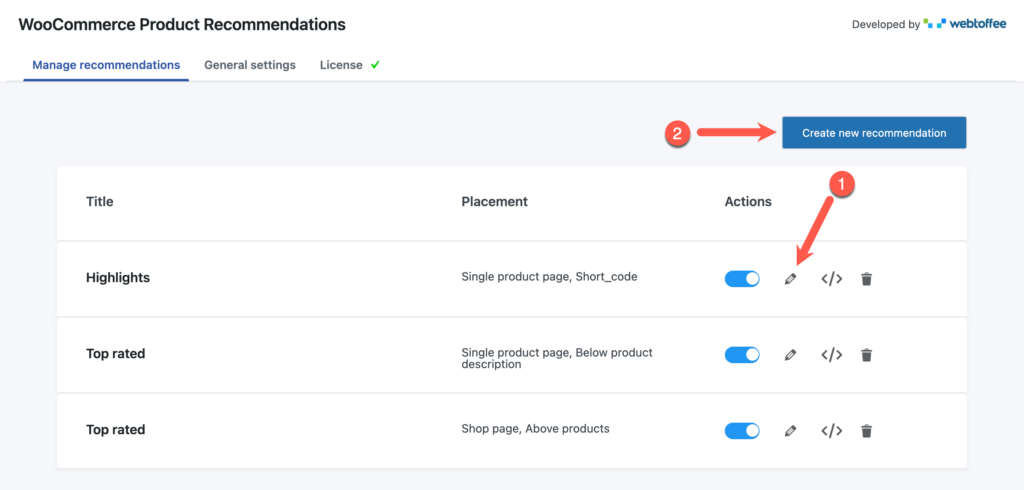
- From the recommendation edit window, configure the recommendation as needed.
- Scroll down to Display criteria settings.
- From the drop-down, select the option Viewing day.
- To display recommendations on a selected day, from the 2nd drop-down, select is.
- Alternatively, to display recommendations on every day except the select day, from the 2nd drop-down, select is not.
- Now, select the day you want to display the recommendations on, from the 3rd drop-down.
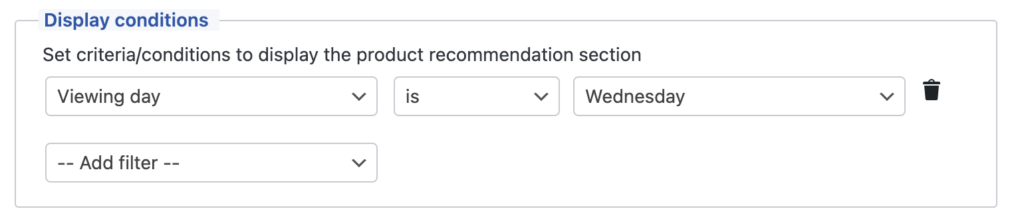
- For the shown combination, the recommendation will only be visible on Wednesdays.
- Save the changes.
Now, this particular recommendation will only be visible on a selected day.
Recommendations on multiple days of the week
Alternatively, to display recommendations on multiple days of the week, add another Display criteria filter with the required days as shown below:
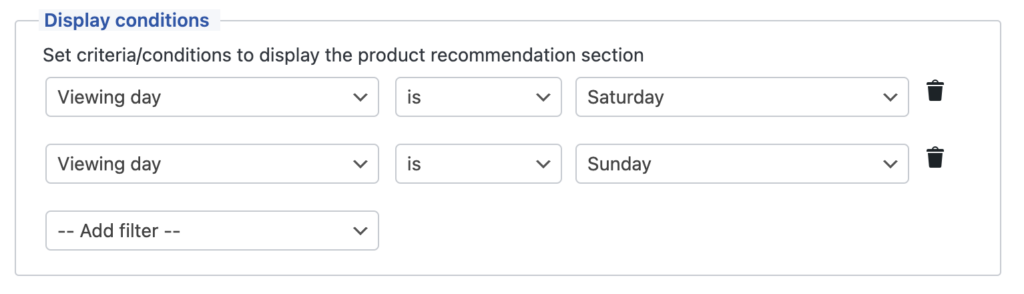
For the shown combination, the recommendations will be displayed every Saturday and Sunday.