Smart Coupons for WooCommerce is a WordPress plugin that adds coupon features to your online retail store. This article explains in detail what Smart Coupons for WooCommerce is and how to best use the plugin.
Coupons are one of the most attractive marketing strategies incorporated by millions of store owners, including WooCommerce stores, globally. Like other marketing strategies, they help you boost your sales and earn more profit.
Smart Coupons for WooCommerce plugin assists you in creating multiple types of coupons suitable for several marketing scenarios.
Why Do You Need Smart Coupons?
Coupon creation has become an increasing necessity for scaling your business. This is because coupons are one of the most effective ways to catch a customer’s eye and are the most powerful tool when it comes to creating conversions.
They drive traffic with the potential to shoot up sales. This has convinced a large number of retailers to add discount coupons to their stores.
Though you have to provide a discount on the retail price of the products, the increase in sales and betterment in customer satisfaction will bring you better results and award you long-term benefits than the contrary. This makes incorporating coupons a good business strategy.
What Is Smart Coupons for WooCommerce Plugin?
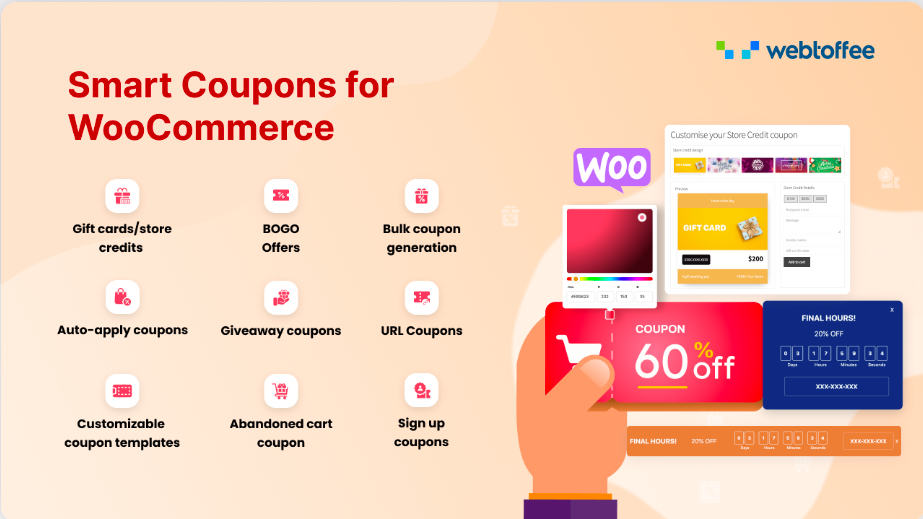
Smart Coupons for WooCommerce is a freemium plugin from WebToffee that offers everything from discount coupons and vouchers to gift cards and store credits. You can also create shareable URLs corresponding to individual discount coupons that can be automatically applied to your cart with a single click using this plugin.
Smart Coupons for WooCommerce, with its advanced features and automation abilities, is truly a smart plugin with over 10,000 active installations and hundreds of positive customer feedback (at the time of writing this article).
The tool is suitable for creating countless strategies to attract and retain more customers. The plugin, with its intuitive look and robust features, will provide you with a better admin management experience than its alternatives.
WooCommerce Smart Coupons Features
Smart Coupons plugin is available in two versions – the free and the premium version.
The free version offers all the basic and indispensable features required for setting up a coupon-based promotion campaign in WooCommerce. It includes:
- Percentage discount coupons
- Fixed cart discount coupons
- Fixed volume discount coupons
- BOGO coupons (basic features and settings)
- URL coupons
- Customer-specific coupons
- Quantity/volume-based discount coupons
- Coupons specific to products and categories
- Coupon usage limits
- Country-based coupon restrictions
- Coupons based on shipment, payment methods, and user roles
- Giveaway products
- Coupon layout customizations
- Coupon categorization
- Shortcodes to add coupons on any page
The premium version of the Smart Coupons for WooCommerce plugin houses more advanced features suitable for business owners trying to set up a more specifically targeted coupon campaign. In addition to all the free version features, the premium version also includes the features such as:
- Store credit
- Gift cards
- Automatic gift card sharing via email
- Advanced BOGO customizations
- Auto-convert the cheapest product in the cart as a giveaway
- Multiple giveaway products
- Giveaway products at partial discounts
- Purchase history-based coupons (first order, nth order, next order discounts)
- Discount coupons on sign-ups
- Coupon restrictions based on product tags and attributes
- Cart abandonment recovery coupons
- Sales timer countdown banners
- Generate coupons in bulk
- Coupon combinations
- Coupon import and export
- Calculate tax only for the subtotal after the discounts
- Customize coupon code format
A little hesitant to go for the premium version right away? Try our free version first. It is a scaled-down version of the pro plugin with all the most basic WooCommerce coupon features.
If you are happy with the results the plugin generates, move on to the premium version. We guarantee you that this plugin can significantly help you down your business journey.
Additionally, Smart Coupons for WooCommerce offers a 30-day money-back guarantee which you can avail of within 30-days of purchase if you are not impressed with the product.
Why Should You Choose Smart Coupons?
The simple answer to this question is its features and its ease of use! This is also one of the main reasons behind the popularity of the plugin among its audiences.
It also offers a slew of features that are sufficient enough to meet most WooCommerce coupon campaign requirements.
With Smart Coupons for WooCommerce, you can create the most effective campaigns such as
Cart Abandonment Recovery Campaigns
The plugin helps in reducing cart abandonment by automatically generating discount coupons for customers who have ditched their carts. The created coupons will also be automatically emailed to the customer’s email address at specified intervals of time.
A discount on the cart subtotal often encourages customers to complete the purchase process. Moreover, you can even personalize the email content to further pacify your customers.
Personalized Coupon Campaigns
The purchase history coupons help you create personalized campaigns based on past purchases made by a customer. These coupons for returning customers enable you to show your appreciation towards them in the most constructive way.
Improve Your Audience And Traffic
Create a quality audience who is sure to convert with the most powerful coupon settings. The plugin offers you several options to let you optimize your target segment based on the checkout options.
This includes – options to directly add the recipient’s email addresses; options to filter out shipping methods, payment methods, and user roles; offer coupons to residents of selected countries, etc.
Drive Traffic By Generating FOMO
Encourage more customers to purchase from your store by displaying sales count-down banners. Repeatedly viewing such banners cultivates a fear of missing out on your audiences.
Such banners and notifications create a sense of urgency which often results in positive sales growth. You can easily create such timer banners with the Smart Coupons for the WooCommerce plugin.
Gift Cards Purchasing
Gift cards are a shoppers’ go-to place if they don’t know what to get their family and loved ones. Offering gift cards help you drastically increase your sales as well as your reach. It also helps you build a better brand relationship between you and your customers.
Gift cards are also a form of non-verbal referral – for instance, a customer purchasing a gift card may give it to a user who has never interacted with your site. This means more traffic, more customers, and more purchases.
Coupons With All Possible Features And Customizations
Smart Coupons for WooCommerce offers strong and reliable coupon management features with which you can set up WooCommerce coupons suitable for every possible scenario.
The plugin even allows you to configure the style of the discount vouchers that are to be shown in your store. Added benefit – you don’t have to write a single line of code to achieve any of this.
How To Install Smart Coupons For WooCommerce In WordPress?
Smart Coupons for WooCommerce plugin from WebToffee have to be installed and activated on your WordPress admin console for you to create WooCommerce coupons on your store.
In the case of the free version, you can either download the plugin file from wordpress.org and then install it in your WordPress dashboard (Plugins > Add New > Upload Plugin). Or, you can directly install it from your WordPress dashboard (Plugins > Add New > search for the plugin name > Install Now corresponding to the required plugin)
You will have to purchase the premium version of Smart Coupons for WooCommerce to receive the premium plugins’ .zip file. You can then directly upload it to your WordPress dashboard.
One Final Note
Yes, there are several alternatives for WooCommerce coupon management! But the quality of the features and the technical support offered by the Smart Coupons for WooCommerce are unparalleled are something that has to be experienced first-hand.
However, if you want to go another way, there are several alternative plugins for WooCommerce coupon management available on wordpress.org. Explore them and choose the right one that seems fit for your use.
Hope this article was of your interest. Do let us know your thoughts on this in the comments.



