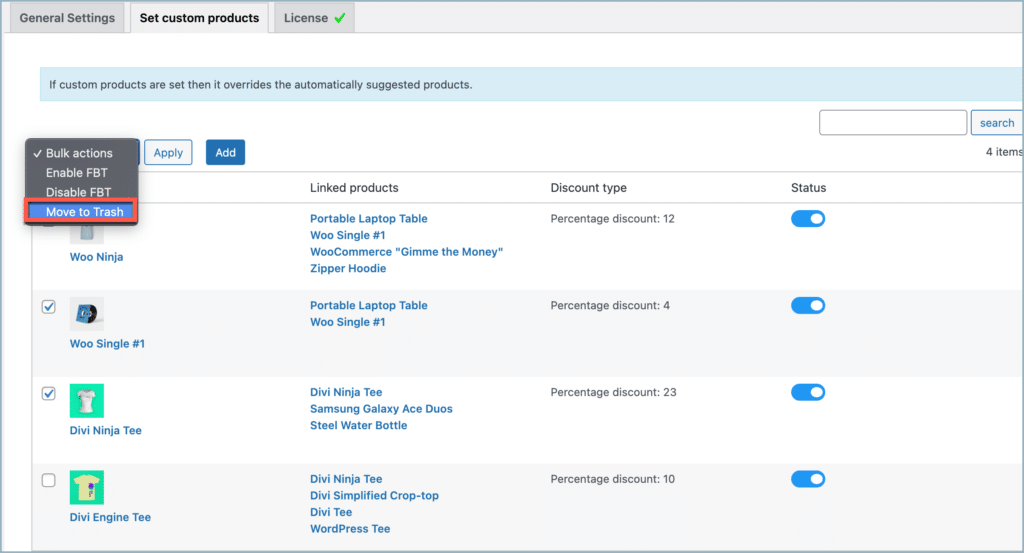All custom frequently bought together bundles created by the Frequently Bought Together for WooCommerce plugin will be listed under the Set custom products tab inside the plugin. The steps explain how to delete an FBT bundle from the list if needed.
- Hover over the product image, and click on Trash to delete the FBT bundle.
- Alternatively, select the FBT bundle with the checkbox and select Move to Trash from Bulk actions.
If you intend to delete only one of the FBT bundles:
- Simply hover over the product image to access the delete option.
- Click on Trash to delete the bundle.
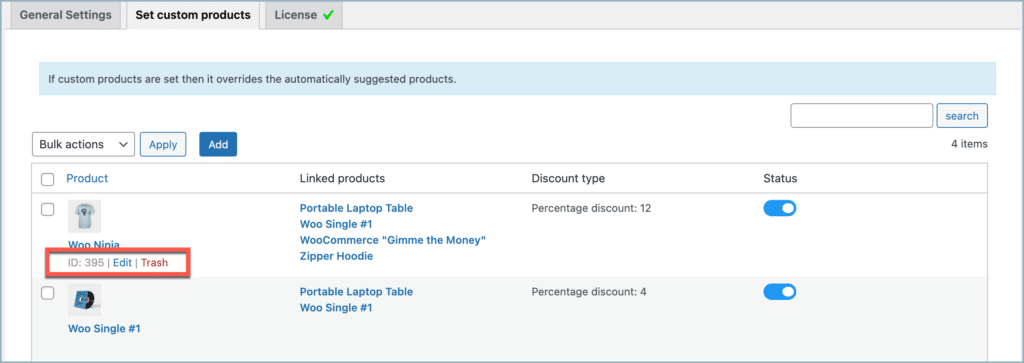
If you want to delete more than one bundle, the easiest way is to:
- Check the box next to the bundles you wish to delete.
- From the Bulk actions dropdown, select Move to Trash.
- Click on Apply to delete the selected bundles.