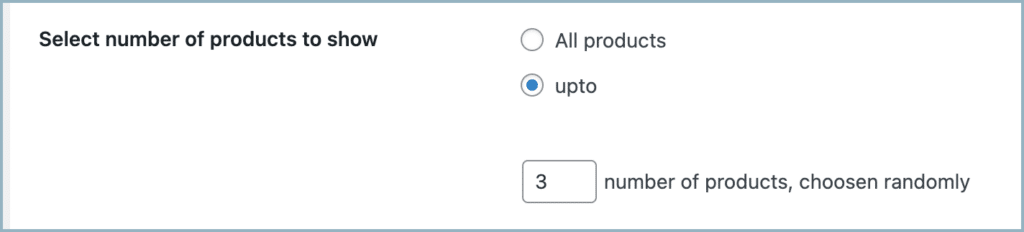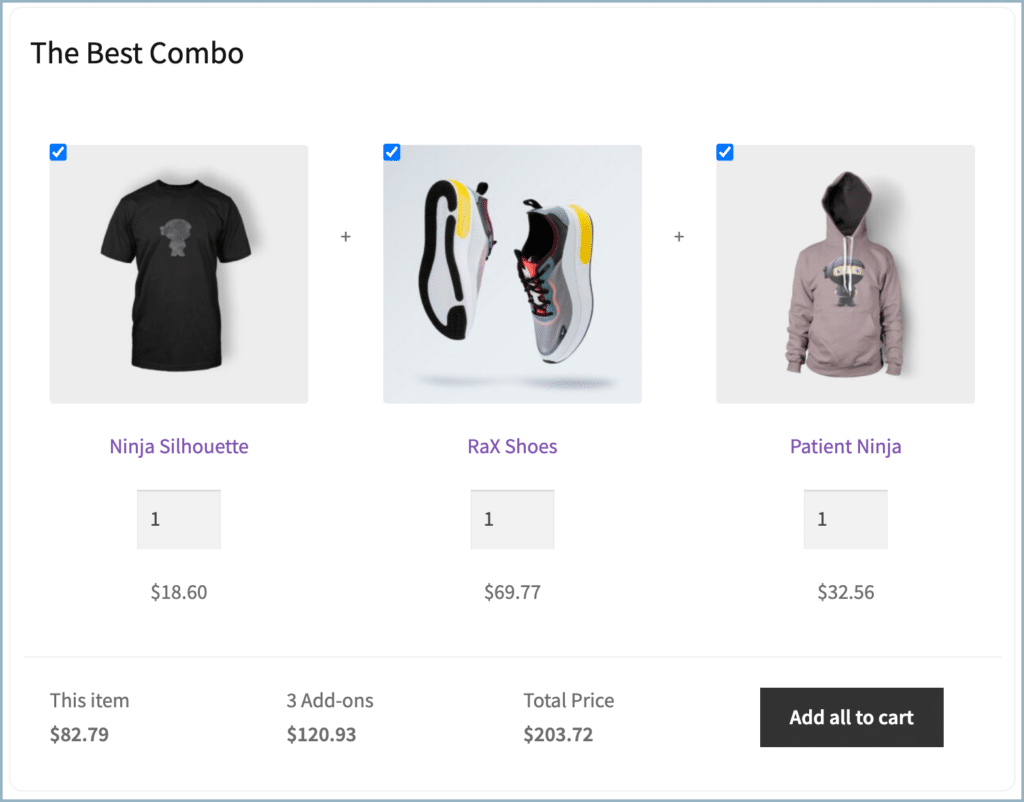By default, the Frequently Bought Together for WooCommerce plugin will display 4 products in the product bundle. To alter the value, follow the given steps:
- Navigate to plugin settings.
- Key in the number of products to display, in the Select number of products to show section.
- Save changes.
Alter the number of products to display in the bundle:
- From the WordPress admin dashboard, navigate to WooCommerce > Frequently Bought Together > General settings.
- Under the General tab, select the option up to.
- In the field right below, enter the number of products to be displayed in the bundle.
- Click on Save Settings to save the configuration.
- For the given example, 3 products chosen at random will be displayed in the bundle.