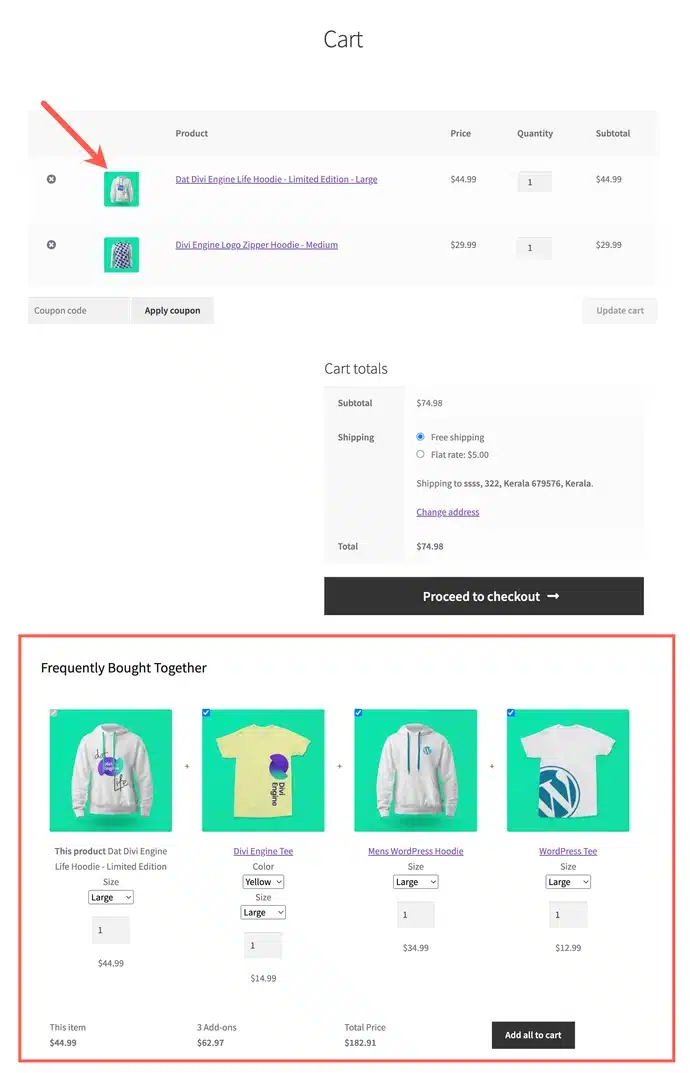Frequently bought-together recommendations have become a widely used promotion strategy in recent days. This involves displaying products that have a higher chance of being purchased alongside the item the customer is currently viewing, based on the purchase history of the store.
With the Frequently Bought Together for WooCommerce plugin by WebToffee, you can easily implement this feature. Not only can you display these recommendations for individual products, but you can also show them on the cart page. Let’s see how to do this.
To begin with, once the plugin is installed and activated:
- From the WordPress dashboard, navigate to WooCommerce > Frequently Bought Together.
- Make sure you have enabled the options to display the FBT suggestions on the front end.
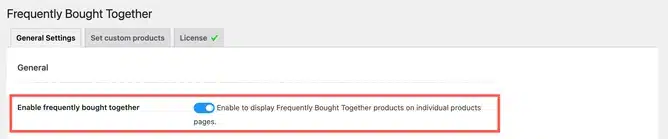
- Next, scroll down to the Display section.
- Under the Display section, enable the Show FBT in cart option.
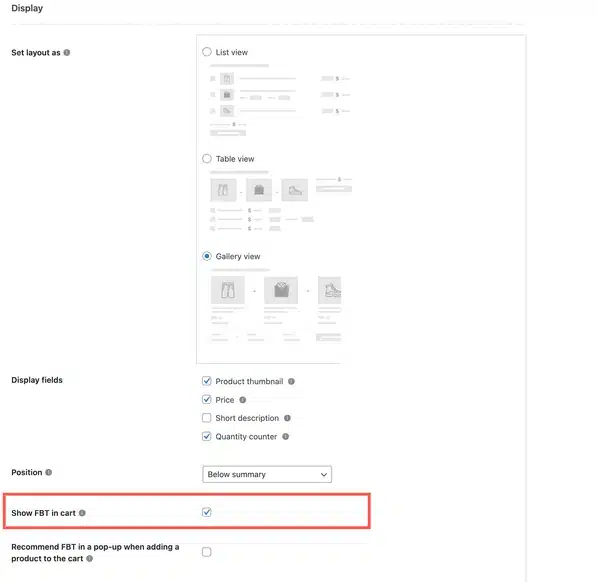
- Finally, click on Save Settings to save the new configuration.
Now, a frequently bought-together section will be added to the cart page, as shown below.