Optimizing sales through targeted product recommendations is a good strategy, and sometimes it’s crucial to craft these suggestions to specific product categories. This article will explain how StoreFrog Product Recommendations by WebToffee can assist you in showcasing recommendations for only selected product categories in your store.
Installation
- Install the StoreFrog Product Recommendations app from the Shopify app store.
- From your Shopify admin panel, navigate to Apps > SF Product Recommendations.
Creating a Recommendation Widget
- To begin with the setup, click on Create widget.

- Under the Select a page section, choose the page in which you want to display the recommendation.. Bestseller recommendations can be displayed on any page of the store.
- Opt for a recommendation template that aligns with your preferences.
- In the Widget title section, modify the title if desired.
- Under Visual preference, click on Customize to alter the widget’s appearance in the front end.
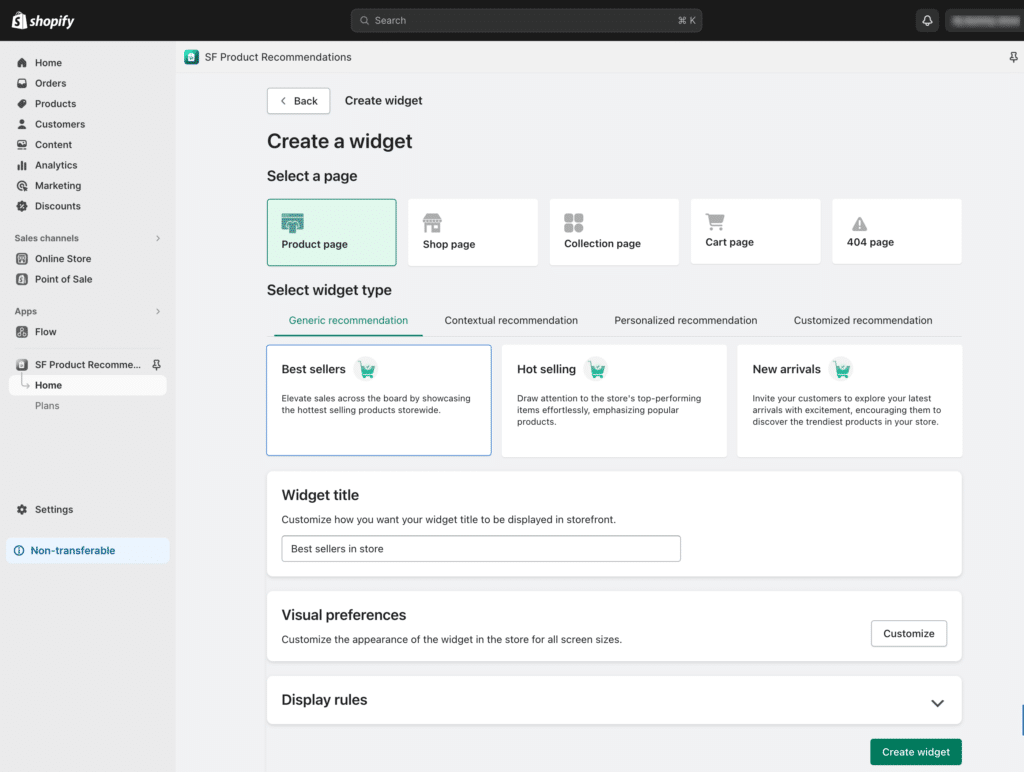
Restrict recommendation only for selected category
To display the recommendation only for a select category:
- Under Display rules, click on Add filter.
- Opt for the Category option.
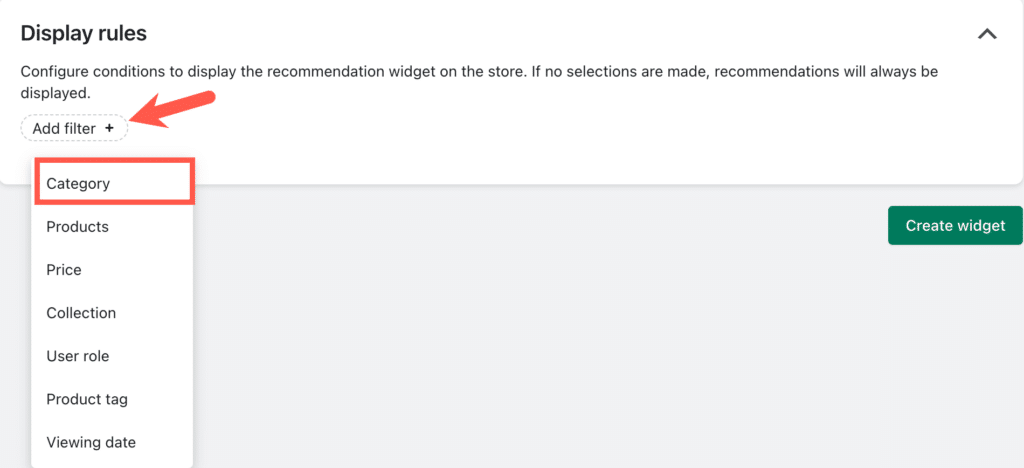
- Choose Include and specify the desired category from the provided list for which you wish to display the recommendation.
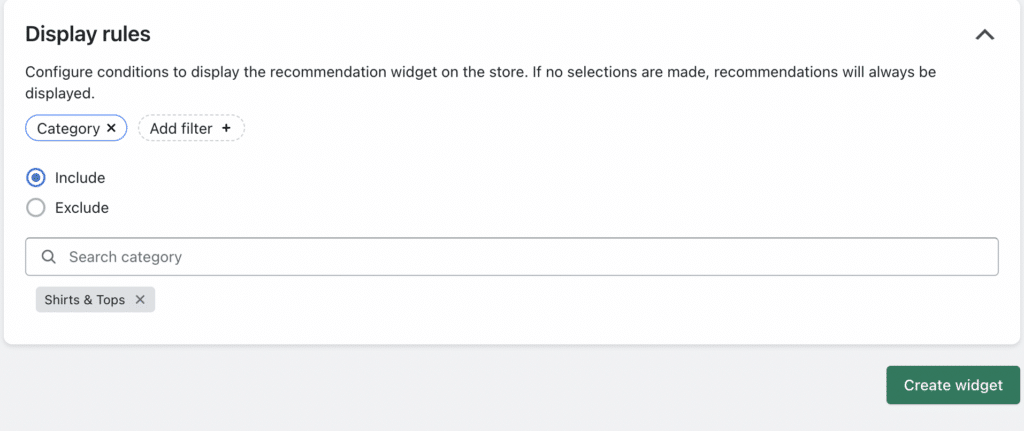
- Finally, click on the Create widget to generate the recommendation.
You have generated a recommendation for your site, but the front end won’t display these Shopify widgets immediately. You need to install those manually. Refer to the article Install Recommendation Widgets in a Shopify Store to learn more about how to install a Shopify recommendation widget.
Once the widget is installed, the recommendations will be available on the selected page.

