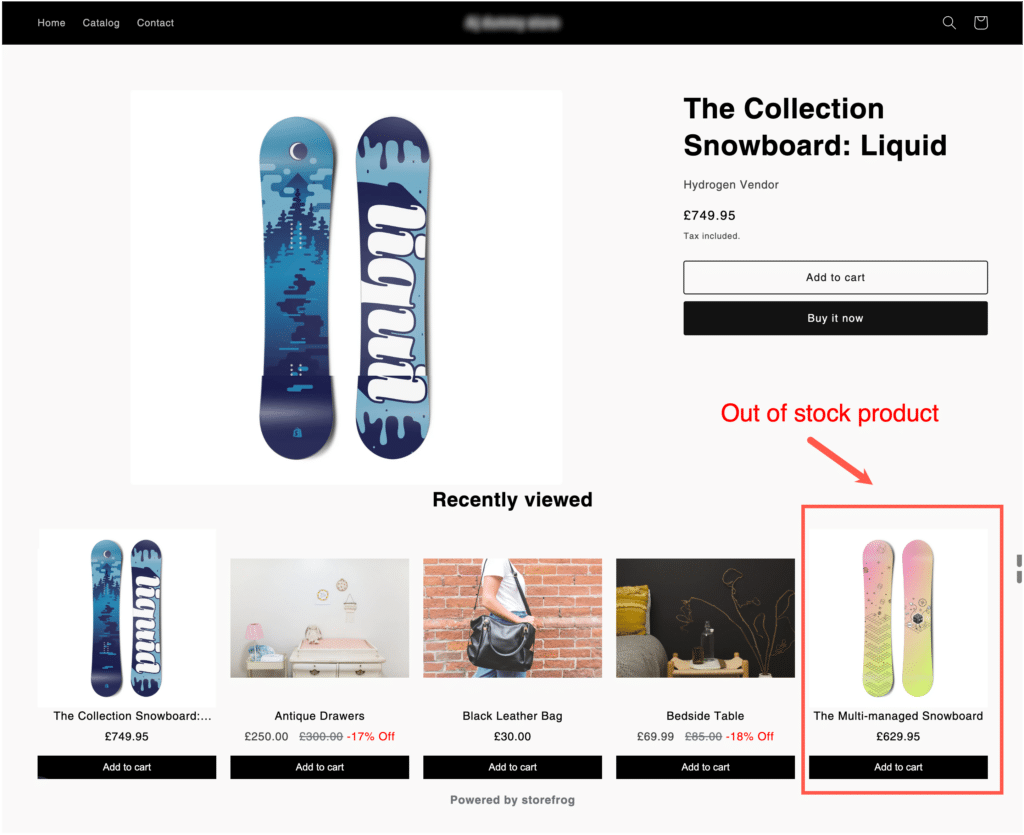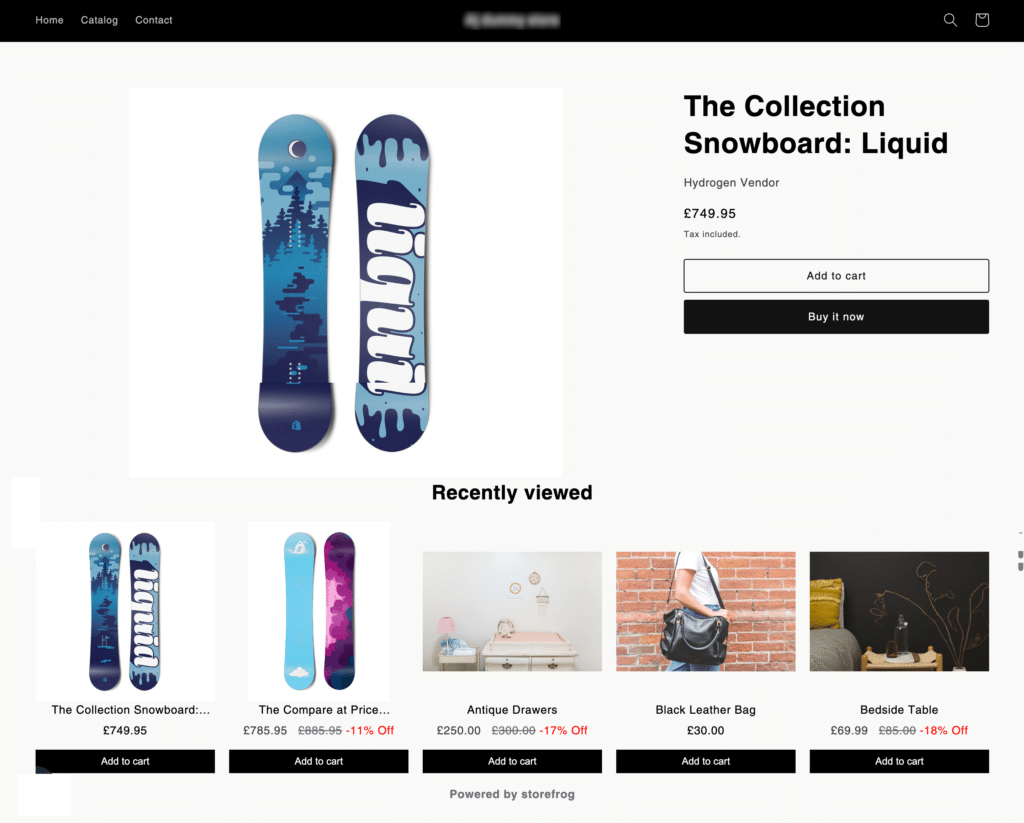Showcasing a product that is currently out of stock as a recommendation is not beneficial for customers or store owners. For Shopify store owners utilizing the SF Product Recommendations as their product recommendation engine, here’s a guide on hiding out-of-stock items from being featured in recommendations.
- Open the SF Product Recommendations application.
- From the admin panel, navigate to the Settings menu.
- Enable the option Hide out of stock products.
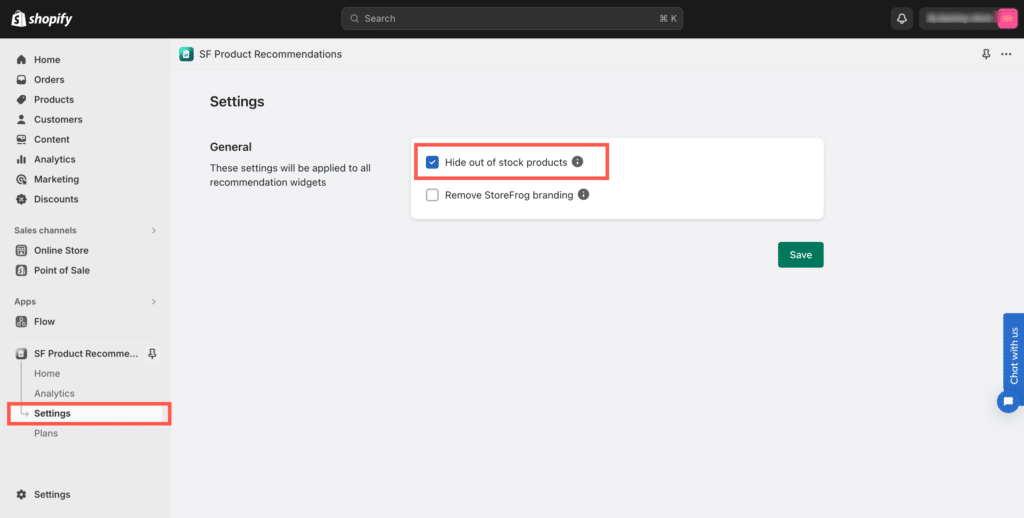
Now, the out-of-stock products will no longer appear on the recommendations.