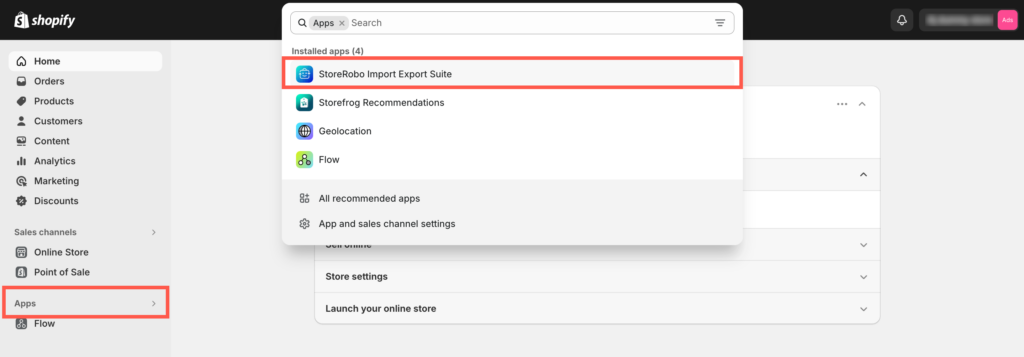The below-documented procedure helps to install an app in Shopify. Here, as an example, we will be installing the StoreRobo Import Export Suite app.
Step 1:
In the login page, fill up the credentials and click on Continue. This will log in you to the Shopify App Store.
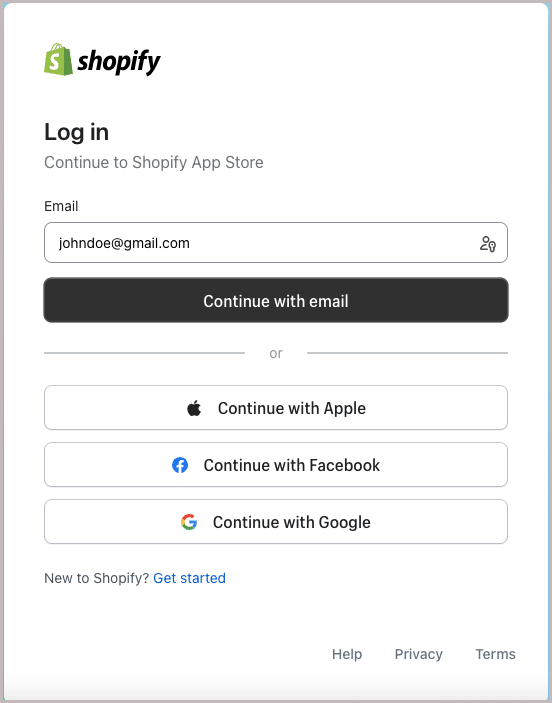
Step 2:
The Shopify admin panel will appear. Navigate to Apps. In the search bar, type StoreRobo Import Export Suite and press Enter.
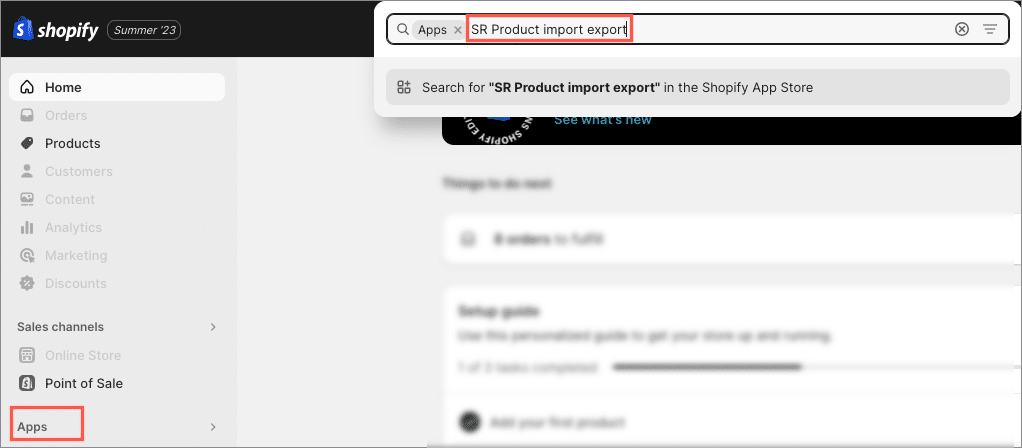
Step 3:
Click on appStoreRobo Import Export Suite. The app page will appear as shown below. Click on the Install button.

Step 4:
The below shown screen will appear. Go through the details and click on Install app.
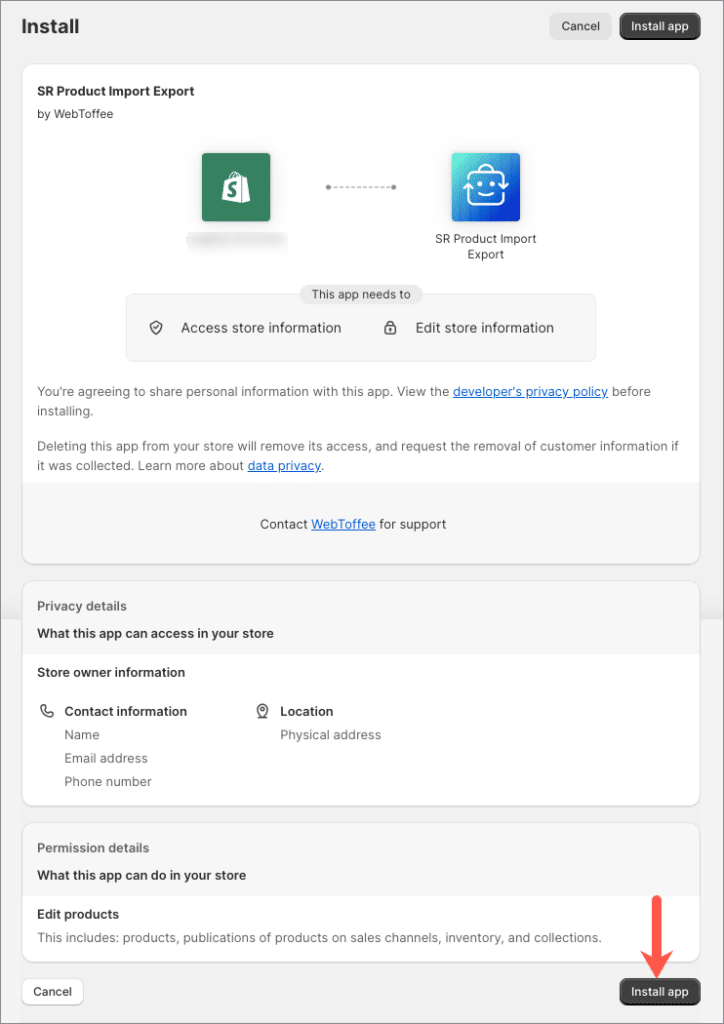
Step 5:
On successful installation, the StoreRobo Import Export Suite app will be added inside the Apps as shown below.