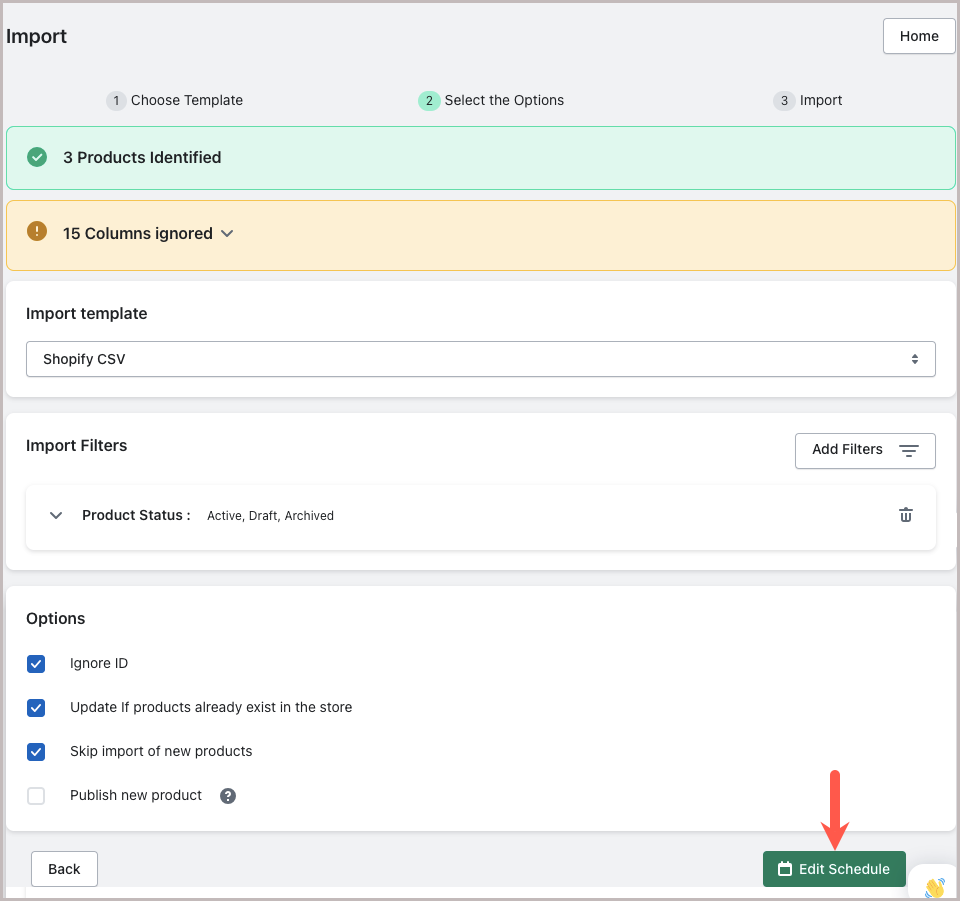StoreRobo Product Import Export app is an efficient product import/export tool for Shopify. You can import, export, or schedule the tasks as per convenience. This article explores how to manage the scheduled jobs in Storerobo. All the scheduled jobs can be managed under the section Scheduled Jobs.
Scheduled Jobs
The Scheduled Jobs tab lists all the scheduled processes for import and export. You can view the run log if needed.
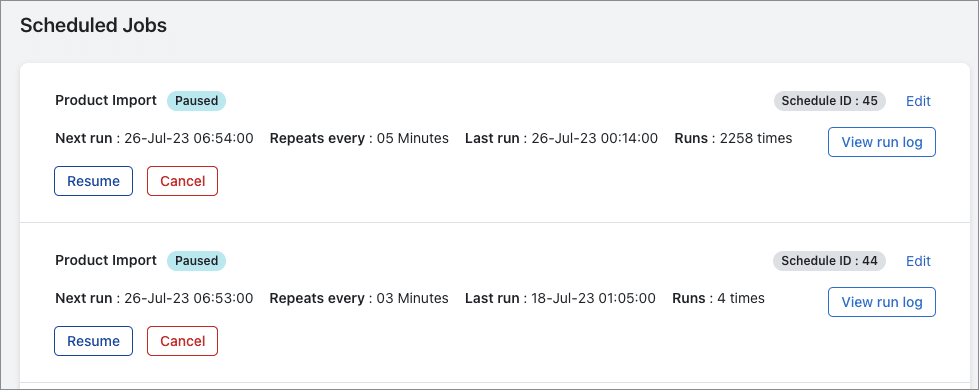
The scheduled actions include editing, resuming, pausing, and cancelling an operation.
Editing scheduled export job
On the Scheduled Jobs page, click on the Edit button against the export operation as shown below.
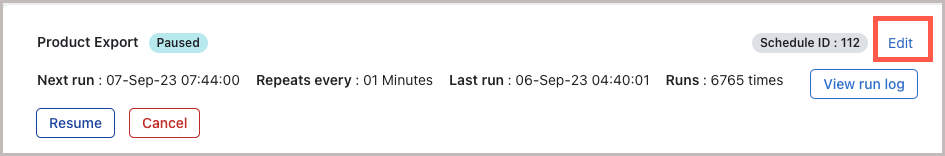
You will be taken to Select the options screen. From here, you can alter the export filters or column selection. Click on Edit Schedule to finish.
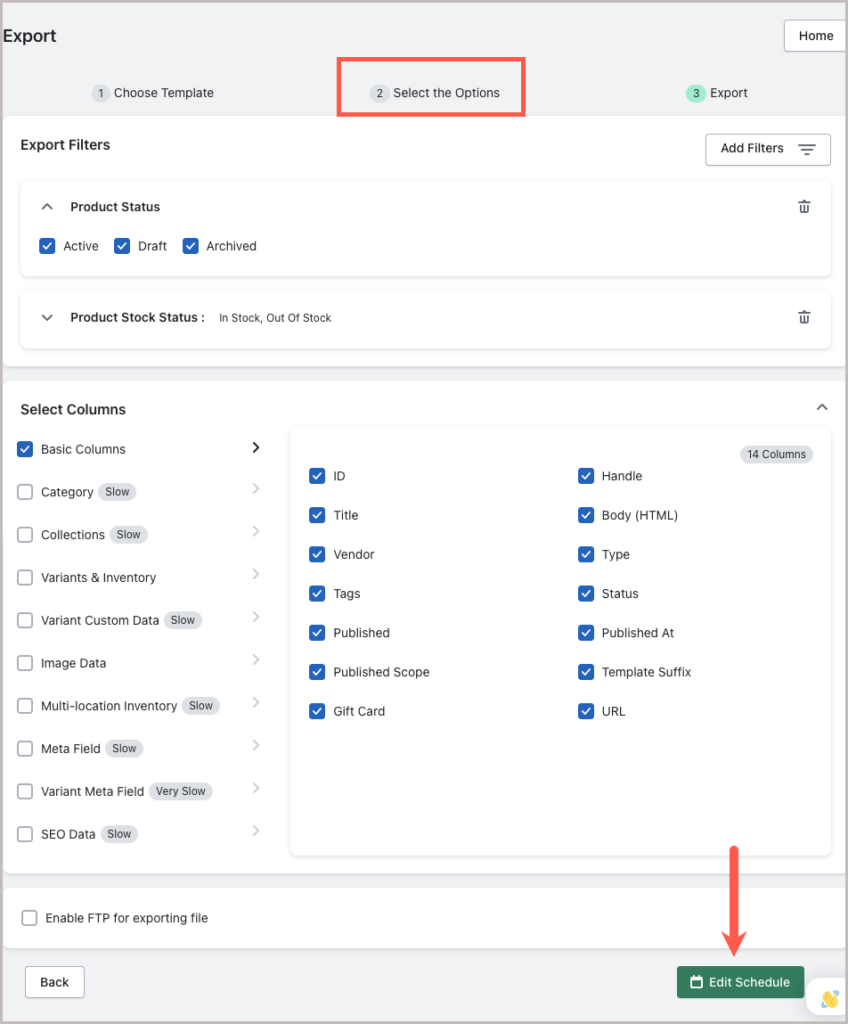
Editing scheduled import job
On the Scheduled Jobs page, click on the Edit button against the import operation as shown below.
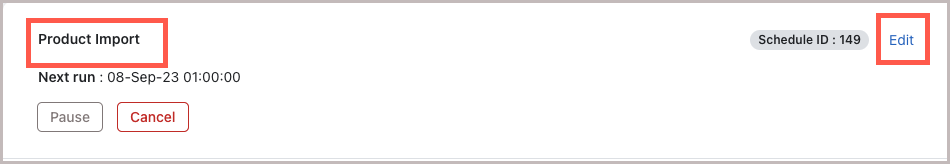
You will be taken to Select the options screen. From here, alter the import filters and options. Click on Edit Schedule to finish.