StoreRobo Product Import Export app lets you migrate the product data on your Shopify store. You can bulk import, export, migrate or update product data using CSV files. However, Shopify will limit the product variants you can create with any Shopify app that uses Shopify API. This article explores the variant creation limit in Shopify and how to resolve it.
What’s the limit?
Once a shop has created 50,000 product variants, it can not import or create more products for 24 hours. The limit is currently set to 1,000 variants per 24-hour period. This means, that once the 50,000 product variants are created, the shop imports 1000 variants each after the 24-hour period.
Once you have reached the Shopify variant creation limit, your import will get cancelled. You will still be able to download the log file, which will reveal the outcome of each imported product up to the limit.
Variant Creation limit handled by StoreRobo
- Once the variant creation limit is reached, an error message will popup as shown below. The plugin automatically schedules the store to import the rest of the products after 24-hour period.
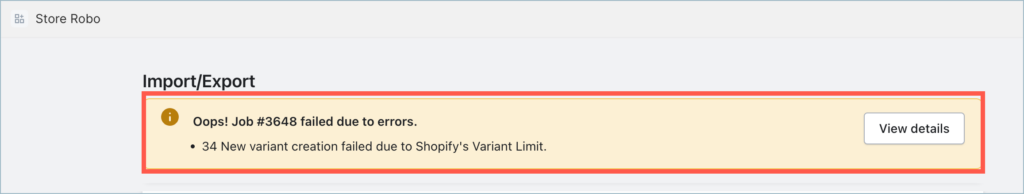
If the error has occurred during the import operation, the below-shown info banner will appear detailing the variant creation limit error. At this time, the child job won’t be created.
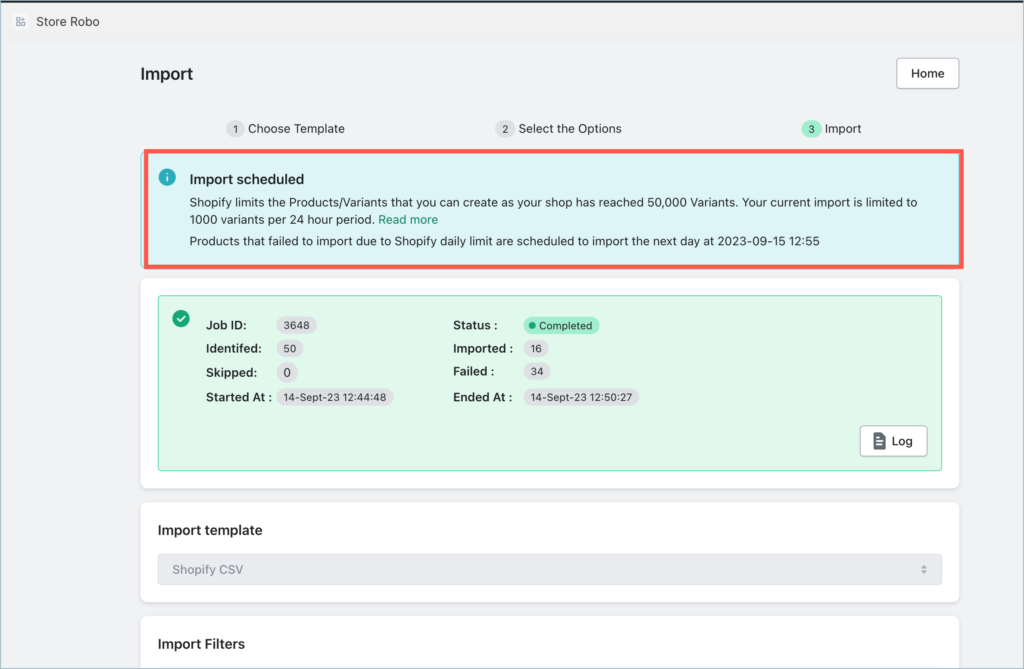
After the 24-hr period, the child job will be created automatically and the View scheduled job section will appear as shown below. Click on it to view the newly created automatic schedule.
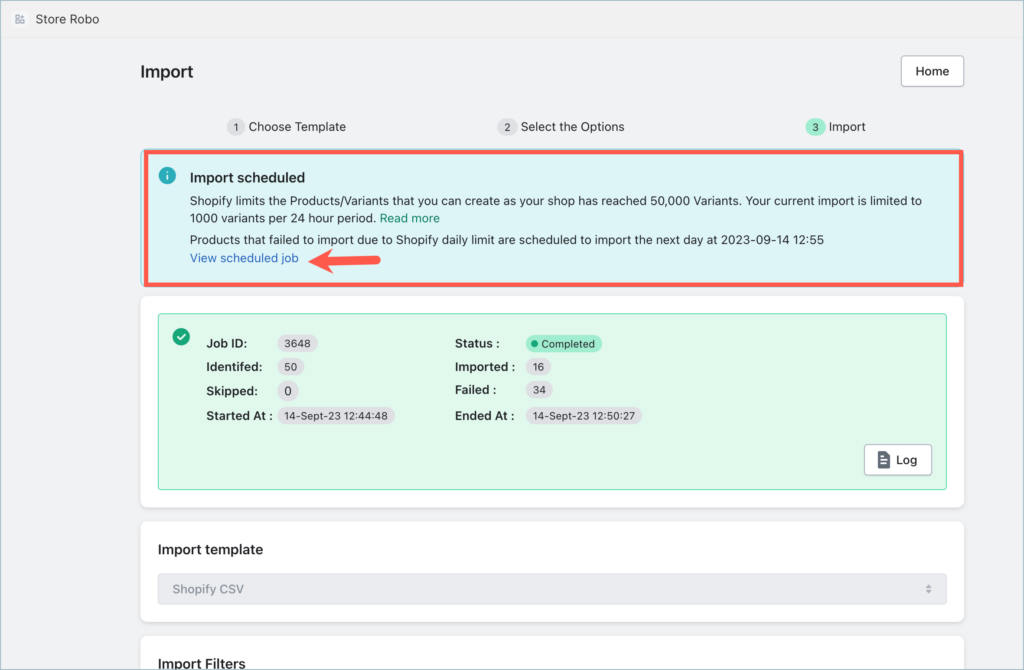
In the Scheduled Jobs tab, both the manually scheduled and automatically scheduled actions(due to the variant creation limit) will appear. All the automatically scheduled actions will have a blue label as shown below.
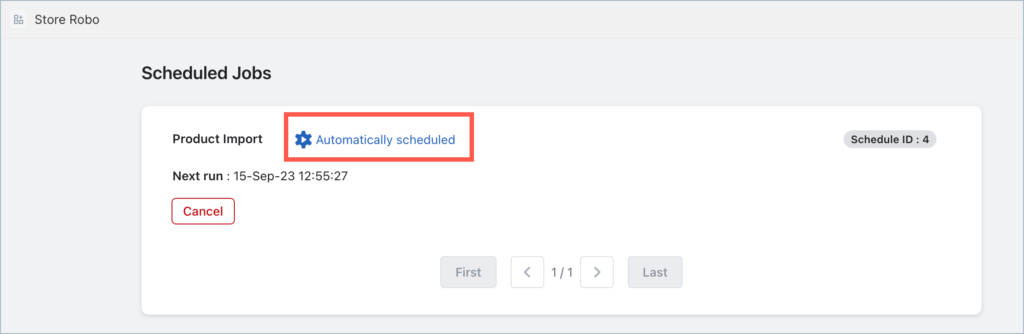
Other ways to resolve
To resolve this variant creation limit error, you can either:
- Contact the Shopify Support and ask them to increase your store limit.
- Upgrade your Shopify store to Shopify Plus.