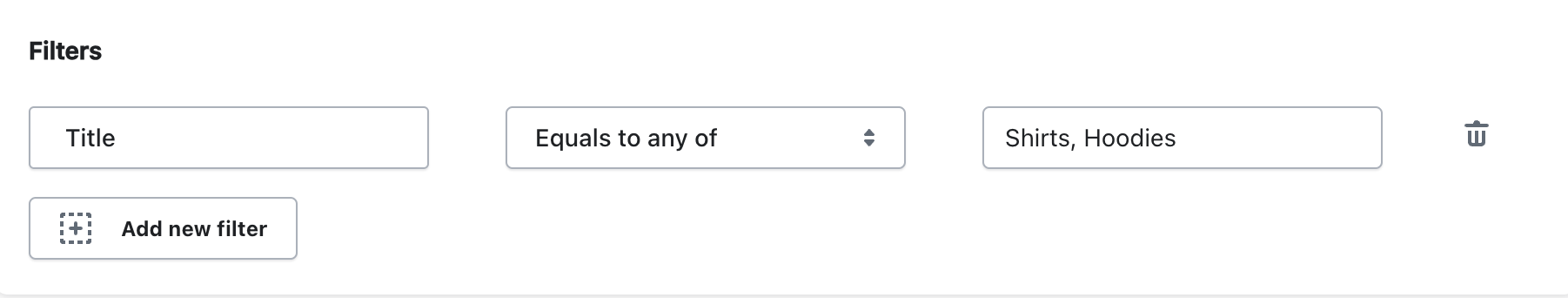With the StoreRobo Product Import Export app, you can filter the Shopify export data to export only specific items. Here is how to filter Shopify discounts-related data on export.
Steps to filter export data
Once you have selected the export data type as Discounts.
- Expand the selected data type.
- Under Columns, choose the data columns to export.
- To filter the data columns, under Filters, click on Add new filter.
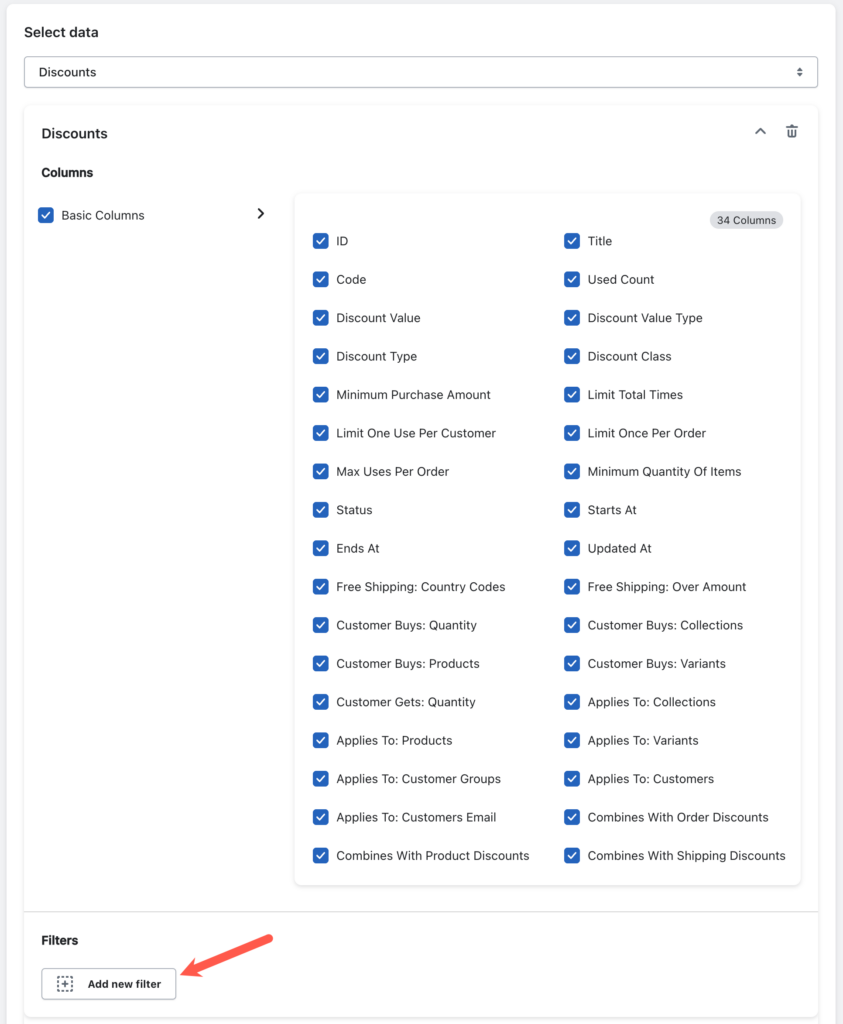
This will provide you with access to a wide range of filter options. You can select multiple filters as needed.
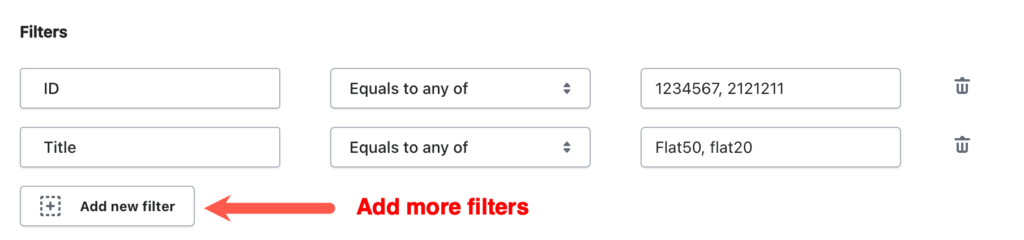
Available filters
The available filters may vary based on the selection made under product Columns. The available filters are:
Filters
| Filter | Description | Available conditions |
|---|---|---|
| ID | Filters specific discounts by their Shopify ID. Separate multiple ID’s with commas. Example- 1234567, 7352252 | Equals to any of |
| Title | Filters specific discounts by their title. Separate multiple titles with commas. Example- FLAT50, WONDERMONDAY | Equals to any of |
| Status | Filters discounts by their active status. | Active |
| Created at | Filters discounts by the day they were first created. | On or after |
| Updated at | Filters discounts by the day they were last changed or updated. | On or after |
| Starts at | Filters discounts by the day on which the discount begins. | On or after |
| Ends at | Filters discounts by the day on which the discount ends. | On or after |
Conditions
| Available conditions | |
|---|---|
Equals to any of | Exports discounts where the selected attribute matches any of the strings entered. The value has to be exactly the same. |
Not equal to any of | Exports all discounts, except those, where the selected attribute matches any of the strings entered. The value has to be exactly the same. |
Contains any | Exports discounts where any of the entered text is found as a part of the attribute value, rather than requiring an exact match. |
Contains none | Exports all discounts, except those where any of the entered text is found as a part of the attribute value. |
On or after | Export discounts created or updated on or after the selected date. Export discounts start/end on or after the selected date. |
On or before | Export discounts created or updated on or after the selected date. Exports discounts start/end on or after the selected date. |
Date range | Exports discounts created/updated within the selected period: Minutes, Hours, Days, Months Export discounts start/end within the selected period: Minutes, Hours, Days, Months |
Relative date | Export discounts created/updated within the selected period: Minutes, Hours, Days, Months Export discounts start/end within the selected period: Minutes, Hours, Days, Months |
Examples
- Export discounts last updated on or after 2024-02-27
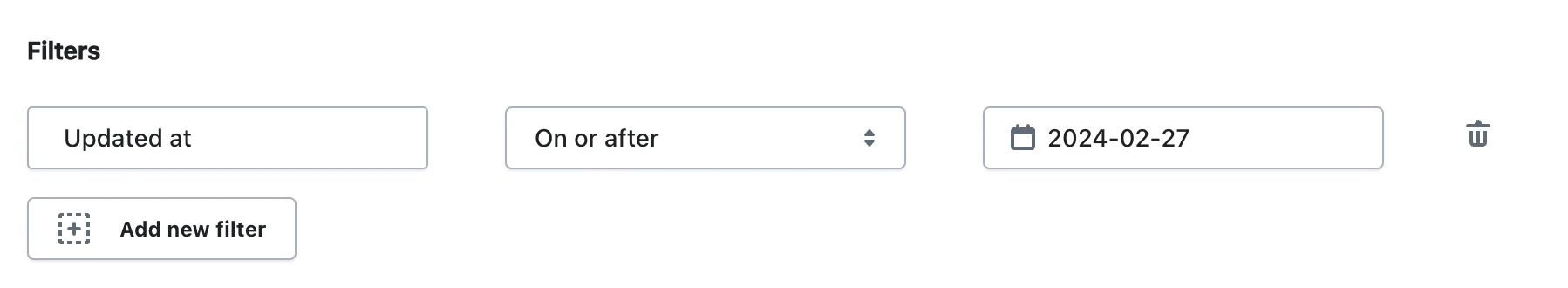
- Export the discounts that have the title Shirts or Hoodies.