The Meta Field column in your Shopify export data refers to custom data you’ve added to your products, collections, orders, or customers. Shopify itself doesn’t have data fields for every specific detail you might want to track. Meta fields are a way for you to add your own custom fields to store that extra information.
Meta field formats
The column header format for the export and import of data with StoreRobo is: Meta namespace.key (type) except for product variations. For product variations, the format will be Variant Meta namespace.key (type) .
For instance, I have an additional parameter/ meta filed/ custom data, where I specify whether a selected product is exclusively for sale in the US. The header format will be. Meta custom.uk_only (boolean), and the value will be either true or false.
Exporting meta fields with StoreRobo
With StoreRobo you can export meta fields for the below data types.
- Products
- Smart Collections
- Custom Collections
- Customers
On exploring any of the selected data, you have the option to choose Meta Fields under the export columns. Then all the meta fields associated with the selected product type will be exported.
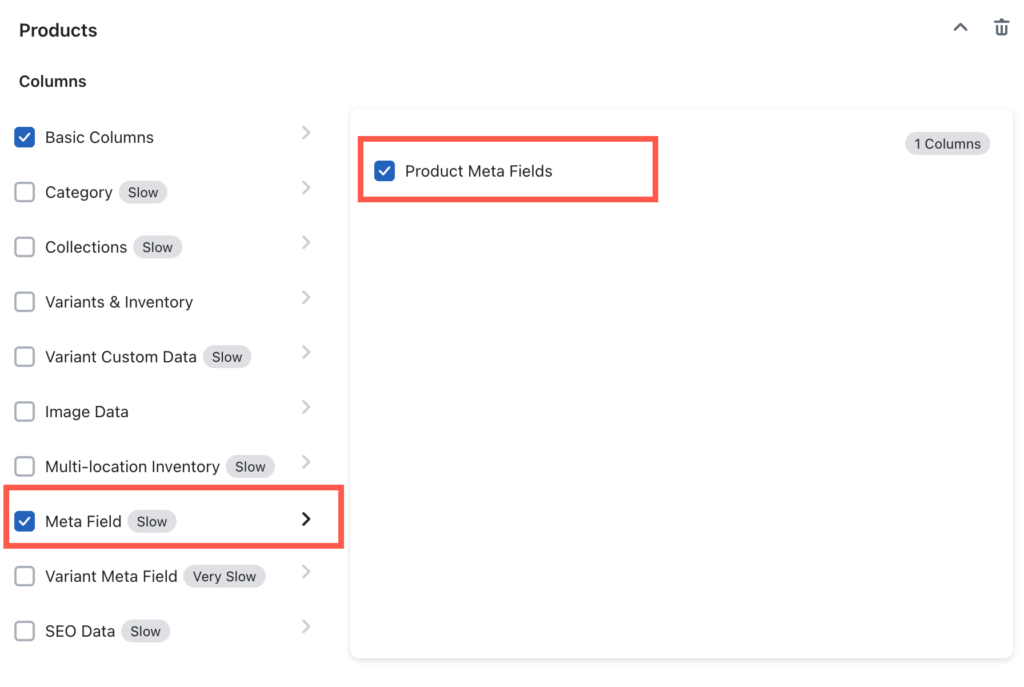
Importing meta fields with StoreRobo
While importing data with meta fields:
- Make sure you have already created custom fields in your Shopify store. You can add custom Meta fields to your store from Dashboard > Setting > Custom data.
- Make sure that the column headers are in the correct format(Same as the one in the store). The column header format for the export and import of data with StoreRobo is
Meta namespace.key (type)except for product variations. For product variations, the format will beVariant Meta namespace.key (type).