Subscription products are now essential in modern consumer culture, offering a convenient way to access goods and services such as streaming services or monthly deliveries, and the WebToffee Subscription for WooCommerce plugin is one of the best plugins for enabling this feature on your WooCommerce store. Payment intimations are a crucial part of subscription products, as they serve as a proactive communication tool between the service provider and the customer. Timely and clear payment notifications help subscribers stay informed about upcoming charges, preventing surprises and allowing them to manage their finances effectively.
For users with the WebToffee Subscription for WooCommerce plugin, payment reminders are dispatched as follows:
- Weekly Subscriptions – Sent 2 days before the subscription ends.
- Monthly Subscriptions – Sent 7 days before the subscription ends.
- Yearly Subscriptions – Sent 30 days before the subscription ends.
Alter the payment intimation interval
The above information represents the default payment intimidation format for subscriptions. To alter the payment intimation interval according to your preferences:
- From the WordPress dashboard, navigate to WooCommerce > Settings > WebToffee Subscriptions.
- Scroll down to the payment intimation-related options at the bottom of the page.
- Modify the payment intimation interval for weekly, monthly, and yearly subscriptions in the dedicated fields.
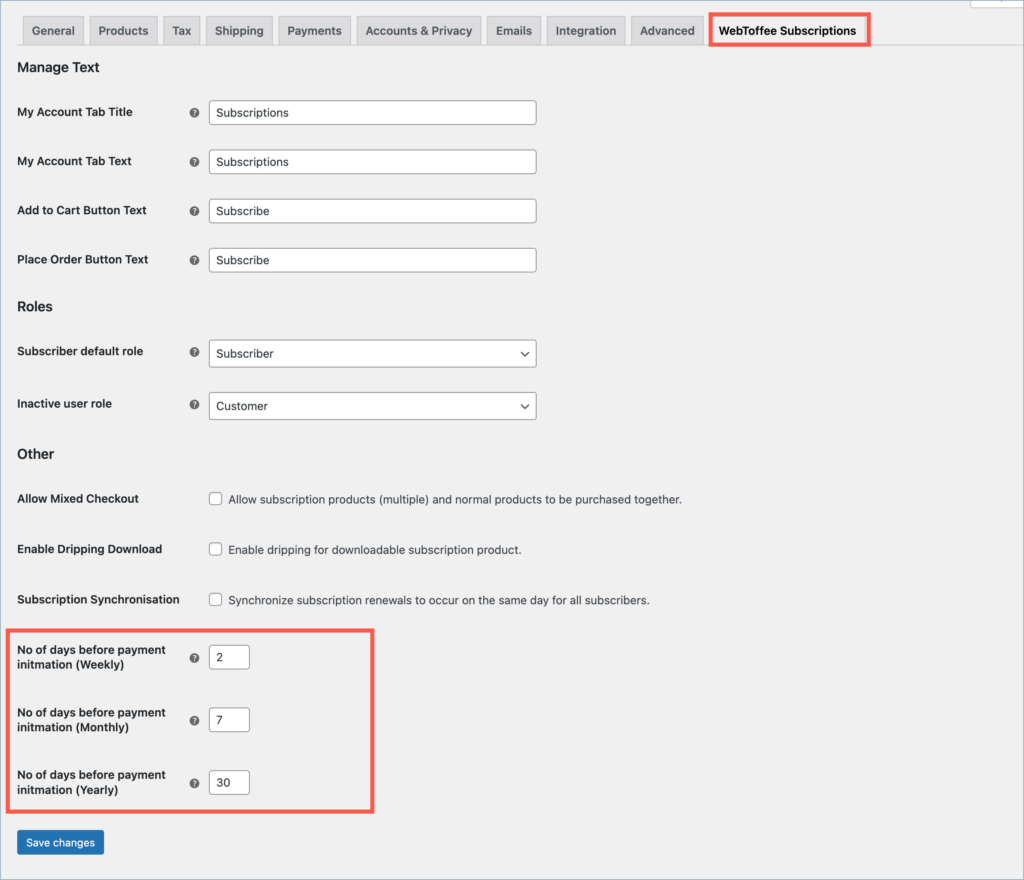
- Click on Save changes to apply the configuration.