The Subscription for WooCommerce plugin by WebToffee stands out as an exceptional tool for seamlessly integrating a subscription-based eCommerce model into your WooCommerce online store. Yet, even the best tools can encounter occasional hiccups. This article serves as a comprehensive troubleshooting guide designed to assist you in identifying and resolving common issues related to your subscriptions.
1. Message – “You have to be logged in to check out” during checkout
This message appears when a guest user tries to purchase a subscription product. Managing a subscription order is associated with user details, and guest users cannot purchase a subscription by default.
Workaround
You can allow a guest user to create an account upon purchase directly from the checkout page. To enable the feature, follow these steps:
- From the WordPress admin dashboard, navigate to WooCommerce> Settings > Account & Privacy.
- Select Allow customers to create an account during checkout for the option Account creation.
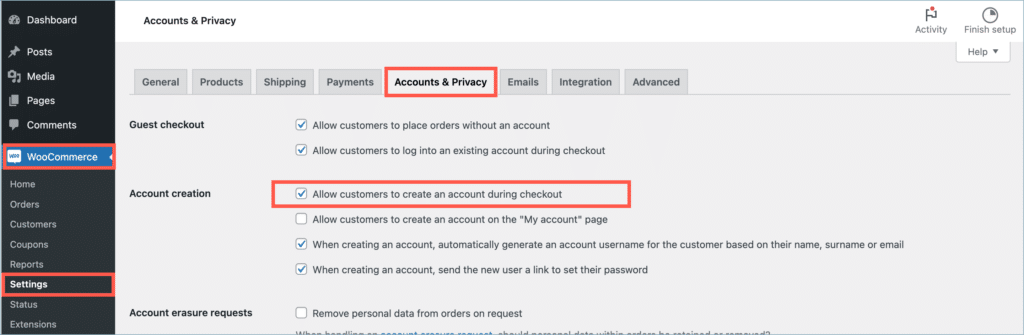
2. Allow customers to pay with non-recurring payment options in the Checkout
By default, Subscriptions for WooCommerce only support automatic recurring payment gateways like Stripe, PayPal, and similar options.
Solution
However, you can override this behavior of the plugin by adding a code snippet to your active theme’s functions.php file. This will enable manual payment gateways to support subscriptions with manual renewal.
Have any doubts on how to add the code snippet, refer here.
Add the following code snippet:
3. Message – “Sorry, it seems there are no available payment methods that support subscriptions.”
Subscriptions for WooCommerce plugin require automatic recurring payment-supported gateways to process subscription orders.
Solution
- Make sure you have added and configured a payment method that supports recurring payments.
- Refer to the article Subscription for WooCommerce – Supported Payment Methods to check for payment method plugins compatible with the Subscription for WooCommerce plugin.
4. Duplicate renewal orders when maintaining a staging/development site
While maintaining a staging or development site, store owners may encounter a scenario where renewal orders are being duplicated.
Best practices
To avoid duplicate renewal orders when working on a staging or development site, follow these best practices:
- Clone live sites for staging or development with the following precautions:
- Switch payment gateways to test mode.
- Disable any WooCommerce/WordPress emails.
- Remove live user accounts to prevent email notifications and duplicate renewal payments.
- Disable the Subscription and Stripe plugins on the development site, and disable all emails.
- If your development team is working on subscription-related pages or features, you can keep the Subscription and payment gateways (Stripe and PayPal) in sandbox mode. Still, ensure that you disable all emails and remove live users from the site.
Your issue is not on the list..?
If you continue to experience difficulties, feel free to contact our support team. Provide them with the error details to receive additional help and guidance.