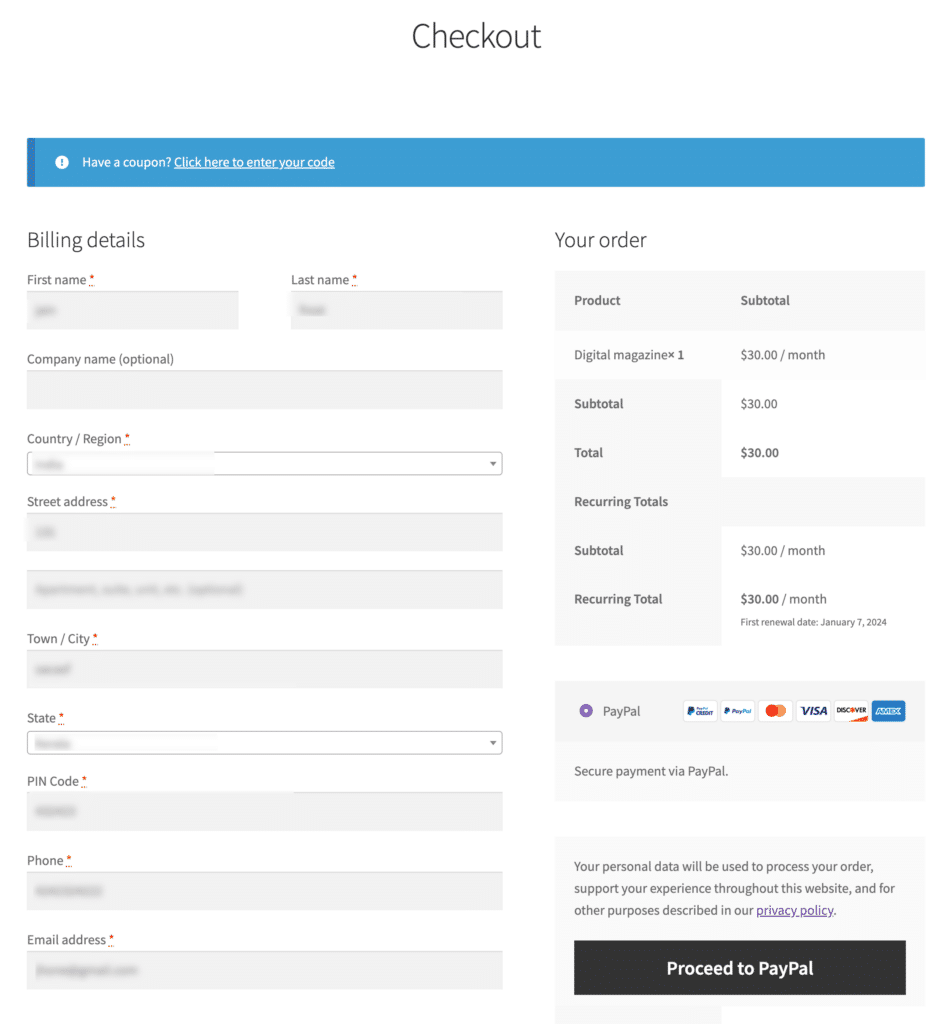The Subscription for WooCommerce plugin by WebToffee stands out as an excellent tool for seamlessly incorporating a subscription model e-commerce model into your WooCommerce online store. Pairing it with the PayPal Express Checkout Payment Gateway for WooCommerce plugin by WebToffee ensures smooth integration to enforce subscription products within your store. By using these plugins together, you also have the option to suspend the subscription.
Step 1: Set up Subscription for WooCommerce
To set up a subscription product on your store,
- Install and activate the Subscription for WooCommerce plugin by WebToffee.
- Set up your first subscription product.
Step 2: Set up PayPal Express Checkout
To set up your subscription payment method,
- Install and activate the PayPal Express Checkout Payment Gateway for WooCommerce plugin by WebToffee.
- From the WordPress admin dashboard, navigate to WooCommerce > Settings > Payments > PayPal Express.
- Click on Manage.
- Select Express checkout under the Payment Button
Only the Express checkout button allows you to pay for your subscription. Please confirm that you have selected the Express checkout option for your payment method.
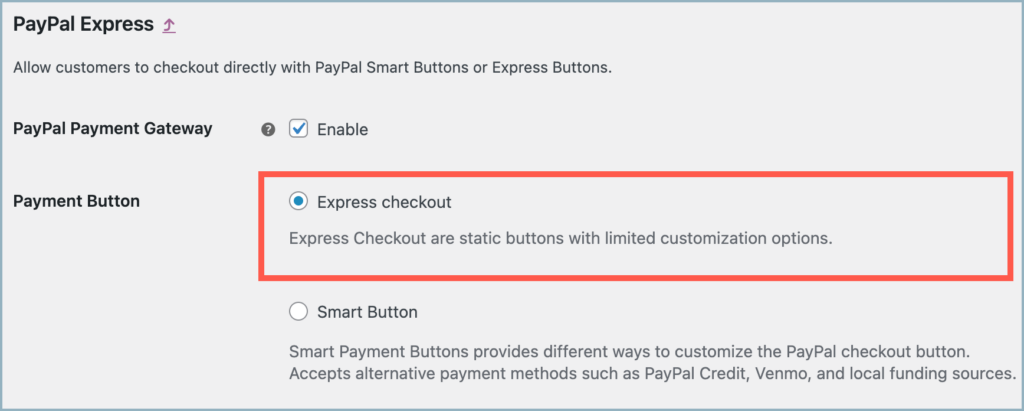
Step 3: Configure PayPal Credentials
After selecting the PayPal Express checkout, scroll down to the section PayPal Credentials.
- Enter your PayPal credentials into the provided fields. Get the credentials.
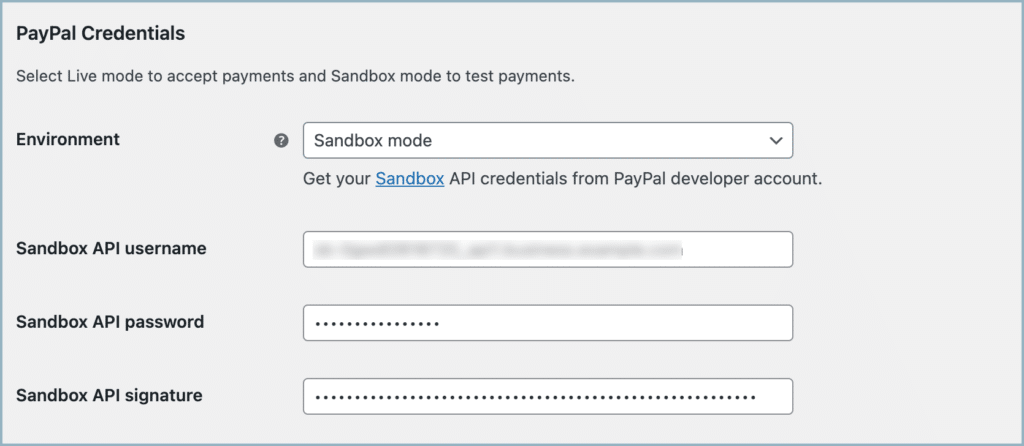
- Save the configuration.
Step 4: Enable Reference Transactions in PayPal
It’s essential to ensure that reference transactions are enabled in your PayPal account for the subscription payment method to function correctly.
- Log in to your PayPal account.
- Confirm reference transactions are enabled. If you’re unsure or need assistance, reach out to PayPal’s support team for guidance.
- If you need assistance with enabling the reference transaction, contact PayPal support
To verify if PayPal is activated for subscriptions, go to WooCommerce > Settings > Payments and ensure that there is a tick mark next to PayPal Express, as illustrated below.
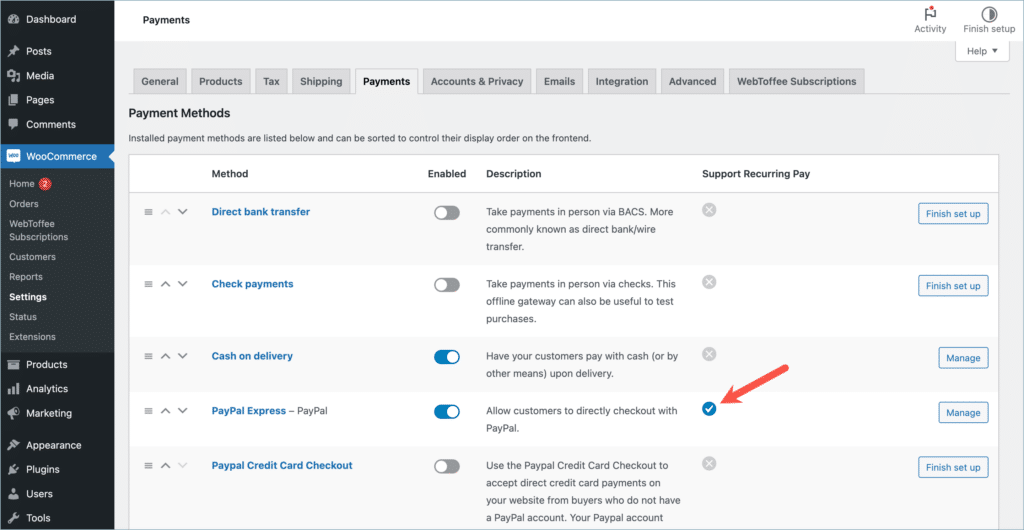
Now, customers can use the PayPal Express button to check out their subscription products.