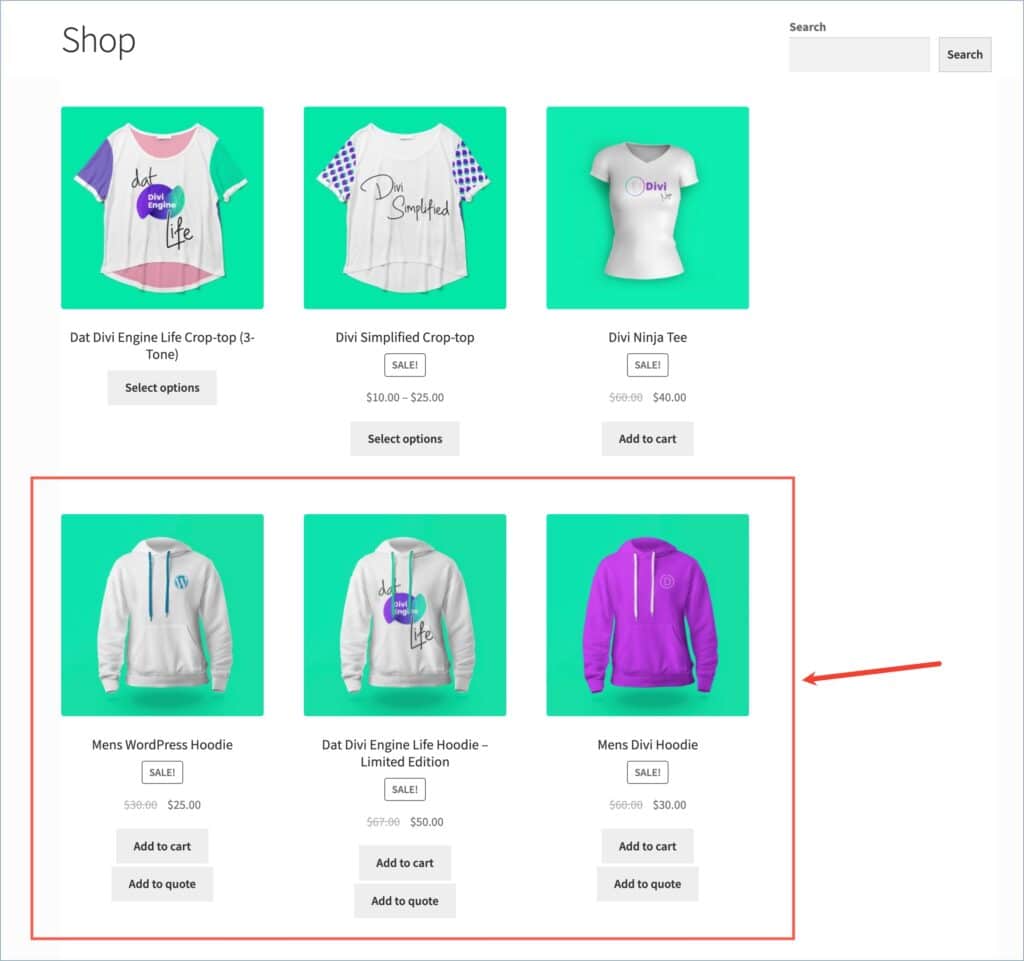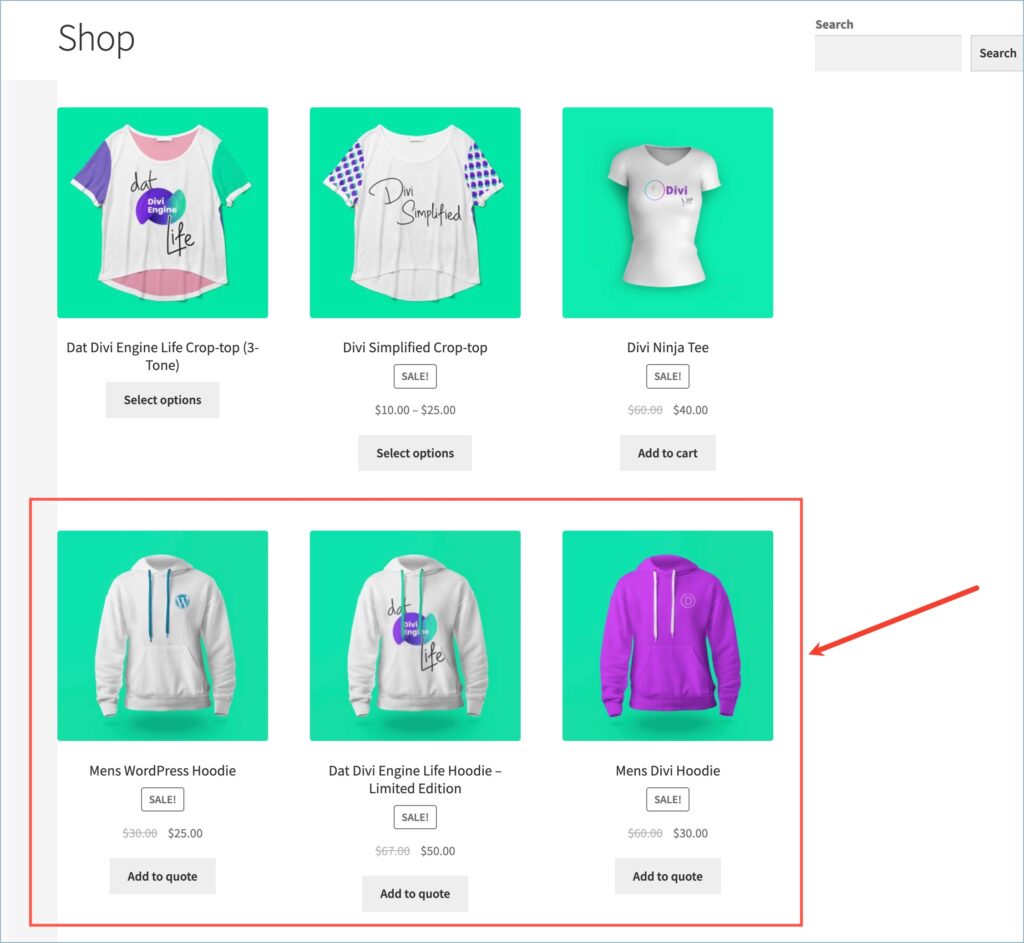The “Add to cart” button helps customers to add their required products to the cart. Hiding the “add to cart” button for products with undisclosed prices can prove beneficial. Using the WebToffee WooCommerce Request a Quote plugin, store owners can hide the add-to-cart button for quotable products. When hidden only the “Add to quote” button will be visible to the customers. Below are the key steps for the same:
- Select the products for which you wish to have the “Add to quote” button.
- Hide the “Add to cart” button for quotable products.
Hiding the add to cart button for quotable products
- From the WordPress dashboard, navigate to Quotes > General > General settings.
- Under the Button settings section, head to the Show ‘Add to quote’ button for products option. Here, select the category of quotable products. The “Add to quote” button will appear for products based on this selection. All the products are selected by default.
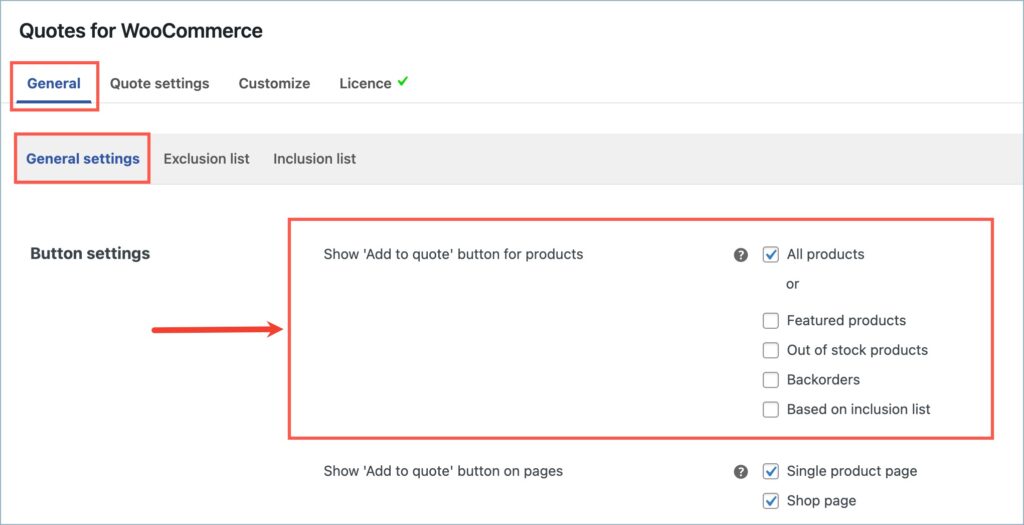
- Now, head to the “Hide ‘Add to cart’ button” option and enable it by marking it’s checkbox.
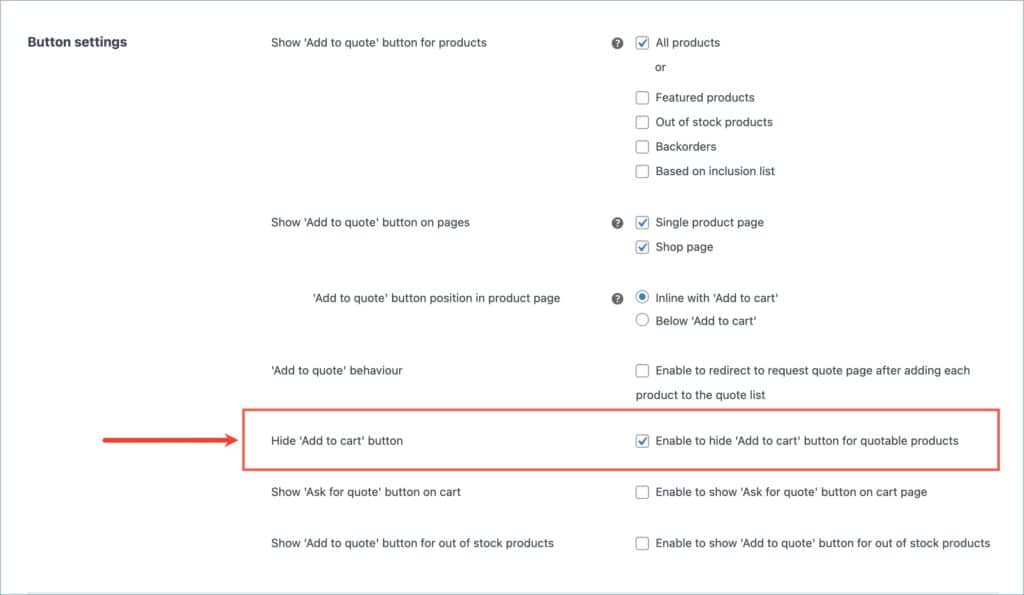
- Finally, click on Update Settings to save the changes.
Use case
The store owner wishes to hide the add to cart button for quotable products and does so by following the above steps. The Add to quote button is visible only for products in the inclusion list. To know more about how to create an inclusion and exclusion list for quotes, refer to this article.
The shop page before and after removing the add to cart button will look like this: