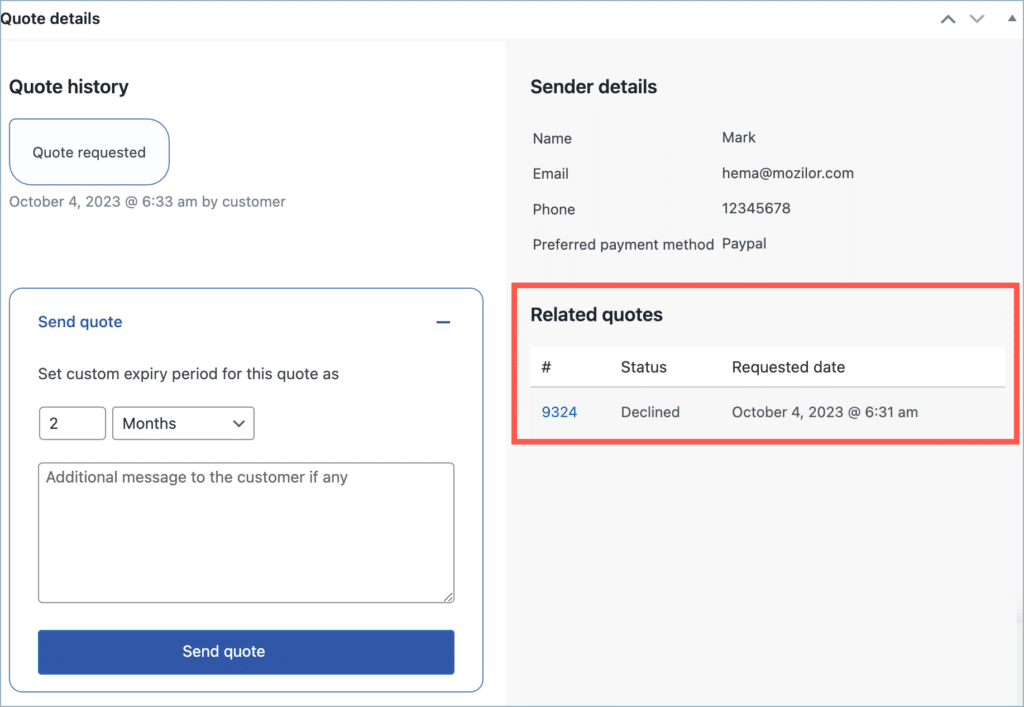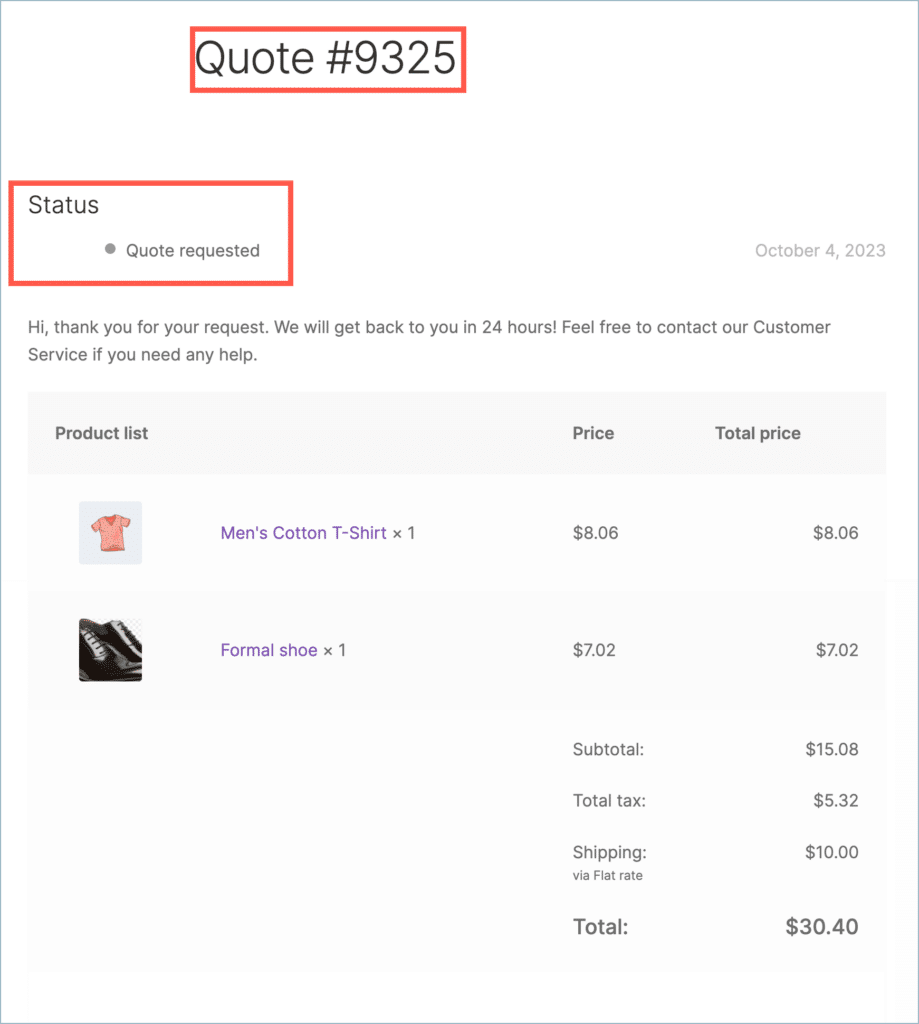Renegotiating a quote request allows customers to explore alternative options or additional services that may not have been initially included in the original quote. This can result in added value or cost savings for the customer. WebToffee WooCommerce Request a Quote plugin allows renegotiating a quote request by adding the Ask for quote again button to the Quote page in the My Accounts section. Allow re-negotiation by enabling Show ‘Ask for quote again’ link for the same quote list option from the WebToffee WooCommerce Request a Quote plugin.
- From the Dashboard navigate to Quotes > Quote settings.
- Select the Quotes tab and move to the Quote settings section.
- Enable Show ‘Ask for quote again’ link for the same quote list option. This now adds an “Ask for quote again” button on the quote in the My Accounts page.
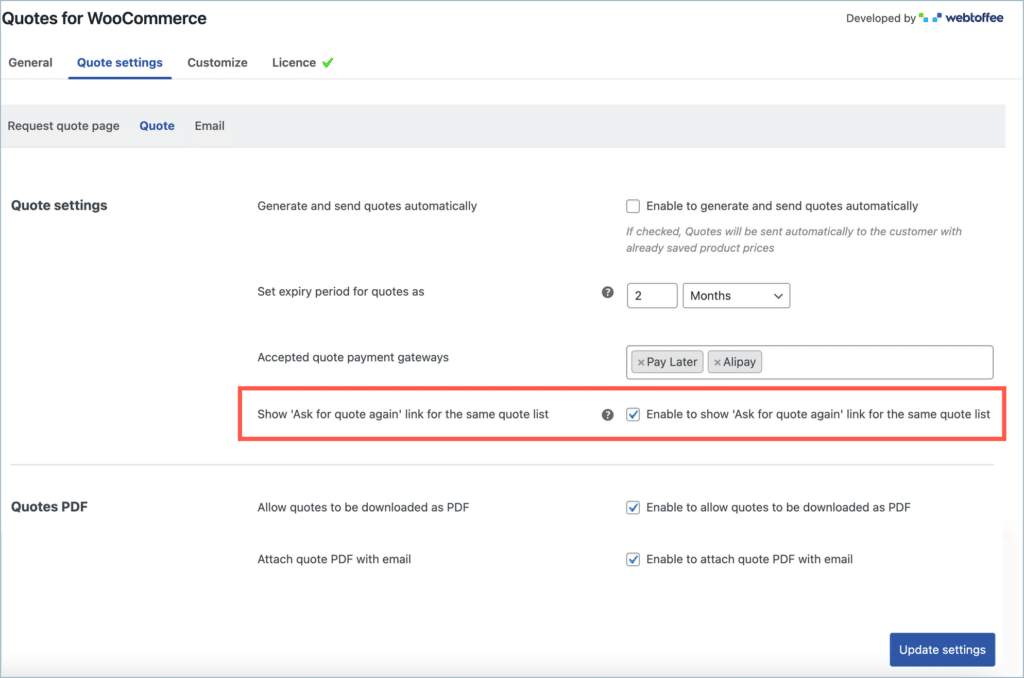
- This creates a new quest request with the already existing item.
- The Quote details section on the new quote shows the older quote ID as related quotes.
Use case
Consider the following use case where the customer initially requests Quote #9324. The customer later declined the quote as he was not satisfied with the offered price. After declining the quote, the customer decides to restart the process by clicking on the Ask for quote again button. A new quote request with ID #9325 with the original quote products will be created and marked as a related quote.
Step 1: Quote #9324 requested.
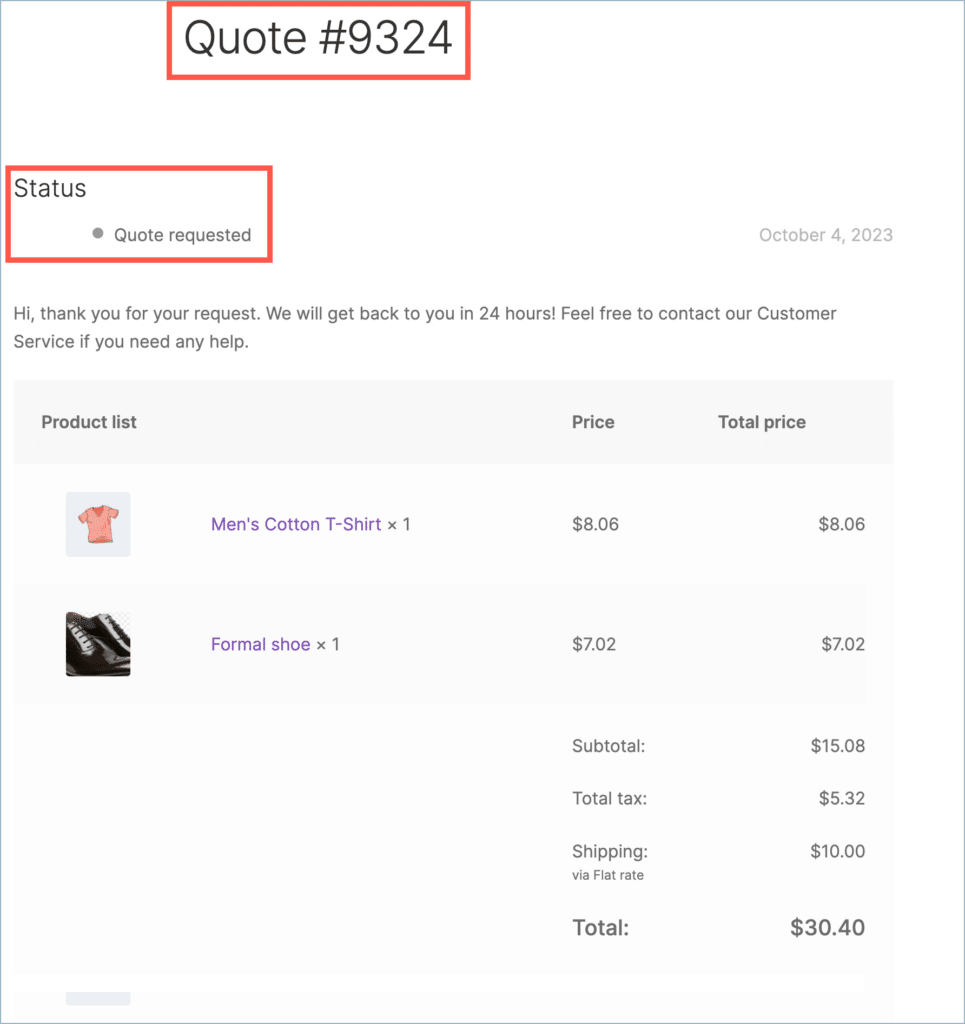
Step 2: Quote #9324 declined.
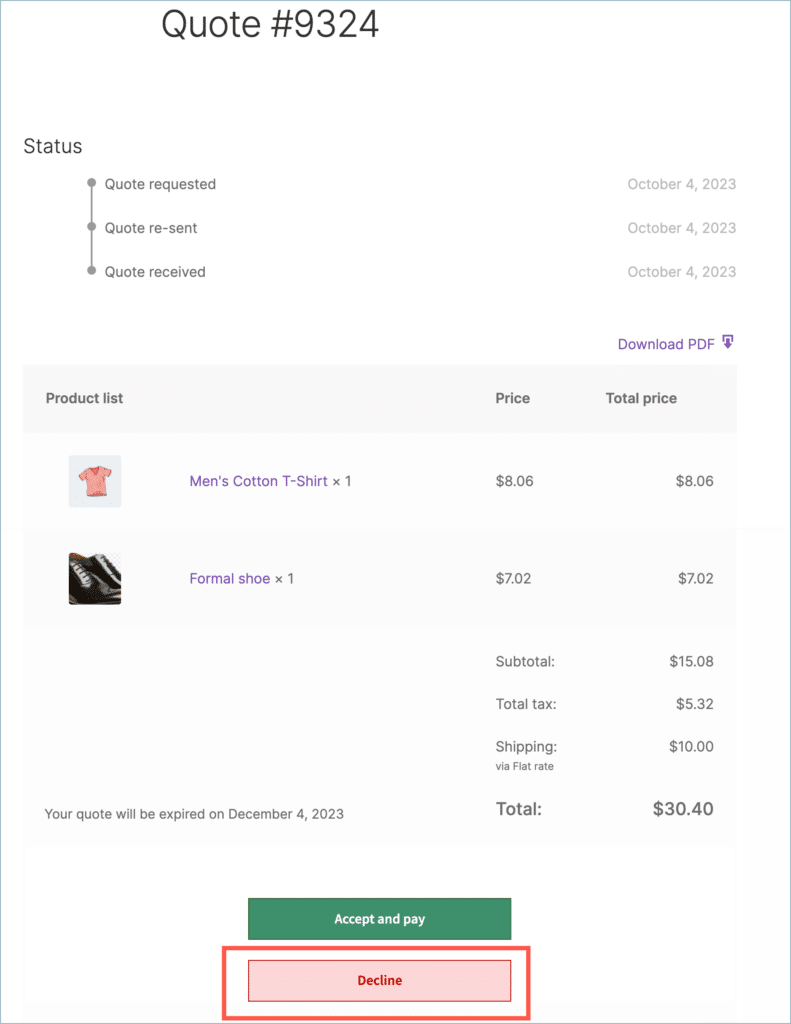
Step 3: Quote #9324 renegotiated by clicking on the “Ask for quote again” button.
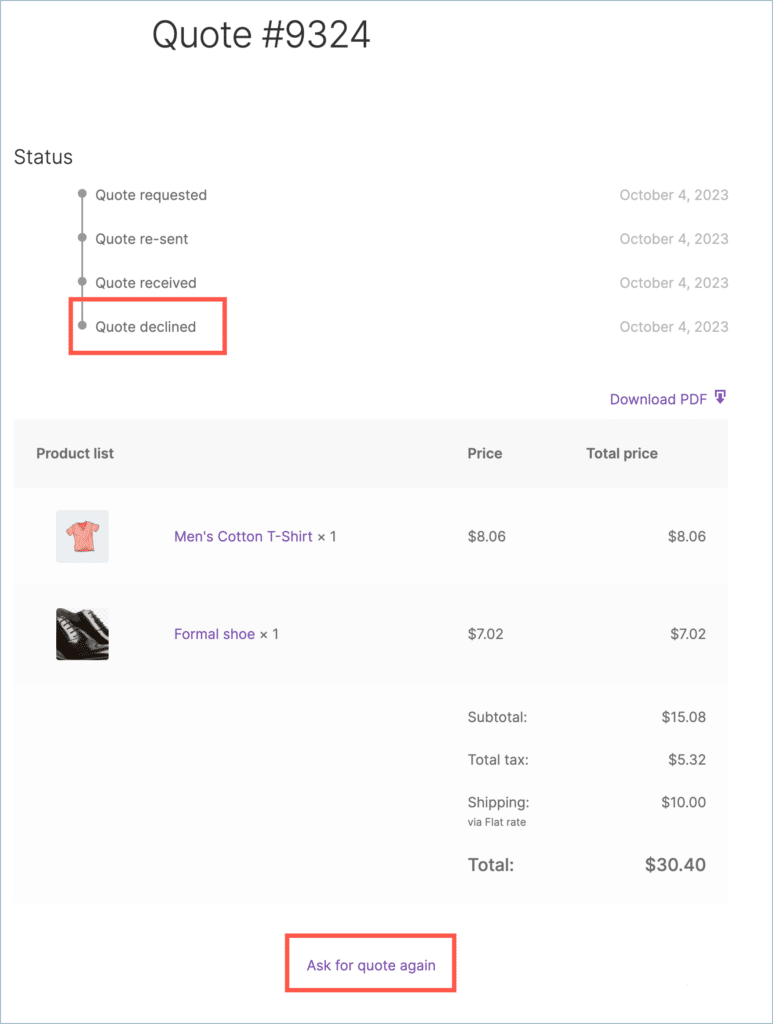
Step 4: New Quote #9325 created with #9324 as a related quote (shown in Quote details).