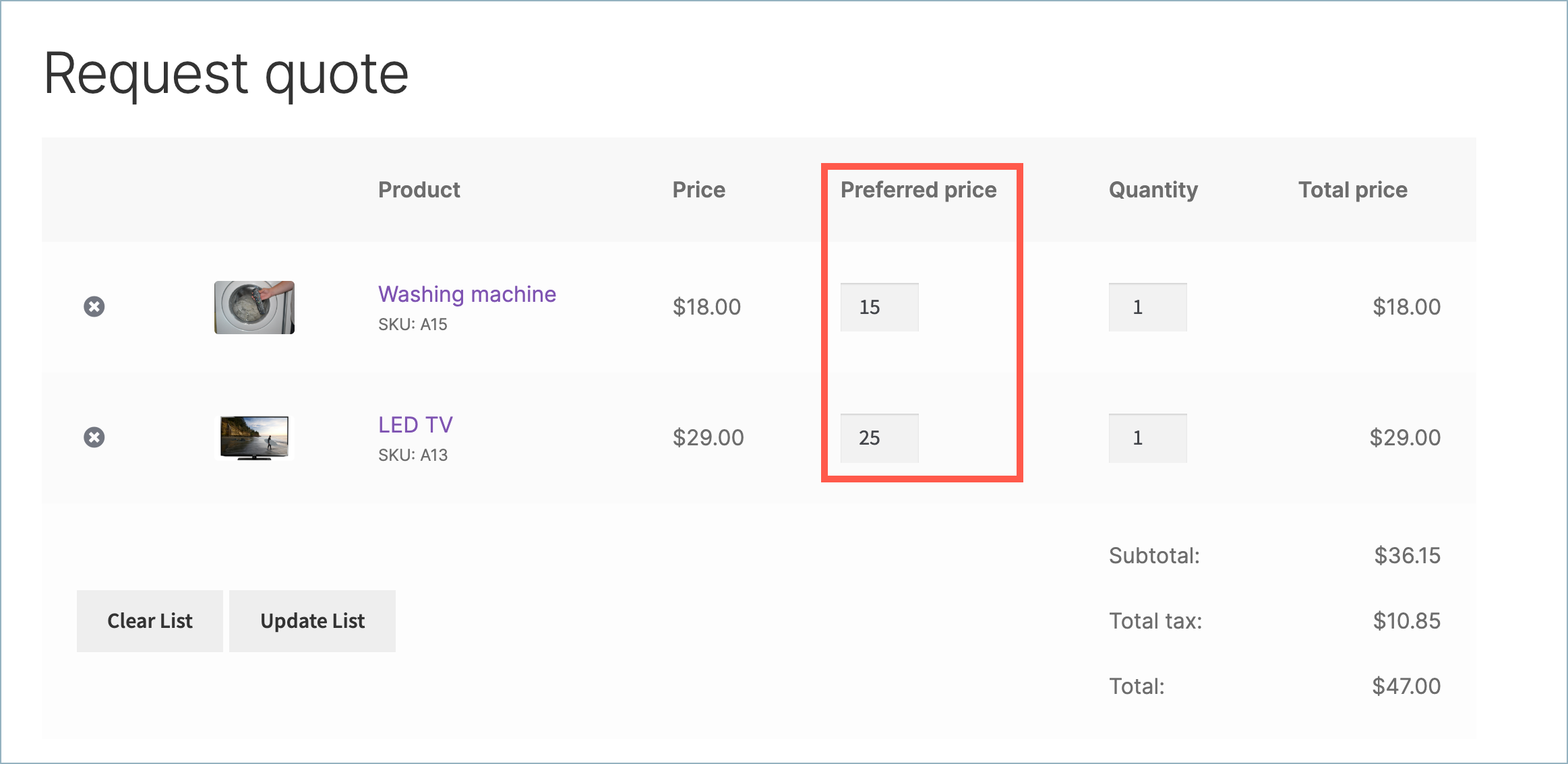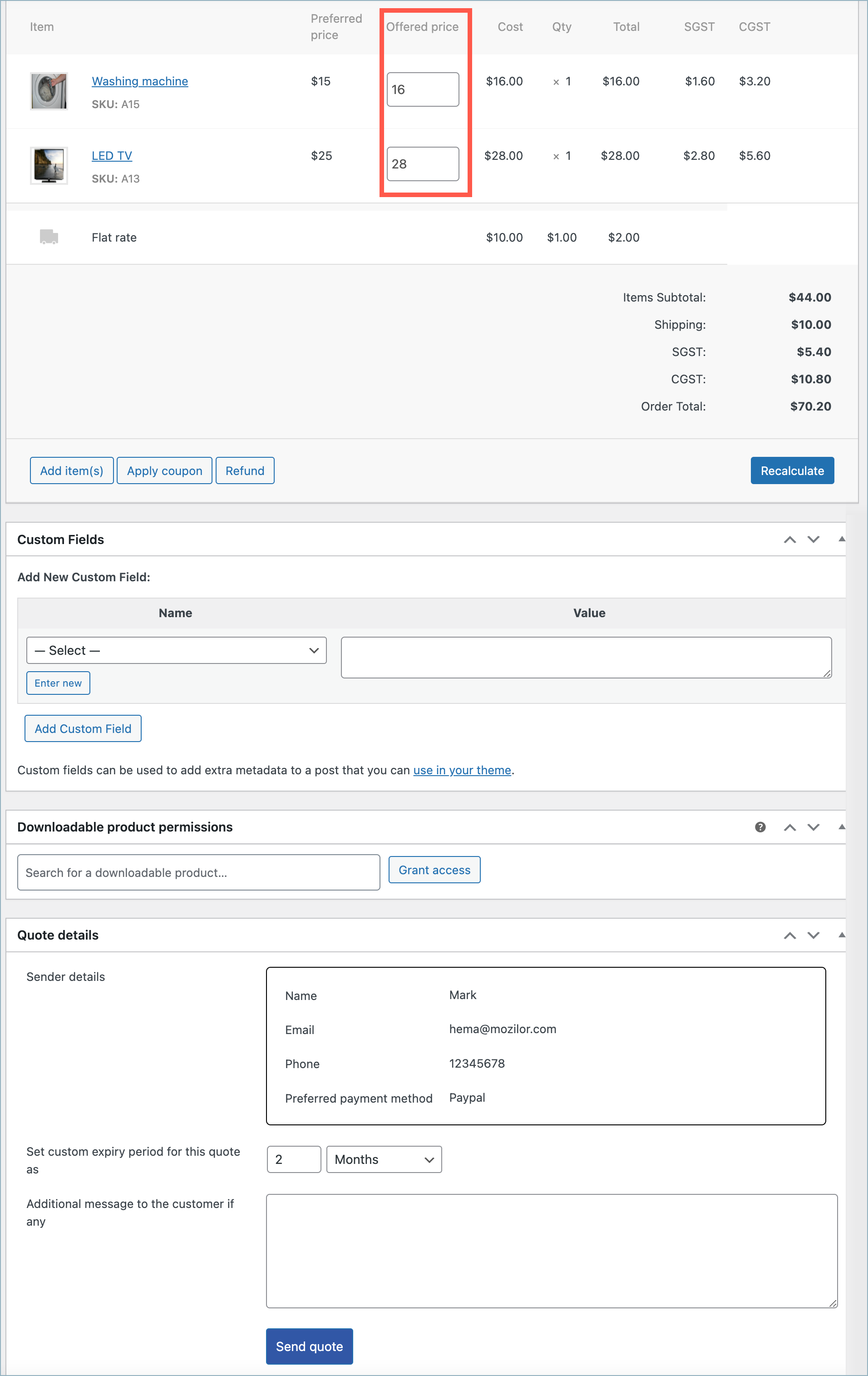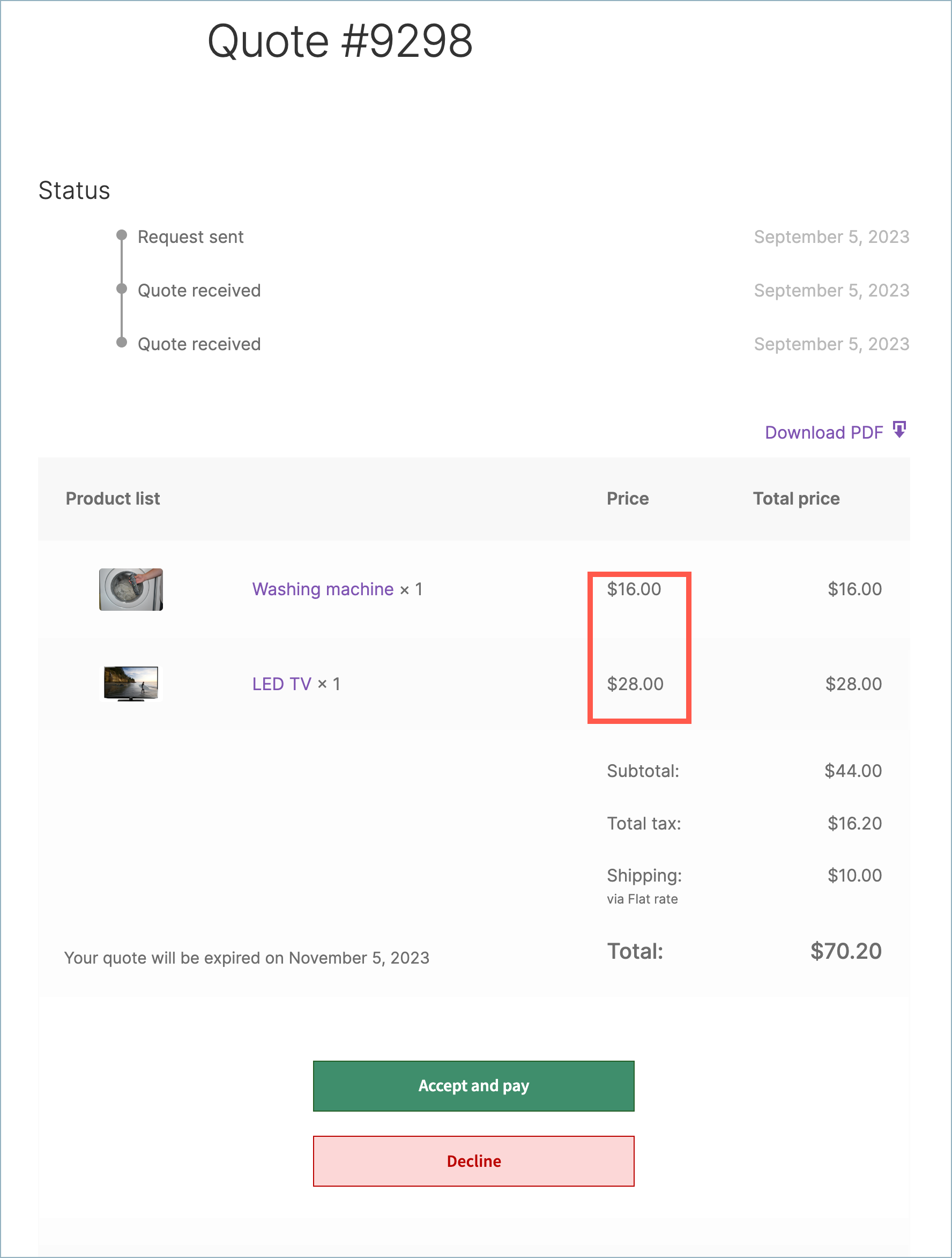Preferred and offered price management for quotes typically refers to the process of negotiating and managing prices during the quoting and sales process in a business context. It requires understanding market dynamics, customer needs, and the competitive landscape to arrive at a win-win pricing agreement.
Follow the below-mentioned steps to manage prices:
- Enable Accept preferred price from customers option to get the preferred price.
- Specify the preference format through Accept preference as option.
- Manage the offered price.
Preferred and offered price management for quotes offers several advantages for businesses engaged in sales and transactions. Here are some key benefits:
Maximizes Profitability: By having a preferred price and effective negotiation strategy, businesses can maximize their profits while ensuring that customers are willing to pay a fair price for the value provided.
Customer Satisfaction: Effective price management considers customer budgets and needs, leading to a more customer-centric approach. When customers feel that they are getting value for their money, they are more likely to be satisfied with the purchase.
Higher Sales Conversion: Well-managed quoting processes can lead to higher conversion rates. When customers perceive the offered price as reasonable and aligned with their expectations, they are more likely to proceed with the purchase.
Enable preferred pricing
Preferred pricing allows accepting preferred prices for the products added to the quote list. To enable this option follow the steps mentioned below:
- From the dashboard navigate to Quotes > General > General settings.
- In the General settings tab move to Accept preferred price from customers option.
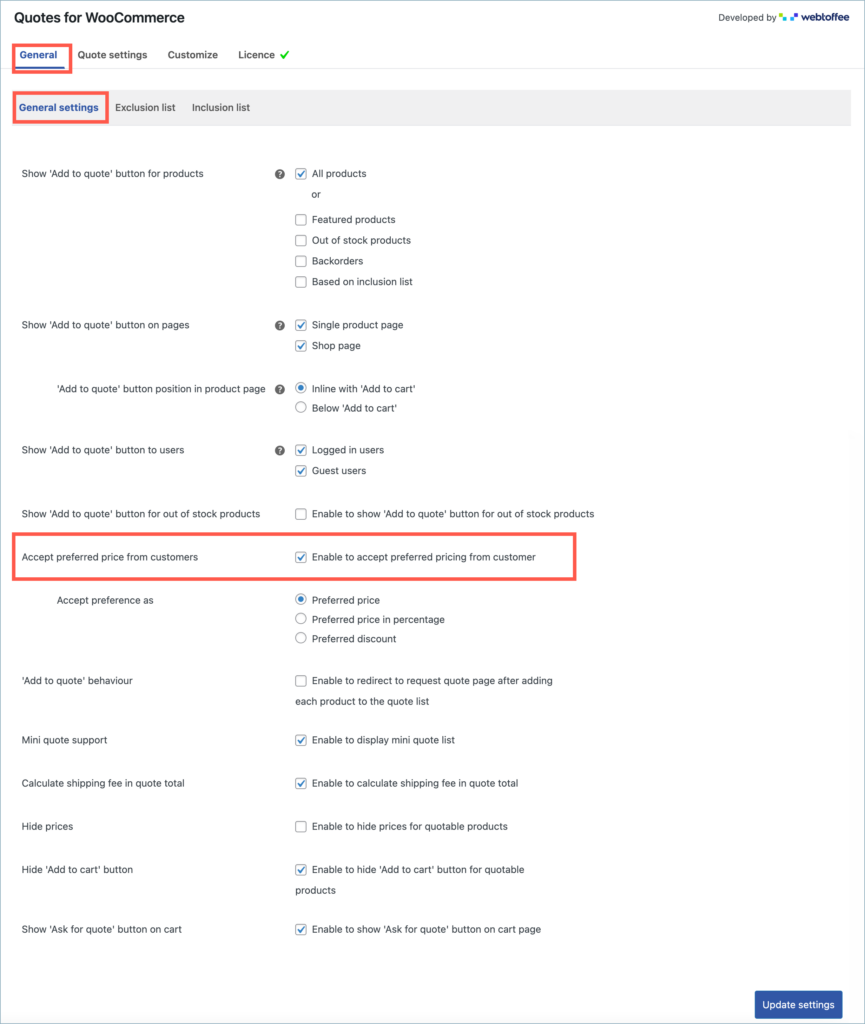
Preferred price management
The plugin allows accepting the preferred prices from customers in 3 different formats.
- In the General settings tab move to Accept preference as option. The formatting options available are:
- Preferred price – Selecting this option allows accepting the preferred price for the product in the shop’s currency.
- Preferred price in percentage – Selecting this option allows accepting the preferred price as a percentage of the actual price.
- Preferred discount – Selecting this option allows accepting the preferred price as a percentage of discount in the actual price.
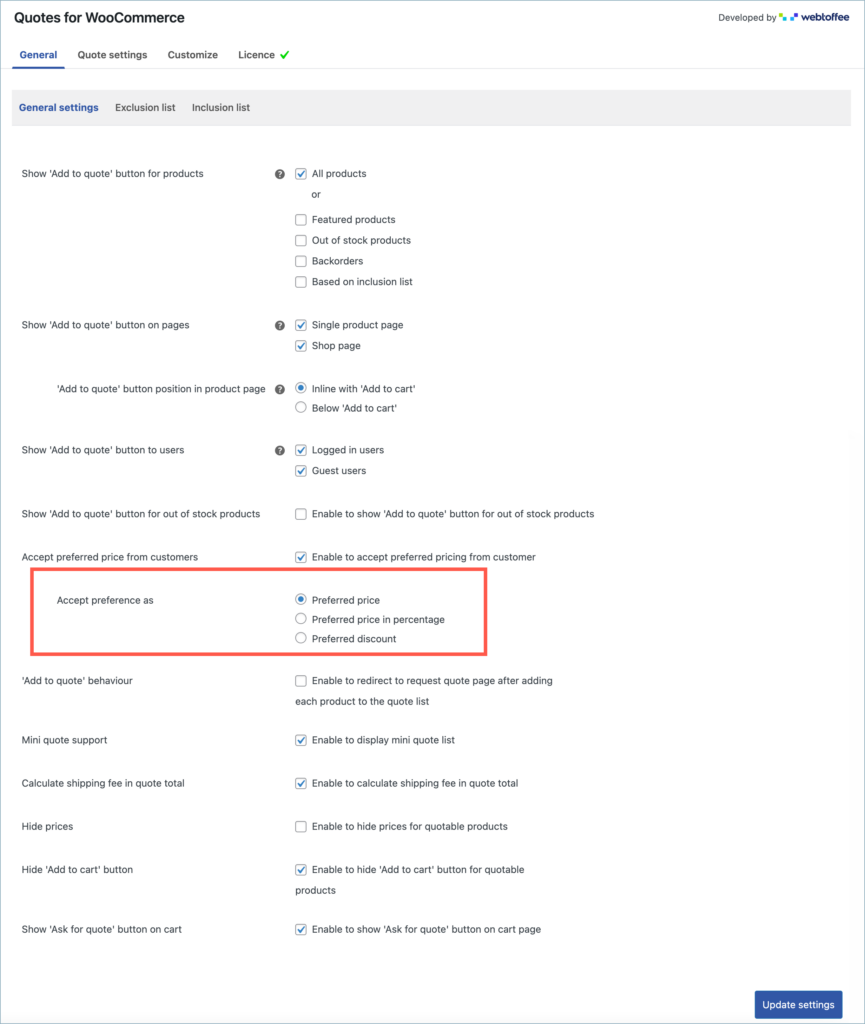
The below image gallery shows the preferred price in different formats.
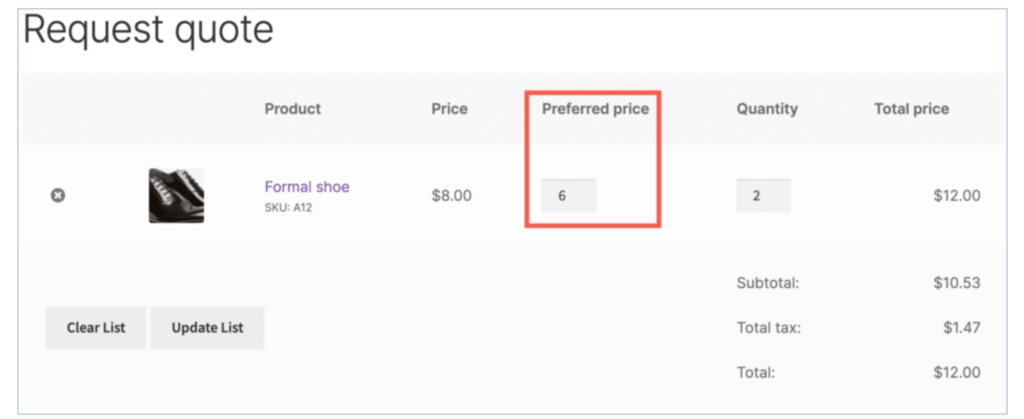
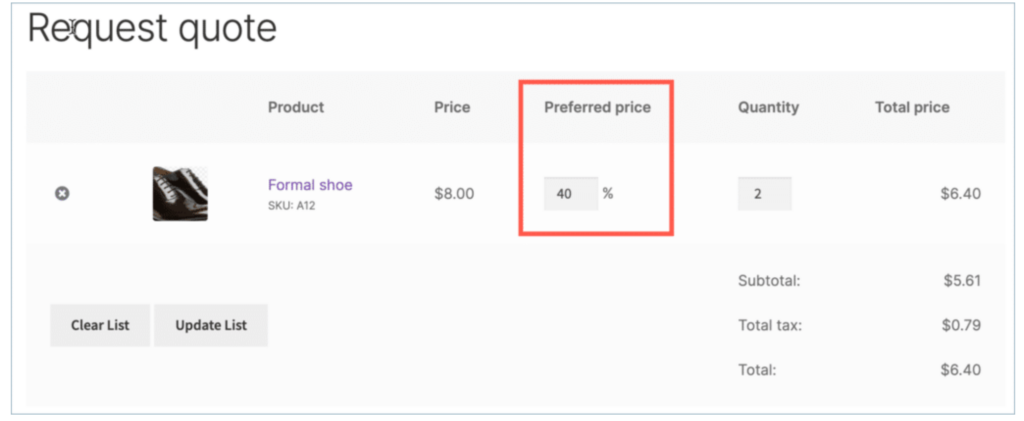
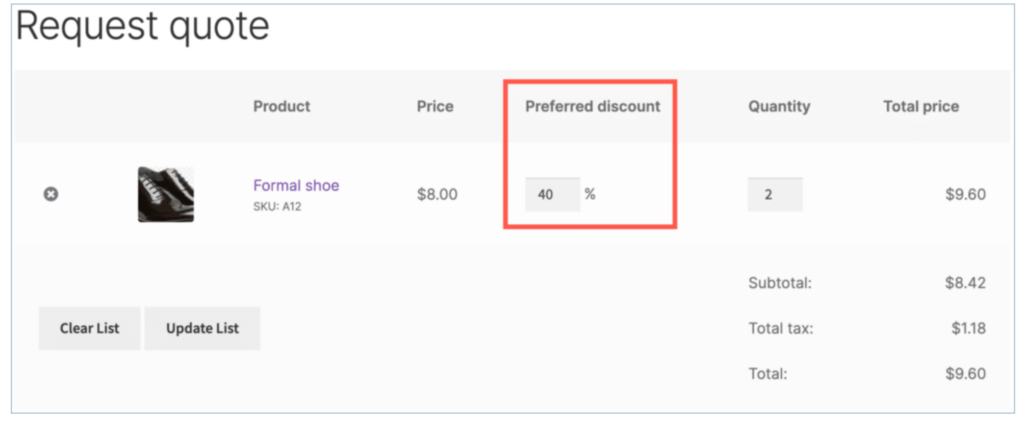
Offered price management
The Store owner/ admin on receiving the quote with a preferred price from the customer can arrive at a win-win pricing by specifying an affordable price. This can be achieved by following the below steps.
- The below image shows a quote request with a preferred price.
- From the Edit order page, open the quote that was sent with a preferred price by the customer. The Offered price column can be seen along with the preferred price column for every line item.
- Enter the most affordable price in the Offered price column and click on the Recalculate button to calculate the final total. Then click Send quote button to send the quote to the customer.
- The received quote with the offered price looks like the below image. The customer can either Accept and Pay or Decline the quote.