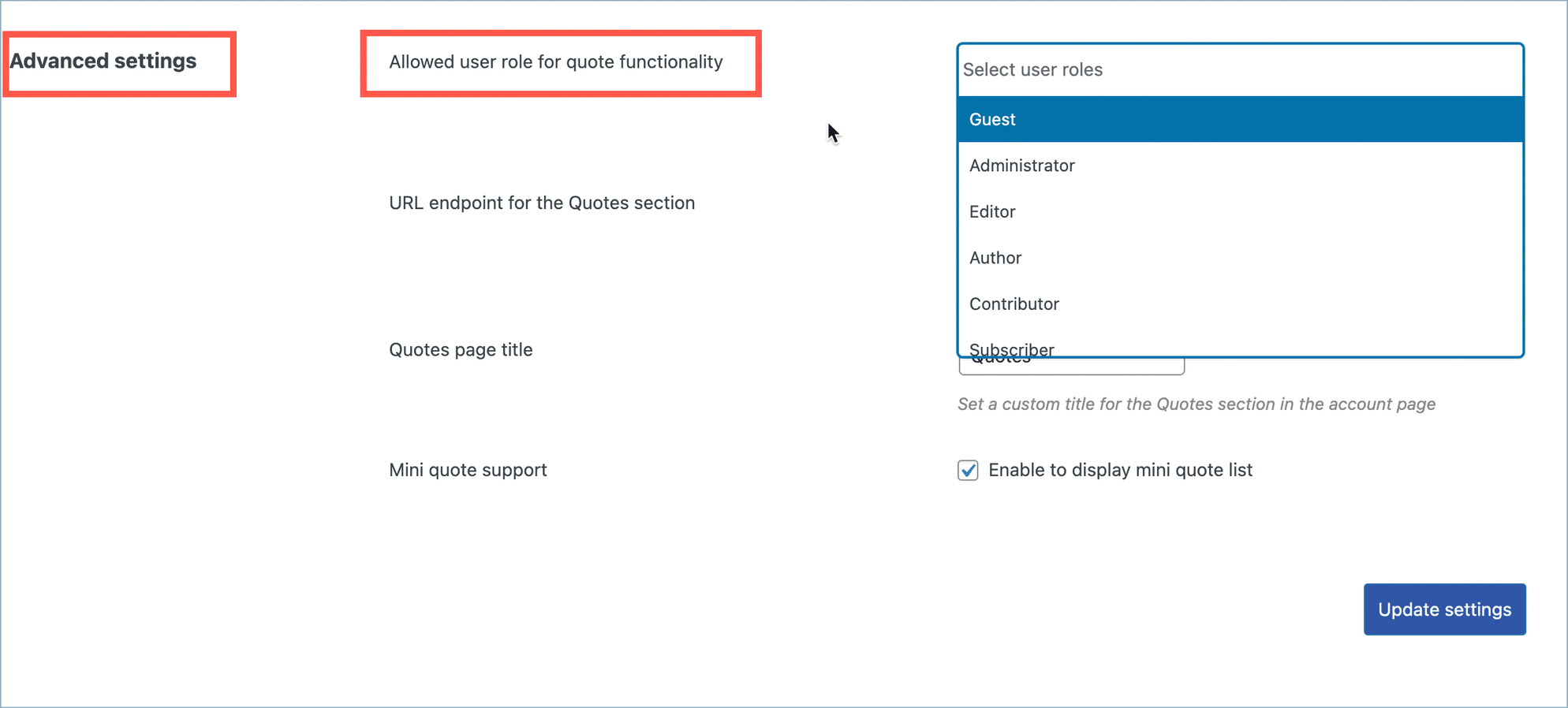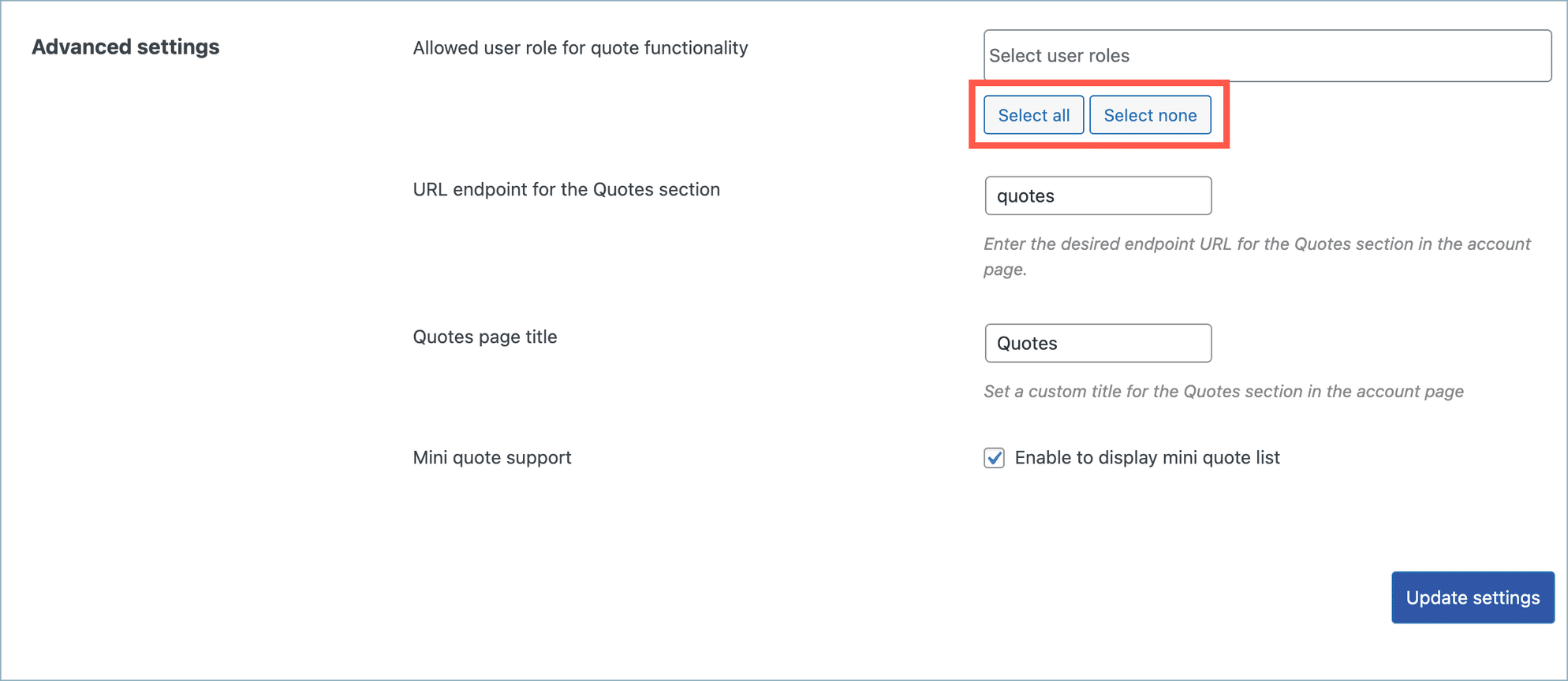The WooCommerce WebToffee’s Request a Quotes plugin allows restricting users who can get involved in the quoting process. This can be achieved by setting user privilege through the Allowed user role for quote functionality option.
Setting User Privilege
Follow the below-mentioned steps to decide to set user privileges:
- From the WordPress Dashboard, Navigate to Quotes > General.
- In the General page, Head to the General settings tab.
- Now, Move on to the Advanced settings section.
- Now select the users from the Allow user role for quote functionality option. All the user types on the website will be listed here including the guest users.
- Click on the Select all button to include all the user roles or click on Select none to remove all the selected user roles.