The admin and store manager have access to export items from your site by default. During export, you can grant permissions for other user roles with the help of this free User role editor plugin. Granting roles will change the access capabilities of the user.
Once the plugin is installed and activated, navigate to the Users > All Users section from the plugin dashboard. To grant roles to selected users:
- Select the user you would like to assign a different role.
- Click on Grant Roles.
- Here, for example: we are granting the Editor role to the user: Mark1.
- Click on OK to save.
- Now the user role is being updated as Editor along with Contributor.
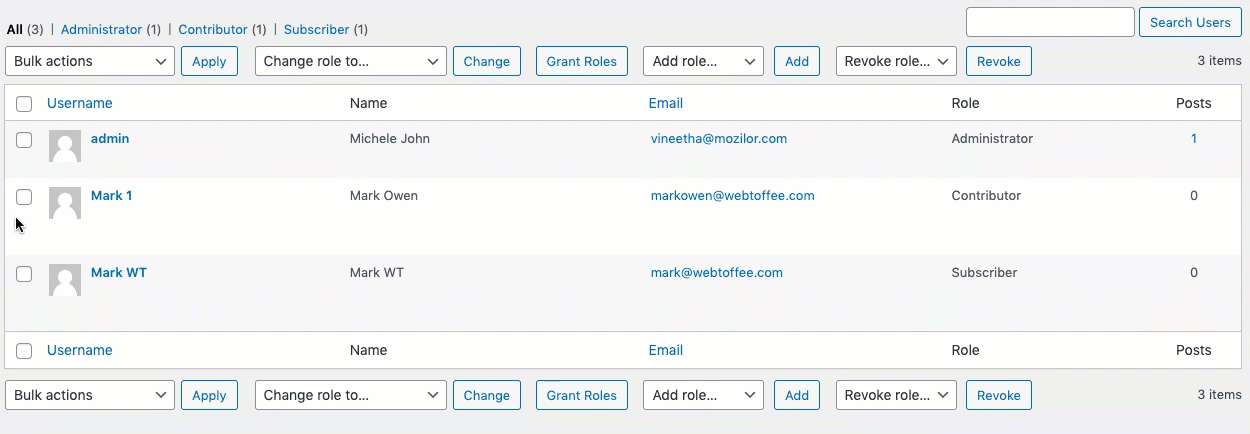
Now, you can simply follow the export steps and export data without user role restriction.
Leanne
December 23, 2020
Hi, I just tried this but it doesn’t work. The notice states that it corresponds to an older version and documentation is in the process of being updated. Any news on the update for this? Thanks.
Mark
January 25, 2021
Hi,
Please mention the version of the plugin that you are using on your site.
Ben
March 24, 2020
Want to
categorize
all our products and integrate with Amazon bulk template upload
Alan
March 25, 2020
Hi,
Using the product import-export plugin you can filter the product export based on the category and export it into a CSV or XML file. If your query is not related to the product export then please reach us via support and brief us the same.