More and more people are changing their e-commerce platforms to WooCommerce. If you already have an e-commerce website for an e-commerce platform like Magento, and you want to migrate to WooCommerce, all you need is the right plugin that can help you with it.
For more information about UTF-8 encoding, read How to save CSV file as UTF-8 Encoded?
To import customer data from Magento to WooCommerce using the WordPress Users and WooCommerce Customers Import Export plugin:
- Export customer data from Magento into CSV/XML/TSV/XLS/XLSX files.
- Install the WordPress Users and WooCommerce Customers Import Export plugin.
- Navigate to WebToffee Import Export(Pro) > Import.
- Select the post type as” User/Customer” and click on Step2.
- Choose your import method and upload the file exported from Magento.
- Click on Step 3 and follow the steps in How to import users to get your import done.
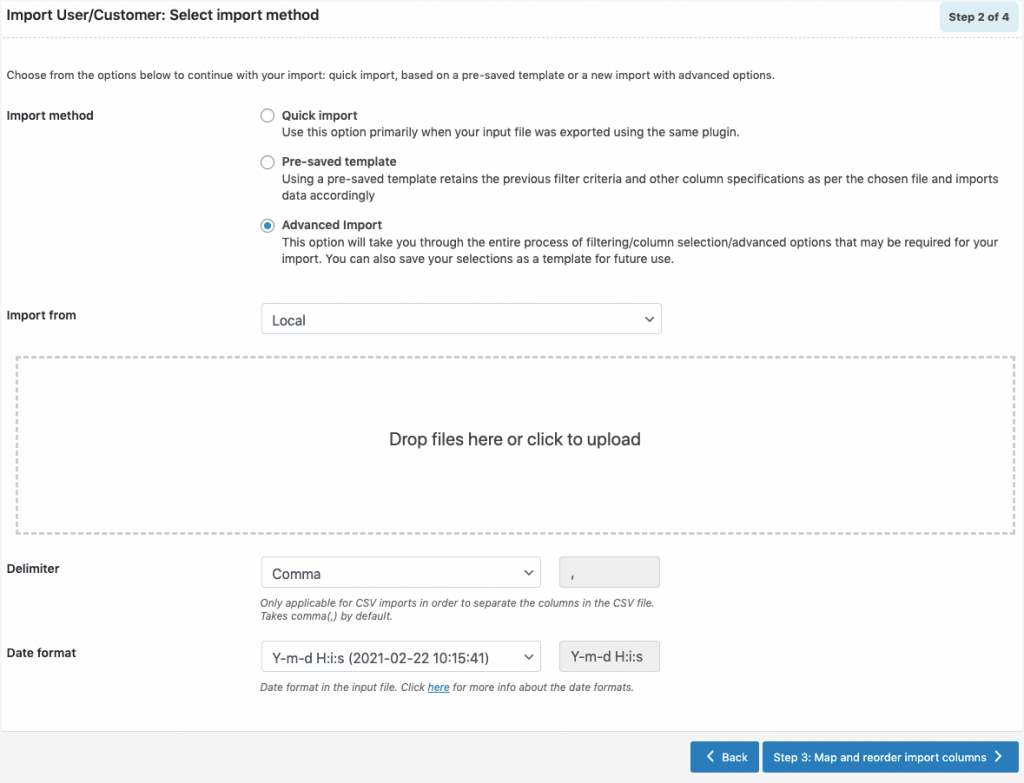
This way the plugin makes it easy to migrate from your existing e-commerce store to a WooCommerce store. No matter which e-commerce platform you are migrating, WordPress Users & WooCommerce Customers Import Export plugin helps you effortlessly import the user data into the new WooCommerce store.