The WebToffee WooCommerce product feed and sync manager plugin allows adding static value to the product feed, when mapping WooCommerce product attributes to the channel attributes.
Here, we show how to map the static value “new” to the attribute Condition[condition].
Steps to map the static value
- From the WordPress admin dashboard, navigate to WebToffee Product Feed > Create new feed.
- In step 1, add the file name and select the channel as Google Shop.
- In step 2, under default fields section, for the Attribute: Condition[condition], set the WooCommerce Product Field as Static value and set the value as new.
- In step 3, map the categories.
- In step 4, click on Generate.
- A pop-up will appear. From where you can download the generated file.
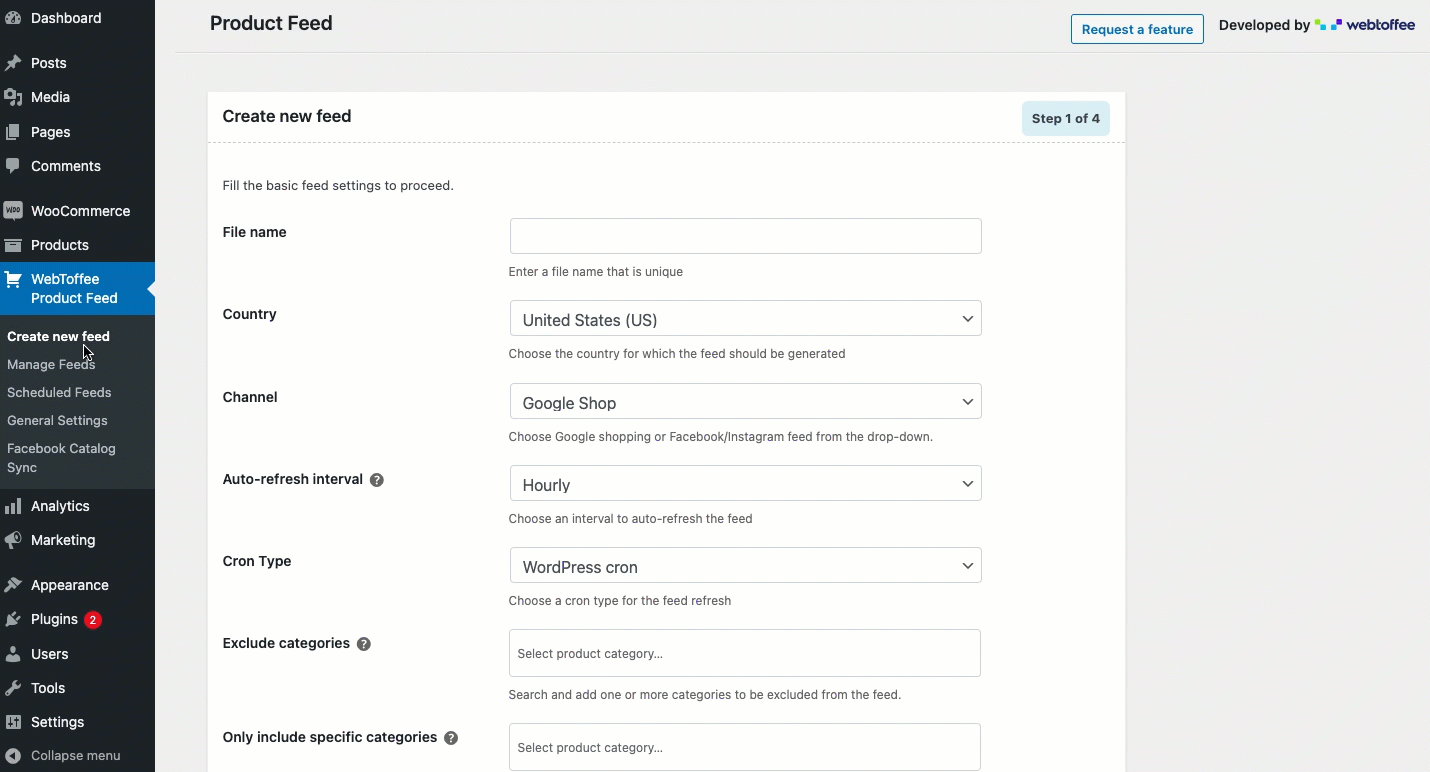
The static value: new for condition appears for every product as shown below.

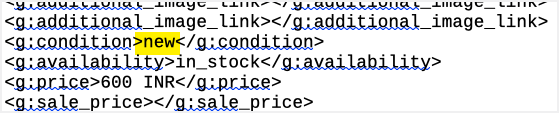
Comments (2)
Angila Snediker
January 31, 2024
Is there a way to only bring in the items that are instock to my instagram and facebook shop?
Vineetha
February 6, 2024
Hi Angila Snediker,
Thanks for reaching out! If you are a pro version user, it is possible to create a feed with only the in-stock items. First, navigate to the menu WebToffee Product Feed > Create new feed. Under the Filtering section, select the option Exclude out-of-stock product and continue the process. This will create a feed with only the in-stock items.