GDPR Cookie Consent plugin has always attempted to make it more user-friendly and convenient for the end users. The Themes tab incorporated in the Cookie law settings module allows you to choose from several predefined templates for each type banner/widget/popup.
Design/Text Editor
There are two main panels within the Themes: a Cookie bar-Design editor and a Cookie message-Text editor.
- The Cookie bar-Design editor window will display the cookie bar that is currently active on the website. Click on a cookie text, buttons, etc from the design editor to customize it. You can customize the font size, color, weight, border, or even include a custom CSS from the control panel.
- The content of the cookie bar can be edited from Cookie message-Text editor.
Once done with the styling, Save & Publish the changes. Click on Change template to view other template options. Cancel to revert to your previously active template.
Default Templates
Alternatively, you may use the Change template button to adopt a cookie bar from some of our default templates under the Banner or Pop up or Widget formats.
Just select any template from the list and click on the Live preview button to experience it against your website. If you like what you see click on Customize to get it onto your design editor.
Furthermore, you may make changes to the selected template from the design editor. Finally, click on Save & Publish button to set the customized template as the current cookie bar.

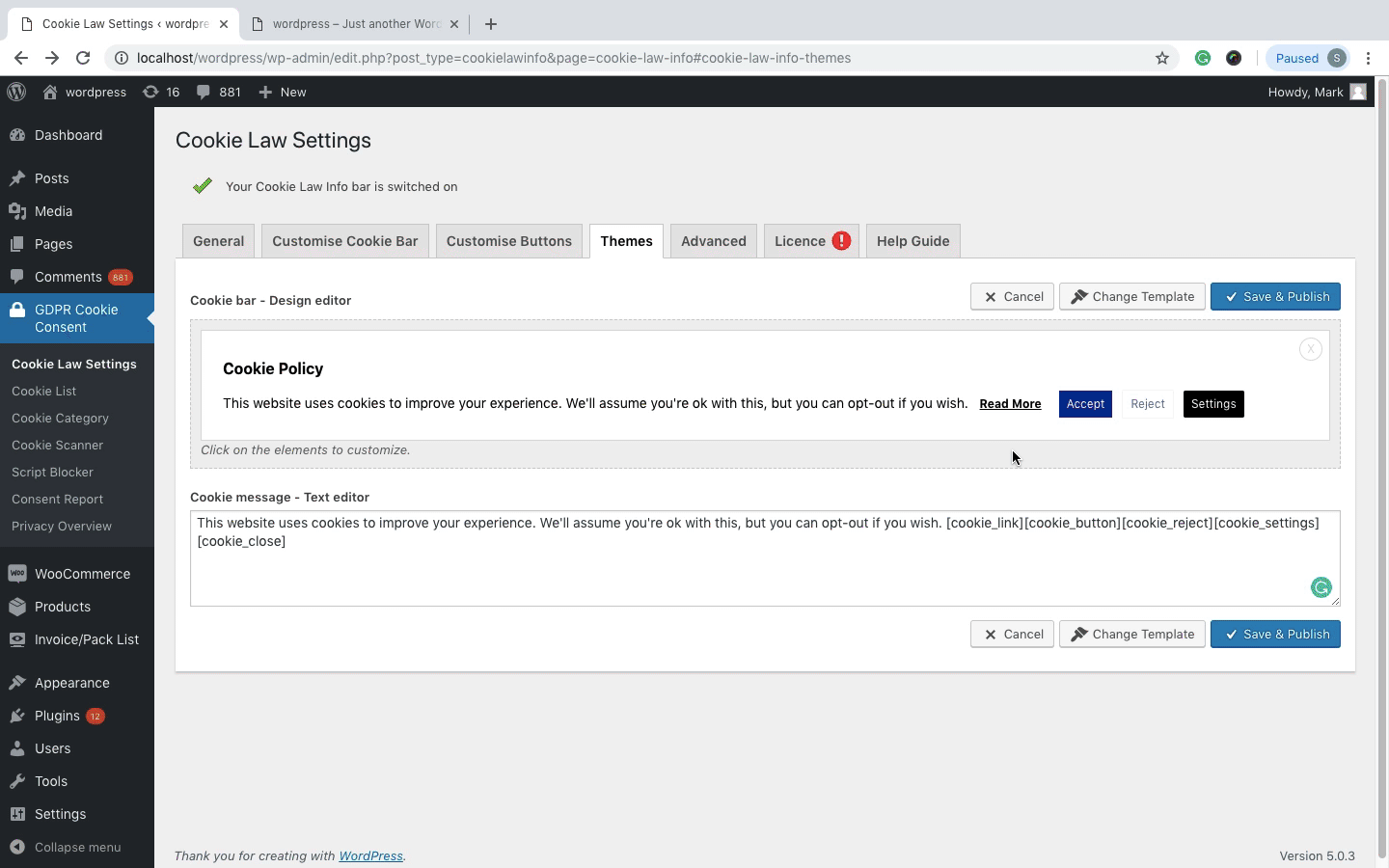
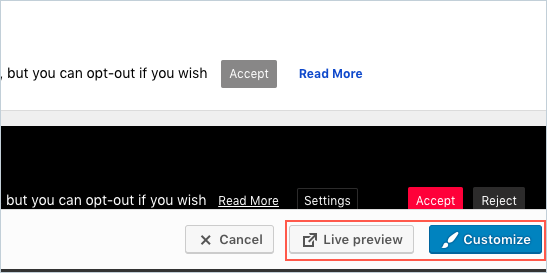
italia bio
July 19, 2022
Hello
I use the vs. plugin on some sites and I have never had problems .. now on a new site I have configured the GDPR but the cookie bar does not appear … what could be the problem?
Mark
July 24, 2022
Hi italia bio,
Greetings from webtoffee!
Please make sure you have turned on the Cookie bar from GDPR Cookie Consent > Settings > General. Also, check if you have done any optimization on your site using any optimization plugin. If you do have some optimizations configured then please exclude the below plugin JS and CSS from it. Because optimizing our plugin Js or CSS may result in disruption of its working. After excluding, clear your site cache and check if the banner reappears. If the problem persists please contact our support from here.
Javascript
Cli_Data
cli_cookiebar_settings
ccpa_data
/cookie-law-info-public.js
/cookie-law-info-ccpa.js
CSS
/cookie-law-info-public.css
/cookie-law-info-gdpr.css
/cookie-law-info-table.css”
Jan
December 1, 2020
Hi, is there an easy way to display a pop-up after pressing “Read More” instead of opening a URL or a page in a free version of your plug-in? Thanks in advance.
Mark
December 3, 2020
Read More link is set to redirect to the cookie policy page. If you can design the popup on your own and set the link as the “read more” link URL, you can achieve it.